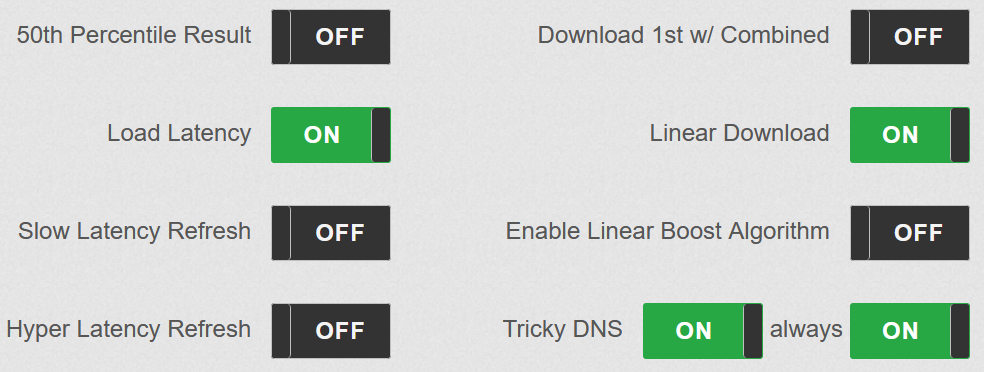All Activity
- Today
-
notaglove joined the community
-
HoustonTX555 joined the community
-
Wiser Lab Speed test joined the community
-
Lydia Mngadi joined the community
-
Sisanda Baleni joined the community
-
EGVHugo joined the community
-
Juan141 joined the community
-
Muhammad Adi joined the community
-
TexanTwoStep joined the community
-
GrahamDykes joined the community
- Yesterday
-
 Sean reacted to a post in a topic:
Linear Upload setting missing
Sean reacted to a post in a topic:
Linear Upload setting missing
-
CA3LE started following Linear Upload setting missing
-
Hi Sean, I made some adjustments, when you enable "Linear Load" it will modify the Upload page to direct you to the legacy upload test. This doesn't work with combined test, using combined test with linear load under the beta will still load the new version. I hope to develop the linear upload test to work with the new graphs but I'm not sure if it's possible yet. It's pretty tricky. Porting the download test over was simple. The problem has to do with a limitation of a certain browser API. The current version will remain available, I have no plans to get rid of that. If I can't get it to work exactly the way I want... then I'll just integrate the old version, minus the extra graphing on the upload.
- Last week
-
Sean started following Linear Upload setting missing
-
I just noticed in the beta mode that there is no setting to toggle Linear Upload, which I think was there up until recently, i.e. the Customise Settings page currently just has a Linear Download toggle: Could you add a Linear Upload toggle? I can still run the linear upload by temporarily toggling off the Beta, but would rather not lose the linear upload capability once the beta becomes final. I mainly use linear testing on slower connections such as rural DSL and cellular connections.
-
Reading the speed between their server and your computer is not really testing the internet speed. Doesn't matter how you connect. You're not testing the Internet if you don't actually go out to the Internet. Testing against your ISP's servers isn't going out to the Internet. That's why TestMy.net is here. Your ISP has control over the quality of peering and bandwidth in and out of their network. If your ISP is in the UK, then it should be a very quick hop over to my UK servers. As long as your ISP is delivering that won't affect the final result. There would be little to no difference if all the connections between are running with capacity available. Any good ISP in that scenario would have at least multiple 10 GbE peers, meaning that the route between the ISP and TestMy.net should never be the weakest link... unless it's over capacity. It's a red flag if an ISP tells you that only testing against their server's is accurate. And like I said, it doesn't make sense in the first place. Your ISP's servers are not the Internet, that's your host's network... before the Internet. It's a part of the Internet but if that's your host, their network is your network. A step above your local area network but we're not really out to the wider Internet. TestMy.net is actually testing your connection out to the Internet.
-
Thank you for your advice CA3LE. However, I receive my internet via a dish from a transmitter not far away. My service provider explained to me that my internet is tunnelled to a specific server called Dedicated server in London (I live in Wales, a few hundred miles from London). I then go out to the rest of the world from there. My internet provider explained that I would only get a true reading of the quality of service they are providing by reading the internet speed between their server and my computer.
-
CA3LE started following Dedicated Server, London.
-
Hi Steven, welcome! When you test at TestMy.net you're testing the connection from your home, through your providers network, out to the internet and then to my servers. You only need to consider your own location when choosing one of my locations to test from. Usually TMN will do a good job of choosing for you. Based on your IP address, TMN would pick UK servers to test from. You can also visit the Mirror page and quickly test your latency across all of the locations. UK will again most likely perform the best (lowest). After you're settled on a test server location then head over to the Auto Speed Test to schedule automatic testing. Once you've gathered some results (data) visit My Results and My Average to get a better understanding of the results. Hope this helps, please let me know if you have any other questions.
-
Steven WJ Richards started following Dedicated Server, London.
-
Looking for advice. My broadband provider uses Dedicated server in London. All traffic goes through that. However, I cannot find this on the list of servers. Can it be added so that I can monitor my broadband speed over a period of time? If so, how do I go about it?
- Earlier
-
The beta is now available to all members. You'll find a toggle switch in My Settings. Hope you find this helpful.
-
 Mannyg620 reacted to a post in a topic:
Total Eclipse of the Sun
Mannyg620 reacted to a post in a topic:
Total Eclipse of the Sun
-
 xs1 reacted to a post in a topic:
Total Eclipse of the Sun
xs1 reacted to a post in a topic:
Total Eclipse of the Sun
-
mudmanc4 started following Total Eclipse of the Sun
-
CA3LE started following Total Eclipse of the Sun
-
Here's a photo I took yesterday. We had 77% coverage where I'm at. A Sun spot made it look kinda like Pac Man for a little bit. (the sun spot was visible in other photos so I know it wasn't an artifact) Taken on an S22 Ultra, using the 10X lens through solar filter glasses, manual focus and exposure.
-
You're already a beta tester, visit the beta introduction to get started.
-
Something for the solar eclipse tomorrow 4/08/2024 I will see about an 84% eclipse in Amarillo.
-
AppyDaze changed their profile photo
-
How can i get on the beta test list - i greatly enjoyed using this to test the FW updates on hardware
-
 Richard Allen King reacted to a post in a topic:
Auto test not running
Richard Allen King reacted to a post in a topic:
Auto test not running
-
 Richard Allen King reacted to a post in a topic:
Shut off Automatic Speed Test
Richard Allen King reacted to a post in a topic:
Shut off Automatic Speed Test
-
Welcome @dudxs! Check out https://testmy.net/database. I store results based on GEO location and ISP.
-
Hello, I don't know if it has been setup somewhere, but that would be interesting to share performance with respect to your country/region/area, wouldn't it ? I just started an analysis, let's see what going to be. Chris
-
 CA3LE reacted to a post in a topic:
Downloading general test results
CA3LE reacted to a post in a topic:
Downloading general test results
-
First, All of the the database results are from TestMy.net only. There are also several ways you can programmatically extract the averages. I'll use Comcast as an example but this works for locations as well. Basic json of what you see rendered on Comcast's hoststats page https://testmy.net/hoststats/comcast_cable?jsonout=1 CSV output to file https://testmy.net/hoststats/comcast_cable?csvout=1 CSV output rendered in page https://testmy.net/hoststats/comcast_cable?csvout=1&easycsv=1 You can also specify how far back and output the averages https://testmy.net/hoststats/comcast_cable?csvout=2&monthsback=12&easycsv=1 Note for the output, I use pipes (e.g. " | ") as a separator. Below I'm adding line breaks to make it easier to read. "April 2022","May 2022","June 2022","July 2022","August 2022","September 2022","October 2022","November 2022","December 2022","January 2023","February 2023","March 2023","April 2023","May 2023","June 2023","July 2023","August 2023","September 2023","October 2023","November 2023","December 2023","January 2024","February 2024","March 2024" |219.5,192.5,190.6,156.1,157,210.8,165.5,224,215.5,215.5,209.6,168.4,206.6,203.6,220.9,270.5,272.4,218.3,244.9,240.8,299.5,249.9,312.7,190.5 |9.9,17.4,15.2,16,14.6,17.7,37.1,16.5,13.6,15.6,17.7,17.1,18.6,14.2,21.3,22.1,22.9,24.2,27.8,34.1,28.1,25.7,26.7,22.9 |'NULL','NULL','NULL','NULL','NULL','NULL','NULL','NULL','NULL','NULL','NULL','NULL','NULL','NULL','NULL','NULL','NULL','NULL','NULL','NULL','NULL','NULL',95,92,89,92,123,107,91,114,104,75,119,81,127,79,78,106,82,76,97,89,95,194,71,61 Translates to... Date Field |Download |Upload |Latency You can make a simple program to CURL and parse that output, explode and then make arrays out of the data. Make sure you set a reasonable limit to how often you query or it will be seen as a threat. And please share with others where you're getting your data. TMN is 100% word of mouth.
-
I'm new to the forum and want to know if it's possible to download the results of the average speed tests by isps in different countries. (And what the timeframe is for the oldest to newest results and any latency) I also want to know if all the average data collected is from tests run on this site only (no 3rd party data imports) to maintain the validity of the results.
-
NorthIndiana84, The post was to you & CA3LE or anyone it might help. For it being in your email; you probably have your notification settings set to receive email for posts made. For the browser issue that is what worked for me. Keep in mind I only use portable browsers. CA3LEFirefox & Opera. I have IE browser as disabled as possible since Windows won't work when I completely uninstall it. So all I have to do is delete the portable folder & put in a fresh copy. That is not actually an "Install". I did install Brave temporarily but did it in a sandbox program I have. So it was gone with a reboot. I would wait for CA3LE to respond before you uninstall & install new browsers as he might consider my problem unrelated to your problem. For the .gif website https://gifcap.dev/ : In never worked correctly for me. I used my screen capture program & then converted it to an .mkv. & .gif. I can download the .mkv from my topic & play it with VLC player.
-
That was as the results ran and finished. When I saw that flowy, compression, decompression of the page as I started the test, I assumed that's how it ran but once it was finished, it just keeps waving like that. Sometimes I can't even hit share results just because of the movement but today I hit it and when I did it was totally fine. I'll include a screenshot, not that it fully matters but it's still like the picture 100%.... Honestly, it's just a weird issue more than it is a hindrance to my performing tests or navigating pages. That's the only issue I can see from what I understand... These posts get very wild wild west with so many quotes in quotes in qoutes so in that I'm a little lost but I'll figure it out. I just haven't had tons of time recently plus these results have basically satisfied my real question. This is obviously a legit way to see true measurement acrossed a large spectrum of variables where as if you hit the corporate sites they try and fluff you a bit for sure...but like I said to an Admin who asked what my advertised speeds were, where I'm at next door to South bend Indiana Comcast is referred to as Xfinity but there are also 2 or 3 other fiber companies digging and laying lines so I think I get favorable service because there seems to be actual competition. My internet is advertised as 1.2 gbps and I have an XB8 modem setup right as the cable runs into the house. I have cold hard plastic trash can flipped upside down with holes drilled into it and I bought a mini-turbo fan like a decent Honeywell with 10 inch circumference which I set right in front of it and keep it running most of the time but especially when i'm running. The only issue that really pisses me off that I've still not gotten answers for is why my Acer 516 is advertised as having a 2.5 gbps Ethernet connection but when I hook into it, it hits 300 Mbps MAX and the upload speed will lock at like 1kbps. Yes I said 1 kbps. It does the weirdest stuff but I bought an adapter to the C-USB because I have those Wi-Fi 6E, Bluetooth 5.2, an HDMI port, an RJ-45 2.5G Gigabit Ethernet (2.5GbE) LAN port, dual USB 3.2 Type-C ports, and a USB 3.2 Type-A port which is exactly how it's advertised but the 3.2 type C USBs are supposed to be up to 10 gbps. It's my charger port. I bought a j5create which is high quality computer supplier as far as independent regular people. It was the best I could find. I found other comparable items. Anyways, I'm rambling.
-
This post is directed to me, I assume because it's in my email but should I try to delete & install new browsers or what original message says about the gif file? I think it's the first thing I mentioned or the issue with the gif because honestly I don't fully understand " I then tried your file and it hung and then errored out. So then I thought I'd re-save it... same issue. Then I compressed and resized it.." Once again sorry to seem so far off of this topic but I'll get it as you tell me what's what..
-
I don't know if this is related to the problem I had. The solution for me was to delete & install new browsers. No problems since.
-
Was that only happening on the My Results page or did you see that on the test results as soon as it finished the test also? I'm loading a different version of the charts for you on My Results, it should be working normally there. Your helping out great. Keep in touch with me and we'll get this bug nailed down. I appreciate the help.
-
Ok, no problem brother. It's still working, it's just a little trippy. Am I supposed to be doing anything else to share with you any of this data? Let me know..
-
Yeah, IDK if I responded to this or not. I think I did but we can get 2gbps internet but it's like $35 or more extra a month but I get 1.2gbps advertised but I've gotten downloads in here up to just under 1.4gbps a few times and quite a few 1.3gbps or like 1290s or 1285mbps....Believe it or not I actually get what I am supposed to from them. I stay on their azzes though because they're always trying to chip me for this or for that, that's why I test fequently just to make sure it's worth it. When I only had 1gig plan I could barely get the 1gig, not even under perfect conditions but once I got the 1.2 upgrade and the XB8 I started getting top end of 1.4gbps and uploads speed of 325mbps when it's supposed to be 200. IDK if you can see my results but if you want I can post them somehow. If I'm on multithreading it's usually pretty optimal
-
That's a bug with the charting program. I thought I resolved this. I'll try to duplicate the issue on my end so I can nail it down finally. Odd because I can't replicate it this time... at least not so far. I'll update this topic to have you test again after I make a few edits.
-
Ok, I'm dumb AF, I already new how to screen capture. I included it. This is without any extensions on and pop blocker turned off.. Screen recording 2024-03-27 11.48.12 PM.webm
-
Also I know my device shows up as a Linux in most circumstances, I have a developer mode where it goes into that in depth type of stuff but it would take me some time to work it out.