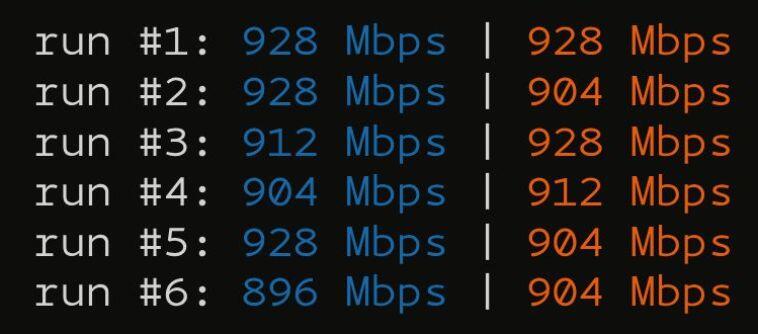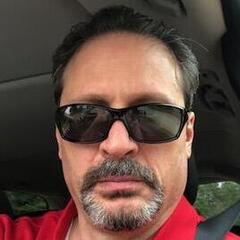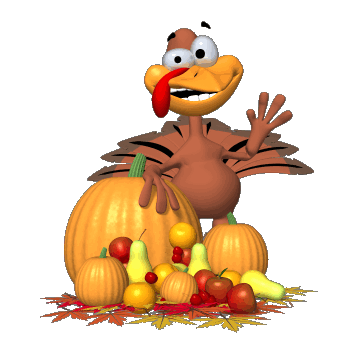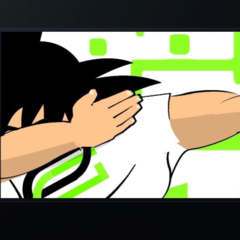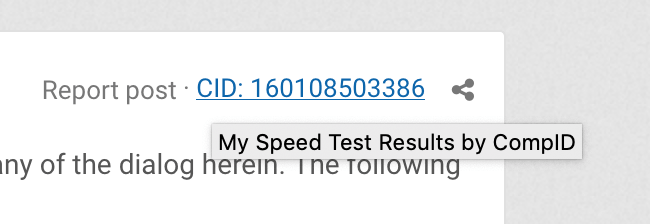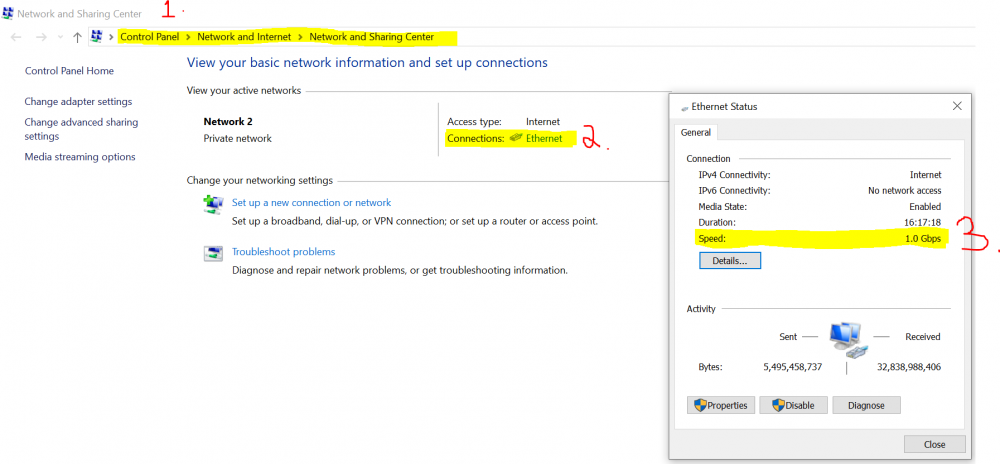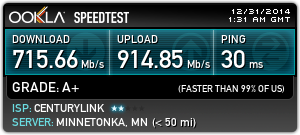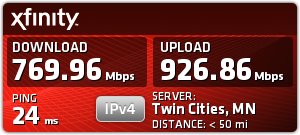Leaderboard
Popular Content
Showing content with the highest reputation since 10/19/2016 in all areas
-
I have some new tools coming out! And I mean NEW! If you'd like to get an invite when a new Beta is available simply vote on this topic. Currently no ETA but development is moving quickly. I'd like people who are willing to provide feedback but it's not necessary. Just running the program will give me a lot of useful information.6 points
-

Don't trust, verify. I'm giving you ways to verify.
The Speedtester and 4 others reacted to CA3LE for a topic
My beta gives anyone the ability to run TMN on any computer they'd like. Run it locally on a Docker images I've prepared for you or install it on any web sever, with or without SSL. It only takes 2 files, a total of 1800 bytes of code on your end. What speed will you see between two wired 1 GbE? Exactly what you'd expect to see, watch for yourself. tmn-on-my-server.mp4 The Mac and Windows machines are fairly distant, non-direct routes. The connection traverses 2 switches, then the router, then another switch also adding in about 100 ft of cable before it arrives. Not lab conditions, I wanted all of those real world variables. If you inspect I think you'll agree, TMN's results are pretty exact. tl&dr So average 916 Mbps | 904 Mbps. Adding 6% network overhead you get to 971 Mbps | 958 Mbps. Which is right in line with what we see coming across the interface in reality. I did the same LAN testing when developing the current version (v18) you're using now, always do. But now I'm giving the ability to do it yourself, super quick. ... I've also done that before but not like this. This is very different. Cut and paste a few commands into Terminal or PowerShell and you're running local tests on all your devices in a few seconds. You can also audit all of the code and understand the entire container in just a few seconds. Pretty excited to share that with you all. Curious how people will use it.5 points -
Different download speed in Laptop and PC
Libby the Kid and 4 others reacted to JereSalo for a topic
Hi! Thank you both for your help. I solved this issue 2 days ago, I had a problem in my Windows 10 desktop and I investigated it for a few days till I found this: https://stackoverflow.com/questions/10694244/sending-data-from-windows-is-slow-over-any-network-with-high-latency-but-linux-i I wrote this on my CMD: netsh interface tcp set global autotuninglevel=normal And it worked! Now if I run the test on my desktop pc I have more than 30Mbps and before I had 3. I don't know why Windows was configured in that way. Have a nice day and thank you for your time!5 points -
I hope everyone enjoyed Family, football and food. Peace4 points
-
4 points
-
Hi all, just passing along my experience - your mileage may vary. I think its worth submitting since I was able to double both my UP and DOWN test speeds with these small changes. These observations were made with an ASUS AC-3100 Router, from a hardwired 8p 24 gig (mem) server with a 1 gig Ethernet card. Firewall off I understand this is religious, but I set the devices to protect themselves as best I can. After all, I had no firewall rules in place anyway. So the firewall was just kind of a big piece of code in the router that had to do work on the packets - slowing the router down significantly. IMO that protection can be done elsewhere for much less expense in speed. Again, broad stroke firewall (even with no rules set) does protect against certain attacks - so turning it of is a choice I gamble on since I'm not the department of defense and nobody is trying to prove anything by screwing me over. AND, my server firewall does the same stuff regarding DoS attacks and what not. ( all these fear factors we live with ) NAT Acceleration (cut through) on NAT is a confusing thing to investigate. Devices, L3 switches, routers all have settings. I'm still reading about it. However for today, I can tell you that NAT acceleration ON allows a bunch of stuff to bypass the processor in the router and it makes a HUGE difference in Download speed. Turning it on or off did not make any difference in Upload speed. DNS Settings Talking about DNS settings arrives at a discussion of DHCP settings. That is because DHCP does you the kind favor of loading up the address of it's favorite DNS values when you do not tell it otherwise. This is the setting that allowed me to get from about 5Mbps Upload to 20Mbps Upload instantly. I was initially using the ISPs DNS server, and had my router set to allow DHCP pass through so my devices were becoming contaminated with the ISPs DNS address. This is a tricky topic but it makes a big difference. Consult your manuals carefully. Bottom line, do what is needed to get a good DNS server working for you. --john4 points
-
Hey all. Just wanted to say a big thank you to the creators and maintainers of testmy.net. I live in Jamaica and we don't have fast or quality internet service here unless you live in the more populated areas. Where I live there are no physical internet connections available so I've had to use fixed wireless options for years. I've been through every single one that's been available and your speed test has helped keep my sanity. Basically all of them have tried to send me to the sites that make them shine and make me look like the crazy unreasonable customer. My current provider just upgraded my package after almost 15 years and wanted me to do daily speed tests to make sure everything was fine. They told me to use openspeedtest.com and I told them I would use testmy.net instead (been using you for years and loving it, THANK YOU again) but they said they wanted to measure jitter as well so I relented. Well, after a while I noticed the connection was acting up and while testmy.net gave me the real world, openspeedtest.com was giving results saying I had full speed and nothing was wrong. To cut a long story short, after 2 months of telling them something was wrong and trying to convince them to use testmy.net instead, they have finally relented and admitted there's a problem on their network. So thank you again to each and every one of you who has and anything to do with this site. Please continue to do what you do and fight for the little guy. Much appreciated.4 points
-
Different download speed in Laptop and PC
JereSalo and 3 others reacted to 28mufields for a topic
Thank you JereSalo! this works for me too. only one of my PC has a slow speed, I been looking for the reason for few month, but you solved my issue!4 points -
Wow... look at this test result. I pay for 400 Down and my Avg Down is around 448. I snuck one by their speed throttle mechanism. At least now I know my neighborhood and facility wiring etc. can handle 1 gig. How this happened I don't know, but here is my theory. Based on the last thing I did, which was manipulating my so called router to grab it's Ip address from the host's DHCP but ignore everything else that comes from the Host's DHCP -- my router finally picked up DNS from 1.1.1.1 I proved my so called router was using the new DNS server via the cool tool on this site (DNS lookup or something similar, under Misc --> tools). So, the very first time I ran the test without the extra DHCP baggage - my Down test hit 1 gig+, but their clever infrastructure caught on real fast. At first it over-corrected, then settled down in at the speed I usually get in my test results. So, no, benchmarking is not my hobby. I just want to be well prepared for my inevitable conversation with my dear old ISP.4 points
-
4 points
-
I was once a Hughesnet customer and had the same problems from time to time. It is shared bandwidth; therefore, the more devices added, the less bandwidth you receive. It's a normal practice for Hughesnet to "oversell" available bandwidth. I've also known quite a few people with the service and they all report the same problems. Once their 30 day trial period ends and their contracts are locked in, the service they receive after that point is poor to say the least. It's as if they give new customers "PRIORITY" access until the trial ends, and then, BAM, customers find out exactly what they're paying for. You are not alone! There are thousands upon thousands of complaints filed against Hughesnet for their business practices.4 points
-
Instructions to Enable the Beta are in the Private area. The beta is private but members with access are allowed to share instructions. Please use this public forum for all threads related to Beta 23. If you encounter any issues or bugs please copy the URL in your browser and include it with your post. This helps reproduce the issue. Screen recordings are also very helpful. Start new topic Happy Testing!3 points
-
3 points
-
3 points
-
3 points
-
3 points
-
Based on how the Beta seems to function, I would think it would be a prime opportunity to add a "dual" test, which simultaneously runs both upload and download. This would be nice for testing in enterprises that have their own data-centers and host VPN/Web/etc. traffic, as they can find out what types of bandwidth carving they should do. I.e., if my Buckeye 1-gig fiber supports a full-duplex 1-gig, then I don't have to worry as much about having a good upload speed when someone else is using my network. But if it's a half-duplex 1-gig, then it changes how I might want to carve out bandwidth. Just a thought, would be an interesting metric to add. Could be a purple double-arrow in the results that indicates the combined speed as well, since it's not a pure upload/download, but a "dual" / "simultaneous" / "mixed" test.3 points
-
3 points
-
Hi I only recently found testmy.net, and I'm actually blown away that this site isn't a subscription service or running ads. Can everybody stop for a minute and appreciate this? My account is only a couple hours old so I've only really just begun to use the app, but it is very clear to me the amazing value you are providing. I'm a software/web developer by trade and have enough familiarity (far from an expert but not a babe in the woods) with whats going on under the hood here to be impressed and grateful for a diagnostic tool of this scope. I have some questions though. I hope you don't mind. 1) I was reading through the FAQs about speed test inflation from other services to benefit the ISP providers. I noticed the posts are dated 2012 so I'm curious about the current state of these matters. For instance, flash is dead. Surely, people can't still be using flash for speed tests can they? This is a big broad question, but what is the current landscape for speed tests and do you still see the type of collusion between tests and ISPs describe in the FAQ? 2) In tandem with the above: Since the time of those posts, have any other speed test tools come around that are reliable, in-depth, and don't inflate stats? 3) How is this site funded? With so many servers offered, an active user base eating up bandwidth with tests, server space for the database and software code, and the investment in maintaining this app costs are bound to stack up. 4) This question is a bit tangential to the above and outside of the expertise displayed by the tools here, but I'm going to throw it out there anyway. Is it theoretically possible to create a testing tool for LTE equipment (4g/5g reliant devices) that diagnoses a device's connection to cell towers in an analogous manner to testmy.net's diagnosis of internet connectivity issues? I have been working with SIM card accepting routers, CAT 12 modems, Goldenob firmware, and parabolic antennas to connect to cell towers recently and I would kill the pope's brother for a comparable tool. Diagnosing connectivity between the hardware and the cell towers can be a face-shreddingly grueling process, sometimes lasting months. Even in the best cases its decently involved. Judging by the forums, people aren't always happy you're telling them their connection is slower than they thought. So, thanks again for doing this sometimes thankless work.3 points
-
don't post much these days I have regressed back into historic cars , and letting computer tech past me by in the fast lane , indeed going back to my roots inn my old age but logged in to say Happy Peaceful NEW YEAR in 2017 it's already arrived in the UK ,3 points
-
Hopefully showing off??
Bill Solomon and 2 others reacted to Guvianii for a topic
Hey everyone Newb here. I joined up here because recently I upgraded my mobile account to T-Mobiles magenta max plan, and would like to see how everyone else is doing that has the same plan. So is this speed good for 5g given where it is now?3 points -
Also, the latency times of roughly 10mSec (Rome), and 30 mSec (Milan), indicate that the route of those tests results of 80+ Mbps weren’t done over a very long distance or complex network like you’re typically getting when you test using TestMy. I’m some 700 miles from the NY server. Milan and Rome are about 300 miles apart. I get about 60 mSec latency to NY. It sounds from the 9mS delay that you’re close to Rome. Your 30 mSec lag is roughly 1/2 of what I typically get and you’re roughly 1/2 the distance from Milan than I am from New York. Your real internet performance will be worse than the 80+ Mbps as for most of your online time, you’ll be connected over much greater distances and much more complex data paths. The test methods you’re using are telling you what the maximum sustained performance you can ever expect over short simple data paths. TestMy is giving you a much more realistic measure of what your internet experience will be.3 points
-
The first two tests (Ookla and nPerf) run their tests multi-threaded by default, i.e. they typically make around 8 simultaneous connections to the test server to try to saturate the connection. Ookla has a lot of test servers within the ISP networks, so there is a good chance your test traffic is not leaving their network unless you manually choose another server. To get a multithread test here on TestMy, click the "Multithread off" at the top-right to turn it on. Note that multithreaded tests don't realistically show what you would get streaming or downloading, which generally run over a single connection from the server. Google's built-in speed test is a single connection speed test (not multithreaded), but uses the new TCP BBR congestion protocol. The TCP BBR congestion protocol is excellent at handling packet loss up to about 5% before it suffers significant speed loss. As web servers don't have BBR enabled (or installed) by default, most websites use the legacy TCP CUBIC congestion protocol. For this reason, TestMy does not use TCP BBR, apart from the Colorado Springs server at this time. A few major web hosts such as Google and Microsoft and CDNs such as Cloudflare are TCP BBR enabled. As Google's speed test uses Measurement Lab's servers, you can see how your speed compares with the widely used TCP CUBIC congestion protocol that Measurement Lab uses on its own website test: https://speed.measurementlab.net/#/ If the "Retransmission" figure is not zero, there is a some packet loss on your connection. If the speed is close to the 80Mbps what you got on Google, then your ISP may have congestion on its peering with international links as TestMy does not have any test servers in Italy.3 points
-
Different download speed in Laptop and PC
JereSalo and 2 others reacted to Gizzmicbob for a topic
Thank you SO much. This fixed my speed. I had this problem over a year ago and ended up just reinstalling Windows to fix it. It came back and I was dreading doing that again :P3 points -
That's not surprising. I'm seeing the same at my data-center. They're running several 100Gbit connections, but they also host a bunch of infrastructure for Netflix and Hulu, and they told me that "due to the significant amount of traffic to several of our customers, you may see bandwidth impacts." I got another ticket this week that said they're recarving up their bandwidth to limit those two in particular. Going to be interesting to see how that goes.3 points
-
I am getting as fast as 31 Mbps uploading speed is feels great!3 points
-
Yes... and no. You still need to shoot me a PM, just say, "I'd like to change my username to ___________". I have a program on my end that queries the database and outputs manual SQL commands that I then run against the database server. I input two (before / after) usernames and it gives me all the commands to run to make the change... cut 'n paste from there. It's a much quicker process than before but I'd still like to make it automated. At most a few people a month request name changes, if I get more requests it will justify the time expense it will take me to make it fully automated. So shoot me a PM if you'd like your username changed.3 points
-
Alex Trebek, "Little black boxes maybe 4-5 in square and an inch thick." Me, "What is, apple tv?!" Damn. For reals though, it's exactly what your title says, "little black box that replaces my tower" --- it IS the tower, just smaller. I'd only refer to this as a node if the computer itself isn't doing the processing. Then it would basically be just a medium for i/o (input/output... keyboard, mouse, monitor, usb). Your company may be doing it like that but more likely your computer is still running the software physically. A notable example of this type of computer is the Intel Nuc They can be spec'd as low as $250 (with a Celeron J4005 - 2 threads) and go all the way up to north of $1600 with (a Xeon E-2286M - 16 threads!) -- you can also get kits that have no memory and drive for like $135. -- can make for some pretty dense computing. There are all kinds of mini PCs like this. Search Amazon for "mini PC" and watch some youtube reviews to find a good one at a good price. It's ever changing. In 2015 I may have said that this could replace your tower with something like this for lighter workloads like general browsing. Today... you can get a lot done in a much smaller package. Having said that, if you spec'd a full tower at the same price you'd have WAY more power. ...can't really fit an RTX in one of these. -- also I feel it's a huge waste of a processor if you aren't going to take advantage it's extra PCIe lanes. But there's something to be said for such a nice form factor. There are many use cases where this is a much better solution.3 points
-
I feel like people often mention their ISP by name. But you have to admit... you just made your first post here and haven't told us who you're with. ? We can see you're on Comcast with a little research... https://testmy.net/compID/160108503386 I'm with Comcast too. But we have vastly different results. Please name them by name. I encourage everyone to speak freely. If you don't like what your ISP is doing, we want to hear about it so that it might help others in the future. We also want to hear about positive stories as well, those help consumers make informed decisions just as much. "Earning Trust" is for members who haven't made enough posts to rank up yet. There is also post moderation for the first few posts you make. After that you're more free here. You can thank the spam robot plague for that one. That moderation is really only for that reason. Humans tend to follow the rules here. So anyone here with over 2 posts (since about 2012) has gone through the human approval process. Forums that don't take these precautions are flooded with junk. Your ISP might monitor these forums. They're freely available to everyone. They especially might read it if it contains their name. I hope they're listening like that. That would show that they really care. But this is the only speed test I can guarantee you is not in the pocket of any ISP. I'm just a consumer, not a conspiracy. I started the predecessor to what would become TestMy.net when I was 15 in 1996 as a tool just for myself. It was actually an accident that it ever got out in the wild. I was afraid to open it to the public because of the cost of bandwidth... and then it became too popular too early and I had to shut down. Later to re-open as TestMy.net. They definitely have a monopoly. ? I also think that they are in agreement with their "competition". The monopoly is more because of the technology used. Cable is better. Hughes performed worse for you because --- it's worse. Your connecting out to a satellite and the roundtrip distance is much further than you're getting with Comcast. Even if the two connections were performing at the same exact download and upload speed it would feel much snappier on the land based connection. You'll rarely see two cable companies in the same territory but you'll often find DSL. Cable companies gobble up other cable companies because they want the infrastructure and they don't want to eventually be gobbled up by the other company. I believe they allow DSL providers to exist so they aren't technically viewed as a monopoly. Coaxial cable is capable of amazing bandwidth, we actually don't know the real limit because we keep improving the technology on the end of the cables. But unless the DSL provider is connecting you with direct fiber to the home (FTTH) like Fios... they can't truly compete with cable. In my experience trying to get FTTH, it's never available wherever I'm looking to move. The screename FI3ER would confuse people even more than CA3LE so I guess it's for the best. SpaceX is developing Starlink, a low Earth orbit satellite network that I think is going to change the entire game and redefine how we view satellite connections. Because light travels faster in a vacuum than it does through fiber and Starlink can make much shorter routes to get to the same location... I imagine it will be (one of) Elon's real money makers in the end. Please make it affordable -- for everyone! The only thing I'd improve on is to have you spell my domain name correctly. Let's see if we can improve your situation. If we can't then I will advise you to call and demand credit until the situation is remedied. And you will get a credit. In fact, I'm still getting monthly donations from someone who told me proof provided by TestMy.net got them $420 credit (credited to them over a 12 month period). I've had to do it myself numerous times. If you're only getting 500 Kbps, that's patently absurd and you're definitely due credit for the broadband service you didn't receive. I've received credit in the past for way less disparity. But you need to prove (first to yourself) that it's not your own fault in any way. We can guide you through that process. Tell us a little more about your setup. Let's start with ... how many computers/devices do you have and are you testing on wifi? Tell me more details about your computers, do you have ethernet?3 points
-
I opened up TestMy Latency for public testing about 2 weeks ago. Thousands of tests have been performed daily, thank you for the data and insight. It's really helped to button down the program. It wouldn't be able to test the way it does today without you just simply running those early tests and logging that information to my database. Today I was in the shower and thought, "Why not make it able to test anywhere..." --- cut myself shaving because I wanted to get to my computer so fast. So I added an ability that's hidden right now and I would love for you to test it. https://testmy.net/latency?internal=1&fa=1&addr=google.com https://testmy.net/latency?internal=1&fa=1&addr=facebook.com https://testmy.net/latency?internal=1&fa=1&addr=msn.com ... any address you want. It's going to show as "My Network" right now because it's barely built in there. If you query TML like this and it returns a result then you're testing against the host at addr=. From what I've seen it doesn't matter if the host is behind a CDN like cloudflare, it will punch right through that and get the real time to the host. For instance, a website I know is hosted in Australia, who's users have linked to TMN for decades >> forums.whirlpool.net.au I ping that using ICMP ping and I get Damons-5K-iMac:~ CA3LE$ ping forums.whirlpool.net.au PING forums.whirlpool.net.au (104.20.14.233): 56 data bytes 64 bytes from 104.20.14.233: icmp_seq=0 ttl=57 time=9.928 ms 64 bytes from 104.20.14.233: icmp_seq=1 ttl=57 time=9.410 ms 64 bytes from 104.20.14.233: icmp_seq=2 ttl=57 time=9.819 ms 64 bytes from 104.20.14.233: icmp_seq=3 ttl=57 time=9.808 ms 64 bytes from 104.20.14.233: icmp_seq=4 ttl=57 time=11.445 ms 64 bytes from 104.20.14.233: icmp_seq=5 ttl=57 time=9.191 ms 64 bytes from 104.20.14.233: icmp_seq=6 ttl=57 time=9.319 ms 64 bytes from 104.20.14.233: icmp_seq=7 ttl=57 time=9.396 ms 64 bytes from 104.20.14.233: icmp_seq=8 ttl=57 time=9.357 ms ^C --- forums.whirlpool.net.au ping statistics --- 9 packets transmitted, 9 packets received, 0.0% packet loss round-trip min/avg/max/stddev = 9.191/9.741/11.445/0.650 ms Damons-5K-iMac:~ CA3LE$ (I can tell by the 104. address, don't even have to look it up, most likely cloudflare) That's the ping to the cloudflare proxy... not the actual forums.whirlpool.net.au server. but then I run that address with TML and get about 1 second delay. (sorry, can't share this like normal because it's not logging it to the database... again, this is a hidden function and I have to develop it further. There are blocks in the program preventing certain actions when it's outside of the scope it expects to see. Screenshots will have to do.) https://testmy.net/latency?internal=1&fa=1&https=1&addr=forums.whirlpool.net.au I do the same test to domains known to resolve in the US... Oops, I realize now that you need to add the &https=1 if the website is https. However, most will resolve both. https://testmy.net/latency?internal=1&fa=1&https=1&addr=google.com https://testmy.net/latency?internal=1&fa=1&https=1&addr=facebook.com https://testmy.net/latency?internal=1&fa=1&https=1&addr=msn.com by the way, facebook started responding slower on http also, wasn't just https. It's like it switched me to a different location. Actually, sharing does work as long as the address has less than 3 parts to it. "forums.whirlpool.net.au" won't save just because it has 4 parts to the address... I'll fix that. example embedded share https://testmy.net/latency?q=CA3LE&n=100&internal=1&fa=1&addr=testmy.net&stats=1 Help me understand what this can do, I'm figuring it out with you. Please run more tests and let me know what you find.3 points
-
Hello @DESAND I am going to try to make this as less of a work as possible for you. (I think?) I assume you are running windows 7 or above... Open any folder anyway you like... or just directly file explorer... 1. On the address bar copy and paste this: Control Panel\Network and Internet\Network and Sharing Center Hit enter, and when you are the page I hope you are at. You should see what you are connected with. 2. Beside connection. you would see Ethernet or Wireless in blue. Click on it. 3. The window that pops up shows your hardware capabilities. This is the maximum your network card can go up to theoretically. (No way you'll hit this, even PC to PC direct transfer. As your other components w/ bottleneck the transfer of file transfers) Screenshot below for an example: As you can see my network card is 1000Mbps/Gbps capable. I don't get these speeds, but here we are :P Hope this is what you are asking for? Please clarify if it isn't. Cheers!3 points
-
Both the dslreports folk and fast.com reached out the the bloat email list (see lists.bufferbloat.net) as to how to go about measuring this problem properly in their codebases. You will find a lot of good info in the archives there, and we're always looking for sites to be actively testing for bufferbloat. Of the two, dslreports has thus far been doing a great job, so great that their dataset is thoroughly polluted by people that used the site to fix their bufferbloat!!, so we no longer have a real picture of what the internet is really looking like. (so I really, really, really applaud the idea of a new site, such as yours, attempting to tackle the problem also) I have a few nits on the dslreports stuff I've always wanted them to address, also. A few are: 0) huge threads on the bloat lists that I won't summarize... a noted one is the insistence on doing some level of statistical ledgerdemain on the data (throwing out the worst 5% of the data, or picking an arbitrary threshold of X latency for bufferbloat, etc. )When it comes to this sort of science, the *really* interesting data is in the outliers, not the averages. This is a detailed look at that sort of statistical rigor problem from a talk I gave at sigcomm 2014: http://conferences.sigcomm.org/sigcomm/2014/doc/slides/137.pdf (they've never invited me back) 1) Since the adoption of fq_codel in OSX, openwrt, thousands of commercial routers (notably now in Wifi - see google's implementation here: http://flent-newark.bufferbloat.net/~d/Airtime based queue limit for FQ_CoDel in wireless interface.pdf ) and the universal enablement of ECN in that OS, we are starting to see ECN negotation and CE markings show up in multiple data sets. It would be good to track that somewhere. 2) both dslreports and fast.com throw out too much data. The really core and scary bufferbloat problem is when a network is too congested to operate worth a dang in the first place. I keep hoping that someday dslreports, at least, will create a plot that just shows the data they currently throw out - an analogy of what we might discover is here: https://www.space.com/25945-cosmic-microwave-background-discovery-50th-anniversary.html 3) I really like the http://www.dslreports.com/speedtest/results/bufferbloat?up=1 plot - my kvetch is that it is only a 10 day most recent summary and I've had to rely on screen shots to be able to compare stuff over time. I'd long hoped for a deal where they could sell or share that dataset to researchers. The bufferbloat problem IS getting better - assuming the dslreports dataset isn't totally polluted but there is a long, long way to go. 4) Nobody's tests run long enough to saturate higher speed links, due to how slow TCP ramps up. A variable length test, or one that runs longer when it detects high bandwidth is in use. dslreports cuts off their data set and test with 4+ second delays - and we have seen delays as bad as hundreds of seconds in the field. 5) A really simple test would be to measure syn and syn/ack times while under load for a string of very short tcp transactions. This would emulate web traffic better. 6) Recently published (and under discussion on the bloat list) was a pretty good summary of the speedtest problems we have on the internet going forward. Discussion here; https://lists.bufferbloat.net/pipermail/bloat/2019-May/009211.html - the paper, here: https://arxiv.org/pdf/1905.02334.pdf Anyway, we're kind of old internet fogies that mostly use email, and not web forums like this, if you have further questions, want to gain testers, or have someone from the bufferbloat effort or academia help dissect the data, please drop us a line on bloat at lists.bufferbloat.net. Best of luck with it! Thx!3 points
-
Some of the wireless internet service providers (WISPs) that operate here in Ireland operate on the 5GHz Wi-Fi band. This is basically like a home Wi-Fi set up, but on a much bigger scale. The purpose of the dish is provide a high enough gain to pick up and transmit the signal over a several mile radius. The tower usually consists of several sector antennas, typically three aimed 120 degrees apart operating on separate channels. Customers on one sector generally share the same channel like on a home Wi-Fi network. The last WISP I was with used Ubiquiti hardware. When I changed provider, I was curious myself to check out its web interface and to my surprise they never changed the default password on the dish hardware's web interface. Its configuration was very similar to home Wi-Fi, mainly an SSID, WPA2 passphrase and internal IP address set. Their service end likely had a gateway server that throttled the up/down bandwidth according to whatever package was ordered, while also metering the usage from the assigned IP address. Ubiquiti has a training book freely available on their website which goes into detail on how enterprise Wi-Fi works including on a large scale that WISPs use: https://dl.ubnt.com/guides/training/courses/UEWA_Training_Guide_V2.1.pdf A few other WISPs here use LTE on the licenced 3.6GHz band. This basically works the same as a mobile phone LTE service, but where the operator has exclusive control over its assigned spectrum, LTE hardware and installation. As this is a managed network, it generally performs a lot better than a mobile phone LTE network as each LTE client device (i.e. that dish antenna on the roof) is professionally installed, maximising the signal encoding efficiency. The weaker the signal quality, the more airtime is required to transmit the same amount of data.3 points
-
Upload speed drops during 'evening' hours
Sean and 2 others reacted to Frank Kelm for a topic
Sean, Called Mediacom and got a tech in NY. Looked at my account and took less than a minute to see that it was a hardware issue on their side. Cable guy came and tested the outdoor tap, checked my equipment and confirmed it was outside issue. Now to see if they can locate and repair. Thanks3 points -

Auto test not running
Richard Allen King and 2 others reacted to CA3LE for a topic
You can just minimize the browser or have it running in a different browser tab and just ignore it. I see what you're saying, it would be cool to have it in the tray, running as a task. I'm heavy in the belief that web applications will be the future of nearly all applications. I've always geared TestMy.net toward a 100% browser experience. The new version of TestMy.net is a full PWA. Taking advantage of many new browser features, 100% adopted by all major browsers at this point. In the next versions of Chrome you will be able to install TestMy.net and have it run and behave as a normal desktop application. You can also add it to your mobile device and have a more app like feel. It's much faster and offers offline capabilities. For instance enabling auto resume for the automatic speed test, a feature I've always been looking to add. Testing time is near. The new functionality coming to developers in browsers ... is blurring the lines between native and web applications. I imagine it's only the beginning. The progression at the browser level is ramping up quickly. Browsers are implementing cutting edge features at an astonishing rate and it's feeling like ALL of them are agreeing to standards for once. I've been developing for the internet since the beginning, never seen this kind of progress. I've never developed for iOS, Android, Desktop etc. Now and especially in the future ONE web application can branch across all of those platforms. Especially when you're a single developer... it can be hard to manage even 1 code base. So I hope that in the future it's just part of the way TestMy.net works... using the latest tools I have available. Hopefully you'll see by minimizing it... you can run it that way for over a year.3 points -
WHY IS HUGHESNET SO HORRIBLE !
matman and 2 others reacted to Mark Rauber for a topic
Sounds familiar. When I signed up there was no mention of data restrictions, tokens, bonus bs, or anything of that sort. I was told usage was unlimited with 25 mbps. Perhaps somewhere in fine small print it exist, but in either case its a sham. A few speed sites I used to use with Suddenlink now all show speeds at or below what I had with dial-up 15 years ago. I'm paying $86 a month which is higher than Suddenlink charged with 30 mbps unlimited. I told the tech on the phone I don't spend hardly any time on the net, so why after 20 days am I out of usable data. He tells me to insure I'm not connected and using data to turn my computer off anytime I'm AFC. Hell, I'd unplug the stupid modem its a lot quicker. Anyway, thanks you guys for your help. I'll stay in touch as the saga continues...lmao!!3 points -
I'm not sure 'What' you will win in the end. But it sure ain't a usable fast connection, referring to the last poster's comments. I too have been on the phone with them many times, to no avail. Every time I see the advertisement come on about guaranteed 25Mbps, it really annoys me. I have recently found better options to try out, (new company's coming out with internet connections). I just don't know how much of a fight they will put up if I haven't served the complete 2yr sentence, oops, I mean automatic contract I'm supposed to be on with them. Even though there was no mention of it when I called to get connected. The way I see it, they are not holding up their end of the contract, then why am I forced to stay with them and unable to use my connection for any of my work? My speeds are all in the old Dial up range. 3 or 4 days after my cycle begins, I'm told I used all my data. I ask "What, pray tell, is using up my 20 Gigs in the first week so fast? No one seems to have an answer for that. I mean, I am unable to do but the very basic of things on this connection. It isn't fast enough for me to use up 20 gigs!3 points
-

Wrong result ID given
--l3l_4ZE-- and 2 others reacted to CA3LE for a topic
Looks like there was already a result in the database with the same testID. It won't allow an overwrite of the same ID. It's supposed to check for that, I'll look and see why it didn't. Maybe I turned that off at some point and didn't realize... Even with that check disabled it's extremely rare to conflict with other testID's. It's like 36^9 combinations, but I have seen it before and you just confirmed it again. I'll make sure that's not an issue for you in the future. 1.0155996e+14 that's a lot of combinations. 1.3537087e+16 combinations if I switched to cAsE sEnSiTiVe Better go buy a lottery ticket.3 points -
Show ping amongst test results
Aaron Coakley and 2 others reacted to Tiehard for a topic
Hi, I just found this internet speed test site and I think it's great and it seems to give the most reliable results I have found yet. I can't seem to find the ping result however, is it possible to see your ping amongst the final test results? All the other internet speed tests show ping, I think you guys should do that as well!3 points -
The most common question that people ask us is why their results here differ from speedtest.net. I want to explain something that may help you understand why this is. According to the Ookla Wiki [updated link] the following is true about your tests taken at speedtest.net... The fastest 10% and slowest 30% of your results are DISCARDED The remaining data is averaged together to determine the final result Throwing away the fastest 10% and slowest 30% of the results in my opinion does not make for an accurate test. Isn't THAT the data that you're here to see? Also note this isn't only true for speedtest.net. Ookla is huge, most of the speed tests online run their software. Source: wiki.ookla.com Multithreading makes your connection look better Ookla speed tests are also multithreaded. Meaning that they open more than one connection to the host and combine the speeds. This often can mask congestion issues. For instance, imagine that you have a pipe along your route that's limiting you to 10 Mbps. If you open more than one connection through that pipe you'll be able to achieve a faster speed... but testing that way will not clue you in that there is actually a problem along the route. Remember, you shouldn't have to multithread your connection to pull your full speed. Multithreaded speed tests, like the majority out there, are designed to benefit the Internet provider not the consumer. They often display your maximum throughput not your throughput over the course of an entire upload or download. Omitting the worst portion of your test resulting in inflated scores that may make you feel warm and fuzzy but aren't going to help you see and resolve connection issues. Multithreading can show that you're able to max out your connection by combining the speed of concurrent connections but a great connection can max out without having to multithread. So, if you have to multithread your connection to get your full speed, you should be asking why that is. With TestMy.net it's instantly apparent if there is a congested route. Your speed here reflects the actual loading time of data within your browser... not the combined efforts of multiple threads being altered (dropping the top 10% and bottom 30% of the results) and added together, all through a plugin that isn't suited for the task. :: EDIT :: If you'd like to multithread with TMN, I offer that as well. Try the multithread speed test. TMN's multithread test gives you the option to select from an array of servers. Allowing you to test across multiple routes, to more than one server at a time. TestMy.net is the only Internet speed test with this ability. So THAT'S why your results differ. -- TestMy.net is a harder test to ace and a lot less forgiving than other speed tests. But isn't that what a benchmark should be? :: EDIT :: Another thing to consider is if you're running windows, particularly if it's older than Windows 7 you may need to tune your TCP stack to see your full speeds. Windows doesn't always come out of the box optimized for fast connections. Flash based speed tests fail to detect this problem. To make this change for free I recommend TCP Optimizer. This makes changing those settings very easy and nearly fool proof. Just open it, slide the bar over to your speed that you're supposed to have, check "modify all adapters" ...apply the settings and reboot. You should have faster speeds after your re-test if that was the problem. Here's an outside source talking about exactly this issue, I'll hunt down more examples. >> Download Speed Test - Something fishy? A few related topics :: Accuracy.. Slow upload, drastically different from other speed tests Resuts Vs. Actual Download speeds? TestMy.net shows different results than other speed tests TestMy v Ookla Difference Between Speed Test Sites? Satellite Service Testing Locking at around 14Mbps Questioning speedtest.net resolved with TestMy.net Outside Sources :: Internet providers caught inflating speed test results [myce.com] Use Testmy.net or else!! NO MORE speedtest.net posts will be allowed!!! by the Admin on [xplornetsucks.com] Accurate Speeds Or Speed Test Error? on [wildblueworld.com]3 points
-
The same logic where more people are likely to post negative reviews than positive ones. You're probably right, to a degree. I think there are also plenty of people who test here on sunny days. If that is true, it's true across the board with all providers. They're all being judged using the same method. In my experience, the better providers always perform better and rank higher here. Is any of this perfect, no. Will it ever be perfect, no. Will I try, definitely. After TMN's recent full switch to https (SSL) settles in with the search engines I have an upgrade to the host stats pages you mention. It aggregates a much broader range and I think it better represents the highlighted ISP, city or country's speed because it won't just be showing you the logs like it does today. It will unlock a huge amount of information that TMN has been calculating and storing in private databases for a very long time now. So look for that tool to become higher resolution in the near future.3 points
-
WHY IS HUGHESNET SO HORRIBLE !
matman and 2 others reacted to BRUCE AT THE ROCK for a topic
I've given them until 12/4 when they said they'd have speeds up to an acceptable level. Waiting !3 points -
WHY IS HUGHESNET SO HORRIBLE !
matman and 2 others reacted to BRUCE AT THE ROCK for a topic
I'm just prayin' for the day someone drags a cable to my front door.3 points -
Post your speed and how much you pay monthly
LionBill and 2 others reacted to Jamey021Mass for a topic
$89.99 Cable and TV. Xfinity Massachusetts3 points -
Testmy.net is not detecting IPv6 address correctly. Disabling IPv6 fixes this issue. If your using the MaxMind DB there are different databases for IPv4 and IPv6 depending on how you have them stored on your end.3 points
-
As ridiculous as it sounds, most computer components such as the motherboard, PSU and certain expansion cards can survive a full dishwasher cycle. Obviously that's not how I recommend cleaning a PC. The following 8-year old video is an example. The internals were covered in cigarette smoke residue, so he decided to dismantle the components and put them through the dish washer, with the exception of the case, battery and the hard disk. I also enjoy watching videos on old hardware such as restoration videos. I have come ones where such hobbyists put components through a dishwasher cycle to clean extensive debris build-up from being left for 10+ years in storage such as a dusty shed. As long as no moisture remains when the PC is powered up, it should be fine. I generally clean my PC with an air duster, which is basically an aerosol can filled with propellant gas. Here in Ireland, humidity is usually on the high side, e.g. I run a dehumidifier to keep the indoor level below 60%. The only component I may wash is the keyboard. I have a Corsair Cherry Red Mechanical keyboard that I accidentally knocked a glass of cider on. I immediately unplugged it, tried wiping off what I could and let it dry. Once dry, many of the letters were sticking. When I started removing the keys to try cleaning below, I realised the mechanical switches were jamming. With what appeared to be a ruined keyboard that I only purchased a few months before the incident, I figured I'll try giving it a bath as we don't have a dishwasher. I partially filled a wide container with water from our dehumidifier (since it's effectively distilled), soaked the keyboard and pushed each key multiples times to force water through the switches. I left it to dry for about a week. It's fully functional again, all keys work and no sticking or other issue since.3 points
-
Hi everyone!! I´m ed_1960 and I´m a newcomer. I wanted to join this community because in the past I´ve had quite a few problems with different ISPs. Many of them claim internet speed connections that are not true. By joining this community I hope to learn how internet connections are measured and how to track them, so I´ll have a tool I can use and trust next time I feel I´m not getting the INTERNET speed I´m paying for. Also, I´d like to get to know some other people who I can share information with in order to enrich my little knowledge of INTERNET connections as a whole.3 points
-

Post your speed and how much you pay monthly
Digitalzero and 2 others reacted to djpenn3 for a topic
3 points -
Happy New Year to you too ! Thanks for your reply. I tested both my standard and mobile broadband connections using the 3MB test URL you provided. The tests confirmed that the 4G connection is much faster than the standard broadband connection - we are in a rural location where the standard broadband links are not good ! Time to purchase some pre-loaded SIM cards !! Thanks again for your help with this.3 points
-
Thanks! btw, the reason for this is that I'd like to see what throughput I am actually getting from Cox Communications. I recently installed some Arlo Pro 4 cameras and found that they dropped offline a lot. In fact I have two cameras that cycle offline and online every couple minutes (even with nothing on the network but one camera, a smartphone (running the Arlo app) and a Netgear WAC120 access point, and router the camera goes offline). So, I tried using my cell phone as a mobile hotspot (which delivered about 80 Mbps down and 50 Mbps up -- and that worked. Arlo then, (unsurprisingly) said that my 150 Mbps down and 10 Mbps up plan from Cox was not enough. Honestly, a 10 Mbps upload should be fine. So, I upgraded to 1 Gbps down and 35 Mbps up Cox plan. The Arlo camera performance is much better, but, even running one camera, it drops offline occasionally. And the network speed seems to drop a bit too sometimes. The speed tests you offer, as well as the automatic ones, are really pretty nice. Still, since it is not continuous, it would miss occasional communications slow downs (which would derail my Arlo camera). And cable plans don't guarantee a minimum throughput unfortunately. So, I would like run a continuous test to document the actual throughput that a real-time devices (like security cameras) have to work with. My application is not critical I suppose. I need the camera to see when our cats show up at our back door to let them in (the occasional snowfalls are hard on them) -- so this is important to us. It is surprising though how many folks complain about WiFi security cameras going offline. It may be just that the ISP is not providing enough upload bandwidth. And I can't get DSL around here which would provide a guaranteed bandwidth.2 points