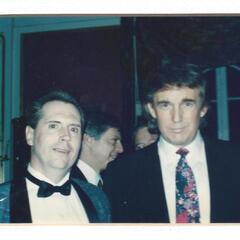-
Posts
647 -
Joined
-
Last visited
-
Days Won
9 -
Speed Test
My Results
Reputation Activity
-
 sparky got a reaction from Bill Solomon in Starlink is kicking ass..
sparky got a reaction from Bill Solomon in Starlink is kicking ass..
I gave up waiting on Cable or Fiber in my area, had DSL for many years but Frontier never did any upgrades with a less than 6 Mbps speed. Now I am on the Starlink Beta program and this is certainly going to be an option for you!
-
 sparky got a reaction from Sean in SpaceX's beta Starlink customer unboxing and speed tests
sparky got a reaction from Sean in SpaceX's beta Starlink customer unboxing and speed tests
I have had it for just over a week, there is many people on it now running the beta testing. Setup is simple, as long as you use the app to look for obstructions, mine is facing NE if that helps anyone.
It is fast, I have seen speeds on fast around 220 Mbps and recently on here in the 120s. As they as more satellites and more up-link stations things will get better. Right now I am seeing some 25 - 30 ms ping times, quite amazing for the trip it has to make. The dish is heated so snow and ice melt right off of it, I hope to see how the speeds are during heavy storms.
One bad thing so far, I am not sure if this will be worked on or not but the whole system appears to be tripped nated, not good for gamers but I am sure there's ways around that also.
Please with it so far, I have interruptions from obstructions while I am waiting for a mount to come, spaceX can figure out how to get stuff in space, but they are yet to figure out how to get something shipped in less than 4 weeks. lol.
This is obviously not for someone that has a decent service, this is designed for someone in the sticks with garbage internet service, this will make most smile with the speeds and how quickly games can update, how quick you can post photos and so on....
If anyone has questions, please ask away and I will try to reply.
-
 sparky got a reaction from Sean in Starlink is kicking ass..
sparky got a reaction from Sean in Starlink is kicking ass..
I gave up waiting on Cable or Fiber in my area, had DSL for many years but Frontier never did any upgrades with a less than 6 Mbps speed. Now I am on the Starlink Beta program and this is certainly going to be an option for you!
-
 sparky got a reaction from sdasd in Frontier is being sued...
sparky got a reaction from sdasd in Frontier is being sued...
Thread is not dead, just nothing new to report on. Awaiting on the courts to move their slow butts, awaiting on some needed action.
-
 sparky got a reaction from sdasd in Frontier is being sued...
sparky got a reaction from sdasd in Frontier is being sued...
One thing to note, when you read the part about "Frontier testing the plaintiffs lines, and the speeds was met", you have to take into consideration the following.
Frontier normally will do service calls up until around 5:00pm, the speed slow downs are in my case around 6:00pm and onward, you know when we all get home from work, including when the frontier guys get home from work. My point is, they normally do the speed checks in the morning to mid afternoon. Never will they do it late at night unless you scream at them.
This is at 4:37pm my time... Eastern.
Wait until 8:00pm...... you can't stream, play games, use VOIP, netflix is out of the window.
-
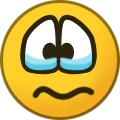 sparky got a reaction from sdasd in Frontier is being sued...
sparky got a reaction from sdasd in Frontier is being sued...
Just a little update, I heard from the lawyers today regarding the Class Action going on. Frontier are supposed to reply by the 30th of this month, and once the suit is certified, it will then process onward with the rest of our state.
I have been told personally, mainly because I have been in contact with the directors and managers of this area. They told me with a few weeks I should be getting a lot better speeds as they are installing second generation equipment to my area.... Yeah I know what you are thinking.
I have explained to them, I will start to shed my lines (all two of them) and my TV. I am not paying for this any longer, not for what I am getting.
3 weeks have past, still nothing.... Did I expect anything but smoke blown up my chocolate starfish? no, not really.
Will keep this going, if you want to get in on this suit, I would advise you to go here http://www.ksgwv.com/frontier-contact-form.html?utm_source=Frontier+List+10_25_2014&utm_campaign=3b8e04f7b7-Frontier_Newsletter_1_24_151_24_2015&utm_medium=email&utm_term=0_147919fce0-3b8e04f7b7-200787317 and get in on this.
I do not expect to see anything from this (financially), I just want my service back to where it should be, what I am paying for.
-
 sparky got a reaction from sdasd in Frontier is being sued...
sparky got a reaction from sdasd in Frontier is being sued...
Just a little update, I heard from the lawyers today regarding the Class Action going on. Frontier are supposed to reply by the 30th of this month, and once the suit is certified, it will then process onward with the rest of our state.
I have been told personally, mainly because I have been in contact with the directors and managers of this area. They told me with a few weeks I should be getting a lot better speeds as they are installing second generation equipment to my area.... Yeah I know what you are thinking.
I have explained to them, I will start to shed my lines (all two of them) and my TV. I am not paying for this any longer, not for what I am getting.
3 weeks have past, still nothing.... Did I expect anything but smoke blown up my chocolate starfish? no, not really.
Will keep this going, if you want to get in on this suit, I would advise you to go here http://www.ksgwv.com/frontier-contact-form.html?utm_source=Frontier+List+10_25_2014&utm_campaign=3b8e04f7b7-Frontier_Newsletter_1_24_151_24_2015&utm_medium=email&utm_term=0_147919fce0-3b8e04f7b7-200787317 and get in on this.
I do not expect to see anything from this (financially), I just want my service back to where it should be, what I am paying for.
-
 sparky got a reaction from dhutch54 in All but dead!
sparky got a reaction from dhutch54 in All but dead!
It has been a while since my last visit in this particular forum, as some of you know I got rid of hughenet a long time ago for DSL. Anyway, I thought I would come back and see the complaints on Hughesnet, but to my shock, no posts since 2012!
So, either Hughesnet have got better at what they do (highly unlikely) or they have less users to complain about the service or maybe people have got used to what they have.
Either way, just dropping into an old haunt to say hi!
-
 sparky got a reaction from mudmanc4 in Frontier is being sued...
sparky got a reaction from mudmanc4 in Frontier is being sued...
Thread is not dead, just nothing new to report on. Awaiting on the courts to move their slow butts, awaiting on some needed action.
-
 sparky reacted to mudmanc4 in Need help
sparky reacted to mudmanc4 in Need help
Appears they have had to take actions in filtering, shaping and as well QOS + deeper, would be my first impression. In the attempt to spread what throughput is available among requests. If this was not implemented, as you know, one node could easily absorb all available bandwidth, leaving others to suffer 56k experiences.
They are most likely doing the best they can with what they have, in order to bring revenue to expand throughput not necessarily bandwidth itself.
Though in theory what they have sounds infantile. Since it does not function as intended. If so, at the load factor on the node, no one connection could exceed the spec, your basically bypassing their config by P2P, which explains the majority are not utilizing the protocol. Hence, they could consider you part of the problem lol. Which of course you are not, though in terms of allowing all customers to have access at a specified minimum level. [at peak levels]
-
 sparky reacted to CA3LE in Need help
sparky reacted to CA3LE in Need help
... why not find another provider who will deliver? Do you have limited options in a remote area or something?
If I ever felt lied to or given the run around... I'd be shopping for a new provider. Surely they aren't the only game in town.
You shouldn't have to multithread to pull your full speed. You didn't have to before.
Multithread is where you're downloading from multiple sources or splitting a task into a bunch of processes vs one process. Multi-homed is different, that's where a computer or device is connected to multiple networks to increase reliability. e.g. TestMy.net's servers have multi-homed bandwidth from over 25 tier 1 providers. You connect through only one provider at any given time but having those options there increase reliability and decrease network congestion.
-
 sparky got a reaction from CA3LE in New twist on a old familiar email scam
sparky got a reaction from CA3LE in New twist on a old familiar email scam
In all seriousness, if you fall for that BS, well maybe you should send them all your personal information. lol
-
 sparky got a reaction from mudmanc4 in New twist on a old familiar email scam
sparky got a reaction from mudmanc4 in New twist on a old familiar email scam
In all seriousness, if you fall for that BS, well maybe you should send them all your personal information. lol
-
 sparky reacted to j7n in I am confused.
sparky reacted to j7n in I am confused.
I believe the most significant factor why the OOKLA-based tests show a higher reading is because they create a swarm of multiple connections. If the network is at full capacity or there is excessive latency for another reason, the extra connections can push more data through. Usually they together compete 'as equals' with other data streams active at the same time.
In this case I got 7 connections to SpeakEasy at Washington DC. The number seems to be variable, and, as far as I can see, I cannot influence it.
Of course, if everybody opened more connections to get higher speed, nobody would get it. A somewhat related discussion about network congestion and the FTP protocol.
I think a more realistic test is a download of a controllable number of files from a server or servers with known capacity much higher than your line is. That is what you could do in normal use as well. Starting 7 downloads and fragmenting your disk? Probably not. Using special software to spam the network? Probably not the right thing to do.
LeaseWeb provides a good, unbiased download speed test with low CPU overhead (unlike Flash tests). I do not know a good public place to upload to. If you have an FTP server, it will work fine, because you can easily start as many files as you decide.
-
 sparky reacted to d-Mac in Frontier is being sued...
sparky reacted to d-Mac in Frontier is being sued...
a few years ago we, here in N. Idaho, got sold out by verizon to frontier. my dsl service is the worst i have had and i was on the net way before it became public. verison was not the fastest i had but they were better than comcast experience i had when i lived in washington (state). i have the basic service for dsl as i use netflix ocasionally. i have been testing my speed here for several days and the best speed i get is in the lower mid 700's which is similar to the testings i have been doing for the past couple of years. what interests me is that isp companies are able to advertize 2k when the actual max is nearly a third of that. that is false advertizing if i have ever seen one. why is it that there are no lawsuits on this? i think it is time to take this to a national level. i know frontier is more common on the east side but their crappy service is not limited to the east! if the government is on their side, perhaps we should be suing them instead! i am so sick of this monopolistic bs... we are all slaves to corporations. the only difference between us and the ancient egyptian slaves is that we are let to beleive we are free. internet speeds are just one little manifestation of the rediculous corporate wellfare state we have here largly thanks to the gop.
-
 sparky got a reaction from boywonder in 7550 Telnet
sparky got a reaction from boywonder in 7550 Telnet
Well the Glasnost test was inconclusive..... But I did do what you said, with the password. This time of night I would be expecting to drag balls.... my latest test on here was 6.6Mbps..... It has not been like that in almost 8 months. lol.
Now all I have to do is the same for the other DSL line, see if it fixes it.
The very next test was 1mbps.... I can't win, I thought it was fixed... lol
-
 sparky got a reaction from CA3LE in I am confused.
sparky got a reaction from CA3LE in I am confused.
Thanks for the Reply CA3LE.... Yeah, for years I have trusted this site, never doubted it but in all honesty, as you mentioned I just never did a true comparison. They are certainly padding numbers, I know from my tests. I know how to work out if I download a 10 Mb file, how to figure out what my real speed is.
Never again will I question TM.NET.... Why did I do that in the first place, I know better than that. lol
-
 sparky reacted to CA3LE in I am confused.
sparky reacted to CA3LE in I am confused.
You can trust the results here. ... I can tell you that a thousand times, it means nothing coming from me.
Testing it yourself like you just did is the best way to really drive the point home. Not enough people take the time to question it, they blindly trust the other tests thinking that their provider knows what they're doing. Yeah, they know what they're doing alright.
Too bad more people don't know. Help by spreading the word.
-
 sparky got a reaction from CA3LE in I am confused.
sparky got a reaction from CA3LE in I am confused.
10 mb file took me 1.32 mins to download, which would indicate a speed of around just under 1 Mbps. this result from Florida.
SpeakEasy is showing 5.18 Mbps. this result from Washington DC.
Time Warner is showing 5.29 Mbps. this result from Ohio.
SpeedOf.me is showing 1.41 Mbps. this result from Chicago.
Xfinity is showing 6.36 Mbps, this test from Washington DC.
TM.Net is showing 1.3 Mbps, this test from Washington DC.
So interestingly enough, it would seem like the providers are all tapping their numbers!
This test answered my question...... confusion is over.
-
 sparky got a reaction from mudmanc4 in Frontier is being sued...
sparky got a reaction from mudmanc4 in Frontier is being sued...
Yes you are right! long time no speak by the way... lol
-
 sparky got a reaction from Pgoodwin1 in All but dead!
sparky got a reaction from Pgoodwin1 in All but dead!
It has been a while since my last visit in this particular forum, as some of you know I got rid of hughenet a long time ago for DSL. Anyway, I thought I would come back and see the complaints on Hughesnet, but to my shock, no posts since 2012!
So, either Hughesnet have got better at what they do (highly unlikely) or they have less users to complain about the service or maybe people have got used to what they have.
Either way, just dropping into an old haunt to say hi!
-
 sparky reacted to sparky in And It Begins!
sparky reacted to sparky in And It Begins!
Just a recap on this, I am back on the 6Mbps Plan, been on it now for many months and its working out great. Turns out it was faulty routes that was slowing me down, but Frontier have been out as per there promise and the have been installing optics to cope with the capacity problems.
They have a huge thumbs up from me seeing as they are cleaning up the mess Verizon left them in.
-
 sparky reacted to sparky in And It Begins!
sparky reacted to sparky in And It Begins!
Back to 3Mbps. 6+Mbps was too unstable for my distance, was getting issues with it.
:::.. Download Stats ..:::
Download Connection is:: 3056 Kbps about 3.1 Mbps (tested with 6 MB)
Download Speed is:: 373 kB/s
Tested From:: https://testmy.net/ (Dallas, TX USA)
Test Time:: 2010-12-14 16:06:34 GMT -7
Bottom Line:: 53X faster than 56K 1MB Download in 2.75 sec
Tested from a 6 MB file and took 16.489 seconds to complete
Download Diagnosis:: Running at 198% of hosts average (Frontiernet.net)
D-Validation Link:: https://testmy.net/db/EOAMXL8FT
User Agent:: Mozilla/5.0 (Windows; U; Windows NT 6.1; en-US; rv:1.9.2.13) Gecko/20101203 Firefox/3.6.13 [!]
-
 sparky reacted to sparky in And It Begins!
sparky reacted to sparky in And It Begins!
Yep, totaly agree with you, been communicating with a lot of people, regional, directors and many more. They got it in the end and I guess the speed increase was a gesture of good faith.
Pretty happy now with the service, can't wait for it to go bad again and maybe get higher speeds! LMAO. Serious, it worked out pretty good.
:::.. Download Stats ..:::
Download Connection is:: 8737 Kbps about 8.7 Mbps (tested with 6 MB)
Download Speed is:: 1067 kB/s or 1.1 MB/s
Tested From:: https://testmy.net/ (Dallas, TX USA)
Test Time:: 2010-12-12 17:24:54 GMT -7
Bottom Line:: 152X faster than 56K 1MB Download in 0.96 sec
Tested from a 6 MB file and took 5.768 seconds to complete
Download Diagnosis:: Running at 556% of hosts average (Unknown)
D-Validation Link:: https://testmy.net/db/Y29MCK7ER
User Agent:: Mozilla/5.0 (Windows; U; Windows NT 6.1; en-US; rv:1.9.2.13) Gecko/20101203 Firefox/3.6.13 [!]
-
 sparky reacted to CA3LE in Please Help My Internet Speed To Slow
sparky reacted to CA3LE in Please Help My Internet Speed To Slow
Actually, you're not in bad shape in my opinion. If your package is 256 Kbps and you're getting 229 Kbps you're only off by 27 Kbps or 3.3 kB/sec. You're also in Lithuania, dropping only 27 Kbps over that distance isn't bad.
Now you said...
That number 30 is kB/sec NOT Kbps. The difference is in bits vs bytes, and it's a big difference... and it confuses allot of people. ... Hopefully I can explain this without losing you.
A bit is the smallest amount of information that a computer can store or manipulate. The word kilo means 1000. So if you put those together you have, kilobit or "One Thousand Bits". Metric meaning for Mega is 1,000,000 and Giga is 1,000,000,000. So when you hear, "1 Megabit" it means "One Million Bits" ... "1 Gigabit" means "One Billion Bits" -- the "s" in bps, Kbps, Mbps and Gbps stand for "per second".
Now, bytes are a collection or bunch of bits. An octet or 8 bits to each byte. Bytes are usually used to express binary transfer rates. Now, there are 1024 bytes to 1 Kilbyte so the real conversion is (bits * 8.192).
The reason we show our results in bits AND bytes is simply because different people want their information given to them differently... Some people use this site to see if they get what their ISP says they're supposed to.... and they usually like it shown in bits. Then, others use the site to calculate their maximum transfer rates (like for bit torrent)... and hence, they like the information displayed in the bytes system.
So, when talking about the connection speed of a line... use bits or bps, Kilobits or Kbps, Megabits or Mbps and Gigabits Gbps
When talking about the speed of a file transfer use bytes or B/s, Kilobytes or kB/s (the lowercase k is really just a personal preference of mine, KB/s is fine too), Megabytes or MB/s and Gigabytes or GB/s