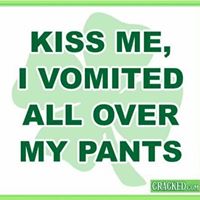-
Posts
1,445 -
Joined
-
Last visited
-
Days Won
55 -
Speed Test
My Results
Reputation Activity
-
 TriRan got a reaction from Pgoodwin1 in Ideas to speed up this home network?
TriRan got a reaction from Pgoodwin1 in Ideas to speed up this home network?
http://www.newegg.co...N82E16833124091
cisco makes great stuff
http://www.newegg.co...N82E16833704123
i have a few tp link products they are just so-so
edit: another thought. you could always get one of the wireless routers that are Gbit and just disable the wireless
-
 TriRan got a reaction from Pgoodwin1 in Ideas to speed up this home network?
TriRan got a reaction from Pgoodwin1 in Ideas to speed up this home network?
a faster router in general might help a little, routers have ram, and cpus so a more up to date router with a faster CPU and more ram will be able to handle more simultanious connections at a single time easier you may not notice a speed increase but if you have any sort of network slowdown when lots of requests from multiple computers go out or come in then you will surely see improvement there. also if you do go with a Gbit router/switch you will a significant increase in local file transfer speeds although that won't really show in your real world connection because as you said its limited by the modem
~ Mark
-
 TriRan got a reaction from CA3LE in How I helped my speed.
TriRan got a reaction from CA3LE in How I helped my speed.
I have heard using more then the supported amount of ram can cause glitches glad you got it sorted
-

-
 TriRan reacted to CA3LE in Am I being ripped off?
TriRan reacted to CA3LE in Am I being ripped off?
I would feel ripped off too. You're paying for internet, not a local area connection in Atlanta... right? This is just the kind of information that I try to educate people on with this website. I feel that this is happening allot more than people think and in many cases ISPs are not delivering what they're quoting.
This is also why I don't have servers every 50 miles. I don't feel that testing so close is an accurate depiction of your internet connection. A true test of a provider is the quality peering relationships that they have. Some providers love sending users to tests that draw information down the street... then they say, "well, there you go... it's running correctly." -- How is that running correctly if you can only get your speeds to their servers... stupid. And you're smart for not falling for it.
funny... In years past many more ISPs used to send users here... until they realized that my methods expose their weaknesses. ... don't get me started.
I'm sorry, but if they can only deliver 5Mbps when you barely leave the state... they need to sell their service as 5Mbps. Who cares what speed you get in ATL, how often do you think you're on a server in ATL? And if they can't peer well with my provider, they suck. I get my bandwidth from the largest names in the game.
So, yeah... I think you're being ripped off, given the information you've told me.
-
 TriRan got a reaction from CA3LE in Speed Test iOS and Android Apps
TriRan got a reaction from CA3LE in Speed Test iOS and Android Apps
how is that a real world circumstance though? the cpu and browser are factors for download speeds even on a phone aren't they? i'm pretty sure thats why this site exists. so you can know your actual speed not some fictional well if everything was perfect you'd get this. if you want to stroke your e-peen more be my guest there are plenty of flash based tests for that
that's my personal opinion
-
 TriRan got a reaction from CA3LE in Download Speed Problems
TriRan got a reaction from CA3LE in Download Speed Problems
it could be a peer issue, myself and a few others are also having issues reaching our max speed, so to avoid the peering/routing issues that can arise CA3LE is in the process of setting up another server for us to test from that is hosted in a different location
edit:
try it out here http://dc.testmy.net/
-

-
 TriRan got a reaction from CA3LE in Please help
TriRan got a reaction from CA3LE in Please help
i don't think there are many changes we can make that will really help to much but you are more then welcome to try, i will assist in any way i can for starters read
this post: https://testmy.net/ipb/topic/934-vanburen-testmynet-cablenut-settings/
and this one: https://testmy.net/ipb/topic/1984-sticky-stop-before-you-post-your-problems-read-this/
try some of the things listed in those posts, i'd start with downloading TCPOptimizer
~ TriRan
-
 TriRan got a reaction from CA3LE in Queston about modem upload speed
TriRan got a reaction from CA3LE in Queston about modem upload speed
some of those are just standard tcp/ip modules that are installed on every windows computer with the exception of the Symantic Network Security Intermediate Filter Driver ( that one is from norton's internet security i imagine its a firewall ) other than that one nothing to be alarmed about
try http://10.0.0.1 thats common for a dsl modem, with an old router i had, my router couldn't automaticly reroute me to the modems page because they were on different subnets. try plugging your computer directly into the modem/router to configure it, it will be a lot easier to find your routers config page that way. once you connect directly to the modem/router in your local area network connection status you can see the gateway which is your modem/router and should be able to connect to that local ip in your browser
assuming your on windows XP go to the control panel > network connections
here are some walk through's once you get there
right click hit status
click details
and there you have it!
-
 TriRan got a reaction from Pgoodwin1 in Why Do My Results Differ From Speedtest.net / Ookla Speed Tests?
TriRan got a reaction from Pgoodwin1 in Why Do My Results Differ From Speedtest.net / Ookla Speed Tests?
speedtest doesn't usually pull accurate numbers for me.. take now for instance i'm having pretty big local issues here modem keeps dropping out, signals are bad.
so when i test at speedtest its as though nothing at all is wrong.. look
if i go by that then i'd never know anything is wrong with my connection. but the ISPs can't fool me... i'm going to keep having them come out and look into my issue forcing them to spend thousands until they fix it and give me what i'm paying $89.99 a month for, a good company wants a happy customer and i will be one when they fix my problems which they are trying to do
if i test to testmy.net or any other speedtest site that does not use flash i see results like
as you can see speedtest isn't even close. even if i test to a server over 1400 miles away on speedtest its still showing incorrect results
-
 TriRan got a reaction from CA3LE in Slow TestMy.net Speeds
TriRan got a reaction from CA3LE in Slow TestMy.net Speeds
are you on a hardline to the modem/router or are you on wifi? testmy.net detects issues speedtest.net will not such as incorrect r win and MTU settings and being on wifi flash based tests will not detect those issues
~ Triran
-
 TriRan got a reaction from CA3LE in speedtest.net vs testmy.net
TriRan got a reaction from CA3LE in speedtest.net vs testmy.net
It could very well be incorrect mtu, rwin or. Other incorrect settings i've personally had issues like that where the network adapter was set at. Half duplex 10Mbit. Max and speedtest.net didn't detect it but testmy.net picked it up right away even a web browser could be the issue I can't max my connection with firefox but with chrome I don't have any issues
So yeah a few more particulars about your situation and we'll do our best to help you diagnose your problem
Btw sorry for any spelling or typing errors I typed it on my android ha
-
 TriRan got a reaction from CA3LE in Getting Speedtest consistent with TestMy
TriRan got a reaction from CA3LE in Getting Speedtest consistent with TestMy
speedtest doesn't usually pull accurate numbers for me.. take now for instance i'm having pretty big local issues here modem keeps dropping out, signals are bad.
so when i test at speedtest its as though nothing at all is wrong.. look
if i go by that then i'd never know anything is wrong with my connection. but the ISPs can't fool me... i'm going to keep having them come out and look into my issue forcing them to spend thousands until they fix it and give me what i'm paying $89.99 a month for, a good company wants a happy customer and i will be one when they fix my problems which they are trying to do
if i test to testmy.net or any other speedtest site that does not use flash i see results like
as you can see speedtest isn't even close. even if i test to a server over 1400 miles away on speedtest its still showing incorrect results