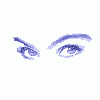-
Posts
4,811 -
Joined
-
Last visited
-
Days Won
37 -
Speed Test
My Results
Reputation Activity
-
 xs1 reacted to CA3LE in Total Eclipse of the Sun
xs1 reacted to CA3LE in Total Eclipse of the Sun
Here's a photo I took yesterday.
We had 77% coverage where I'm at.
A Sun spot made it look kinda like Pac Man for a little bit. (the sun spot was visible in other photos so I know it wasn't an artifact)
Taken on an S22 Ultra, using the 10X lens through solar filter glasses, manual focus and exposure.
-
 xs1 reacted to CA3LE in world average download speed
xs1 reacted to CA3LE in world average download speed
Where are you seeing this?
I do need to redesign the ranking to be more user friendly. Definitely can be done better.
Here's the ranking, after filtering out some of the less popular locales. I manually do a minimum test count of 45100 because every day the host database tables that the host averages are calculated from are trimmed, to 45000. This isn't the right way to do this because it's dependent on the time of day.
I have some additional logic I'm adding to that. Where that part of the program will be made aware of the actual recent popularity. It will default to filtering out the less popular locations to build a better list.
Sorting by download speed
https://testmy.net/rank/countrycode.down/45100
Sorting by upload speed
https://testmy.net/rank/countrycode.up/45100
It will look different using the defaults. It also may have been different when you looked, because of the time of day. The tables might have just trimmed and then it happened that a bunch of tests were taking place in the locations you mentioned above. That tool was designed before I started trimming those tables. It was easier to sort them by popularity before they started being trimmed... after time the majority of the tables are over 45K rows making that variable unreliable.
Going way beyond the topic...
Keep in mind, I built TestMy.net with really no prior programming knowledge... starting in 1996 before it was even TestMy.net. I then dropped out of high school in 1999, the useless information and repetition... I learn way more, much faster by DOING so I decided to focus on that. Building this taught me and I'm always learning. I've definitely made a lot of programming mistakes but they've all lead to a better understanding and better future designs.
I'm a lone wolf programmer. All of the frontend, all of the backend. I even built the physical servers and infrastructure by hand.
BTW, I was like 1 or 2 credits from graduating. Didn't really want their paper. What does it prove? Got hired at one of the largest telecommunication giants, quit school the next day. Worked for them for 5 years. Working my way up from the warehouse, within 1 year my pay increased over 6X. That company was good to me but TestMy.net was calling, I've pursued it full time ever since.
Side note, if anyone actually reads this: That company had a strict policy and would have fired me if they knew I didn't have at least a GED. No matter what my performance was in the company. People high up (like extremely high up) told me it would be an open shut case and to keep quiet about it, "Just go get your GED dude!". Some told me it wouldn't matter even if I got it because I should have never been hired in the first place. That attitude was actually the reason I left them. With my own company nobody could hang anything over my head. Yes, I probably could have just got a GED. But why? I don't want that. They assumed I graduated because I had college credits, never lied to them. Thankfully it never became an issue and I resigned on top. Great company, they taught me a lot too.
-
 xs1 got a reaction from CA3LE in 1 minute interval for auto testing?
xs1 got a reaction from CA3LE in 1 minute interval for auto testing?
All this would do would eat significantly more bandwidth... 5 min. minimum is pretty generous imo;
-

-

-
 xs1 reacted to CA3LE in How to separate results via router?
xs1 reacted to CA3LE in How to separate results via router?
Welcome!
If you go to My Settings you can add an identifier.
Select something like "Location 1" when you're connected to router #1... then "Location 2" for the second. You can then filter your results by identifier under My Results.
Let me know if this helps.
-
 xs1 reacted to phred in Trying Out Beta
xs1 reacted to phred in Trying Out Beta
I like it. Both are good. After a lot of testing and tweaking I've got the maximum speed out of my connection: about 10% more than the plan (a $10/month one) is supposed to supply. testmy.net was a big help. It might be slow for a lot of people, but it suits my needs. Thanks
-

-

-
 xs1 reacted to Stank_Ho in Happy Turkey Day!
xs1 reacted to Stank_Ho in Happy Turkey Day!
I hope everyone enjoyed Family, football and food.
Peace
-

-
 xs1 reacted to cholla in Happy Turkey Day!
xs1 reacted to cholla in Happy Turkey Day!
Same from me .
God bless all of you.
Don't eat until you explode.
-

-
 xs1 reacted to CA3LE in Add Location/Identifier information to My Results table/export
xs1 reacted to CA3LE in Add Location/Identifier information to My Results table/export
If you export all it shows the identifier, it's just hard to understand right now.
examples from exported csv Fri Nov 17 2023 @ 2:34:06 pm,UP,37.6 MB,46.9,BDBaer,322903284682,merit_network,60-27---east_lansing-mi-us,OzsHxkMm6 Fri Nov 17 2023 @ 4:35:15 am,UP,18.8 MB,36.34,BDBaer,322913467067,merit_network,60-26---okemos-mi-us,V6ypcp5Gy Thu Nov 16 2023 @ 9:11:49 am,UP,37.3 MB,35.26,BDBaer,32280867746,merit_network,60-28---williamston-mi-us,_APwZLe8H Wed Nov 15 2023 @ 10:55:51 pm,UP,100 MB,286.2,BDBaer,19916357074867,metronet,60-7---east_lansing-mi-us,KbqnYJk5s
You see the 60-26, 60-27, 60-28, etc?
It's very confusing, I'm sorry. In the beginning I promised my users I'd maintain their old results. It's a remnant of me trying to work with small fields in the legacy database. It's so large that altering its structure is very difficult so I've had to do tricks in the past to add more data using the same limited fields.
It stores the test location and your location in the same field, using a dash as a separator.
e.g. 60 is Dallas, 26 is Location 1. This is resolved for you when you query your results on TestMy.net.
I'll add resolution of the locations in the export process for you soon.
I also have a new program called My Projects in the beta. With this you can give your locations your own name, which then is easily identifiable within your exported results.
If you'd like to try the beta let me know and I'll give you early access.
-
 xs1 reacted to cholla in test speed error
xs1 reacted to cholla in test speed error
CA3LE I decided to install a fresh Firefox portable also.
Something must have corrupted this browser also.
The fresh copy seems to work for the tests.
I ran my antivirus & it did not find anything.
So I do not know why the portable browsers got corrupted.
For right now the problem is gone.
I also tried the corrupt version again & it has the lag problem.
So it has to be a corrupt file in it.
-
 xs1 reacted to CA3LE in test speed error
xs1 reacted to CA3LE in test speed error
@xs1 @cholla
Very trippy but not a virus. It's a bug with the newer version of chart.js. I can't find the topic now but this was reported before.
The beta version is using a newer version of chart.js but there's an odd issue with it. Only seems to happen on older browsers.
A newer version has been released now so I'll recompile and see if it's resolved.
It's really weird. Has to do with dynamic div sizing... it's like it can't figure out the size so it gets stuck in that loop. Newer browsers don't do this... I think it actually may have been a bug in the browser itself.. which was later corrected. But it doesn't change the fact that it remains on those old browsers... so I need to program for it.
This bug is only present in the beta, the production version is using an older version of chart.js not affected by this.
-
 xs1 got a reaction from CA3LE in New 5G Home Internet user, trying to get information
xs1 got a reaction from CA3LE in New 5G Home Internet user, trying to get information
At least its (currently) consistent. Much better than satellite alternatives!
-
 xs1 got a reaction from CA3LE in test speed error
xs1 got a reaction from CA3LE in test speed error
You can definitely see in the video something is compressing the data on the back end, primarily on the large file sizes; Almost like a download booster, or something of that nature.
I use brave right now, and chrome for sites brave is blocking something needed, which i run into from time to time. oh, and btw, both the gif and the mkv worked fine for me, lol.
-
 xs1 reacted to CA3LE in My uploading is not showing properly on testmy.net but on all other speedtest site my uploading and downloading is showing properly equal.
xs1 reacted to CA3LE in My uploading is not showing properly on testmy.net but on all other speedtest site my uploading and downloading is showing properly equal.
Looks like they're in Pakistan.
blackcobracatcher's Speed Test Results
If your only seeing 2-8 Mbps here at TestMy.net then chances are you don't really have 500 Mbps. You may see great speed nearby but the internet tends to be everywhere. 🤔
Imagine this, I'm in Pakistan and I setup a 10 Gbps network in my neighborhood and get all of my 200+ neighbors to sign up. They're all super excited because after I get them connected I show them they're getting 10 Gbps using my speed test (testing against servers hosted over at my house... shhh, don't tell them that). Imagine I have 4 connections out, a few 10 Gbps connections that connect me to other local/regional ISPs but I only have 1x10 Gbps that peers well internationally. Depending on the routing, time of day and what the other neighbors are doing a customer might get 10 Gbps but may also hit the bottleneck of those connections out of the network.
This is the same thing ISPs do all over the world. They oversell network capacity.
You're always going to lose speed at distance but higher quality hosts/connections will take better, more direct routes and have higher capacity. You definitely shouldn't drop to 2% of the connection speed. And if that's what TestMy.net is showing you, that's what you're really getting. At least to and from the location you have selected (Florida).
Here's my connection speed nearby, I'm in Colorado Springs - testing Colorado Springs
TestMy.net Test ID : 2h874_xfA.hbMDDdqXt
And here's to my hardest to reach locale, India.
TestMy.net Test ID : L5axksd8f.xOMgtA8Sl
So I'm running at 28% Download and 47% Upload
I usually get my worst connection speeds to India. Testing against UK, still international and about 5000 miles I get better results.
TestMy.net Test ID : ZwxVufpxD.lJx2Jf4FV
50% Download and 69% Upload.
And I usually see better results than that.
?t=u&l=50&z=65&q=CA3LE's Speed Test Results
This is my consumer home connection, using commercial connections gives much better results at distance.
You're hitting a bottleneck somewhere.
Other speed tests may paint a different picture. You should probably stop using them. Those other tests are often made by entities who have an interest in showing you a better result. I don't. I really don't care how you score. I only care to show you the truth in the best way I know. When you test at TestMy.net the servers are hosted under the most popular VPS hosts, currently Vultr is carrying the majority of my bandwidth (unbiased hosting). Where other speed tests are reported to remove certain portions of the result and highlight others; which often makes things appear faster, TestMy.net always calculates your result simply and transparently using size/time = speed.
Let me put it this way, I wish everyone could see and understand the code behind TestMy.net. If you did you'd know that it's actually impossible for it to show you 8 Mbps unless you actually have 8 Mbps. The test wants to run full throttle, unless it's being restricted in some way. So it HAS to be restricted to get the results you're seeing. My guess is a bottleneck coming out of your ISP and Pakistan but it could be a number of issues that other tests for some reason never seem to notice. But if it's slowing down TestMy.net, you're being slowed down. Other speed tests obviously have different goals than TestMy.net.
As @xs1 said, try selecting different mirrors. You may get better results on a server closer to you but you still shouldn't be getting such a poor result to Florida. Run some tests against IN, UK and DE to see what your results look like. Let me know when you're done and I'll post your results here in the forum for you.
-
 xs1 reacted to GracieAllen in New 5G Home Internet user, trying to get information
xs1 reacted to GracieAllen in New 5G Home Internet user, trying to get information
Eventually, T-Mobile got whatever was needed with the local towers done. It STILL fluctuates wildly, but it USUALLY stays at a speed that makes things usable. At good times it runs quite well. It's better than the DSL we had. and cheaper.
Unfortunately, I guess that makes the best answer is to keep calling T-Mobile when it sucks, go through umpteen "support" people, generally be a pain in the *ss, and have graphs like the above that show how inconsistent their service is.
With a little luck, after 4 - 5 months, hopefully they'll get things to the point where the service doesn't drop to zero, and will mostly work most of the time! If you're lucky, it'll work well enough you rarely get buffering on the 480p tv, and downloads will be reasonably fast.
-
 xs1 got a reaction from pothound in Hello from the Caribbean
xs1 got a reaction from pothound in Hello from the Caribbean
It may be possible you answered your own question? lol
Welcome anyhow!
-
 xs1 got a reaction from CA3LE in PING to a European Server from the Caribbean
xs1 got a reaction from CA3LE in PING to a European Server from the Caribbean
I guess the better question is, is your concern the consistency of the pings, or the final number, as you have stated in previous post? I ask because as far as the consistency aspect is concerned, the spikes, or jitter, is going to be on the ISP routing end of things... not a whole lot that can be done there short of having a technician from the ISP run line dB testing, either from your personal location of testing, or from the node to your location, etc. As far as the final number goes... That is on the other end of the IP's final stop... just end distance as a factor & really cannot change that aspect.
On the other hand, your trace to the fl.testmy.net seemed pretty normal give or take a few spikes. Ping 1 is you, ping 2 is you -> your switch/node , 3 is your ISP & onward. From there, is all in ISP routing.
Miami, about 2 hours south from my location.
Colorado, about 2000 miles away.
-
 xs1 reacted to pothound in Hello from the Caribbean
xs1 reacted to pothound in Hello from the Caribbean
Waving from the sunny Island of Grenada. It is lovely to be far away from bigger lands unless it comes to Internet. 😆 Hope to find answers here with regards to my PING issues. My ISP seems to be lost...
pothoun
-
 xs1 reacted to Pgoodwin1 in A RECENT CHANGE? BROKEN UPLOAD REPORTING?
xs1 reacted to Pgoodwin1 in A RECENT CHANGE? BROKEN UPLOAD REPORTING?
The upload test results don’t normally show a plot like download after a combined upload/download test. The two tests are different type tests.
if you want to see plots containing download test points, go to the My Results page. The upload and download both plot on that page because it’s showing results from multiple tests over the date range selected - assuming you have test data for both for the date range you select
-
 xs1 reacted to CA3LE in I Think Blocks should be Larger
xs1 reacted to CA3LE in I Think Blocks should be Larger
Click [Customize] then select 500 MB max.
I may change the default after we get going.