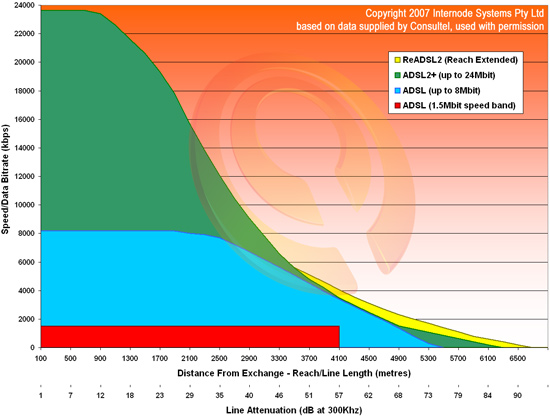-
Posts
78 -
Joined
-
Last visited
-
Days Won
1 -
Speed Test
My Results
ITALIAN_GUY_22 last won the day on April 17 2019
ITALIAN_GUY_22 had the most liked content!
About ITALIAN_GUY_22
- Birthday 12/13/1982
Contact Methods
- MSN
-
Website URL
http://www.myspace.com/ITALIAN_GUY_23
- Yahoo
Profile Information
-
Gender
Male
-
Location
Australia, South Australia, Adelaide.
-
Interests
Just about anything.
Recent Profile Visitors
4,740 profile views
ITALIAN_GUY_22's Achievements

Full Member (4/10)
5
Reputation
-
 Bridget Carpenter reacted to a post in a topic:
can you speed up internet speed?
Bridget Carpenter reacted to a post in a topic:
can you speed up internet speed?
-
 rebranger reacted to a post in a topic:
can you speed up internet speed?
rebranger reacted to a post in a topic:
can you speed up internet speed?
-
Hello there Michael, I gather you have ADSL2+ Depending on how far away you are from the exchange, the quality of your cables, internal wiring, modem, router, etc... that determines how fast your connection will be. Attached is a speed to distance graph that will give you an indication of the speed you should/am getting. Going by the speeds you are getting 10 - 11Mb, that would indicate that you are 2.7 - 2.8Km away from the exchange. Do you use whirlpool? (https://forums.whirlpool.net.au/forum/14) as I couldn't find you there under the alias Michael Noone. The website is a great place to get help with fixing your connection as the people there are just like you, trying to help each other out. The link above will go directly to the Telstra section. Another place you can try (where Telstra representatives are located) is Telstra crowdsupport. (https://crowdsupport.telstra.com.au/) Good luck with it all.
-
Telstra is 1 of the biggest ISP's in Australia. They have all types of services you can choose from. Dial-up, 3G, 4G, 5G (Testing it now), Satellite, Wireless, Fixed Wireless, ISDN, ADSL, ADSL2, ADSL2+, VDSL, VDSL2, FTTN, FTTdP, Cable and Fibre. I myself am with Telstra and have cable (best/fastest package is 120Mb downstream and 2.5Mb upstream) which I have. To get/use fibre, you either have to pay $1000/m for it (which will get you 100Mb/100Mb) or be lucky to be in a special area where fibre is either located or the government is installing at/into and get 100Mb/40Mb and pay around $100/m for it. Just to add my $0.02 letting you know of our current ISPs aswell as what our internet consists of.
-

Post your speed and how much you pay monthly
ITALIAN_GUY_22 replied to V's topic in Show off your speed
I have HFC (cable) and I pay $79/m for 120Mb downstream and 40Mb upstream. And with that I also get unlimited quota. -
You probably don't have Utorrent setup right, as thus get poor speeds. Below is a step by step guide to ensure utorrent is set up right. Utorrent tweaks. For starters, get rid of the latest Utorrent (that you probably have), it's slow and bloated and a POS in my opinion. Download 2.2.1, it's the best version in my opinion. (I have tested a lot) You can get it from here. (see link below) http://www.oldversion.com/windows/download/utorrent-2-2-1-build-25302 Once installed, follow these settings. 1/ Open up Utorrent and go to Preferences. 2/ Go to Connections in the list. 3/ In connections check these settings. Port used for incoming connection 45682 Enable UDnP port mapping Enable NAT-PMP port mapping Add Windows Firewall exception. 4/ Go to Bandwidth and pop in these settings. Maximum upload rate – 1 (best speeds) or 22 (legally best speeds) Maximum download rate – 0 Apply rate limit to transport overhead – Uncheck Apply rate limit to uTP connections – Uncheck Stop transfers on user interation – Uncheck Global maximum number of conection – 1890 Max number of connected peers per torrent – 2329 Number of upload slots per torrent – 14 Use additional upload slots – Check 5/ Go to BitTorrent and check all these settings: Check everything except limit local peer bandwidth. Outgoing: Enabled Allow incoming legacy connections – Check 6/ go to Queuing and pop in these settings: Maximum number of active torrents – 60 Maximum number of active downloads – 63 Seeding Goal minimum ratio – 100% Minimum seeding time – 0 7/ Go to Advanced -> Disk Cache and pop in these settings: Check everything in this section. Override automatic cache size – 500 8/ Go to Advanced and pop/change these settings: bt.allow_same_ip – True bt.connect_speed – 20 bt.enable_tracker – True bt.no_connect_to_services – False bt.send_have_to_seed – False dht,rate – 2 gui.bypass_search_redirect – True gui.delete_to_trash – False ipfilter.enable – False net.outgoing_port – 50 net.wsaevents – 150 peer.disconnect_inactive_interval – 900 queue.dont_count_slow_dl – False queue.dont_count_slow_ul – False rss.update_interval – 20 Click Apply and restart Utorrent. Good luck with it all and let me know how your speeds are afterwards.
-

Closest back to back / Most consistent speed
ITALIAN_GUY_22 replied to i2d | ScruFFy |'s topic in Show off your speed
Your ISP must over provision so as in congestion/peak time, customers will still get advertised speed. My ISP does the same. -

Closest back to back / Most consistent speed
ITALIAN_GUY_22 replied to i2d | ScruFFy |'s topic in Show off your speed
My area got the CMTS upgraded from CISCO to ARRIS. Went from 8 channels to 16 channels in the downstream. The speed is the same, but reaches peak speed quicker. I pay for 100Mb plan and I get 120Mb. Of course, my ISP over provisions to 120Mb to make sure that customers get full speed in congestion/peak times. -
 CA3LE reacted to a post in a topic:
Closest back to back / Most consistent speed
CA3LE reacted to a post in a topic:
Closest back to back / Most consistent speed
-

Closest back to back / Most consistent speed
ITALIAN_GUY_22 replied to i2d | ScruFFy |'s topic in Show off your speed
120Mb downstream https://testmy.net/db/bdCNVOGko -
 sunil2000 reacted to a post in a topic:
Post your speed and how much you pay monthly
sunil2000 reacted to a post in a topic:
Post your speed and how much you pay monthly
-
 mudmanc4 reacted to a post in a topic:
Post your speed and how much you pay monthly
mudmanc4 reacted to a post in a topic:
Post your speed and how much you pay monthly
-

Post your speed and how much you pay monthly
ITALIAN_GUY_22 replied to V's topic in Show off your speed
Location: Australia, Adelaide. ISP: Telstra Service: Ultimate Cable, 120Mb downstream, 2.4Mb upstream. Price: $79 with 500GB quota. Will be upgrading to Fiber optic (when an ISP supplies Fiber Optic) with 1000Mb/400Mb with 2TB quota for $100. -
Watch this presentation and tell me what you think about it? http://www.streamx.com.au/telstra/BAC0207/webcast/index.htm?media=vasb&etype=archive
-
did and got around the same score
-
yes since 90% of my upload is 230.4Kb. So 241Kb is a good scare. 90% upwards is whatyour looking for.
-
hmmm, I don't clear my temp or history or anything, and I continue getting around that score.
-
:::.. Upload Stats ..::: Upload Connection is:: 241 Kbps about 0.2 Mbps (tested with 2992 kB) Upload Speed is:: 29 kB/s Tested From:: http://users.rawnet.com.au/~myspeed Test Time:: 2006/12/10 - 5:13am Bottom Line:: 4X faster than 56K 1MB Upload in 35.31 sec Tested from a 2992 kB file and took 101.737 seconds to complete Upload Diagnosis:: Looks Great : 18.14 % faster than the average for host (net.au) U-Validation Link:: https://testmy.net/stats/id-V4FYQKCUE User Agent:: Mozilla/4.0 (compatible; MSIE 6.0; Windows NT 5.1; SV1; .NET CLR 2.0.50727) [!] 256Kb Upload, Telstra Bigpond Cable, Australia, Adelaide
-
:::.. Download Stats ..::: Download Connection is:: 29677 Kbps about 29.7 Mbps (tested with 20972 kB) Download Speed is:: 3623 kB/s Tested From:: http://users.rawnet.com.au/~myspeed Test Time:: 2006/12/10 - 4:54am Bottom Line:: 518X faster than 56K 1MB Download in 0.28 sec Tested from a 20972 kB file and took 5.789 seconds to complete Download Diagnosis:: Awesome! 20% + : 672.24 % faster than the average for host (net.au) D-Validation Link:: https://testmy.net/stats/id-1S3H0RAIP User Agent:: Mozilla/4.0 (compatible; MSIE 6.0; Windows NT 5.1; SV1; .NET CLR 2.0.50727) [!] :::.. Upload Stats ..::: Upload Connection is:: 241 Kbps about 0.2 Mbps (tested with 2992 kB) Upload Speed is:: 29 kB/s Tested From:: http://users.rawnet.com.au/~myspeed Test Time:: 2006/12/10 - 5:13am Bottom Line:: 4X faster than 56K 1MB Upload in 35.31 sec Tested from a 2992 kB file and took 101.737 seconds to complete Upload Diagnosis:: Looks Great : 18.14 % faster than the average for host (net.au) U-Validation Link:: https://testmy.net/stats/id-V4FYQKCUE User Agent:: Mozilla/4.0 (compatible; MSIE 6.0; Windows NT 5.1; SV1; .NET CLR 2.0.50727) [!] 17Mb/256Kb, Telstra Bigpond Cable, Australia, Adelaide
-
:::.. Download Stats ..::: Download Connection is:: 29677 Kbps about 29.7 Mbps (tested with 20972 kB) Download Speed is:: 3623 kB/s Tested From:: http://users.rawnet.com.au/~myspeed Test Time:: 2006/12/10 - 4:54am Bottom Line:: 518X faster than 56K 1MB Download in 0.28 sec Tested from a 20972 kB file and took 5.789 seconds to complete Download Diagnosis:: Awesome! 20% + : 672.24 % faster than the average for host (net.au) D-Validation Link:: https://testmy.net/stats/id-1S3H0RAIP User Agent:: Mozilla/4.0 (compatible; MSIE 6.0; Windows NT 5.1; SV1; .NET CLR 2.0.50727) [!] :::.. Upload Stats ..::: Upload Connection is:: 241 Kbps about 0.2 Mbps (tested with 2992 kB) Upload Speed is:: 29 kB/s Tested From:: http://users.rawnet.com.au/~myspeed Test Time:: 2006/12/10 - 5:13am Bottom Line:: 4X faster than 56K 1MB Upload in 35.31 sec Tested from a 2992 kB file and took 101.737 seconds to complete Upload Diagnosis:: Looks Great : 18.14 % faster than the average for host (net.au) U-Validation Link:: https://testmy.net/stats/id-V4FYQKCUE User Agent:: Mozilla/4.0 (compatible; MSIE 6.0; Windows NT 5.1; SV1; .NET CLR 2.0.50727) [!] 17Mb/256Kb, Telstra Bigpond Cable, Australia, Adelaide