-
Posts
43 -
Joined
-
Last visited
-
Days Won
1 -
Speed Test
My Results
banjoboy last won the day on August 3 2010
banjoboy had the most liked content!
About banjoboy
- Birthday 01/01/1
Profile Information
-
Gender
Male
-
Location
central ontario
Recent Profile Visitors
The recent visitors block is disabled and is not being shown to other users.
banjoboy's Achievements

Jr. Member (3/10)
1
Reputation
-
 zalternate reacted to a post in a topic:
Bell Hpsa
zalternate reacted to a post in a topic:
Bell Hpsa
-
I am new as well to the Bell HPSA network--Bell Turbo Hub and I as well am very impressed. Located outside Minden Ontario--very hilly and rocky--lots of evergreens to obstruct signal--but doing not bad. Installed an outdoor Yagi Antenna and will also be adding an amplifyer to maximize signal. Downloads and uploads are pretty much the same at 2mbs--I cant believe the upload speeds!!! I cant wait to see what the amp.does for my speeds.Also am able to use voice over ( magic jack) for first time--awsome. I as well have ended a 2 year stint with xplornet (Hughes) and cancelled a year early--so on top of having to put up with satellite and spending over 100.00 a month--I have a 312.00 early cancellation fee!! I will make that back in first 6 months--this new Bell deal is 1/4 the price as well. Only drawback is, it can get expensive for anyone doing alot of downloading of movies, music ect. After 10 gigabit in a month--it costs1.5cents per mb--I highly doubt I will go over the 10gigabit package.
-
Thanks for the cell tower map!! Yes the latency was the worst with sattellite
-
:::.. testmy.net test results ..::: Download Connection is:: 1494 Kbps about 1.49 Mbps (tested with 1536 kB) Download Speed is:: 182 kB/s Upload Connection is:: 1594 Kbps about 1.6 Mbps (tested with 2992 kB) Upload Speed is:: 195 kB/s Tested From:: https://testmy.net (Main) Test Time:: 2010-07-17 14:36:58 GMT D-Validation Link:: https://testmy.net/stats/id-1TNAJFK96 U-Validation Link:: https://testmy.net/stats/id-FZMCNTGRO User Agent:: Mozilla/4.0 (compatible; MSIE 7.0; Windows NT 5.1; InfoPath.1; .NET CLR 1.1.4322; .NET CLR 2.0.50727; .NET CLR 3.0.4506.2152; .NET CLR 3.5.30729) [!] Using the new Bell Turbo Hub ( bell mobility) 40.00 per month--includes 3 gigabit--automatically adjusts cost on levels up to 10gigabit. monthly--price levels very reasonable. capaple of reaching speeds of 7mbs down and 5.5 mbs up--check out the upload --1.6 mbs--Speeds can improve with antenna--indoor or outdoor Yagi. I am rural so the outdoor will be installed.. Have been with xplornet sattellite ( hughes) 2mb package 170.00 per month--upload supposed to be 300kps--never more than around 225 This is 1/4 cost and way faster--like having a DSL or Cable.
-
you had mentioned mtu settings--how do I adjust that?? Thanks-
-
:::.. Upload Stats ..::: Upload Connection is:: 186 Kbps about 0.2 Mbps (tested with 579 kB) Upload Speed is:: 23 kB/s Tested From:: https://testmy.net/ (Main) Test Time:: 2009/09/07 - 1:57pm Bottom Line:: 3X faster than 56K 1MB Upload in 44.52 sec Tested from a 579 kB file and took 25.453 seconds to complete Upload Diagnosis:: Looks Great : 4.49 % faster than the average for host (144.138) U-Validation Link:: https://testmy.net/stats/id-8ZMGO201P User Agent:: Mozilla/4.0 (compatible; MSIE 7.0; Windows NT 5.1; .NET CLR 1.1.4322; .NET CLR 2.0.50727; .NET CLR 3.0.4506.2152; .NET CLR 3.5.30729; InfoPath.1) [!]
-
:::.. Upload Stats ..::: Upload Connection is:: 261 Kbps about 0.3 Mbps (tested with 579 kB) Upload Speed is:: 32 kB/s Tested From:: https://testmy.net/ (Main) Test Time:: 2009/09/07 - 1:53pm Bottom Line:: 5X faster than 56K 1MB Upload in 32 sec Tested from a 579 kB file and took 18.188 seconds to complete Upload Diagnosis:: Awesome! 20% + : 46.63 % faster than the average for host (144.138) U-Validation Link:: https://testmy.net/stats/id-FU4I2AB10 User Agent:: Mozilla/4.0 (compatible; MSIE 7.0; Windows NT 5.1; .NET CLR 1.1.4322; .NET CLR 2.0.50727; .NET CLR 3.0.4506.2152; .NET CLR 3.5.30729; InfoPath.1) [!]
-
here is speed test directly to modem--a:::.. testmy.net test results ..::: Download Connection is:: 1986 Kbps about 1.99 Mbps (tested with 3072 kB) Download Speed is:: 242 kB/s Upload Connection is:: 239 Kbps about 0.2 Mbps (tested with 386 kB) Upload Speed is:: 29 kB/s Tested From:: https://testmy.net (Main) Test Time:: 2009/09/07 - 1:49pm D-Validation Link:: https://testmy.net/stats/id-628YGZNDQ U-Validation Link:: https://testmy.net/stats/id-6N87GF0CR User Agent:: Mozilla/4.0 (compatible; MSIE 7.0; Windows NT 5.1; .NET CLR 1.1.4322; .NET CLR 2.0.50727; .NET CLR 3.0.4506.2152; .NET CLR 3.5.30729; InfoPath.1) [!] m I making to much of upload difference??
-
here a:::.. testmy.net test results ..::: Download Connection is:: 2016 Kbps about 2.02 Mbps (tested with 3072 kB) Download Speed is:: 246 kB/s Upload Connection is:: 180 Kbps about 0.2 Mbps (tested with 386 kB) Upload Speed is:: 22 kB/s Tested From:: https://testmy.net (Main) Test Time:: 2009/09/07 - 1:41pm D-Validation Link:: https://testmy.net/stats/id-L94G17QCF U-Validation Link:: https://testmy.net/stats/id-GSZT8IW1Y User Agent:: Mozilla/4.0 (compatible; MSIE 7.0; Windows NT 5.1; .NET CLR 1.1.4322; .NET CLR 2.0.50727; .NET CLR 3.0.4506.2152; .NET CLR 3.5.30729; InfoPath.1) [!] re my up and down speeds thru router today--xplornet
-
The number 192.168.0.1 is my hughes net statistics page--which gives imfo about my satelllite connections --strenth ect. not the router--is this what you ment??
-
:not sure what those are--duplex settings, GUI, and QOS settings.What are these and how do Look at and fix??
-
downloaded latest firmware-as per message and no change. Unplugged router and modem for bit just to try and see any change. no difference--upload without router--290--with 190--using testmy upload test
-
Yep--thats the router Sorry --what is firmware?? Banjo
-
:roll I have a d-link DIR-655 Router which is only about 6 months old. I have discovered that my upload speed problem is related to this. I have replaced the cables to only mimimal effect,speeds bypassing the router for upload are fine--with the router they are less than half at times. I am on a 2mb down 300kps up package and the download speed with or without router are 2100 --upload without router 365-290kps with router 150-195 kps Any ideas??
-
I needed high speed and only thing I could get was sattelite. Company I called suggested the new spaceway 3 (hn 9000 modem) launched within a couple of weeks at time I applied for service--a few hicups due to moving noc from Germantown to Winnipeg.Once that was done--smooth sailing, no problems--only my own equipment. On pro package and always have speeds of 2050kps and 350 kps up --winter and summer and bad weather. Was on a free trial of new Elite package--speeds were around 5500 to 7000 kps and 550 kps up--too expensive to purchase though---300.00 per month.