-
Posts
6 -
Joined
-
Last visited
-
Speed Test
My Results
About JMFarnsworth
- Birthday 01/01/1
Profile Information
-
Gender
Not Telling
JMFarnsworth's Achievements

New Member (2/10)
0
Reputation
-
Thanks for the feedback so far. I tried testing from the different servers, but got similar results (4-6 down). On another note, my parents have Comcast, and are in the same neighborhood as I am. They pay for the 24/4 package, and are getting consistent results from speedtest.net, and this website. I tested all three servers on testmy.net, and got 22-24mbps down. The same was true on multible servers from testmy.net. I could say a lot about comcast, but at least they are consistent.
-
Thanks for the insight mudmanc4. At least this validates that I am not alone. I just wish the ISP's would admit when their peering relationships were having issues. The excuse that "we only guarantee 100mbps to our node" is a joke. What is the point of having a fast connection if I can only use it to connect to your network, and nothing else.
-
I have been running into some strange issues as of late. I have a 100/100 mbps fiber connection at home, and have not had any issues until yesterday. On this site, I was getting as much as 85mbps down, which is what I would expect for my connection type. All of a sudden, it has dropped between 5-6 mbps consistently. I started doing some troubleshooting, and have the following observations/data: 1. My Verizon LTE hotspot is getting between 8-20 mbps. These tests are run in conjunction, or right before or after the fiber tests. With Verizon, I would expect 7-25 mbps. This tells me that there is likely nothing wrong with the website. 2. From both connections, I am running a tracert to www.testmy.net. Everything looks ok until the hand off from networklayer.com to theplanet.com. During this time, I get a "request timed out" error. I am wondering if this could possibly be impacting the speedtests with my fiber connection. I also did this through my Cogent fiber connection at work, and got the same issue. 3. From my fiber connection, I ran several tracert and ping tests to different website, and got quite a few timeouts 4. All of the succesful pings are between 20-80ms, so I don't suspect an issue there. 5. I have repeated all of the above tests from different computers, wired/wireless, and on my iPad/iPhone, and have had essentially the same results. I also completed the tests while connected directly to my gateway (bypassing the router). 6. My router was replaced last week (asus rt-n66u), so I doubt it is the issue. Also, messing with MTU sizes, firewall settings, UPnP, etc., didn't seem to help either. I spoke to my current fiber ISP at home, and they told me that they will only guarantee their speeds within their network. Anything outside of this is out of their control. While this may be partially true, a 100mbps connection should not drop to 5-6 regardless of what network it is in. Initially, I thought that all signs point to peering, but I am hesitant to put the blame there, as everything looked ok yesterday. Any ideas would be greatly appreciated.
-
CA3LE, Thank you for the welcome. I really appreciate you taking the time to respond to my question. From what I have been reading, it seems that my ISP, connectedlyfe.com, is to blame. They are very small, so this isn't surprising. I am using an ISP that is licensed to provide bandwidth on the utopianet.org trunk line. In theory, everything should be top notch because of this. However, I have found that this has not been the case with the 3 different providers that I have tried. I hate to say it, but perhaps it is best to switch back to Comcast. My parents are in the same neighborhood, and I have always compared against their service with Comcast. Their's may be slower, but it is much more reliable (I get consistent speeds with both websites). I will give them a call tomorrow to see what they say.
-
I'm on a 50.0 Mbps symmetrical fiber optic connection. I am getting drastically slower speeds when testing with testmy.net vs. speedtest.net. Also, I have tried direct connection to the gateway, disabling firewalls, using wireless vs. wired connections, iPhone vs. iPad, vs. Laptop. All results are pretty consistent. Youtube HD streaming (1080P) is working fine. DL speeds from various websites are consistent with testmy.net (700KB/s-1MB/s). With my connection, I would expect 10x this speed. Any Ideas as to why this could be occuring, would be appreciated. My ISP is telling me that nothing is wrong and that they arent throttling my connection in any way, but I am very skeptical of this. With speedtest.net, I am getting the following: 46-48 Mbps down, and 50+ up when using the server in Salt Lake City close to my home. If I use a server anywhere else (CA, TX, etc.), speeds drop to 25% of this. speedtest.net/result/1029152886.png With speedtest.net I am getting: 5-6 mbps down and 10-12 mbps up. :::.. Download Stats ..::: Download Connection is:: 5855 Kbps about 5.9 Mbps (tested with 12 MB) Download Speed is:: 715 kB/s Tested From:: https://testmy.net/ (Dallas, TX USA) Test Time:: 2010-11-13 11:29:55 GMT -7 Bottom Line:: 102X faster than 56K 1MB Download in 1.43 sec Tested from a 12 MB file and took 17.182 seconds to complete Download Diagnosis:: Running at % of hosts average (Broadweavenetworks.net) D-Validation Link:: https://testmy.net/db/SA7DL4GUZ User Agent:: Mozilla/4.0 (compatible; MSIE 8.0; Windows NT 6.1; WOW64; Trident/4.0; GTB6.6; SLCC2; .NET CLR 2.0.50727; .NET CLR 3.5.30729; .NET CLR 3.0.30729; Media Center PC 6.0; InfoPath.2; .NET4.0C; OfficeLiveConnector.1.5; OfficeLivePatch.1.3) [!] :::.. Upload Stats ..::: Upload Connection is:: 10560 Kbps about 10.6 Mbps (tested with 17.5 MB) Upload Speed is:: 1289 kB/s or 1.3 MB/s Tested From:: https://testmy.net/ (Dallas, TX USA) Test Time:: 2010-11-13 11:28:51 GMT -7 Bottom Line:: 184X faster than 56K 1MB Upload in 0.79 sec Tested from a 18 MB file and took 13.924 seconds to complete Upload Diagnosis:: Running at % of hosts average (Broadweavenetworks.net) U-Validation Link:: https://testmy.net/db/MNRT0SCWE User Agent:: Mozilla/4.0 (compatible; MSIE 8.0; Windows NT 6.1; WOW64; Trident/4.0; GTB6.6; SLCC2; .NET CLR 2.0.50727; .NET CLR 3.5.30729; .NET CLR 3.0.30729; Media Center PC 6.0; InfoPath.2; .NET4.0C; OfficeLiveConnector.1.5; OfficeLivePatch.1.3) [!]