
wmertens
Skilled Member-
Posts
3 -
Joined
-
Last visited
-
Speed Test
My Results
Recent Profile Visitors
1,818 profile views
wmertens's Achievements

Earning Trust (1/10)
0
Reputation
-
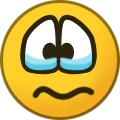 sdasd reacted to a post in a topic:
Generate upload data in-browser
sdasd reacted to a post in a topic:
Generate upload data in-browser
-
you have a Pavillion 500a6? That's from 2013? In computer terms, that's pretty old. According to the specs https://support.hp.com/ie-en/document/c03786042 you have a 100Mbps ethernet adapter. Why can't you add a gigabit ethernet port? It's 5 years old so warranty is long gone, and it's a desktop, so it is made to be extended. If you have a recent smartphone or tablet, there's a good chance it's faster than your PC in all aspects, and you can just run the test from that. If your ISP says you get 200MBps that means their modem probable has WiFi to support that.
-
Clearing cache won't make a difference, it is smart enough. Try running the auto test (one of the menu options) for a day, and see what kind of results you get. It could be that your ISP oversubscribed your connection, so that too many people are using the same limited bandwidth. That would show as fast speed in the early morning and a crawl in the evening.
-
 wmertens reacted to a post in a topic:
Generate upload data in-browser
wmertens reacted to a post in a topic:
Generate upload data in-browser
-
 CA3LE reacted to a post in a topic:
Generate upload data in-browser
CA3LE reacted to a post in a topic:
Generate upload data in-browser
-
To do the upload test, it seems to first download data. This can be very slow. Would it not be possible to generate the test data in the browser, with some checksum that has to be different from the last 10000 checksums and is checked on the server?
