-
Posts
794 -
Joined
-
Last visited
-
Speed Test
My Results
About fattymcbluff
- Birthday 07/06/1991
Contact Methods
-
AIM
fattymcbluff69
-
Website URL
http://www.myspace.com/confusedatm
-
ICQ
440505205
-
Yahoo
fattymcbluff69
Profile Information
-
Gender
Male
-
Location
ventura CA
-
Interests
pepsi >coke
fattymcbluff's Achievements

TMN Friend (6/10)
0
Reputation
-
To all my old friends here hello it has Ben a long time, The question I have is about a new pc I built i have 3 wd re4 500 in raid0 short stroked to 125 each as my os/game/app drive and I have a seagate 1tb 7200k.12 as my storage drive My question is I want to first make a small partition on the seagate drive for the page file and then partition the rest for storage and backups. What should I do about the page file on the os drive? Should I disable it? Or leave vary small one? and should I just let windows manage the page file on the different drive or should I manually set the min/max and if so what should I set it to? Old rule of thumb 1.5-2x the amount of ram I have installed? Pc specs a AMD 1090t oc at 4.1ghz Asus crosshair IV 890fx 8 gigs of G.skill 1600 ddr3 3x wd500 re4 short stroked to 125 each raid0 Seagate 1tb 7200k.12 Antec 750 tp new blue Zakman 9700 Any help would be welcomed
-
amd Phenom x4 9600 BE 2.4 gigabyte GA-MA770-DS3P
-
i had the same problem i turned out to be a reg key that was messed up, the thread is somewhere here on the bords
-
i got everything runing now i installed on my sata wd drive
-
so i poped in hirens boot disk and ran super fdisk deleated the mbr and after the vist install i was able to boot to the drive that i installed to
-
300 hours left so i stoped, maxtor drive is about 7 months wd is about year and 6, i got a new mobo and cpu because on the 26th i went to get on my computer in the morning and tryed to boot it up it would boot then restart then it would restart befor it would even start to load the os so i went in a restarting loop, and that gave me the incentive to get a new cpu i ran superfisk it said my boot sector was on line 33 on one hard drive and on the second one it said 2043 and it asked me if i wanted to fix it and set it back to 1 and i did
-
pass 1 of 3 and it was writeing
-
so after 5 hours and 8 mins its only at 1.86% on boot and nuke
-
bios has found all 3 drives both harddrives and dvd drive
-
well its nukeing the maxtor i just hope after this i can install
-
allright i also tryed to make a logical partition onm y drive to install to it let me install this time but when i tryed to boot to it i got a disk boot fauler i downloaded darik's boot and nuke, it only finds my maxtor drive not my wd drive
-
i have hiren's boot disk so i poped that in and i loaded eather partition magic or partition manger i dont rember but i got an error on disk 0 partition 1 but it said it repaired the error
-
have tryed seting them as master/slave also have tryed cs for both drives i only have one ide channle and the maxtor drive is on it with my dvd drive
-
i do have a spare 40 gig ide drive so i pluged that in and tryed to install vista to it everything went well till i tryed to boot to it
-
i got my new mobo and cpu yesterday install both of them and when i try to install a os i start hitiing some speed bumps. at first when i tried to install vista i would get a can not rind a cdd/dvd device driver to fix that i switched dvd drives it fixed that. but then i hit a diffrent speed bump when i after i choose what disk i want to install to i get an error at the end saying that vista could not update the boot configration. so i try to reinstall now and i get a your system hardware may not support booting to this drive please check bios to see if the controler is enabled. i try to select a drive and windows says it can not find a volume that meets its critera So i say ok back to xp but i am hiting even more speed bumps when i get to the screen to choose what drive i would like i install to i try my maxtor 320 gig setup says that windows needs to install to a partiton, so i try to install to the outher disk it installs to that disk but whne i try to boot to it i get a windows is missing a file error hal.something file and when i install xp to the 320 maxtor drive i get a disk read error when i try to boot to it mobo is a gigabyte GA-MA770-DS3P cpu is 9600 phonom be first drive is a ide 320 gig maxtor 2nd drive is a 250 gig wd sata drive could it be that my both my harddrives just went bad