Leaderboard
Popular Content
Showing content with the highest reputation on 01/30/2013 in all areas
-
Very inconsistent speed results
CA3LE reacted to tommie gorman for a topic
I was guessing eletrical interference.1 point -
Good idea goodwin I've seen the same thing with wireless, sometimes there are other reasons aside limited bandwidth for this, such as 900mhz cordless phones, or wireless camera's, things of this nature. At the same time , the path to the wireless connection may be getting interference from one of the above, there could be limitations or QOS settings in the wireless configuration, that are throttling certain packets or ports. Such as P2P, streaming media, VoIP and gaming port ranges.1 point
-
It's possible that the variation you're seeing is real and normal, although if you're seeing all the way from 4 Mbps to 20 Mbps, that seems a bit much. Try selecting the test file size - go to the Download Test menu and pick say 25 MB for a test file size. Run the test 3-5 times and see if you get more consistent results. You can try it using the test server near you, and the automatic server selection-at the very top of the page. And pick say 1.5 MB for the Upload test size when you run that one. Report back with some results If you still have big variations, you may have an equipment problem inside or outside your house.1 point
-
1 point
-
First, welcome to TestMy.net and you're welcome! I'm glad you like what I've built. I've been at it for a very long time, building this site is my passion. If you're using NoScript or RequestPolicy or any other Internet security software you have to whitelist tmnstatic.com. I serve my static content through a different domain name for a couple of reasons. First, being under a different domain name it tricks your browser into opening more threads to load the page. This makes the page load faster. Second, it's served under a 'cookieless domain' so I cut down on request headers which saves a little bandwidth because the cookie information isn't added to the headers of all the requests on that domain name. If I didn't do that unnecessary cookie data would be added to the request headers for every request. So, you load the page and all of the images (for instance) would have extra unnecessary information added to every single request. This is a relatively small savings but extrapolated across so many images and other requests the savings starts to add up. Then if you extrapolate that over ALL of TMN's traffic... then it really starts to add up. I try to save as much bandwidth and requests as I can, it's easier on the client and easier on the server. I want my bandwidth to go to testing connections not loading pages. Things load much faster with the optimizations I have in place. ... unrelated but I also minify and gzip and cache whenever I can. Saving even more bandwidth and speeding up page loads. I also serve tmnstatic.com from a CDN, so when something is requested from that domain name you download the information from one of many datacenters that may be closer to you than TMN's home server. This speeds up loading time even further. If tmnstatic.com is being blocked for any reason... resources needed for the pages to load properly won't be loaded. So the page output will be totally off. ... obviously, tmnstatic.com is a trusted domain, as long as you trust TestMy.net. As long as you don't have a third party program blocking that and your browser is set to default settings you shouldn't have any problems. Every browser I've tested, under default configuration without add-on's like yours, has loaded perfectly for me. Even very old, outdated browsers.1 point




