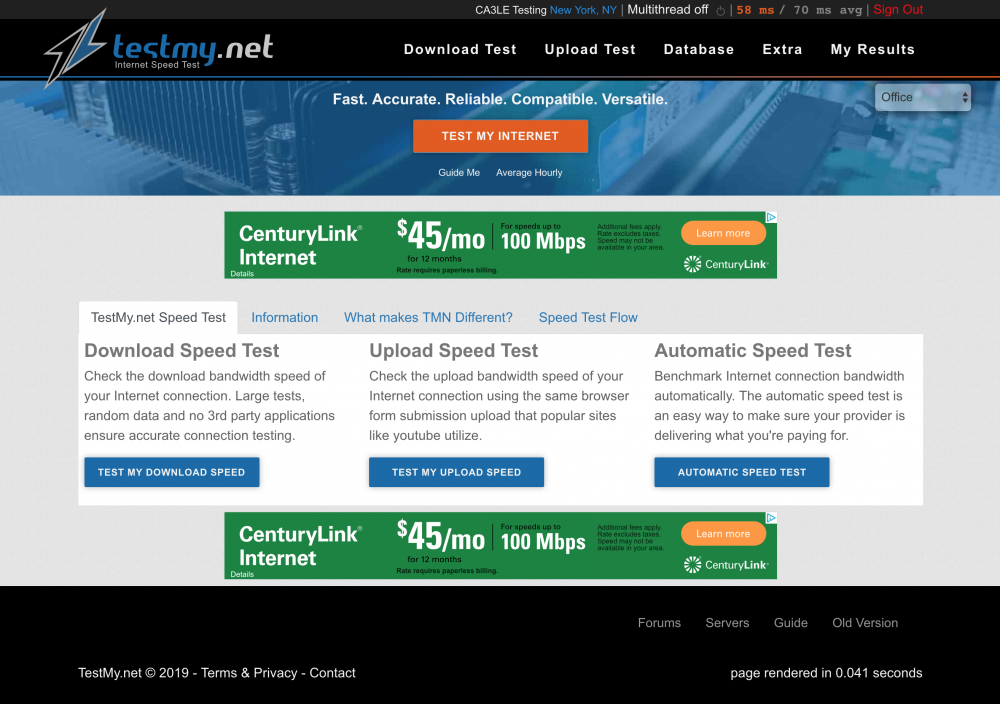Leaderboard
Popular Content
Showing content with the highest reputation on 04/21/2019 in all areas
-
I gave this a try on my end in a few browsers including Brave (freshly installed) with the old and new theme. The main difference is I chose 30MB instead of 200MB for the download as my connection is a lot slower. In Brave, Chrome and Firefox with the old theme, it ran tests #1, #2 and #3 and skipped tests #4 & #5. However, it did not restart or get stuck with any test. I tried with the new theme in Chrome with the same set up and it ran all 5 test iterations. To double-check it was skipping tests #4 and #5, I took a screenshot on the third iteration in the old theme: After it ran this third combined test at the 9:04pm, it showed 'Done!' followed by an e-mail. The following is the results page showing the three combined tests and an arrow pointing to the third test time. Interestingly the tab shows 'Test 5 of 5' even though it skipped #4 and #5:2 points
-
Just ran both versions. Both were in the 70-75 range. Then ran each again and similar results in the 70-75 range. This is what I've been getting for months as I mentioned in earlier post, so both seem to report about the same now. The few I got at 100 was nice but perhaps was not real.1 point
-
I want to set up an auto test every 5 minutes, 200 down, 30 up for x amount of times. The DL-test runs smooth but the DL-test gets stuck in a loop. It aborts when it reaches like 30% and restarts the UL-test. This goes on and on. Win7 64, Brave browser (it's Chrome but with built-in privacy features), connected via WLAN1 point
-
Fixed it! The automatic upload test works in the new theme. Thaank youuu!! ? It's much easier on the eyes and my mind now I'm looking forward to further options, improvements and bugfixes. This is exciting!1 point
-
I made you a Dark Mode. use the following URLs until I build in the options screen. To set Dark Mode visit https://testmy.net/?themeCSS=dark-mode To revert to default visit https://testmy.net/?themeCSS=default Hope you like it, I'll continue to make adjustments.1 point
-
Thank you for the feedback, I totally agree. Actually I started to build in same background but as an option. Some colorblind people have contacted me and told me certain areas area hard to read. It will be a future option you can toggle when I finish the settings page... I'm gathering together options and then I'll set that page up for you guys. To switch back and forth between the version go to the TMN homepage and click "Old Version" at the bottom. From the old version you can select the "New Version" the same way. As for Dark Mode... I'm going to work on this for you today because I want it too! I dark mode my life so it's about time my own website has it. With the new design it's much easier for me to build new things like that, it's just built on a better base. I took a minute and applied the "background-noise" theme (that's what I call it anyway) to the new version. Toggle it and let me know if that's easier on your eyes. Need to put screenshots on that homepage (like the old version has) now that I have that done.1 point
-
Hmmm.. well, i will try a different browser then or maybe i figure out what it causes to break. I mean it worked all the time until a few days ago. Regarding the theme: Actually wanted to create a feedback thread but since you already asked: I don't like the white background. In my opinion user interfaces should be easy on your eyes and energy saving. Also i don't even find the button to toggle themes.. :/ Can't find it! Imagine the global power usage of Google would make their site dark grey/black for one day Thanks and greetings, DaniBot [°-°]71 point