-
Posts
81 -
Joined
-
Last visited
Never -
Speed Test
My Results
Posts posted by lance49726
-
-
Girl, Wine, Computer
Bill Gates dies and goes to hell. Satan greets him, 'Welcome Mr. Gates, we've been waiting for you. This will be your home for all eternity. You've been selfish, greedy and a big liar all your life. Now, since you've got me in a good mood, I'll be generous and give you a choice of three places in which you'll be locked up forever.'
Satan takes Bill to a huge lake of fire in which millions of poor souls are tormented and tortured.
He then takes him to a massive colosseum where thousands of people are chased about and devoured by starving lions.
Finally, he takes Bill to a tiny room in which there is a beautiful young blonde with an alluring look on her face, sitting at a table on which there is a bottle of the finest wine. To Bill's delight, he sees a PC in the corner. Without hesitation, Bill says 'I'll take this option.'
'Fine,' says Satan, allowing Bill to enter the room.
Satan locks the room after Bill. As he turns around, he bumps into Lucifer.
'That was Bill Gates!' cried Lucifer. 'Why did you give him the best place of all?'
'That's what everyone thinks,' snickered Satan. 'The bottle has a hole in it and the girl hasn't.'
'What about the PC?'
'It's got Windows 95!' laughed Satan. 'And it's missing three keys.'
'Which three?'
'Control, Alt and Delete.'
-
Microsoft Dinner 98
INSTRUCTIONS FOR MICROSOFT'S NEW TV DINNER PRODUCT:
You must first remove the plastic cover. By doing so you agree to
accept and honor Microsoft rights to all TV dinners. You may not
give anyone else a bite of your dinner (which would constitute an
infringement of Microsoft's rights). You may, however, let others
smell and look at your dinner and are encouraged to tell them how
good it is.
If you have a PC microwave oven, insert the dinner into the oven.
Set the oven using these keystrokes:
mstv.dinn.//08.5min@50%heat
Then enter:
ms//start.cook_dindin/yummy|/yum~yum:-)gohot#cookme.
If you have a Macintosh microwave oven, insert the dinner and press
start. The oven will set itself and cook the dinner.
If you have a Unix microwave oven, insert the dinner, enter the
ingredients of the dinner found on the package label, the weight of
the dinner, and the desired level of cooking and press start. The
oven will calculate the time and heat and cook the dinner exactly to
your specification.
Be forewarned that Microsoft dinners may crash, in which case your
oven must be restarted. This is a simple procedure. Remove the
dinner from the oven and enter:
ms.nodamn.good/tryagainagain/again.crap
This process may have to be repeated. Try unplugging the microwave
and then doing a cold reboot. If this doesn't work, contact your
oven vendor. The oven itself is obviously on the blink.
Many users have reported that the dinner tray is far too big, larger
than the dinner itself, having many useless compartments, most of
which are empty. These are for future menu items. If the tray is too
large to fit in your oven, you will need to upgrade your equipment.
Dinners are only available from registered outlets, and only the
chicken variety is currently produced. If you want another variety,
call Microsoft Help and they will explain that you really don't want
another variety. Microsoft Chicken is all you really need.
Microsoft has disclosed plans to discontinue all smaller versions of
their chicken dinners. Future releases will only be in the larger
family size. Excess chicken may be stored for future use, but must
be saved only in Microsoft approved packaging.
Microsoft promises a dessert with every dinner after '98. However,
that version has yet to be released. Users have permission to get
thrilled in advance.
Microsoft dinners may be incompatible with other dinners in the
freezer, causing your freezer to self-defrost. This is a feature,
not a bug. Your freezer probably should have been defrosted anyway.
-
Technical Support
Why we should feel sorry for tech support people:
A woman called the Canon help desk with a problem with her printer. The tech asked her if she was 'running it under Windows.' The woman then responded, 'No, my desk is next to the door. But that is a good point. The man sitting in the cubicle next to me is under a window, and his is working fine.'
Tech Support: 'OK Bob, let's press the control and escape keys at the same time. That brings up a task list in the middle of the screen. Now type the letter 'P' to bring up the Program Manager.'
Customer: 'I don't have a 'P'.'
Tech Support: 'On your keyboard, Bob.'
Customer: 'What do you mean?'
Tech Support: ''P' on your keyboard, Bob.'
Customer: 'I'm not going to do that!'
-------------------------------------------------------------------------------------------------------------------------------------------
Overheard in a computer shop:
Customer: 'I'd like a mouse mat, please.'
Salesperson: 'Certainly sir, we've got a large variety.'
Customer: 'But will they be compatible with my computer?'
------------------------------------------------------------------------------------------------------------------------------------------
I once received a fax with a note on the bottom to fax the document back to the sender when I was finished with it, because he needed to keep it.
Customer: 'Can you copy the Internet for me on this diskette?'
I work for a local ISP. Frequently we receive phone calls that start something like this:
Customer: 'Hi. Is this the Internet?'
------------------------------------------------------------------------------------------------------------------------------------------
Some people pay for their online services with checks made payable to 'The Internet.'
Customer: 'So that'll get me connected to the Internet, right?'
Tech Support: 'Yeah.'
Customer: 'And that's the latest version of the Internet, right?'
Tech Support: 'Uhh...uh...uh...yeah.'
Tech Support: 'All right...now double-click on the File Manager icon.'
Customer: 'That's why I hate this Windows -- because of the icons -- I'm a Protestant, and I don't believe in icons.'
Tech Support: 'Well, that's just an industry term sir. I don't believe it was meant to --'
Customer: 'I don't care about any 'Industry Terms'. I don't believe in icons.'
Tech Support: 'Well...why don't you click on the 'little picture' of a file cabinet...is 'little picture' OK?'
Customer: [click]
Customer: 'My computer crashed!'
Tech Support: 'It crashed?'
Customer: 'Yeah, it won't let me play my game.'
Tech Support: 'All right, hit Control-Alt-Delete to reboot.'
Customer: 'No, it didn't crash -- it crashed.'
Tech Support: 'Huh?'
Customer: 'I crashed my game. That's what I said before. I crashed my spaceship and now it doesn't work.'
Tech Support: 'Click on 'File,' then 'New Game.''
Customer: [pause] 'Wow! How'd you learn how to do that?'
-
True Story From A Novell NetWare SysOp
Caller: "Hello, is this Tech Support?"
Tech Rep: "Yes, it is. How may I help you?"
Caller: "The cup holder on my PC is broken and I am within my warranty period. How do I go about getting that fixed?"
Tech Rep: "I'm sorry, but did you say a cup holder?"
Caller: "Yes, it's attached to the front of my computer."
Tech Rep: "Please excuse me if I seem a bit stumped, it's because I am. Did you receive this as part of a promotional, at a trade show? How did you get this cup holder? Does it have any trademark on it?"
Caller: "It came with my computer, I don't know anything about a promotional. It just has '4X' on it."
At this point the Tech Rep had to mute the caller, because he couldn't stand it. The caller had been using the load drawer of the CD-ROM drive as a cup holder, and snapped it off the drive!
-
Asscons
We all know those cute little computer symbols called "emoticons," where
 means a smile and
means a smile and  is a frown. Sometimes these are represented by
is a frown. Sometimes these are represented by  and
and  respectively. Well, how about some "asscons"?
respectively. Well, how about some "asscons"? Here goes:
(_!_) a regular ass
(__!__) a fat ass
(!) a tight ass
(_._) a flat ass
(_^_) a bubble ass
(_*_) a sore ass
(_!__) a lop-sided ass
{_!_} a swishy ass
(_o_) an ass that's been around
(_O_) an ass that's been around even more
(_x_) kiss my ass
(_X_) leave my ass alone
(_zzz_) a tired ass
(_o^o_) a wise ass
(_13_) an unlucky ass
(_
-
Blondes & Maths
80,000 blondes meet in Dublin for a "Blondes Are Not Stupid Convention." The compere says "We are all here today to prove to the world that blondes are not stupid.
Can I have a volunteer?" One blonde steps up. The compere says to her "What is 15 plus 15?" After 15 or 20 seconds she says "Eighteen." Obviously everyone is a little disappointed. Then 80,000 blondes start cheering "Give her another chance, give her another chance." The compere says "Well since we've gone to the trouble of getting 80,000 of you here and the world wide press, I guess we can give her another chance."
So he says "What is 5 plus 5?" After nearly 30 seconds she eventually says "Ninety?" The compere sighs - everyone is crestfallen and the blonde starts crying and 80,000 girls start yelling "Give her another chance, give her another chance."
The compere, unsure whether or not he is doing more harm than damage, eventually says "Ok! One more chance. What is 2 plus 2?" The girl closes her eyes and after a whole minute eventually says "Four." Around the stadium 80,000 girls start yelling "Give her another chance, give her another chance."
-
I'am surprised there is lot many 4000 users still.
-
This one is over the file size limit.
This is Hosted so click link scroll down and you have to wait about 40 seconds then download page will show.http://rapidshare.de/files-en/370808/DW6000_20Installation_20Guidepointing.zip.html
-
Same Here
-
File to big to attach to first post.
-
Load Test Dw4000
:::.. Download Stats ..:::
Connection is:: 244 Kbps about 0.2 Mbps (tested with 483 KB)
Download Speed is:: 30 KB/s
Tested From:: http://www.testmy.net/
Bottom Line:: 4 times faster than 56K you can download 1MB in 34.13 second(s)
Validation Link:: https://testmy.net/cgi-bin/get.cgi?Test_ID=F9E0E1NKV
-
Rev
You can do what you like with these.
I just see a lot of ppl asking about just some basic things about their dishs and these have alot of information in them.
I don't know if most ppl would have these or not i know my installer did not give me any kind of manual i think they don't want you to have them.
-
http://contact.direcway.com/dealer/search.cfmReverend,
I know I should be able to find this myself but...
How do I go about finding a local installer...I looked over DirecWay.bz and didn't see that option.
Thanks in advance,
rigsby5198
-
http://www.mmhsoft.com/programs/mc/index.html
http://xp-antispy.org/?lang=en&option=com_frontpage&Itemid=1
http://cleanup.stevengould.org/
http://www.unhsolutions.net/IEPK/index.shtml
http://www.unhsolutions.net/EGB/index.shtml
http://magnifier.sourceforge.net/
http://www.samspade.org/ssw/features.html
http://www.kephyr.com/spywarescanner/index.html?source=appupdate
-
-
Rev
Do you know anything about the new modems DW is coming out with i think there called 6040 or 7000.
-
Unless you wanted to get a 2nd account then they should.
-
I think you would have a better chance of getting the 4000Rigsby 5198-
NOW, here's my question:
Since the dish has been pointed and adjusted by a certified tech, can I change over from a DW6000 to a DW4000 system by just calling Dway and requesting it?
-
That speed is about normal to a little above normal for the 6000.
Sounds to me like you need to peak the dish or it could be caused by a DW software update.
-
If you commissioned them with the 6000 i think you wlll have a hard time getting the 4000 commissioned.
DW does not like the 4000 because they have not yet found a way to cap them.
-
Time 4:30 am clear -9
-
-
Time 2:40 am clear -8
-
Mine are just grounded from the dish to the grounding block and i have never had any problems.
I know that DW installers are suppose to ground the dish from the grounding block to a grounding rod or your house ground but alot of them do not.
*band installers which i'am do not have to do that it is not part of the standard installation.

Karma question
in HELP! With Forum
Posted