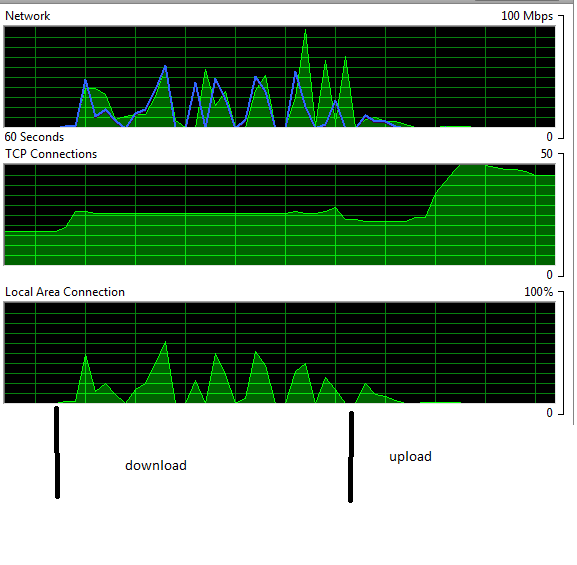UnfriendlyBG
Members-
Posts
6 -
Joined
-
Last visited
-
Speed Test
My Results
Everything posted by UnfriendlyBG
-
well that's very interesting to me. I've had it in the back of my mind that it almost corresponded with some snow we got, again 1/26 is the furthest i can go back, im not sure the exact day. It snowed around those days i just looked it up and its also barely been over freezing, hitting 33 degrees a few times. Also when I called comcast originally for this problem to set up a tech to come out, they called me back that night and said they were doing some work in the area because people were complaining about low speeds or something and asked if the problem was fixed. It actually did work that day iirc until like 3am or something then it started up again. What exactly is a node? is that something by my house? According to my streaming logs, theres a slight correlation with time of day and the intermittent connection but it can happen at any time. Why would the guy pinging my computer with 128k packets for 10 minutes not see a problem when im seeing a problem at the very same time with my frames being dropped? Basically I need to know EXACTLY what to tell comcast because they really dont want to work with you. All they will do is send the cable guy out to my house to just check the signal strength and all that maybe replace my modem (for the 3rd time). Those guys arent like networking gurus. The last guy wanted to just plug 1 router into the other router and i was like im pretty sure that doesnt just work like that. I was like well how would forwarding ports work in that situation? And he didnt know what forwarding a port was, so obviously they just are dudes that set up your connection and stuff, theyre not going to solve this for me most likely. It took me like 6 calls to even get connected to a tech department. I had like 2 people just outright tell me I cant talk to any technical people on the phone which is completely untrue it turns out. The guy I did speak to in what i believe to be the 'home networking department' did sound like he knew what he was talking about though. He was the guy pinging my computer. We did have a dyscrepancy over something though. I was saying how downloading was affecting my uploading. Like id start a speed test and the frames on my stream would drop. And he said theyre completely seperate that shouldnt be a problem. And I was like well if youve ever used p2p filesharing you know that if your upload is too high you can make your download crawl. and then he said well thats because it uses 1 port and that this situation is different and some technical gargon so i just differed to him on that because he sounded like he knew what he was talking about. But again, couldnt 'see' anything wrong with my connection he only really seemed concerned when I told him i was getting like 30mpbs downloads but i overslept and missed the appointment for the 2nd tech to come out. edit: And if the problem is away from my house, why does my connection bottom out when uploading? Wouldnt windows show my traffic as going outbound at a constant rate and then the packets get lost? I dont really know how all this works, and where packetloss would come into play or not. But i just ran a speedtest and got 2.2 mbs up with like half the time it not uploading any data. Im supposed to get 20mbps!
-
From the modem: When the cable company came after i started having problems they found 1 line or whatever that was giving off noise and it was because it was an old coupler. They replaced it and that went away, but my problem didn't get any better. The problem happens on more than 1 computer although i dont try to stream on the other one, its a barebones pc running xp. It happens both wired and wireless. The cable company said i was getting really good signal in the room with the coax to the modem and they couldnt find anything aside from what i mentioned at where the cable comes into the house. I believe the cable is split once when it comes in and that is where the internet gets split off. then the other side of the split gets split some more but its after the internet is already split. I mean would it really be in my house just all of a sudden after months of it working just fine? I was on the phone with the cable company and the guy said he was pinging me with 128k packets for like 10 minutes straight and only a tiny amount got lost, well within acceptable range. When the connection drops like that shouldnt that lead to packet loss? Cuz i was dropping half my frames while i had the stream running while i was on the phone with him. This is definitely new and it doesnt just affect my stream its just the easiest place to see theres a problem, it obviously has an effect on these tests and i was playing a game earlier today (havent played a game that needed a constant online connection since the problem started) and was definitely feeling the troughs just being in the menus having them lock up for a little bit. This never happened before and i played like 400 hours of that damn game. It all just started sometime after january 26th. Thanks
-
I'm not exactly sure what network configuration means. Im running windows 7 right now i have a modem wired to a router with 25ft cat5 cable and then another 10 feet coming out of the router to the pc. These problems have persisted through 2 routers and 3 modems, and just started happening out of no where sometime after january 26th (the last log i could find where i was able to stream at 3mpbs for like 8 hours straight, now I get disconnected all the time or drop frames at 2.5mpbs but its somewhat intermittent). If you want other info heres screens from tcp optomizer, i just changed these settings today though to what the program recommended: http://i.imgur.com/GQjvs1D.png thanks
-
Thanks for the reply. I thought shaperprobe was linear, but i actually couldnt tell as it didnt show any data being transferred under the TCP connections in resource manager. I actually did read all that stuff, and im a programmer, just not super familiar with networking. Im just trying to figure out why all of a sudden within the last 2 weeks I can barely stream. Comcast keeps saying everything is ok, ive tried 3 different modems, router or no router, wireless and wired, different computers and i cant figure anything out. Sometimes everything is good, sometimes i dc every 30 seconds. I thought for sure it was a wireless issue, but when i dragged out all the cat5 cables and put them all around my house and hooked up my gaming pc nothing changed. i was able to stream on wireless without a problem for months, with half the upload speed that i have now. Anyways, I changed the server to the alt cdn one and now im getting results that I can believe to be reasonably accurate. Like 60mps down out of 100. I can believe that since I think there is a problem with my connection (i know there is a problem with my connection actually just not what) and the linear makes it slower. Plus i pointed speedtest.net to like other servers in dallas and got numbers not too differing. That I really dont understand. Why would my numbers drop off so much going from a server right by me to a server in dallas? Bandwidth isnt a function of distance afaik.... What does that indicate? It was just kinda shocking at first to be like running tests and see literally 10mpbs here and 120 on speedtest.net (connected directly to modem, router is only 100mpbs). That was with my old computer though. So I apologize for that. I just want to know wtf is wrong with my connection so I can tell my ISP, because they just tell me everything is fine. It shouldnt be MTU or whatever because everything was working with all the same stuff in my house and then just stopped working fine out of the blue, but i downloaded TCPoptimizer or whatever it is and ran that. So it seems like at my absolute max that ive gotten here I get about 60% up/down of what im supposed to be getting, and what my isps tool would report. What can cause that? Im at my wits end here its going on like 3 weeks of me trying to troubleshoot this. thanks.
-
I don't think this is accurate. I'm looking at the windows resource monitor while i do tests elsewhere (speedtest.net, the one from my isp, shaperprobe) and they will get up to 70 Mbps in the resource monitor. I'm not even talking about the final number im talking about what windows is saying the traffic coming to/going from my computer is. I can use shaperprobe and it connects to a server somewhere around Miami which isnt close to me and see it get a constant 70mpbs on the windows resource monitor. The speed test here says im getting 22 Mbps down, which just isnt true, ive downloaded stuff at a higher rate than that. im supposed to be getting 105 down. Im trying to troubleshoot an issue with my upload. This site says I have between 2-5mpbs upload. I should be getting 20. Again I think the results are on the low side. I think there is some sort of issue with my upload but its not 2mbps regularly. I stream content at 2.5mpbs all the time. I'm not saying that speedtest.net and my isps test are accurate, im just questioning the accuracy of this one when its obviously inaccurate in my case. I got the same results trying the multithreading test so its not that. I just dont get why I can run other tools while monitoring the network bandwidth and they go much much higher, and they arent just on my isp's network.