-
Posts
23 -
Joined
-
Last visited
Never -
Speed Test
My Results
About lanceifer
- Birthday 02/24/1969
Profile Information
-
Gender
Male
-
Location
coon rapids, mn
lanceifer's Achievements

Jr. Member (3/10)
0
Reputation
-
ok i have moved every thing around in my work area, and installed a new video card which ment i had to move my network card down a slot and here are my new tests. download test: :::.. Download Stats ..::: Connection is:: 2781 Kbps about 2.8 Mbps (tested with 1496 kB) Download Speed is:: 340 kB/s Tested From:: https://testmy.net (server2) Test Time:: Tue Feb 14 12:35:52 CST 2006 Bottom Line:: 50X faster than 56K 1MB download in 3.01 sec Diagnosis: May need help : running at only 58.36 % of your hosts average (comcast.net) Validation Link:: https://testmy.net/stats/id-00DCBSWQG upload test: :::.. Upload Stats ..::: Connection is:: 150 Kbps about 0.1 Mbps (tested with 97 kB) Upload Speed is:: 18 kB/s Tested From:: https://testmy.net (server1) Test Time:: Tue Feb 14 12:36:52 CST 2006 Bottom Line:: 3X faster than 56K 1MB upload in 56.89 sec Diagnosis: May need help : running at only 43.48 % of your hosts average (comcast.net) Validation Link:: https://testmy.net/stats/id-0Q8DSIKCV tcp/ip analizer: SpeedGuide.net TCP/IP Analyzer TCP properties for IP = 66.41.214.70 () Browser/OS = Mozilla/4.0 (compatible; MSIE 6.0; Windows NT 5.0; .NET CLR 1.1.4322; .NET CLR 2.0.50727) Notes: Read the Analyzer FAQ if the above is not your IP address. TCP options string = 020405b40103030001010402 MTU = 1500 MTU is fully optimized for broadband. MSS = 1460 Maximum useful data in each packet = 1460, which equals MSS. Default TCP Receive Window (RWIN) = 64240 RWIN Scaling (RFC1323) = 0 bits Unscaled TCP Receive Window = 64240 RWIN is a multiple of MSS Other RWIN values that might work well with your current MTU/MSS: 513920 (MSS x 44 * scale factor of 256960 (MSS x 44 * scale factor of 4) 128480 (MSS x 44 * scale factor of 2) 64240 (MSS x 44) <-- current value bandwidth * delay product (Note this is not a speed test): Your TCP Window limits you to: 2569.6 kbps (321.2 KBytes/s) @ 200ms Your TCP Window limits you to: 1027.84 kbps (128.48 KBytes/s) @ 500ms MTU Discovery (RFC1191) = ON Time to live left = 50 hops TTL value is ok. Timestamps (RFC1323) = OFF Selective Acknowledgements (RFC2018) = ON IP type of service field (RFC1349) = 00100000 (32) Precedence (priority) = 001 (priority) Delay = 0 (normal delay) Throughput = 0 (normal throughput) Reliability = 0 (normal reliability) Cost = 0 (normal cost) Check bit = 0 (correct, 8th checking bit must be zero) DiffServ (RFC 2474) = CS1 001000 ( - class 1 (RFC 2474). Similar forwarding behavior to the ToS Precedence field. nitro: WEB100 Enabled Statistics: Checking for Middleboxes . . . . . . . . . . . . . . . . . . Done running 10s outbound test (client to server) . . . . . 120.24Kb/s running 10s inbound test (server to client) . . . . . . 1.61Mb/s ------ Client System Details ------ OS data: Name = Windows 2000, Architecture = x86, Version = 5.0 Java data: Vendor = Sun Microsystems Inc., Version = 1.5.0_06 ------ Web100 Detailed Analysis ------ Cable modem/DSL/T1 link found. Link set to Full Duplex mode No network congestion discovered. Good network cable(s) found Normal duplex operation found. Web100 reports the Round trip time = 270.13 msec; the Packet size = 1460 Bytes; and No packet loss was observed. This connection is receiver limited 77.58% of the time. This connection is network limited 22.39% of the time. Web100 reports TCP negotiated the optional Performance Settings to: RFC 2018 Selective Acknowledgment: ON RFC 896 Nagle Algorithm: ON RFC 3168 Explicit Congestion Notification: OFF RFC 1323 Time Stamping: OFF RFC 1323 Window Scaling: OFF Packet size is preserved End-to-End Server IP addresses are preserved End-to-End Information: Network Address Translation (NAT) box is modifying the Client's IP address Server says [66.41.214.70] but Client says [192.168.0.101] nitro more details: WEB100 Kernel Variables: Client: localhost/127.0.0.1 AckPktsIn: 693 AckPktsOut: 0 BytesRetrans: 0 CongAvoid: 0 CongestionOverCount: 0 CongestionSignals: 0 CountRTT: 693 CurCwnd: 65700 CurMSS: 1460 CurRTO: 950 CurRwinRcvd: 64240 CurRwinSent: 16304 CurSsthresh: 2147483647 DSACKDups: 0 DataBytesIn: 0 DataBytesOut: 2054220 DataPktsIn: 0 DataPktsOut: 1407 DupAcksIn: 0 ECNEnabled: 0 FastRetran: 0 MaxCwnd: 65700 MaxMSS: 1460 MaxRTO: 1710 MaxRTT: 810 MaxRwinRcvd: 64240 MaxRwinSent: 16304 MaxSsthresh: 0 MinMSS: 1460 MinRTO: 370 MinRTT: 80 MinRwinRcvd: 64240 MinRwinSent: 16304 NagleEnabled: 1 OtherReductions: 1 PktsIn: 693 PktsOut: 1407 PktsRetrans: 0 X_Rcvbuf: 103424 RcvWinScale: 7 SACKEnabled: 3 SACKsRcvd: 0 SendStall: 0 SlowStart: 44 SampleRTT: 410 SmoothedRTT: 410 X_Sndbuf: 103424 SndWinScale: 0 SndLimTimeRwin: 7968791 SndLimTimeCwnd: 2300350 SndLimTimeSender: 2581 SndLimTransRwin: 1 SndLimTransCwnd: 1 SndLimTransSender: 1 SndLimBytesRwin: 1877560 SndLimBytesCwnd: 176660 SndLimBytesSender: 0 SubsequentTimeouts: 0 SumRTT: 187200 Timeouts: 0 TimestampsEnabled: 0 WinScaleRcvd: 0 WinScaleSent: 7 DupAcksOut: 0 StartTimeUsec: 56957 Duration: 10275205 c2sData: 2 c2sAck: 2 s2cData: 9 s2cAck: 3 half_duplex: 0 link: 100 congestion: 0 bad_cable: 0 mismatch: 0 spd: 0.00 bw: 41.24 loss: 0.000001000 avgrtt: 270.13 waitsec: 0.00 timesec: 10.00 order: 0.0000 rwintime: 0.7758 sendtime: 0.0003 cwndtime: 0.2239 rwin: 0.4901 swin: 0.7891 cwin: 0.5013 rttsec: 0.270130 Sndbuf: 103424 aspd: 23.40717 Checking for mismatch on uplink (speed > 50 [0>50], (xmitspeed < 5) [0.12<5] (rwintime > .9) [0.77>.9], (loss < .01) [1.0E<.01] Checking for excessive errors condition (loss/sec > .15) [1.0E>.15], (cwndtime > .6) [0.22>.6], (loss < .01) [1.0E<.01], (MaxSsthresh > 0) [0>0] Checking for 10 Mbps link (speed < 9.5) [0<9.5], (speed > 3.0) [0>3.0] (xmitspeed < 9.5) [0.12<9.5] (loss < .01) [1.0E<.01], (mylink > 0) [3.0>0] Checking for Wireless link (sendtime = 0) [3.0E=0], (speed < 5) [0<5] (Estimate > 50 [41.24>50], (Rwintime > 90) [0.77>.90] (RwinTrans/CwndTrans = 1) [1/1=1], (mylink > 0) [3.0>0] Checking for DSL/Cable Modem link (speed < 2) [0<2], (SndLimTransSender = 0) [1=0] (SendTime = 0) [3.0E-4=0], (mylink > 0) [3.0>0] Checking for half-duplex condition (rwintime > .95) [0.77>.95], (RwinTrans/sec > 30) [0.1>30], (SenderTrans/sec > 30) [0.1>30], OR (mylink <= 10) [3.0<=10] Checking for congestion (cwndtime > .02) [0.22>.02], (mismatch = 0) [0=0] (MaxSsthresh > 0) [0>0] estimate = 41.24 based on packet size = 11Kbits, RTT = 270.13msec, and loss = 1.0E-6 The theoretical network limit is 41.24 Mbps The NDT server has a 101.0 KByte buffer which limits the throughput to 2.92 Mbps Your PC/Workstation has a 62.0 KByte buffer which limits the throughput to 1.81 Mbps The network based flow control limits the throughput to 1.85 Mbps Client Data reports link is 'T1', Client Acks report link is 'T1' Server Data reports link is '10 Gig', Server Acks report link is 'Ethernet' any other settings any one can think of to help out????
-
ok i still don't understand network limited and recever ,imited, what is limiting them??? , and network flow control also, could some one exsplain thies to me????
-
is there a way to set all my windows settings back to default???, or to remove all my net work things with out having to redo my whole windows set up?????? mabee iof i just reset every thing back to default and start from scratch it would be easyer to figure out??????
-
also i noticed when i moved my roughter from the wall it made my connection worse
-
d-link is giving me an rma so i get a new roughter they think my roughter might be failing but i don't think that is the problem as i get the same symptoms wiht the di-624 and wiht the di-604
-
on one side of my computer there is a phone jack on the other there is an electrical outlet, which way the wiring runs i don't know, i am in the bacement so i have no neibers for about 300 ft,
-
now i am home from work i have moved my cordless phone across the room and i moved my guitare and amp to the other side of the room i moved my roughter about a foot and a half away from my modem and my connection seams to be bouncing, all over ????
-
ok got a question why is my download speed going to even more crap just from moving my modem away from my router????i moved it about a foot and a half ???
-
ok i loaded that ccs file it works a lil better, how far away should cordless phone be from my modem roughter and puter???????also thank you for all the help i really apriceate it, i have to go to work now ( i hope you have a great day and i will move things around when i get home tonight once again thanks for all tha help!!!
-
ok when i get home from work to night i will move things around and see how that works, does that all make a diffrence on all the puters in my network???? and is that what is causing my internet to be slow geting on yahoo after boot up??? or if i go from yahoo to testmy.net it takes about 2 mn. after this last css setting??
-
coon rapids mn, i have comcast cable
-
ok this is the latest download: :::.. Download Stats ..::: Connection is:: 1527 Kbps about 1.5 Mbps (tested with 1013 kB) Download Speed is:: 186 kB/s Tested From:: https://testmy.net (server2) Test Time:: Thu Feb 9 12:39:41 CST 2006 Bottom Line:: 27X faster than 56K 1MB download in 5.51 sec Diagnosis: May need help : running at only 32.06 % of your hosts average (comcast.net) Validation Link:: https://testmy.net/stats/id-CVPDR1I0U and this is the latest upload: :::.. Upload Stats ..::: Connection is:: 105 Kbps about 0.1 Mbps (tested with 97 kB) Upload Speed is:: 13 kB/s Tested From:: https://testmy.net (server1) Test Time:: Thu Feb 9 12:42:01 CST 2006 Bottom Line:: 2X faster than 56K 1MB upload in 78.77 sec Diagnosis: May need help : running at only 30.35 % of your hosts average (comcast.net) Validation Link:: https://testmy.net/stats/id-YVJWF5DPK this doen't apper to be as good as last time it is more sluggish and took a bit longer
-
there is about 3 feet between modem and roughter, and i have them about 4 feet from speakers and 7 from phone the speakers are shilded
-
here is download test after tcp/optimizer: :::.. Download Stats ..::: Connection is:: 2839 Kbps about 2.8 Mbps (tested with 1496 kB) Download Speed is:: 347 kB/s Tested From:: https://testmy.net (server2) Test Time:: Thu Feb 9 11:52:45 CST 2006 Bottom Line:: 51X faster than 56K 1MB download in 2.95 sec Diagnosis: May need help : running at only 59.61 % of your hosts average (comcast.net) Validation Link:: https://testmy.net/stats/id-07JBOI18V this is upload speed test after tcp/optimizer: :::.. Upload Stats ..::: Connection is:: 348 Kbps about 0.3 Mbps (tested with 579 kB) Upload Speed is:: 42 kB/s Tested From:: https://testmy.net (server1) Test Time:: Thu Feb 9 11:55:32 CST 2006 Bottom Line:: 6X faster than 56K 1MB upload in 24.38 sec Diagnosis: Looks Great : 0.58 % faster than the average for host (comcast.net) Validation Link:: https://testmy.net/stats/id-346XOGJTK tcp/analizer after tcp/optimizer: SpeedGuide.net TCP/IP Analyzer TCP properties for IP = 66.41.214.70 () Browser/OS = Mozilla/4.0 (compatible; MSIE 6.0; Windows NT 5.0; .NET CLR 1.1.4322; .NET CLR 2.0.50727) Notes: Read the Analyzer FAQ if the above is not your IP address. TCP options string = 020405b40103030101010402 MTU = 1500 MTU is fully optimized for broadband. MSS = 1460 Maximum useful data in each packet = 1460, which equals MSS. Default TCP Receive Window (RWIN) = 128000 RWIN Scaling (RFC1323) = 1 bits (scale factor of 2) Unscaled TCP Receive Window = 64000 For optimum performance, consider changing RWIN to a multiple of MSS. Other values for RWIN that might work well with your current MTU/MSS: 513920 (MSS x 44 * scale factor of 256960 (MSS x 44 * scale factor of 4) 128480 (MSS x 44 * scale factor of 2) 64240 (MSS x 44) bandwidth * delay product (Note this is not a speed test): Your TCP Window limits you to: 5120 kbps (640 KBytes/s) @ 200ms Your TCP Window limits you to: 2048 kbps (256 KBytes/s) @ 500ms MTU Discovery (RFC1191) = ON Time to live left = 50 hops TTL value is ok. Timestamps (RFC1323) = OFF Selective Acknowledgements (RFC2018) = ON IP type of service field (RFC1349) = 00100000 (32) Precedence (priority) = 001 (priority) Delay = 0 (normal delay) Throughput = 0 (normal throughput) Reliability = 0 (normal reliability) Cost = 0 (normal cost) Check bit = 0 (correct, 8th checking bit must be zero) DiffServ (RFC 2474) = CS1 001000 ( - class 1 (RFC 2474). Similar forwarding behavior to the ToS Precedence field. this is the ndt/detailed statistics: ------ Web100 Detailed Analysis ------ Cable modem/DSL/T1 link found. Link set to Half Duplex mode No network congestion discovered. Good network cable(s) found Normal duplex operation found. Web100 reports the Round trip time = 129.76 msec; the Packet size = 1460 Bytes; and There were 3 packets retransmitted, 155 duplicate acks received, and 155 SACK blocks received The connection was idle 0 seconds (0%) of the time This connection is receiver limited 8.15% of the time. This connection is network limited 91.82% of the time. Web100 reports TCP negotiated the optional Performance Settings to: RFC 2018 Selective Acknowledgment: ON RFC 896 Nagle Algorithm: ON RFC 3168 Explicit Congestion Notification: OFF RFC 1323 Time Stamping: OFF RFC 1323 Window Scaling: ON Packet size is preserved End-to-End Server IP addresses are preserved End-to-End Information: Network Address Translation (NAT) box is modifying the Client's IP address Server says [66.41.214.70] but Client says [192.168.0.101] and ndt/more detailes: (SenderTrans/sec > 30) [0.1>30], OR (mylink <= 10) [3.0<=10] Checking for congestion (cwndtime > .02) [0.91>.02], (mismatch = 0) [0=0] (MaxSsthresh > 0) [64240>0] estimate = 3.76 based on packet size = 11Kbits, RTT = 129.76msec, and loss = 5.20969E-4 The theoretical network limit is 3.76 Mbps The NDT server has a 8192.0 KByte buffer which limits the throughput to 493.22 Mbps Your PC/Workstation has a 125.0 KByte buffer which limits the throughput to 7.52 Mbps The network based flow control limits the throughput to 7.55 Mbps Client Data reports link is 'T1', Client Acks report link is 'T1' Server Data reports link is '10 Gig', Server Acks report link is 'Ethernet'
-
also what is ment by connection limmited and network limited????? and are thies things i can change??????