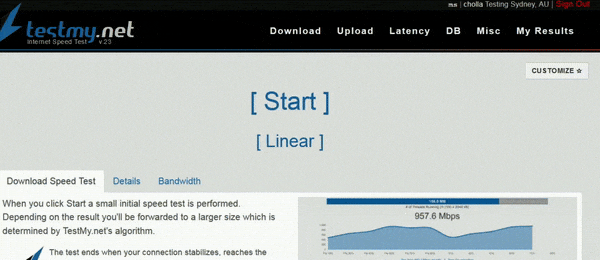-
Posts
10,049 -
Joined
-
Last visited
-
Days Won
513 -
Speed Test
My Results
Everything posted by CA3LE
-

How to separate results via router?
CA3LE replied to Stopaskingquestions's topic in General Discussion
Welcome! If you go to My Settings you can add an identifier. Select something like "Location 1" when you're connected to router #1... then "Location 2" for the second. You can then filter your results by identifier under My Results. Let me know if this helps. -
I the PM you sent me you added The 75 Mbps you're seeing has little to do with your personal speed, your speed is averaged in there but so is everyone else. That's the World Average and displays the same for everyone. You may be running 5% greater than the Cambodia (KH) average but you're still below the World Average speed. Hope this helps. Thank you for being such a long time member!
-
It's the average of all tests taken recently. This is calculated every 15 minutes so it varies throughout the day.
-
Thank you for the heads up, doing some updates and missed a spot. It's working for you now.
-
You're now in the beta group. Read the beta welcome topic for more details. Try it out.
-
Sorry for the delay. You're in! Read the beta welcome topic for more details.
-
You're in! Read the beta welcome topic for more details. I'm going open this up for all TMN members very soon, possibly this week.
-
Happy Thanksgiving everyone!
-
If you export all it shows the identifier, it's just hard to understand right now. examples from exported csv Fri Nov 17 2023 @ 2:34:06 pm,UP,37.6 MB,46.9,BDBaer,322903284682,merit_network,60-27---east_lansing-mi-us,OzsHxkMm6 Fri Nov 17 2023 @ 4:35:15 am,UP,18.8 MB,36.34,BDBaer,322913467067,merit_network,60-26---okemos-mi-us,V6ypcp5Gy Thu Nov 16 2023 @ 9:11:49 am,UP,37.3 MB,35.26,BDBaer,32280867746,merit_network,60-28---williamston-mi-us,_APwZLe8H Wed Nov 15 2023 @ 10:55:51 pm,UP,100 MB,286.2,BDBaer,19916357074867,metronet,60-7---east_lansing-mi-us,KbqnYJk5s You see the 60-26, 60-27, 60-28, etc? It's very confusing, I'm sorry. In the beginning I promised my users I'd maintain their old results. It's a remnant of me trying to work with small fields in the legacy database. It's so large that altering its structure is very difficult so I've had to do tricks in the past to add more data using the same limited fields. It stores the test location and your location in the same field, using a dash as a separator. e.g. 60 is Dallas, 26 is Location 1. This is resolved for you when you query your results on TestMy.net. I'll add resolution of the locations in the export process for you soon. I also have a new program called My Projects in the beta. With this you can give your locations your own name, which then is easily identifiable within your exported results. If you'd like to try the beta let me know and I'll give you early access.
-

Works fine with Chrome, but with Edge, it seems to be another story...
CA3LE replied to Chakulchimay's topic in Bug Reporting
You may have something happening on your end. Testing in Edge on my computer is working normally. What exactly is happening? Can you provide a screen recording? When all else fails, you can try resetting Edge. *** [menu] > settings > reset settings > restore settings to their default values -
Hey @mitchell12388! Actually, I did recently add something similar that may help, available only under the beta as a member. I can add an optional "notes" field to My Projects which I think will give you the functionality you're looking for. Let me know if this will help.
-
Because you're turning off the modem and router this is normal. You can safely ignore this in your event viewer. 😀
-
You responded on the beta topic so I added you to the group.
-
Nice! @xCON You're now in the beta group. Read the beta welcome topic for more details. I'll be looking out for your results.
-
Want to try the beta? Your upload will shine with the new multithread upload test.
-
Hi xCon, welcome! You weren't ranking before because you need to have recent upload and download test results. Once you logged that upload result you were on the leaderboard within 15 minute. Just be fast and test both upload and download and you'll hit the Fastest Members list.
-
Very glad to hear that. Can you please check Opera Portable and let me know if the zoom/shrink issue is resolved?
-
When you ping or trace testmy.net it goes to cloudflare CDN. Target servers directly by location. For you Dallas is the closest. dallas.testmy.net
-
@xs1 @cholla Very trippy but not a virus. It's a bug with the newer version of chart.js. I can't find the topic now but this was reported before. The beta version is using a newer version of chart.js but there's an odd issue with it. Only seems to happen on older browsers. A newer version has been released now so I'll recompile and see if it's resolved. It's really weird. Has to do with dynamic div sizing... it's like it can't figure out the size so it gets stuck in that loop. Newer browsers don't do this... I think it actually may have been a bug in the browser itself.. which was later corrected. But it doesn't change the fact that it remains on those old browsers... so I need to program for it. This bug is only present in the beta, the production version is using an older version of chart.js not affected by this.
-
This gif worked for me too, it's just corrupted in some odd way that prevents it from processing correctly when uploaded.
-
Yes but the Firefox Portable Edition is a different install. I would give all of them a try.
-
Yes, the .mkv worked fine. Wow, you're rockin' Windows 7?! User Agent: Mozilla/5.0 Windows NT 6.1; rv:109.0 Gecko/20100101 Firefox/115.0 You should see if Brave will install (that's a Chrome variant). Firefox and Chrome are excellent out of the box.
-
Very weird issues with that gif file. After I read your post I test posted a gif and it worked fine. I then tried your file and it hung and then errored out. So then I thought I'd re-save it... same issue. Then I compressed and resized it... same issue. The only way I could get it to work was to screen record the gif and then convert that to a gif. lol. I don't know what's wrong with that file but I had issues trying to record it with that gifcap.dev too... I screen captured it and it got to the export and then wouldn't export. So weird, I just tried it again and for sure it crashes gifcap's process. I did a test on a google tab, exported just fine (can see the CPU use go up during the process). But then recorded that gif playing in a tab, clicked export and zero CPU use. It's as if the images themselves, within the gif are somehow breaking things. Maybe during compression, that odd texture (artifacting in your gif) is freaking it out. -- crazy! -- maybe imagemagick or some other thing we both have in common. I used traditional screen recording and it has no issues. I notice that over the conversion process the texture artifacts are gone and that may be why it processes server-side correctly. So weird. Now, watching that video. It does appear that something is messing with the parsing of data. The test should load much smoother. Progress should not jump, seeming to load multiple points at once like in your example. It should look more like this... I'll try to get a test bench setup tonight using the same variables you're using. For now, can you install another browser on the side and run some tests with a default browser? I imagine it will run normally in that situation.
-
Where is their server located that you're connecting to?
-
Very good details. I imagine it's one of those extensions but I'll run some testing and see if I can replicate. Even with filters disabled, uBlock Origin may be parsing the data stream. This would happen with the Linear test but not multithread. Which is what I'm seeing in your results right now. Linear result (when this occurs) TestMy.net Test ID : YaoXUcOXy Multithread results all come through normally. TestMy.net Test ID : ROBR1XXxE.MsXB6wSst Calculations, graphing... everything is exactly the same. Same program with zero separation. The only difference is how the data is being rendered. And if something is parsing your data ... ... ... use your imagination. Spinning up a test bench to nail this down.