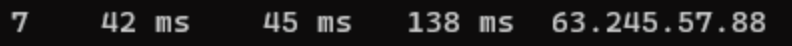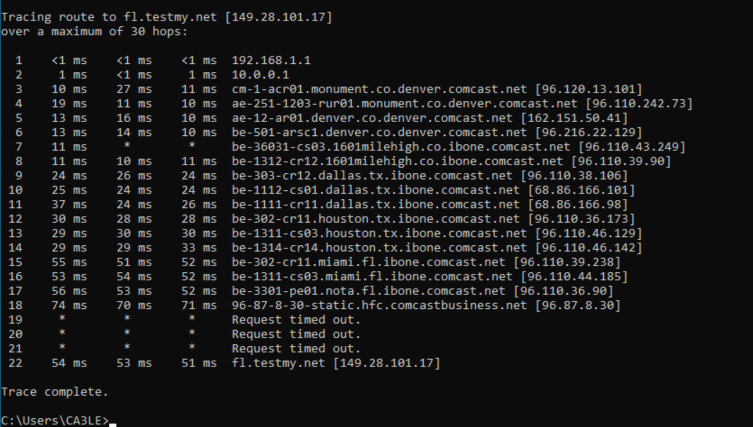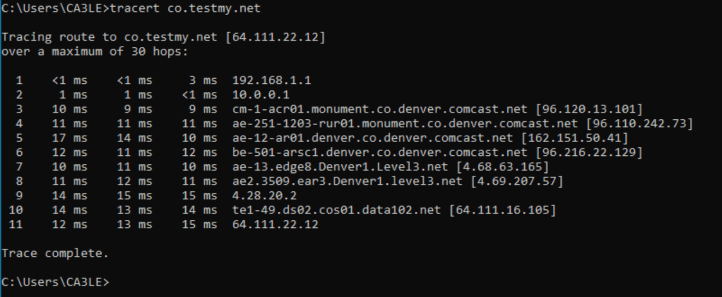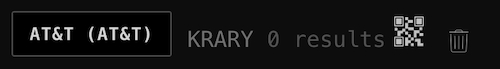-
Posts
10,047 -
Joined
-
Last visited
-
Days Won
512 -
Speed Test
My Results
Everything posted by CA3LE
-
I enabled additional error logging last night on My Projects but made a typo. Resolved now, thank you.
-
This is now available for all beta testers. Look for "My Projects" under DB in the main menu (outside of the forum).
-
Looks like they're in Pakistan. blackcobracatcher's Speed Test Results If your only seeing 2-8 Mbps here at TestMy.net then chances are you don't really have 500 Mbps. You may see great speed nearby but the internet tends to be everywhere. 🤔 Imagine this, I'm in Pakistan and I setup a 10 Gbps network in my neighborhood and get all of my 200+ neighbors to sign up. They're all super excited because after I get them connected I show them they're getting 10 Gbps using my speed test (testing against servers hosted over at my house... shhh, don't tell them that). Imagine I have 4 connections out, a few 10 Gbps connections that connect me to other local/regional ISPs but I only have 1x10 Gbps that peers well internationally. Depending on the routing, time of day and what the other neighbors are doing a customer might get 10 Gbps but may also hit the bottleneck of those connections out of the network. This is the same thing ISPs do all over the world. They oversell network capacity. You're always going to lose speed at distance but higher quality hosts/connections will take better, more direct routes and have higher capacity. You definitely shouldn't drop to 2% of the connection speed. And if that's what TestMy.net is showing you, that's what you're really getting. At least to and from the location you have selected (Florida). Here's my connection speed nearby, I'm in Colorado Springs - testing Colorado Springs TestMy.net Test ID : 2h874_xfA.hbMDDdqXt And here's to my hardest to reach locale, India. TestMy.net Test ID : L5axksd8f.xOMgtA8Sl So I'm running at 28% Download and 47% Upload I usually get my worst connection speeds to India. Testing against UK, still international and about 5000 miles I get better results. TestMy.net Test ID : ZwxVufpxD.lJx2Jf4FV 50% Download and 69% Upload. And I usually see better results than that. ?t=u&l=50&z=65&q=CA3LE's Speed Test Results This is my consumer home connection, using commercial connections gives much better results at distance. You're hitting a bottleneck somewhere. Other speed tests may paint a different picture. You should probably stop using them. Those other tests are often made by entities who have an interest in showing you a better result. I don't. I really don't care how you score. I only care to show you the truth in the best way I know. When you test at TestMy.net the servers are hosted under the most popular VPS hosts, currently Vultr is carrying the majority of my bandwidth (unbiased hosting). Where other speed tests are reported to remove certain portions of the result and highlight others; which often makes things appear faster, TestMy.net always calculates your result simply and transparently using size/time = speed. Let me put it this way, I wish everyone could see and understand the code behind TestMy.net. If you did you'd know that it's actually impossible for it to show you 8 Mbps unless you actually have 8 Mbps. The test wants to run full throttle, unless it's being restricted in some way. So it HAS to be restricted to get the results you're seeing. My guess is a bottleneck coming out of your ISP and Pakistan but it could be a number of issues that other tests for some reason never seem to notice. But if it's slowing down TestMy.net, you're being slowed down. Other speed tests obviously have different goals than TestMy.net. As @xs1 said, try selecting different mirrors. You may get better results on a server closer to you but you still shouldn't be getting such a poor result to Florida. Run some tests against IN, UK and DE to see what your results look like. Let me know when you're done and I'll post your results here in the forum for you.
-
please run that traceroute to fl.testmy.net again 2 more times. See if we find a pattern. Again, those timeouts are perfectly normal. I'm looking at hop 7 right now because the 3rd attempt was >3X the previous. IP in question is within Columbus Networks (ref: https://testmy.net/iptools/63.245.57.88). Here's mine for comparison, from Colorado Springs to Miami Florida >2000 miles. And to my datacenter, downtown Colorado Springs about 20 miles away. Note the consistency between the 3 RTT columns for each hop.
-
Some parts of your route may not respond to ICMP, this is normal. You'll notice 3 RTT columns (displaying ms). One thing you're looking for is consistency between them. You're also looking for responses that are out of line with the point in the route. If you're seeing 28 ms on hop 5, then 300 ms on hop 6, then 45ms on hop 7... it would appear in that case that hop 6 may have issues. Your hop 10 show 124, 61, 59. May have been a fluke but it is showing a little inconsistency in that hop. I'd test it a few more times to be sure. I see that IP returns as Columbus Networks (query 69.79.100.172 w/ TMN iptools). So it looks to me like it's still within your ISPs network. Run a traceroute to the TestMy.net server nearest to you (fl.testmy.net) and post the screenshot for me. tracert fl.testmy.net Another question, how is your computer connected to the network? Are you wired or using wifi? If you're concerned about latency make sure you hardwire the computer.
-
Welcome to TestMy.net! I think we can help.
-
-
@nanobot Look for "My Projects" under DB in the main menu (outside of the forum). Play around with it and share your thoughts. Note, results will only be saved when using the beta version (for now). When you join a project it will default the target device to the beta automatically. Another note, you can use emojis in names if you'd like. Pretty fun.
-
I did have it ready for you but wanted to run some more tests. Been busy with family since my last post. Volunteered for my daughter's 6th grade YMCA camping trip, which was awesome! My wife was only days from her due date but she always runs a couple weeks longer. I also had a friend with me who had a satellite phone and was only maybe 70-90 minutes from getting to the hospital if needed. I get to the camp and find that although there's definitely no cell service... they have wifi setup for the school. lol, glamping. Anyways, we got back and I under estimated the time needed to get ready. Before I knew it we were having a baby. Reign was born 9/26/2023 9lbs 12oz 22in My youngest daughter Reagan holding him, first moments at home. I have 5 kids now. While I moved around the hospital for 72 hours I was able to quickly make and add to projects, search, select, have results saved on those special side databases and then at the end aggregate them all together. I want to run though testing the QR Auth again. In all of my previous testing so far it's working as expected. You pull up the Pro Auth page on the device you want to test, scan the QR code on your phone (signed in to TMN), your phone asks you to either create a new project or assign the device to an existing project. As soon as it's selected the target device gets a signal and then the browser's results get tied to your special side database. In use I thought of some things to improve the experience but I think what's laid down so far makes a good version 1. For your use case it might just make your life easier. When I'm able to I'll give it another go over, when satisfied with how it's working for me I'll open it up for your username first. Once you're happy with the operation we'll share it with the rest of our beta testers. The code base on this increased 35% from the 18th to the 25th. So quite a bit more logic has been added since I was already getting excited. Hope you dig it.
-
I'll have it ready before then for sure. 😉
-
I can't finish it until at least Friday but I'll let you know as soon as it's ready. 😀
-
Well it's definitely falling into place. QR authorization done. You can now have your phone signed in, then go from computer to computer and scan the QR code. A couple seconds, it links up and then asks you which projected to add it to. Once you select, the target computer magically gets authorized. It's really cool. Again, great idea Elliot. Coming together nicely. I'll be hitting you up for real-world testing as soon as I finish my testing.
-
Click [Customize] then select 500 MB max. I may change the default after we get going.
-
Ahhhh, I see. I can definitely work that in there. Great idea... super slick. I'll add that, need to also add pagination (for when you have many projects listed). Added search functionality last night, pretty cool predictive search. Where pulls and displays the search results while you're typing. First time I've done that, it's really nice. After those elements are complete I'll reset it's databases and put it through real-world testing. After I've tested some more I'll get it out to you. Might be the fastest turn around I've done for a request, ever. And this isn't some small thing, I've been working solid on it since Wednesday. The main controller for this part of the program is currently 44 kB and then hooks had to be created across the rest of the program to make it play with everything. Probably another 30 kB. So I estimate about 74,000 characters. And that's employing my goal of writing as little code as possible to get the same thing done. ... I'm not just slapping crap together, you'll see. I wrote it and I'm not sure how because it's been less than a week (not even 5 days yet actually). And I didn't touch the keys until day 2, lol. --- seriously, funny thing is I don't feel like I've done anything. It built itself. Very useful functionality, as it's coming together I can see how it will benefit many more use cases. Can't wait to share it with you.
-
You can't add tests that have already been performed. This works by creating side databases and then querying the new data stored. You would create a project (just enter a name), it then generates a URL (a simple 5 character key). After you visit the URL on the client machine it instructs TMN to additionally store the results in the project's side database. You'd then run your tests, going from area to area... giving each unique sub ID's. Along the way from the My Project screen you'll see the number of results and averages for each sub-project. You can then query each database individually. After the system sees that 2 or more sub-project databases have results for a given project it will then display the option to aggregate the databases together for you on the fly. From that you can see all of the results and differentiate between each of your sub-projects results. You can then click 'export' and dump all the results to CSV, again aggregated with all of the data included to help you differentiate the results. I think this will be especially helpful for your use case but home users can benefit as well. Being able to go from room to room and quickly switch the project to help build a map of possible weak areas. It's like identifiers on a much deeper level... and then the identifiers can be used on top of this if that helps some people. Great idea dude, I can't wait for you to put it to use. I don't know how useful QR codes will really be... but I'm having fun.
-
-
It can now aggregate projects with one click. This new tool will be made available for you very soon.
-
With a slower upload speed or higher latency it interferes with the normal flow. If the requests are lagged it will affect the result. With 100+ smaller requests the connection has to negotiate each one. The latency and upload can effect this. This will be less pronounced with linear because we don't have to keep initiating requests over and over. I went around and around with this one, trying to get those connections to ramp up quicker. Originally I was trying to make the test ramp up quicker by adjusting test parameters for that situation. Then realized that it's only doing what it's supposed to do. This happens when the connection is weak, it's only showing you what happened. If something slows down the requests or the process... it affects the end result. So keep in mind when you're using the beta, it's splitting the multithread process much more than my previous version. 100 elements for < 1MB tests and 200 elements beyond that, where the production multithread at 10MB you only open 12 threads and 200MB opens 30 threads. Big difference. The beta is more demanding. The difference is before I adjusted the process to meet the connection. Smaller tests were done with less elements. I've decided going forward that TMN shouldn't scale based on the connection, rather measure every connection the same. As the linear test does. Remember I'm only talking about the multithread process. The beta upload test works the same way, 100 and 200 elements. A couple of things to can do. Click [customize] and Enable Linear Boost or test linear on connections like that one. I've seen that too, always on crappy connections. I think you're right about it being due to packet loss. I'm going to see about detecting when a thread gets stuck like that and then reinitiate that thread and report the event in the results. It's all about how the data is being rendered. The beta is an entirely new test with different variables. These new variables seem to favor more modern connection types because they're better designed for this type of load. A bunch of small requests may be harder to render in some cases than a few large ones. But that's what we're here to test.
-
Can you please run a few manual tests for me, selecting 10 MB using the beta?
-
Alright, it's coming along very nicely. I'm able to enter a project name and sub name (if desired). TMN then generates a short, friendly URL and puts it on your list. When you visit the URL it greets the client and ties that computer to the project for 30 days. The URL is the sign-in. From your project list you can see how many results each has and query the results as you normally do. Then export the results. Everything in the database works the same. Add extra identifiers on top of this to further differentiate. Just need to give it some logic for aggregating each projects sub-projects into one query, then polish the UI a little more and you can get working with the program immediately. I think it will make things easier for you. After I read your post on Wednesday I meditated for what felt like only 15 minutes, plotted it all out. And then it just poured out onto my keyboard. Your details helped me visualize. TMN's framework helped put it together quickly... it was pretty much written, just had to give it instructions for this scenario. I'm making this specifically for you and don't really care if anyone else uses it. Original Members get original tools!
-
Thank you for the details, really helps. Well underway now, I wrote about 20 kB last night and into this morning. I'll update this thread.
-
You can kinda do that right now, by using identifiers. Then take note of the date, later query the database for that date range to only pull the results theoretically from the one site. Maybe make a separate TMN account for these type of results. I intend on making it much easier to organize in your situation by incorporating sub accounts. Which will help keep track of multiple overall scenarios. I like the name you just came up with, My Projects. Bumping this up in my to-do list.
-

Odd Upload Limits with Firefox on Windows, anyone else?
CA3LE replied to nanobot's topic in General Help
You can still see Firefox performing 27% slower than the other browsers with the beta. But it's definitely more pronounced when you're uploading only one thing at a time. Let us know if a refresh of Firefox gets it back in line. -
Instructions to Enable the Beta are in the Private area. The beta is private but members with access are allowed to share instructions. Please use this public forum for all threads related to Beta 23. If you encounter any issues or bugs please copy the URL in your browser and include it with your post. This helps reproduce the issue. Screen recordings are also very helpful. Start new topic Happy Testing!
-

Odd Upload Limits with Firefox on Windows, anyone else?
CA3LE replied to nanobot's topic in General Help
I just ran the test in Windows on Firefox and task manager is showing the same thing as TMN. You're getting up to nearly 450 Mbps results in the upload test, task manager should reflect this. Could it possibly be going through a different interface connected on your computer? Maybe another ethernet connection or wifi? ... with a connection like that, you'll have to give my new beta a spin. The current upload test is limited to 100 MB size, and single thread. The multithread upload test is only in the beta and is the core of why I built an entirely new version. Invites for the beta a now closed but you're going to get an invite automatically because of your rank here. Looking to send that out soon. Here's xs1's final upload result on Frontier TestMy.net Test ID : qX0Ybzziu And here's what he was able to pull using the current version.