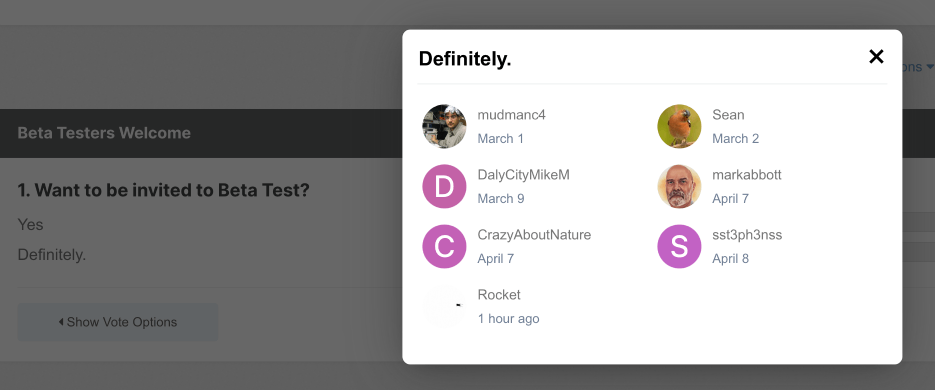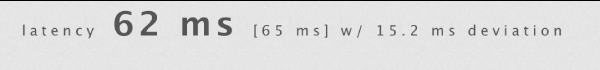-
Posts
10,047 -
Joined
-
Last visited
-
Days Won
512 -
Speed Test
My Results
Everything posted by CA3LE
-
I wouldn't ignore those results. TestMy.net performs its upload test different. Where other speed tests upload many streams TMN uses normal form submission. Much like when you upload normal files to any website like youtube, gmail, facebook, etc. Currently on TestMy.net there is no multithread upload test, when you enable multithread it's only for the download. I've been developing a new version, which multithreads, graphs the result live and tests latency under load. If you'd like to be the first to test it visit the following thread. Vote or reply on that topic and you'll be invited when it's released. Comparing the current upload test to the new multithread test will be important for my users to understand their connections. Personally in regards to upload I score nearly identical on both tests. But in many cases when there's an issue you can see the multithread way out perform single thread. This is because although single threads are slowed down, when they're combined you may get full speed. But knowing just the aggregate alone doesn't really help, especially if you're trying to understand how much data your connection can reliably stream. And especially if you're troubleshooting. You're in TX pretty much on top of the servers in Dallas, there are currently 18 test servers in Dallas. That's the best selection for you but I'd still test against the other United States locales. It's a good practice to compare against other routes to show that the issue you're displaying isn't localized to one route. https://testmy.net/mirror If your connection was 20 Mbps for real, TestMy.net will tell you it's 20 Mbps. I personally don't feel like it's 20 Mbps unless it can save me time and upload a single file at 20 Mbps or stream video at 2.5 MB/s. My results can be confirmed easily. Get your stopwatch app ready, go upload a large file (100 MB+) to Google Drive (or anywhere). Start the time when you click to initiate the upload and click stop as soon as it's finished. Formula is size in MB / Time. e.g. w/ 100 MB file taking 50 seconds 100 / 50 = 2 MB/s -- to convert to Mbps just *8, so 16 Mbps. It can also be that your connection, once it's moving, gets up to 20 Mbps. But it may have a large delay in the beginning (for instance). Other speed tests don't count this, they're most often just trying to achieve the best (highest) result. TestMy.net counts EVERYTHING. If it wastes my test's time then it will waste your time in the real world. I see you're still testing on a regular basis, so you must feel that what TMN is telling you is important. TestMy.net doesn't always show my users what they want to see, it's programmed to show them what they need to see. At least, that's my goal. Sorry I was slow to respond on your topic. A lot of irons on the fire and I wanted to take the time to properly respond.
-
I pulled up some old PMs, the conversations are private but I will quote this. Sounds like he had an interesting life, with different eras where he lived different lifestyles. Really cool dude. I'm happy you got to meet him Mom. He'll be deeply missed by many.
-

Microwave setup, rural area. business connection
CA3LE replied to sst3ph3nss's topic in Show off your speed
Your upload speed isn't being reported incorrectly. The reason you can't pull your full speed has to do with a few things. First, TestMy.net's upload test you're currently using forces a stream of data. You're essentially uploading a single (faux) file. Your connection may have a lot more speed available but it can't be measured because of the way the data is being sent. If you run multiple upload tests at the same time you should be able to aggregate them and come up with a higher number. If your connection was truly limited you'd still see ~300 Mbps but spread out across all of the simultaneous tests, instead of a higher aggregate number. Obviously that's extremely inconvenient. The new version does this for you, basically aggregating a bunch of threads into one result. Second, the max test size on that method is still only 100 MB. The method itself seems to have its limitations (I may find a solution for this one day, I keep trying). The majority of users don't have upload speed anywhere near yours, you're currently an edge case. But edge cases tend to become the norm with time. If the test completes too quickly your connection may not have enough time to ramp up. You can help this a bit by using the "SmarTest" option, where TMN cycles through until it lands on the largest size or by quickly re-testing after results hit. The new test has no maximum size limits and slices the test data into 100 chunks, which then simultaneously upload or download up to the maximum your device, browser, network and ISP can handle. It also graphs your speed and latency while the test is taking place and forces a ramp up period. I think in cases like yours, comparing the two tests will give you a much better perspective. But I don't think it replaces the current upload test completely. It's the most valid real-world upload test on the internet. Streamers have shown us many times, other speed tests don't tell you what you need to know. I'm trying very hard to get that single thread upload test into the new system, with graphs. It's extremely difficult, not even past the stage of working it out in my head yet. In development I've tried different methods to try to achieve the same thing and they failed. The linear download test was no problem. There are people who get higher speed on the same test using the same servers as you. But a lot of things need to be right for that to happen. The fact that it happens shows that there's room for improvement and that the test itself is not the limiting factor. ISPs have the ability to shape our connections and make single thread performance weak. Poor single thread performance can be masked with more threads. You may be able to pull faster speed when more simultaneous connections occur but what about when you want to stream or upload a single file? My aim is to help people understand the difference and to make sure ISPs do not under deliver single thread performance. What good is a 1000 Mbps connection if the single thread performance is limited to 100 Mbps (for example)? Sure, if you have 10 devices connected and they're all uploading... theoretically you have 1000 Mbps. But I personally don't see this as 1000 Mbps. That's a 100 Mbps connection that can do 10 devices at full speed... since none of the clients can EVER actually see 1000 Mbps. This "made up" scenario is actually a real thing! Other speed tests tell those users lies. I want connections without traffic shaping that performs on all levels and you all should too. To verify TMN upload results go upload a 100 MB file somewhere and time it, I'll bet it falls in line with TestMy.net. Or go on twitch, youtube or where ever and try to stream video at a higher quality than TestMy.net's result. Release to beta testers is only days away. I could have released it well over a month ago but I have an extra component I wanted to see in this release. --"it needs that." I'm just running it through some additional tests. It'll be ready for scrutiny soon. Beta testers will be notified. -
You're all set, I'll contact you when the program starts. Very soon.
-
-
Hi Rocket, thank you for your patronage over the years! 8 years, nice! Thank you for the kind words too. Heads up to anyone else reading, Rocket send me a PM where the 5000 Mbps limiter was hit using multithread. TestMy.net's multithread speed test has the ability to pull data from multiple servers simultaneously. But is still limited to the number of servers each locale has and it currently has a maximum per locale. You can visit the multithread page, after it's enabled you can manually select any number of servers... but then your route to all those different locales will be a factor. I have a new beta being released soon, please visit the following topic. Interact with it by voting and you'll be notified when the beta starts. The new version doesn't have the multi-server capability yet but I definitely plan on adding it. It's also multithreaded (and linear), charts the result as it's happening, tests load latency and uses a new algorithm. After its release I'll build that additional functionality in and will need members with capable connections to run it through its paces. I hope you join us in building the next TestMy.net. Just now I increased the maximum limit on the results page. You're able to post that 5K+ result now.
-

Are testmy.net servers capable of testing 1gbps connections?
CA3LE replied to Forsi's topic in General Discussion
Hi Forsi, welcome to the forum! First, I want to direct you to my beta sign up, simple interact with that topic by voting and you'll be notified when the new beta is released. I would love for you to test my new tools when they're released soon. Under the current version you may get a higher result by using multithread. I see now that you tried that option, maybe also try selecting different mirrors, maybe your route to the NY datacenter has an issue. It's very hard to get 1000 Mbps on my linear test because of how the information loads into the page. You have to really have a lot of things align to achieve those speed using my default test. Here's an example of one of our members @sst3ph3nss recently pulling >900 Mbps using the linear test. Running over 1000 tests in 4 days. Pretty consistent. ?t=u&d=04-08-2023+%2F+04-13-2023&l=1000&q=sst3ph3nss's Speed Test Results It's possible, just very difficult. The new version actually plays on that observation you've made. You'll see. I think you'll like it. I especially want people with connections like yours putting it through its paces. I'd be interested to see your Starlink results as well. Other speed tests don't stream the data in the same way as TestMy.net. Fact, no other speed test does. I'm not sure yet if the new version will be multithread or linear by default. I really like the number multithread gives me but the default linear method I've used pretty much since the beginning seems to be able to passively detect more issues. Time and testing will tell if the new version's multithread is somehow just as special. So give the people what they want to see... a big number -- or give the people what they probably NEED to see -- the result that helps them figure out their issue the best. Side note, if things all line up right, under certain circumstance the linear result can outperform the multithread. A huge disparity between their results can indicate a number of issues. So the new test continues to do both. But in an entirely new way, an entirely new algorithm. -
1996 is when it all started by the way. Wish I still owned the old domain name, swapped it out in 2001 and then let the old one expire on accident. Guys, I've been building this 27 years! It's still only 2% of the vision, which continues to evolve over time. Hopefully the new version gets in front of even more eyes and with the new visuals more people understand what we're trying to show them here.
-

Microwave setup, rural area. business connection
CA3LE replied to sst3ph3nss's topic in Show off your speed
Duuuuuuude! Nice. I'd really like to get you testing on my new version. You're just the kind of extreme case I'm looking for! Please visit the following topic and vote on it, the members who interact with that topic are invited to beta test. Somehow @xs1's screenshot automatically became the thumbnail for that topic. "And I mean NEW!" -- and then it shows a screenshot from 2001. -- oh well, I like it like that now. Everything happens for a reason. I'll explain all the details about the difference between the current release version and new version in the documentation. I imagine you'll get symmetrical results with the new method but we'll have to test and see. -
Thank you for all the kind words. I'm flattered. @xs1 You're definitely one of my OG members. #522! You've been a big part of pushing me to make things better and I appreciate every bit of it. Isn't that funny, I still use a similar shade of orange. And look at that crappy RG-59 cable connector, yuck! lol. Back when I used the test to do my job better installing people's cable. A few months later I lost all of that code and had to rewrite everything. Had that happen a few times early on because storage was lame back then, also switched from perl to php around 2004 which required a total rewrite. I think the new version is my 4th rewrite but I'm not sure. One thing is certain, it is my best. And I can't wait to share it with you. - D As I've said before, I don't build this site... I just try to put it "on paper". You are truly the ones building it with your feedback.
-
-
There's a setting for that. Looked like genuine blips and outages from what I could see. You'd run find for a while then have bursts of outages... then run fine again for days. Keep in mind, the entire time I'm running the same exact sensor as you are, 24/7/365. Mine only goes off when my connection is down. While I was watching yours go down mine was running perfectly. Hopefully those issues clear up for you. Your testing with My Sensor gave me a lot of insight, I'll keep developing on that program. I can't wait to share that, but when it's ready. This beta is unrelated to My Sensor. It's for everything else. It's also very close. Really, I could have you all start playing with it today. But the same could have been said a month ago and I've probably written 4X more code since then. Truth is, it's never finished. But at some point I need to let you guys play with it. I'm just getting to the point where it's so predictable it's boring. Which is good, it's doing what I expect... every time. Running in my lab conditions, it should do that. So it's getting very close. For anyone reading this, I want to provide a little context. May 2019 @xs1 requested an upload test that would more accurately test his extreme upload speed. 100 MB single thread has its limitations. I've done a lot to make it work better (especially since 2019) but a different test is needed. So slept on it, then promptly built a new proof of concept. @xs1 probably remembers me telling him that I made a concept and that I'd work on getting it developed into the site. Then Clown World 2020 happened and turned the world upside down. I kept going back and looking at the concept, but it's hard to write when everything around all of us is burning. My timestamps show that I started editing the file again on Feb 12th 2023. And since then I've completely rebuilt the speed test from the ground up. I retained important methods and methodology that make TestMy.net unique but built it all around entirely new framework. Past re-builds have been forks of the original... the new version is a fork of the proof of concept I built for @xs1, peppered with the original. Starting at line 0. That one file is now branches of easy to maintain resources and it's final integration was super smooth. Smoothest ever. Things I didn't plan for all just happened to line up perfectly. Integrated with the legacy auto test, database results and email notification system easily. Of course each version is supposed to be better than the last but I feel this one is so far advanced compared to my past releases... the improvements are night and day but it still feels like TestMy.net. I feel like if I just visited for the first time and knew nothing about computers... I'd understand what was happening. Where the current version, I'm not so sure. Something that's hard for me to judge because I built it. So everything new with the upcoming beta was built in less than 2 months. A totally insane, super fun 2 months. I've learned so much. Thanks @xs1. I really hope you all enjoy the fruit. My best programming yet. I'll start making the beta group official and get this released for you all to test very soon.
-
Yes, you can disregard that number if that happens again.
-
Those measurements (called TiP or Test in Progress) have no correlation with the final result. Completely separate from the final result calculation. Under certain conditions those 'TiP' readings can be off as you illustrated, often on a re-test you won't see the same anomaly. If that happens, just disregard. Again, it doesn't affect the actual final result. 36.4 Mbps, so you're looking pretty good for 40 Mbps. I've been working non-stop on my latest version. Rebuilt my entire internet speed test from the ground up, starting back at line 0. So, when it's all said and done the 'TiP' readings are being replaced by a more accurate realtime graphing system. Join in on testing soon.
-
You're the first person I plan on contacting. Gives you a lot to play with, a lot you've been requesting for a long time.
-

Lumen/CenturyLink/Qwest/Quantum Fiber connection test results
CA3LE replied to DalyCityMikeM's topic in Show off your speed
Was a bug, displaying correctly now. The program that draws those images is ancient. The database it draws from is ancient (2005)... it's never been altered. It quickly grew too large to easily alter. This was my first attempt at databasing anything so mistakes were made. Over the years I needed to alter it. But instead I've worked some tricks to maintain the original database. I now have other databases working together with smarter layouts. But that old tool is tied to the root database. The reason it's come up just now is because usually multithread is tagged internally as "TX", it now tags as the individual locales. That share image program was looking for that as a signal to change the size calculation... because (in that specific database) the size is stored differently depending on the situation. This was done to overcome a character limitation design flaw in the database structure. So basically in the same field 200 can mean 200 MB or 200 kB... lol. I could have just deleted the database but didn't want people to lose results. Could've done a very time consuming import/export. Altering would have crashed my servers, I just wasn't set up to alter a database table that large at the time. There are ways I can do it now but I don't think it's necessary. "If it ain't broke..." Max test size when that was first designed was 12 MB. Of course I knew it would grow but I was naive with databasing. Didn't know about int vs smallint values yet. --- once I knew, my correction was to work around what I already had. 18 years later, your results are still saved. My first logged result -
Not currently. The program was closed for use outside of TestMy.net, years ago. I'm deep in development on a new speed test, built fresh from the ground up. With its release I may offer a software dev kit with the option to host on your own hardware. A private beta will be opened first shortly followed by the public beta. The SDK might be made available right out of the gate. I want as many people running this as possible. I opened a new topic for anyone interested in early access.
-
I have some new tools coming out! And I mean NEW! If you'd like to get an invite when a new Beta is available simply vote on this topic. Currently no ETA but development is moving quickly. I'd like people who are willing to provide feedback but it's not necessary. Just running the program will give me a lot of useful information.
-

Lumen/CenturyLink/Qwest/Quantum Fiber connection test results
CA3LE replied to DalyCityMikeM's topic in Show off your speed
Wow! I'll have to hit you up to try my new test when I put it in beta. -
Hello rebrecs, good to see you're still visiting! When you run a speed test it generates random information. This information is cleared from your cache as soon as the test is complete. Nothing is stored on your device and all data sent to testmy.net (e.g. during an upload test) is randomly generated fake information. Actually, I recently tested the operation to ensure this is still working properly. By watching the browser's cache folder size during the test you can see its size increase and then sharply drop off after the test completes. Giving back all of the temporary storage used during the test.
-
It takes download test and upload test results. You're actually ranking now (#2), nice. The ranking is done by considering both upload and download, so you weren't ranking until you registered an upload test... a few hours ago.
-
-
I found the bug in the notify system. Wasn't happening for me because I have more than one email address added. You should be able to click "Test My Notifications" now and promptly see an email. Again, thank you for the feedback on that.
-
Each tick is an average of clusters of latency tests. This smooths things out while still accentuating spikes. Median: denoting or relating to a value or quantity lying at the midpoint of a frequency distribution of observed values or quantities, such that there is an equal probability of falling above or below it. Standard Deviation: A standard deviation (or σ) is a measure of how dispersed the data is in relation to the mean. Low standard deviation means data are clustered around the mean, and high standard deviation indicates data are more spread out. Mean / Median / Mode: The mean (average) of a data set is found by adding all numbers in the data set and then dividing by the number of values in the set. The median is the middle value when a data set is ordered from least to greatest. The mode is the number that occurs most often in a data set. So technically I should show mean there instead. ...that's what I'm showing now. The 'deviation' of 8.8 ms in the periodical graph shows that there's more variation than your more recent results. In your screenshot the 15 minute 'latency' graph has had less ups and downs than the longer periodical median (~ 24 hours). The main number is the latest reading, the number in brackets is the average (mean) for the 15 minute graph and then you have the standard deviation for the numbers across the graph. Sorry if it's confusing at all, I'm making this stuff up as I go. Trying to figure out how to display to the client what this tool is doing. Hard thing to do because it produces a lot of data. So I have to figure out how to make it digestible while still giving the necessary information. I appreciate your feedback.
-
It should be sending to your registered address. Do you get other notifications from TestMy.net? Another way to test notifications is https://testmy.net/share Maybe it's being mistakingly sent to spam. It's been running since we started it. Last downtime was when you said your computer crashed/rebooted. See those spikes in the light gray graph (that's the 5 minute average graph) -- 2 of those periods are about 2 hours long where it rose significantly above the baseline. Signs of instability if you ask me. Now see what mine looks like... The spike you see on my graph is when my home NAS was syncing with my remote NAS, so my network was using the upload speed which caused a spike in latency. Maybe you have similar things happening. Like backups to the cloud which could explain the latency. Just something I noticed. Depending on what you have going on, it may be normal. If you have nothing happening (no network activity) and the latency is doing that... then it may be an indication of an issue. Edit: note, all the tab switching... may have been because Safari is sleeping the background tabs or something. It looks like you have My Sensor in focus now because it's no longer doing that.