-
Posts
150 -
Joined
-
Last visited
-
Speed Test
My Results
Posts posted by ccr1958
-
-
2nd test
-
i have charter 3/256
-
Tue Feb 14 07:46:44 2006 Tue Feb 14 07:46:44 2006 18 Warning (5) 68010300 DHCP RENEW WARNING - Field invalid in response
Mon Feb 13 21:47:14 2006 Mon Feb 13 21:47:14 2006 1 Critical (3) 82000500 Started Unicast Maintenance Ranging - No Response received - ...
Mon Feb 13 21:11:07 2006 Mon Feb 13 21:11:07 2006 1 Warning (5) 68010300 DHCP RENEW WARNING - Field invalid in response
Mon Feb 13 20:10:03 2006 Mon Feb 13 20:10:03 2006 2 Critical (3) 82000500 Started Unicast Maintenance Ranging - No Response received
what does all this mean in my cable moden event log?? this is just a small sample... the same warning goes on for days.... i am connected from modem to router to ethernet card.....i have my router set to not recieve ping requests if that matters & up & down speeds look good & everything else seems to be working fine....thanks
-
tonyswhirl...thanks...thats seems to haved worked

-
has it gotten colder there lately...this may seem odd but yesterday afternoon it appeared my cable had gone completely out...i called charter & they said my line was good but i wasn't putting out enough power or something like that & was going to send a tech out on 2-15....i thought well heck that is too long to wait...so i went outside to the grounding block & removed the cables then put them back on & tightened slightly with a wrench....came back in recycled the modem & it started working normally....i live in texas & winters are somewhat mild..but it had gotten into the 20'sF the last couple nights so i don't know if the copper shrinks or what when it gets cold but anyway this worked
-
i use both...just depends on my mood i guess...& i do have a few probs with font size etc with ff on a couple sites
-
asubaseball727 ..... i think you want to use your router ip
-
richcornucopia...i hope my av doesn't do like yours..haha
-
this is the way my router is set up for utorrent port forwarding...i didn't disable wan...
nor do i have the router set up for static ip
-
ok so you can get good dl speeds....i don't know what it would be then..other than
internet congestion maybe....dunno
-
wow that is excellent...i use to have dw 4000 & 2600 was the best i could do late night & really early morning....congrats
-
do you go to the same site for all your torrents....some trackers are slow seems to me
-
do you use the same tracker all the time
-
i use kaspersky on this machine & avg free version on my alienware...reason being i don't go
online much with the alien...but if i did i would trust avg i think
-
forgot about the magic fridge...haha..yes that was great
-
i use utorrent also & if there are plenty of seeds i can max out my DL....don't know
what would be causing that unless the seeders have slow up speed
-
i kinda liked the career builder ones with the monkeys celebrating bogus profits in the board room
& the i work with a bunch of monkeys & jacka**es....also the bud. streaking sheep
-
wow...sorry...but be glad you were close by & didn't burn the house down
-
hows those pipes sound i wonder with that small engine....
like this maybe...the year on vid should be 2004...
 ricer_this.wmv
ricer_this.wmv -
nice....i agree about the spoiler....i do like the graphics on the side though

-
kaspersky anti virus is what i use now....i like it best of any i have tried so far....
i don't use any software firewall.....maybe try turning off your pccillon firewall for a bit & reboot & see what happens
-
at the bottom of that user profile window it says something like click here to change or add users...click that link & what does it say....does it have a guest acct....if so click on that guest acct & turn it off
-
i use to use pccillon maybe 18 months ago & never had a prob like that....but i am sure all the user setting have changed a lot since then.....did you look in that computer properties section
i spoke about in prior post....one time after i did a reformat i had the desktop etc set up the way
i wanted & everytime i rebooted it automatically go back to the default windows settings....i finally stumbled upon that & it had a default user acct in there...i deleted that & that fixed it
-
are you the only one with a user account on that machine....if so might try this...
right click my computer...then properties....then advanced tab....the middle section says user profiles..desktop settings related to your login...click the settings button...
delete all accounts except the one that you want to use

what speed do you get from my PC?
in Show off your speed
Posted
getting better!!! today i got 349/251 from 3000/256 cable in south central USA..