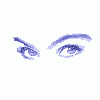-
Posts
361 -
Joined
-
Last visited
-
Days Won
86 -
Speed Test
My Results
Reputation Activity
-
 Sean got a reaction from Christine99 in Public wifi
Sean got a reaction from Christine99 in Public wifi
There are two options:
Option 1 - Mesh Wi-Fi kit (simple to set up, but requires connecting one unit to their router)
If the Grocery store is OK with connecting a unit to their router, get a 2 piece Mesh Wi-Fi kit (e.g. Tenda Nova MW6-2) and connect the main Mesh Wi-Fi box to a LAN port of their router. Follow the steps in the Mesh Wi-Fi kit user guide to configure it. Then plug in the second unit in your flat. You should now have a good strong Wi-Fi signal throughout your flat.
Option 2 - Get a WISP router and a mesh Wi-Fi router (Nothing needs to be connected to the shop's router)
Get a travel Wi-Fi router such as the TP-Link AC750 and a single mesh Wi-Fi unit such as a Tenda Nova MW3-1 add-on unit. Use an App such as Wi-Fi Analyzer to find where the Wi-Fi signal is at its strongest and place the WISP router in this location. Then configure it to connect to the shop's Wi-Fi. This effectively converts the Wi-Fi to an Ethernet connection.
Connect an Ethernet cable between the WISP router and the Internet port of the mesh unit. Follow the user guide provided with the mesh unit to configure it and this will provide a strong Wi-Fi signal throughout your flat.
-
 Sean got a reaction from CA3LE in Incredibly low download speeds, intermittent for years, becoming constant
Sean got a reaction from CA3LE in Incredibly low download speeds, intermittent for years, becoming constant
The first few hops of your Trace Routes appear to rule out the connection between your router and the ISP, so it does not appear to be an issue with your home network, router or its link.
Besides the excessive ping times, your ISP appears to have very high packet loss going by the number of individual stars. Three stars in a row just means the gateway at that hop does not respond to ping requests, so you can ignore those. For comparison, these are trace routes to 1.1.1.1 and 72.30.35.10 from my end, which is over a 4G cellular connection:
Try a "ping -n 100 1.1.1.1". Ideally this should finish with a "0% loss" and no more than 1%.
High packet loss (3% or higher) will cause a drop in throughput as your connection will spend much of its time re-requesting packets that did not arrive.
-
 Sean reacted to Canzy in Fun Times
Sean reacted to Canzy in Fun Times
So, I upgraded my computer a little and the new motherboard had a realtek card. Been a long time since I've had anything but intel. It was sooo bad.
I've been messing with it since yesterday trying each setting and go back and check again when I find something that changes things... I'm sure many of you know how slow and painstaking that can be lol But I finally got it!
if you look at my profile my slowest and and my fastest speeds are today lol
-
 Sean reacted to Canzy in cleaning a pc with air compressor
Sean reacted to Canzy in cleaning a pc with air compressor
So I did the compressor thing today, didn't get around to it yesterday. No problems worked as well as a can of compressed air except a lot cheaper!
I'll be sticking with it. May even get a smaller one to keep in my office. It will be handy for working with guitars sometimes too, depending on what I'm doing to said guitar of course lol
The case looks fantastic. All in all I do believe its cleaner then when I use a can of air.
See can barely tell theres glass on i t
I'm sorry it looked funny with no lights at the bottom lol
20200412_055938.mp4 -
 Sean reacted to CA3LE in Speed differences
Sean reacted to CA3LE in Speed differences
OOOHHH, you're not just using DNS, you're using Cloudflare's premium offering WARP+ -- which uses a feature called Argo Smart Routing. Sorry I didn't realize that at first.
In that case... yeah, you're speed is genuinely affected. You're going to get better speed because Cloudflare is making your connection take a better, less congested and more direct route to the hosts you connect to.
Please point out which result you're talking about. I didn't see any of your recent results with a variance that high.
note: There's a setting in advanced settings to switch that number from variance to standard deviation. Might be the default soon, I like it better.
-
 Sean reacted to Gabe1972 in Skewed test results...
Sean reacted to Gabe1972 in Skewed test results...
Well guys, it appears that Kaspersky may very well be the problem. Though my speeds are pretty bad tonight, when I had Kaspersky disabled the issue wasn't there, and when I re-enabled it the issue was back. So, now I know what's causing it.
Thanks for the help! I certainly appreciate it.
BTW, CA3LE, an odd thing. When you click on Copy URLs on a share results page, both URLs copy. I can't copy just one or the other. When I try to, both are included. It's odd.
When I try to copy just one or the other, this happens automatically...
-
 Sean reacted to Gabe1972 in Skewed test results...
Sean reacted to Gabe1972 in Skewed test results...
That's very interesting. I do, in fact, use Kaspersky Security Cloud Free. I had to switch to it when the Webroot I'd been using for nearly six years started causing lag issues with both my Windows 10 desktop and laptop.
I'll try running a few tests later on this evening while Kaspersky is completely disabled/turned off and see what happens. I tried two tests with it off just now and, while one did experience just a small amount of the issue, the other didn't at all. Maybe pausing protection will be the same, as it would be easier to just pause when I run tests instead of shutting the whole thing down.
Thanks for the suggestion!
-
 Sean got a reaction from Gabe1972 in Skewed test results...
Sean got a reaction from Gabe1972 in Skewed test results...
Which virus checker are you using?
I have seen this before with Kaspersky, including its free version. It appears to hold on to the incoming data as it analyses it, so when it releases it to the browser, this causes a spike like what you show.
-
 Sean got a reaction from CA3LE in Skewed test results...
Sean got a reaction from CA3LE in Skewed test results...
Which virus checker are you using?
I have seen this before with Kaspersky, including its free version. It appears to hold on to the incoming data as it analyses it, so when it releases it to the browser, this causes a spike like what you show.
-
 Sean reacted to tdawnaz in Someone tell me about the little black box that replaces my tower...
Sean reacted to tdawnaz in Someone tell me about the little black box that replaces my tower...
Hmmmm some things to think about. Thanks for all the input. Gotta get out my translator app for @CA3LE’s response LOLOL. JK.
-
 Sean got a reaction from tdawnaz in Someone tell me about the little black box that replaces my tower...
Sean got a reaction from tdawnaz in Someone tell me about the little black box that replaces my tower...
Would it be something this, shown against a business card, connected to our living room TV? :
This is a full Windows 10 PC, however, the specs the one we have are very basic, i.e. Atom CPU, 2GB RAM and 32GB storage. This cost £50 (about $65) on an Amazon lightning deal at the time (May 2016) and I wasn't sure how we would get on with having a "PC channel" on the TV. However, when I saw the lightning deal, it became an impulse purchase. My parents barely used the Android TV stick we had before it, however, this Windows stick has been a success and in constant use for streaming. It barely uses any power (powered with a USB cable), so we leave it running 24/7.
With this running Windows 10, it is as functional as an entry level Atom powered Windows 10 laptop. While I wouldn't try any type of photo editing on it, it has no problem streaming up to 1080p and can run desktop applications such as Word, Excel, etc. It does however struggle with multimedia heavy websites, but we generally don't use it for web browsing other than to head to a website like the BBC, NBC, etc. (with a VPN) to stream shows. There are higher end sticks also, for example, Intel has similar size stick with a Core i5 CPU, 128GB SSD, 4GB RAM, etc. Whenever we decide to upgrade ours, I'll certainly get something more capable, seeing how much use we got out of ours.
-
 Sean reacted to CA3LE in Someone tell me about the little black box that replaces my tower...
Sean reacted to CA3LE in Someone tell me about the little black box that replaces my tower...
Alex Trebek, "Little black boxes maybe 4-5 in square and an inch thick."
Me, "What is, apple tv?!"
Damn.
For reals though, it's exactly what your title says, "little black box that replaces my tower" --- it IS the tower, just smaller.
I'd only refer to this as a node if the computer itself isn't doing the processing. Then it would basically be just a medium for i/o (input/output... keyboard, mouse, monitor, usb).
Your company may be doing it like that but more likely your computer is still running the software physically.
A notable example of this type of computer is the Intel Nuc
They can be spec'd as low as $250 (with a Celeron J4005 - 2 threads) and go all the way up to north of $1600 with (a Xeon E-2286M - 16 threads!) -- you can also get kits that have no memory and drive for like $135. -- can make for some pretty dense computing.
There are all kinds of mini PCs like this. Search Amazon for "mini PC" and watch some youtube reviews to find a good one at a good price. It's ever changing.
In 2015 I may have said that this could replace your tower with something like this for lighter workloads like general browsing. Today... you can get a lot done in a much smaller package. Having said that, if you spec'd a full tower at the same price you'd have WAY more power. ...can't really fit an RTX in one of these. -- also I feel it's a huge waste of a processor if you aren't going to take advantage it's extra PCIe lanes. But there's something to be said for such a nice form factor. There are many use cases where this is a much better solution.
-
 Sean got a reaction from CA3LE in Legit Test/Site
Sean got a reaction from CA3LE in Legit Test/Site
It's quite possible the connection is intermittently dropping during the show. This will not show up in a speed test unless you happen to test the moment this happens. However, you can test for this with a continuous ping test while watching a show.
If you have a laptop, bring up a command prompt (right-click the Start menu and select either "Command Prompt" or "Windows PowerShell"). Type the following command and press enter: ping -t 8.8.8.8
Ideally this should run on the same Wi-Fi network as what your Netflix is streaming on, unless you are streaming on a wired network connection (e.g. network cable plugged into the TV).
When the show starts buffering, have look at the ping responses on the laptop. If it shows multiple "Request timed out" messages, this indicates a dropped connection. If it's still showing replies, but the "time=" value spikes, this indicates network congestion at the time, such as either something hogging the network, Wi-Fi interference or a link issue between your modem and your Internet provider.
The next test you can try is check whether the issue is with the Wi-Fi or your ISP by pinging the gateway IP. To find this out, type in the following command: ipconfig
Look for the line "Default Gateway" and then type in ping -t followed by the gateway IP address. E.g. if it's 192.168.1.1, type in ping -t 192.168.1.1
Continue watching until you see it buffering again. If the ping replies gave the same symptom as above, e.g. timeout or "time=" value spikes, the issue is with the Wi-Fi connection, such as interference. Otherwise the issue is likely with your Internet provider's link.
-
 Sean reacted to CA3LE in What am I testing? / I am a brand new member here.
Sean reacted to CA3LE in What am I testing? / I am a brand new member here.
I feel like people often mention their ISP by name. But you have to admit... you just made your first post here and haven't told us who you're with. ?
We can see you're on Comcast with a little research...
https://testmy.net/compID/160108503386
I'm with Comcast too. But we have vastly different results.
Please name them by name. I encourage everyone to speak freely. If you don't like what your ISP is doing, we want to hear about it so that it might help others in the future. We also want to hear about positive stories as well, those help consumers make informed decisions just as much.
"Earning Trust" is for members who haven't made enough posts to rank up yet.
There is also post moderation for the first few posts you make. After that you're more free here. You can thank the spam robot plague for that one. That moderation is really only for that reason. Humans tend to follow the rules here. So anyone here with over 2 posts (since about 2012) has gone through the human approval process. Forums that don't take these precautions are flooded with junk.
Your ISP might monitor these forums. They're freely available to everyone. They especially might read it if it contains their name. I hope they're listening like that. That would show that they really care.
But this is the only speed test I can guarantee you is not in the pocket of any ISP. I'm just a consumer, not a conspiracy. I started the predecessor to what would become TestMy.net when I was 15 in 1996 as a tool just for myself. It was actually an accident that it ever got out in the wild. I was afraid to open it to the public because of the cost of bandwidth... and then it became too popular too early and I had to shut down. Later to re-open as TestMy.net.
They definitely have a monopoly. ?
I also think that they are in agreement with their "competition".
The monopoly is more because of the technology used. Cable is better. Hughes performed worse for you because --- it's worse. Your connecting out to a satellite and the roundtrip distance is much further than you're getting with Comcast. Even if the two connections were performing at the same exact download and upload speed it would feel much snappier on the land based connection.
You'll rarely see two cable companies in the same territory but you'll often find DSL. Cable companies gobble up other cable companies because they want the infrastructure and they don't want to eventually be gobbled up by the other company. I believe they allow DSL providers to exist so they aren't technically viewed as a monopoly. Coaxial cable is capable of amazing bandwidth, we actually don't know the real limit because we keep improving the technology on the end of the cables. But unless the DSL provider is connecting you with direct fiber to the home (FTTH) like Fios... they can't truly compete with cable. In my experience trying to get FTTH, it's never available wherever I'm looking to move. The screename FI3ER would confuse people even more than CA3LE so I guess it's for the best.
SpaceX is developing Starlink, a low Earth orbit satellite network that I think is going to change the entire game and redefine how we view satellite connections. Because light travels faster in a vacuum than it does through fiber and Starlink can make much shorter routes to get to the same location... I imagine it will be (one of) Elon's real money makers in the end. Please make it affordable -- for everyone!
The only thing I'd improve on is to have you spell my domain name correctly.
Let's see if we can improve your situation. If we can't then I will advise you to call and demand credit until the situation is remedied. And you will get a credit. In fact, I'm still getting monthly donations from someone who told me proof provided by TestMy.net got them $420 credit (credited to them over a 12 month period). I've had to do it myself numerous times. If you're only getting 500 Kbps, that's patently absurd and you're definitely due credit for the broadband service you didn't receive. I've received credit in the past for way less disparity.
But you need to prove (first to yourself) that it's not your own fault in any way. We can guide you through that process.
Tell us a little more about your setup. Let's start with ... how many computers/devices do you have and are you testing on wifi? Tell me more details about your computers, do you have ethernet?
-
 Sean reacted to Beavis4ever in Possible typo?
Sean reacted to Beavis4ever in Possible typo?
I think there is a typo on this page. The tab says, "Top 20 Member Rank" but results for 50 members are shown. I really like your site, so I consider this message to be a contribution (however tiny) for what it's worth. By no means is this meant to be a dig (those are always much wordier).
I wouldn't expect to see the rankings of every last member, but I was hoping that the "Search" tab would give my results with its ranking. If this isn't already a feature that I'm simply overlooking, could you consider this as a feature request?
Thanks, and my compliments to your site.
-
 Sean got a reaction from Jardee in Three Ireland 4G Cloudflare traffic prioritisation and the 1.1.1.1 App
Sean got a reaction from Jardee in Three Ireland 4G Cloudflare traffic prioritisation and the 1.1.1.1 App
That's interesting that the Cloudflare DNS worked for you over 4G. I tried connecting WARP+ on my end over Three mobile data, but the DNS queries still do not work.
What I meant about the VPN is WARP+ itself rather than a third party. However, the issue is that WARP+ is currently not available for the desktop, so depends on an App being able to tether the WARP+ connection established on the mobile. With Android's built-in tethering, it bypasses WARP+.
-
 Sean reacted to Jardee in Three Ireland 4G Cloudflare traffic prioritisation and the 1.1.1.1 App
Sean reacted to Jardee in Three Ireland 4G Cloudflare traffic prioritisation and the 1.1.1.1 App
Thx for that Sean,
I found it difficult to find any clear info using search engines, as once the abvr. "VPN" Is used, the results are all adverts or honeypot reviews. I previously found a similar situation to you, I retested today to confirm. and found - pic CF1
However after I installed the latest version of the app,
My attempts seemed to show that the cloudflare DNS is now in use, - Pic CF2
I lost access to the WARP+ function of the CF apk - I mistakenly reset it when looking at the logs!, so couldn't test further.
Also if a VPN is active on the Hotspot Provider it seems unable to provide an I.P. to the Hotspot Client, but if I momentarily disconnect the Provider VPN an IP is assigned to the client. A VPN will then operate successfully on the client, I used the Nord Apk.
If I understood your answer properly this is the way to do it?
I'm probably wrong as I'm figuring it out as I go.
A huge Thank U for the Editor site - I am amazed at your generousity
-
 Sean got a reaction from Jardee in Three Ireland 4G Cloudflare traffic prioritisation and the 1.1.1.1 App
Sean got a reaction from Jardee in Three Ireland 4G Cloudflare traffic prioritisation and the 1.1.1.1 App
Over the past few years, the Irish Three mobile network has prioritised certain types of traffic on its network. This includes the likes of Google services (e.g. YouTube), CloudFlare, some Microsoft services and certain hosts. In the past, this included traffic over certain port #s such as port 8080 that Ookla's Speedtest traffic runs over. This also made it possible to exploit the traffic prioritisaton by making a VPN connection over port 8080, however, they (and Vodafone Ireland) stopped traffic shaping by port # shortly after I posted about it.
With Cloudflare recently launching a privacy App 1.1.1.1 for Android, it made me wonder if I could exploit Cloudflare's traffic prioritisation with its WARP+ service. I purchased the Unlimited subscription to try, but quickly ran into a problem. While the service worked over Wi-Fi, I could not browse the web over Three's mobile data and Apps had no connectivity.
After doing some diagnostics, I found that WARP+'s DNS queries were not getting through, but TCP connectivity was working. This is surprising giving than the 1.1.1.1 App is supposed to securely encrypt DNS queries back to Cloudflare. Since connectivity by IP address was working, this gave me an idea - Enable DNS over HTTPS on Firefox for Android:
Enter the address: about:config Change network.trr.bootstrapAddress to 104.16.248.249 Change network.trr.mode to 3
This gave me Internet connectivity in the Firefox App until I disconnected WARP+. I had to change network.trr.mode to 2 for Firefox to work once I disconnected WARP+. While the other Apps still had no connectivity with WARP+ enabled, I was mainly interested in running speed tests.
In Ballybofey with a good 4G+ signal on Three, I ran TestMy on every server with a linear 50MB block size with WARP+ disconnected. I then enabled WARP+ and reran the tests. Here are the download speeds in Mbps:
While Cloudflare's 1.1.1.1 made a substantial difference, I believe this is mainly down to Three's traffic shaping of Cloudflare traffic. It's interesting to see that even Sydney at the opposite side of the globe to me got nearly a 10x speed boost. The Los Angeles TestMy server appears to be on a server that Three prioritises as repeat tests consistently deliver around 70Mbps when even Ookla's speed test with local servers couldn't achieve anything higher than the 30s.
From testing Three's masts in different areas, it appears that most (if not all) Three's 3G masts and certain 4G masts are not affected by traffic shaping. For example, in Donegal town I get much better speed with a direct connection than over 1.1.1.1 WARP+.
London,GB - Direct connection vs 1.1.1.1 WARP+:
Frankfurt, DE - Direct connection vs 1.1.1.1 WARP+:
Sydney, AU - Direct connection vs 1.1.1.1 WARP+:
I didn't have enough time to test all the servers, but it's clear that WARP+ was actually slowing down my connection in this location. Based on the London speed test, it's quite possible Three don't apply traffic shaping to masts fed directly into the fibre network.
Whenever Cloudflare releases this service for the desktop, I will carry out some testing over a tethered / Hotspot connection as Android bypasses any VPN connection when tethering is enabled.
-
 Sean reacted to pillface in Very slow download speed on ADSL copper fixed by changing DSL Modulation to Q.dmt
Sean reacted to pillface in Very slow download speed on ADSL copper fixed by changing DSL Modulation to Q.dmt
Before (DSL Modulation set to ADSL2+) https://testmy.net/db/9EYvOW8ap
After (DSL Modulation set to G.dmt) https://testmy.net/db/wzZbGM_zC
-
 Sean reacted to nanobot in Shared IP address - multiple devices
Sean reacted to nanobot in Shared IP address - multiple devices
Nice, post-dates my Tier-1 work, which explains it. TIL
I can run some testing from here as well, I'm running DHCP-PD, so the ISP assigns a /64 which is then assigned to each device.
-
 Sean reacted to Bay9823 in No internet? — hughesnet
Sean reacted to Bay9823 in No internet? — hughesnet
Update;
my modem took a dump and they had to replace it.
-
 Sean reacted to Bay9823 in No internet? — hughesnet
Sean reacted to Bay9823 in No internet? — hughesnet
Having a technician come out, I believe my modem is broken.
-
 Sean got a reaction from CA3LE in No internet? — hughesnet
Sean got a reaction from CA3LE in No internet? — hughesnet
The leads are unaffected by frost. The temperature does not affect the dish either, as long as there is no snow on the dish or the front part of the LNB facing the dish. If you haven't already done so, check that the leads from the dish are tight behind the modem and turn the modem off and on.
The next time you speak to the agent, mention that there is no snow on the dish. Snow on the ground doesn't affect the signal at all, however, they likely assume that a snow covering on the ground means there is snow on the dish.
-
 Sean got a reaction from CA3LE in No internet? — hughesnet
Sean got a reaction from CA3LE in No internet? — hughesnet
It only takes a light snow covering on the dish to block the signal. This is especially true with satellite Internet that uses the higher frequency KA band, which already is very susceptible to rain attenuation. I remember running into this issue back when I had satellite Internet around 2005.
If you can reach the dish with a mop, you can try wiping off the snow. Wipe off any snow on the LNB also, i.e. the active part with the leads that points at the dish.
-
 Sean reacted to nanobot in Modern Wi-Fi is pretty fast...802.11ac
Sean reacted to nanobot in Modern Wi-Fi is pretty fast...802.11ac
This is Wi-Fi over 802.11ac (MIMO 1300) -- capped out my 100Mbps internet connection.
Windows reports it is allegedly running at 520Mbps, I'll have to prove that one of these days.