
Peter B
-
Posts
17 -
Joined
-
Last visited
-
Days Won
10 -
Speed Test
My Results
Posts posted by Peter B
-
-
I have the TV connected to both cable and Wifi so can just unplug the cable to make it auto switch or disable via settings.
I have tested the cable on a laptop and it performs well every time and also the wifi. Both connection mediums always have good quality connection with other devices and as I say Speedtest.net works fine on the TV until it starts to slow down.
I like TestMy as its possible to run timed testing.
If it cannot be made to run on the TV its not a real issue as I have the other tests that do run.
-
My new LG TV has some occasional download issues and I am trying to locate the issue. It runs WebOS.
I can run Ookla speedtest and get 72mbps and 18Mbps fairly constantly until the issues start to show up and then only the download slows down.
Trying TestMy and the results are always only 5 or 6 Mbps on download. Upload is 16Mbps all the time. Cannot get a better download test result.
Never seen this issue on a device before.
Anyone any ideas?
Many thanks
Peter
-
Yes it is still wrong, should be GMT but showing GMT+1
Firefox
I tried clearing the browser testmy.net cookie entries but still the same.
Opened avast browser and run test, this was correct on GMT
Back to firefox, rerun still in error. Cleared cookies for testmy.net again. This time I had a different message regarding page reloading.
Retried the test and now correct GMT time.
It was probably the cookies and I just did not clear them correctly the first time.
-
All looks good now. Thanks
-
Just ran 2 combined tests. Both Download results are missing. Upload results showing.
-
I switch from a copper to copper/fibre 36Mbps connection yesterday. I test to London GB as well. I have also noticed that my download tests are running and completing but do not end always up in my test result list. The up tests are all there. Never seen this on the old 6Mbps link.
-
Thanks for the reply. Yes selecting the results just from a particular server and then exporting does give just the selected test server in the exported file. That solves removing the anomalies if you want just that server. If I wanted to show my ISP test results from different locations I would have to export each server and add in the server location or name the file with evidence. That is all OK for me as I am now sorted with my ISP.
But it would still help to be able to show all of the results in one export that showed the test server location and a special identifier if it was a multi-thread test, (I would not expect all of the tests servers to be named on that one). So perhaps if someone is visiting this area sometime it could be added.
I must keep an eye on the test server location as when GB is not available it drops back to Dallas.
Thanks for a great test site.
Peter
-
I am experiencing the wrong time on my test results. Since daylight saving in the UK changed at the end of October and timezone returned to GMT all results are still showing +1 hour. The same applies even if I test to Dallas server. See below.

Not sure if I have to do something to make it change or is there an issue. I have looked through FAQ and other threads but all advice comments do not appear to work.
Thanks
-
I had been having low speed test results and could not see why. I just identified that on 30th October at 9:40am the test server was switched from London to Dallas. I should have spotted this earlier. However it would be sensible if the exported CSV identified the server that you are testing to. That way sending results to ISP's you can show differences. Plus I can remove anomalies easier.
Thanks
Peter
-
Pgoodwin1: MarkV and myself have pressed the suppliers with the facts that prove its not us but they bury their heads in the sand. My complaint is now with the government Ombudsman progressing slowly.
MarcV: I now have a free EE 4G mywifi device running my home network. All of the packet loss has gone and I raely get server not available but something is still ocationally dropping/losing connection somewhere, I think its when running a https connection. More testing needed here. The 4G obviously is a far better speed ( 30mb down 14Mb up, as to 7Mb down and 0.2Mb up (which originally was 0.8Mb up before problems) than the copper service but as I believed it only shows up noticeably faster on bulk downloads. Even using the TV players from the main 4 broadcasters does not show much improvement over a fully working copper adsl line.
This is why I suggested that we need a recognised test that will show up faults other than speed of service. Something that can measure time taken to load web pages etc.
Have you made any further progress
-
Marc,
You are just as frustrated as I am. All working fine then the service declines. My tracert/ping results clearly show the failures in the network.
to my gateway device: Note the failures in tracert and ping.
Your connection appears to get past the gateway all of the time.
My router shows a good line with say 8Mbps down and 0.8Mbps up. Speed Tests show 7Mbps down and 0.2Mbps or less up.
this is the Testmy results. When they sent me a 4G MyWiFi unit instant speed uplift and even though over a mobile network errors have gone, no pages saying connection to server lost, outlook getting emails etc
Ping and tracert to first addressable device on the network that responds. fast and no errors on the mobile network.
So EE can no longer argue that its my setup as my whole home network is now through the mobile MyWiFi device.
If they come out again see if you can get them to take your home router and connect it into the cabinet directly in the street, then using their laptop test the service. If it has the same results it can not be anything to do with your home or equipment. I had them suggesting LED lights interfering, and lots of other remarks. The engineer taking my router to the exchange proved to the line engineer it was nothing in the copper cables or my home so network issue.
Can you use your phone on 4G/hotspot and tether a PC to it, use that PC to host your home network. If the results show reliable service how can it be your equipment.
I still don't know how to get a test recognised by the ISP or physical network provider.
Peter
-
I will be getting Fibre when EE/BT can get space in the Street cabinet. I am interested what anyone is using that needs such high speed down/upload? Lots of devices all streaming at once?
I am not a high bandwidth user, use BBC iplayer etc for catch up tv, but mainly email and general web surfing and I have for a long time been happy with 6Mb down and 0.8Mb up. EE are swapping me to fibre because they/BT cannot fix the packet loss on my service which has been a nightmare for 3 moths. If the service was still reliable I would not be moving.
.
-
For the last 3 months I have been arguing with my ISP and the cable supplier (copper to the house) that I do not have a cable to the exchange issue, it is data corruption or packet loss further into the network. They have sent 6 engineers over this time ( have had new line to the local cabinet, moved to new port at the exchange but no change), planned to move me to a local fibre connection (but cabinet full), so I finally got a free 4G wifi out of them for this month so at least I now have a temporary reliable service. What the ISP looks at is the Signal Noise Ratio and Line db (up and down) and as I had a record of these from my router I could see the same as them, line was ok, same signal as in the past when good service. Speed tests showed 6Mb download and 0.2Mb upload (dropped from previous good service times of 0.8Mb). They say unless you are gaming or uploading lots of data 0.2 is a working service.
So I had run other tests, Ping tests and Trace Route, which showed loss of data. Now refining this to the first IP addressable device in the network it showed data loss as well so to me it was going to be an issue between the exchange and this first IP device which in my case was my ISP gateway. Running other tests that ran ping tests and showed packet loss they all came back with 20%-50% packet loss and the only way to capture this was by capturing a screenshot. This still did not get them to agree with my diagnosis, send another engineer!!
Every discussion with ISP and other users is always focussed on download speed which I do not always see as the issue, I am happy with my 5-7Mb as only usually stream on thing at a time, Email and web pages were quite quick as well.
Capturing Ping tests and working out data corruption/packet loss has been vital to my argument and is a simple/quick test if it can be run and recorded reliably.This may answer other posts about poor speeds as if the upload packet gets lost you are into a timeout and recover on the applications and communications protocols, which will show up as speed issues.
The other area is how to really work out what speed is suitable on a personal basis. How to know the speed requirements if you know what sites you visit, Its easy to do streaming tests, speedtests and youtube or TV catchup ( do any of these pause in the middle of programs (not when it switches to adverts) but general sites. I find nearly all sites I use are quick enough with a 5Mb connection. I did accuse my ISP of messing with my service so I would pay to switch to fibre.
So would it be possible to select certain sites and time the download of the page, plus record these timings. If we could do this and store them locally we would have evidence when they argue the service is fine. Its a problem when you just do not know if the service/speed you are buying is suitable or not. Upgrade and find that 90% of what you use is the same and its a waste of time upgrading.
It may be that the ping test to gateway and packet loss recording can build this sites reputation and we can use this to tackle bad service that is not the line from the house to the local Dside cabinet or exchange.
-
Must be challenging to get something that works for all countries. You have detected Andover which is only 70 miles from my actual location but that's 3 counties away and is the other side of London. I would say that in the UK besides the good way in which you are able to identify the ISP we would need to go by Cities and Counties to get more meaningful locations. So this would depend on either post codes or users identifying counties or as you say geo locations and a radius from your point if that would work. Happy to stay in the loop on this as I do have another suggestion on the speedtest regarding data/packet loss. Shall I start another suggestion thread on that.
-
Thank you for listening to my suggestion. 100 miles covers a lot of areas (population) in the uk but I appreciate trying to get a smaller area/more granularity on geographical locations may increase data and search performance. In the UK the Postal Code would narrow it down much more. https://en.wikipedia.org/wiki/Postcodes_in_the_United_Kingdom
Postal codes may not be easy to use as countries vary.
Regards
-
It would help if when joining members had to enter more postal details on location so that it is possible to search and group on the area where I live. My location on Testmy.net is taken as Andover, Hampshire, GB(UK) but I live a long way off in Welwyn, Hertfordshire.
So any grouping of speed tests in my area is impossible as you only appear to group by the ISP.
I know that my problems are upload related and probably between the exchange and the ISP so grouping results at the location where the ISP links to the network does not help me with identifying users in my area who I would like to group together. This is because the issue may be telecoms carrier related (British Telecom Openreach) rather than the ISP. I know its not the line as this has been changed all the way to the exchange.
If there is a search already that would help me identify members close to me it would be great but I can not see how to do this.

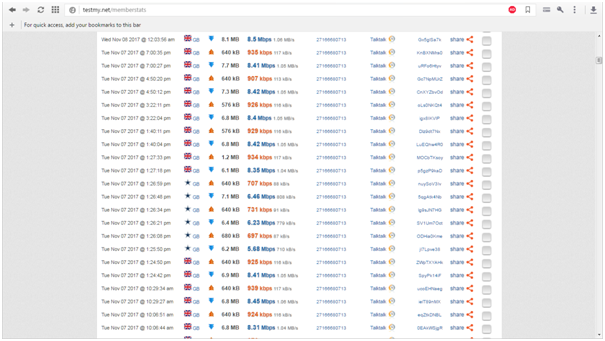
TV WebOS (LG TV) download test slow
in General Discussion
Posted
Any other suggestions out there?