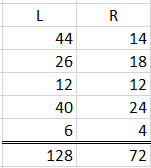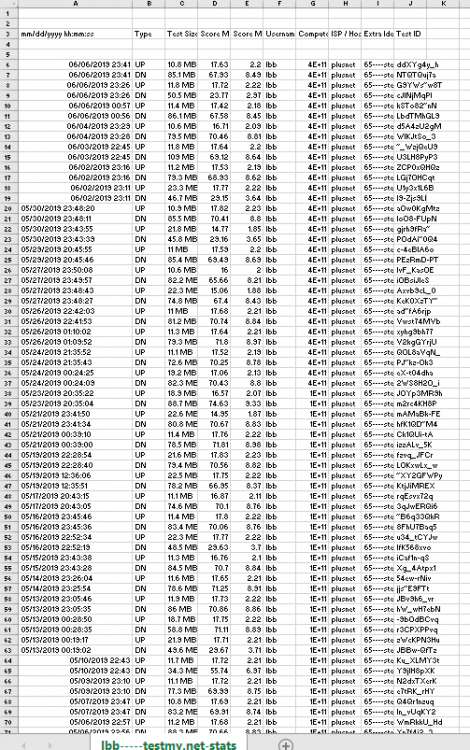-
Posts
3 -
Joined
-
Last visited
-
Days Won
1 -
Speed Test
My Results
lbb last won the day on June 10 2019
lbb had the most liked content!
lbb's Achievements

Earning Trust (1/10)
2
Reputation
-
 Sean reacted to a post in a topic:
Date Format Problem in downloaded CSV file
Sean reacted to a post in a topic:
Date Format Problem in downloaded CSV file
-
 CA3LE reacted to a post in a topic:
Date Format Problem in downloaded CSV file
CA3LE reacted to a post in a topic:
Date Format Problem in downloaded CSV file
-
Sean, Your solution worked! Thank you so much for sorting this mystery. I am in the UK so the date format is the same as for Ireland. Another slice of Excel knowledge gained by me . CA3LE - Yes please - if you can add the site option for the date format that will make it a whole lot easier for those of us on this side of the pond.
-
Expanding column A to accommodate the data this is is the screenshot of how excel aligns the date column. In fact it is not alternate months but seemingly a random split. Those aligned left are text fields and those aligned right are numeric or date fields. Of the most recent 200 lines they are split as follows
-
When downloading the csv file of my results into Excel 2016 the Date column [mm/dd/yyyy hh:mm:ss] is aligned for each respective month alternating left and then right. Eg June 2019 is aligned right and May 2019 is aligned left. The dates which are aligned right act as Date fields but the dates aligned left do not act as Date fields. Have tried: - aligning all column data to the right - TRUNC function followed by - using Text to Columns to correct the issue - LEFT function to strip just the date element and not the time - this only works for the right aligned data Having alternate months sorted by alignment is good for initial appearance but it seems to be at the expense of corrupting the data. Is there a fix that either I can do in Excel, or that TMN could do to in the data presentation to resolve this.? Many thanks.