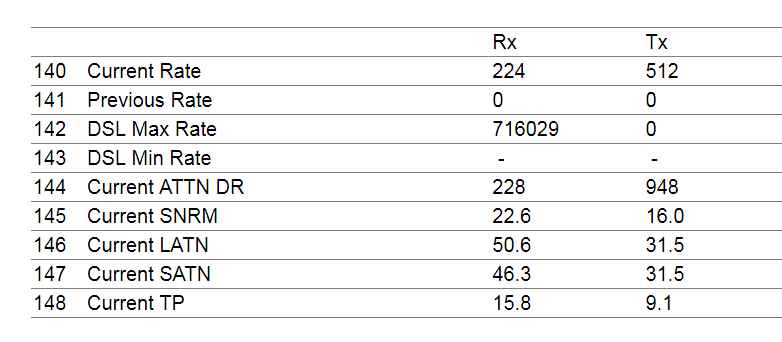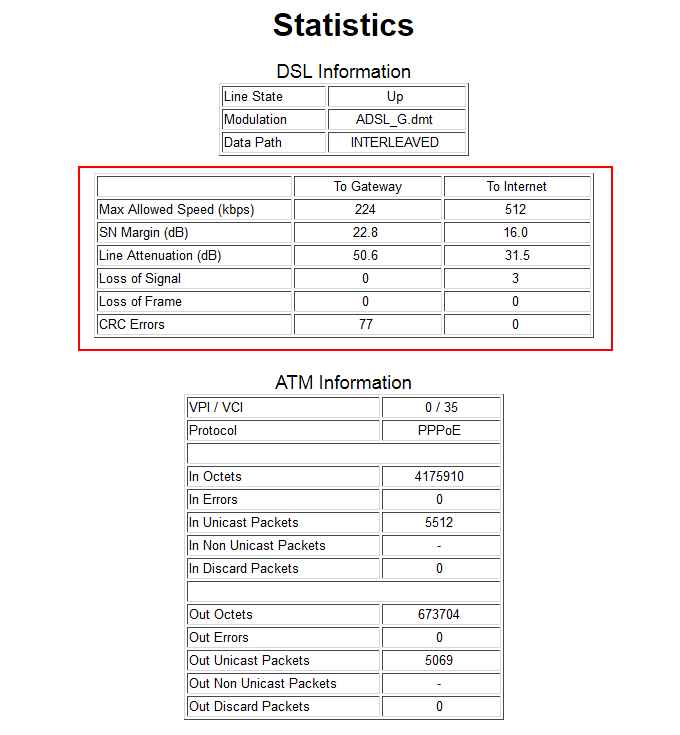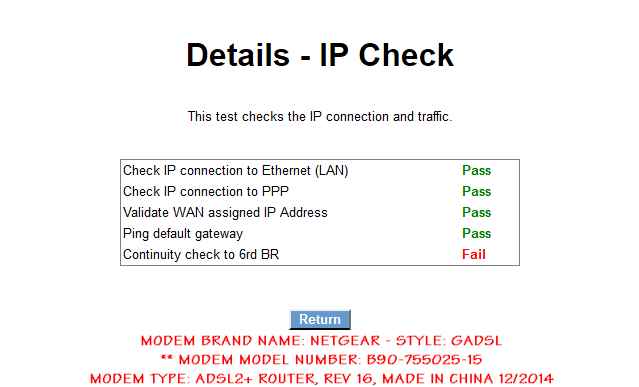Larry0915
Members-
Posts
8 -
Joined
-
Last visited
-
Speed Test
My Results
Everything posted by Larry0915
-
Is this minimal or absolute proof that my ISP provider (AT&T) has been throttling my speeds. It's been several years that my speeds have dropped below 2.5Mbps. I have a DSL account with them which guarantees speeds "up to 3.0 MB's or Mb's? per second." Contacting AT&T to speak with an english-speaking support person is next to impossible. They are ignorant and deflect actual issues, continually. There is NO adequate support from them. (Please, see attached image which was captured on 05/24/2020). --I have captured images for over a long period of time!
-
Thank you, mudmanc4, for replying! I'm not sure if I understand your comments, completely. My concern was that AT&T switched my service plan from DSL to U-verse without my consent, again! They've done it before. Now, I'm still trying to find out if they have put a very low "cap" on my data rate, or done something else to cause my D/L speed to drop to well below 1.0Mbps. --I just don't trust them anymore. Thanks!
-
REF: * AT&T DSL "High Speed Internet" service plan: "...up to 3.0Mbps. * Over the years with them, I've had at least a dozen or more of their technicians and hundreds of phone calls with ignorant representatives over the phone, chat, etc. * Usually, the techs who showed up to my location found that AT&T was at fault by having placed "bridge taps" on my line (unnecessarily). They removed them and my service was back to normal (2.5Mbps), again. However, only a day or up to a week later, after their "fix," my D/L speeds dropped, again! More countless hours on the telephone with non-English-speaking "representatives who had no experience nor, any authority to actually "do anything" except apologize repeatedly while reading from their written scripts! * Please note: I have changed nothing on my system. Yet, AT&T technicians have usually fixed problems caused by AT&T. The techs told me each time that I have no problems with my modem, my wiring, etc.
-
First of all, I am using AT&T's DSL --NOT its U-verse. Suddenly, TestMyNet download test results are showing "Att U verse" instead of what it has always shown in the past, which was "Att Internet." This happened on September 29, 2018. Will you please tell me why it changed, since I do not use U-verse? It appears to have even lowered my already, pitifully-slow, download speed! I used to average around 2.5Mbps with DSL, until lately. I'm paying for (and, they are accepting my money) for "...up to 3.0Mbps." It appears to me that they have put a data cap on my account and also re-added the unnecessary "bridge taps" back onto my cable. When those were removed by ATT's technicians on-site, my speeds increased and averaged 2.5Mbps or more. Then, a week later, they added the bridge taps back again, and my DL speed dropped into the kilobyte range. It would even achieve 1.0Mbps!! This has happened at least 4 times over the last year or so. I've have to spend countess hours on the phone just to get somebody to come out and check/fix the problem, repeatedly. Can anybody tell me why TestMyNet changed ISP's ("Provider") on Sep 29th, and hopefully, how I can get AT&T to stop harassing me, please? Thanks, Larry0915
-
TCP Optimizer (program) results in no improvement
Larry0915 replied to Larry0915's topic in General Discussion
Hi Sean, Here's what I tried this morning. * I shut off all appliances except for my chest freezer, refrigerator, and a small lamp which sits next to my computer. * Cleared my cache and ran the download test and the upload test a couple of times, each. * Repeated tests again but, instead of using the server in San Francisco (it's closest to where I live in Oakland, CA). --I tried 2 other servers; Los Angeles, CA and Miami, FL. * After all of that, I continue getting nearly the same speeds no matter which of those servers I test, with or without my appliances shut off. As far as signal amplifiers near my computer, I need to mention that I live on my own boat in a marina. There are other boats in slips very near to mine. A couple of them (closest to my boat) have TV antennas mounted atop their boats. Those include 'signal boosters' for better reception (for them). Sean, I cannot ask my neighbors to turn off their TV's. heh heh. Nevertheless, I used to get much better download speeds before, and, my neighbors had those antennas then. So, I don't think those are the issue. AT&T DSL technicians who have come to my boat to check my lines in the past found that there isn't any problems (resistance caused by corrosion, moisture, etc.) on my lines from my boat to their (AT&T's) junction boxes outside of the marina. They found the problem happens somewhere else (on my/their AT&T Cable) away from my immediate wiring. The last time it was "Bridge Taps." Once those were removed, my service improved greatly. It hasn't rained here for a month or so. It's dry. I appreciate your time, and the time others have spent, helping me. I suppose the only thing I can do (again) is to wait for still one more technician to come out and check everything. I reported the issue to AT&T on Feb 2, but they said the soonest a technician could come out was Feb 15th (almost a 2-week wait)! At the same time, they told me that if I'd switch to U-verse, a technician would come out the very same day and install it. That's absurd! --This will be about the 10th or 15th time in a year or two! They fix it, .... then, it stops working again. It has ALWAYS been faults caused by AT&T, itself. They verified that, themselves! I'll end this topic by saying, "Thanks, again!" --Larry0915 -
TCP Optimizer (program) results in no improvement
Larry0915 replied to Larry0915's topic in General Discussion
Hi Sean, Thanks for your reply. After logging into my modem/router, I got the follow info from some of its various screens. I'm attaching some screen captures which may provide better information. ------- -
TCP Optimizer (program) results in no improvement
Larry0915 replied to Larry0915's topic in General Discussion
Thank you, "DownSouth," for replying. You answered my question when you stated: "... the problem is not in the parameters controlled by the TCP program." Thanks for that. I should have mentioned that the last several times my same issue happened, expert AT&T DSL technicians came to my home location and found that the AT&T "Cable Department" had installed "Bridge Taps" onto my cable. Since I don't have a telephone, those are totally unnecessary and they are what causes the drastic reduction in my download speeds! Once they are removed (and, only the Cable Department can do that), my download speeds increase upwards toward 2.5Mbps to 2.7Mbps, again. But, for some idiotic reason, AT&T keeps adding those Bridge Taps back again, just days or weeks after they were removed! They keep doing it! Like I said before, I don't understand hardly any of the information you gave me. Very sorry! Anyway, I did check the Connection info on my modem/router. Here's what it reports: (I'm wondering if this means anything important since my account is supposed to give me speeds up to 3.0Mbps?): ------- Thanks again for your reply. Larry0915 .... Downstream Rate 1696 Kbps Upstream Rate 512 Kbps -
Hi. I'm brand new here. After reading many of the articles on your web site, I decided to try the recommended program named "TCP Optimizer." I read most of its FAQ's and other documentation prior to running the program. I'm am NOT experienced with most of the technical aspects, etc., but... I downloaded and ran the program with its "default" settings. The "Test my Download Speed" (on your web site) result I got was absolutely identical to the pitiful download speed I had before using the program! It was, and now is, a pitiful 0.864Mbps (download speed). NOTE: That number is less than 1.0. I'm currently using AT&T's DSL. However, AT&T seems to be doing everything possible to deny me decent service, although they continue taking my payments for the service. My 'Plan" with them is for "Up to 3.0Mbps." I was getting between 2.4Mbps and 2.7Mbps but, AT&T keeps dropping my speed down lower and lower. Now, it seldom gets above 1.0Mbps. PITIFUL. ** I'm using MS Windows 7 Professional on a PC, fully up-to-date. Finally, I'll ask my question: "Why didn't the TCP Optimizer program improve anything at all? Thanks, Larry