-
Posts
834 -
Joined
-
Last visited
-
Speed Test
My Results
Posts posted by Buntz
-
-
Here a article for you to read about PCI 2.0 vs 3.0.
http://www.hardocp.com/article/2012/07/18/pci_express_20_vs_30_gpu_gaming_performance_review/
Also here is the Power Supply Calculator I use. Give it a try.
-
The radiators are basely smaller version of car radiators or car heater cores. Most are copper, some are aluminum. The bucket may work if it is large enough to disperse all of the heat the computer generates .I think you will need a pretty big bucket. You will also have to keep a eye on the water level because of evaporation. .
-
I have fan controllers on all my fans. There all set to high,that because I am folding at 100% CPU usage pretty much 24/7. [ Life got in the way, that is why I am not folding now,will be back next week ] I mounted the rad to the back of the computer case and my CPU temperature are running in the low 60c. I think I am going to put the rad back in the window. I still think 60c is not to bad when you consider I am folding at 100% with a overclock of 3712 Mhz.. Do not need a heater for that bedroom.

In the summer I do lower the overclock to 3200MHz to keep my CPU temperature in the low 60C range. Even running the fans on the high setting my fans are not to loud. I am running Scythe Gentle Typhoon 1850 fans. The loudest fans are the video card fans. The GPU's are running around 80% usage when folding, so the fans are cranked up pretty good.
Going to get the paper towels now to clean up the red mess.

-
I use the BIOS to overclock my CPU, always done it that way. I read that the motherboard company are doing a better job of software overclocking for the Sandy Bridge processor.
I do not know what water cooler he is using,but most have some kind of speed control for the fan. Unless you are overclocking and folding like I am I would just leave it on the lowest setting even if it runs a little warmer and enjoy the silent .
Core Temp does not use a lot of resources to run. Here is a picture of Core Temp running on my Laptop.
-
The advantage to water cooling on a computer like yours is noise. That is why some people use water cooling on there HTPC computers. The last thing you want to hear when you are watching a movie or playing a game are the fans trying to cool your computer. It might not be to bad now,but when it gets hotter it might be a different story.
If you ever decide to hook up the water cooling again try these steps.
Hook the rad fan as a intake instead of a exhaust fan. That how Corsair recommends you do it.
Also you can hook up two fans to the rad. One push,One pull.
I use [Core Temp ] to check my temperature on my old AMD 4400+ computer. Some of the older Intel chips also have problems reading the CPU temperature right too. My Core2 quad never read the right temperature from the first day I started running it.
.
-
What water cooler are you using? Also what part did they have to add? Can you take some pictures of the part that broke?
-
This is the mouse pad I use.
http://www.newegg.com/Product/Product.aspx?Item=N82E16817114174
They make them all different sizes. Prices start at 11.99 to 21.99 for the 36" x18" x1/8" Pad. That pad should cover most of your desktop.
I like the cloth pads better then the plastic ones.
-
If the water cooling is a close loop system [ like the Corsair H 70,80 or 100 ] , you do not have to do anything to it accept blow the dust out of the radiator. If the intake fan have filters on them, you will not have to do that too often.
If you are running a regular water cooling system I would change the distill water once a year and blow out the radiator when it get dusty. All you need in the loop is distill water and a silver killcoil. None of the special fluids that are for sale will work any better then distill water and a silver killcoil.
-
Did some reading on Peltier, I never use one. Yes they still have a condensation problem. You have to make sure you have proper insulation around the CPU. I guess that and the power usage you need to run one is why nobody use them much nowadays.
-
Not really. From what I read the best you can do is around 10 degrees over ambient temperature with water cooling. To get it lower than ambient takes some extreme measure. [Chilled water,Peltiers,Dry Ice,Liquid Nitrogen ] Chilled water and Peltier can be use on a daily bases,other two I don't think so.
 . Chilled water is a lot of work to set up and Peltier need a lot of power.
. Chilled water is a lot of work to set up and Peltier need a lot of power. -
The temperatures are lower than normal. The radiator is sitting in the window pulling air in from outside. The temperature outside is 43F. I am cheating a little bit.

Folding temperature can get as high as 65C [ around 148F ] on a hot day @ near 100% CPU usage.
-
Thanks. I still have to get a silver killcoil and some more black hose so I can mount the radiator on the back of the box, then I will be done.
-
-
-
Going to be down for a little bit. Have to do some maintenance on my water cooling loop. Time to change the water and the hoses. Also going to try to clean up the wire management a little.
What happen to lorne?
-
It's not looking to good at the moment. In the last 4 years I have change the motherboard once,upgraded the video cards twice and upgraded the harddrives to SSD's. My cable management is a mess and the clear hoses are clouding up. Next month I will be changing the hoses and fixing the cables. I will get some pic then.
-
It's two HIS 6950's. They are overclock from 840/1280 to 920/1300 using Sapphire TRIXX. TRIXX also allows me to bump up the voltage from 1.100 to 1.156 to help keep the cards stable and also allows me to set the fan speed so the card stay around 70c. The computer usually run 24/7 and crossfire is disable.
Spec for the rest of the computer
Lian LI G-70 Case / Intel Xeon X3350 @ 3712 MHZ [ 464x 8 ] CPU volts @ 1.296 on CPU-Z [ watercooled CPU, northbridge, mosfet ] Gigabyte EP45-UD3P motherboard
8GB [ 4x2GB ] G.Skill DDR2-1066 @ 5-5-5-15 [ 1:1 ] / Gskill Phoenix PRO SSD 120GB / 2-HIS Radeon HD 6950 / Samsung 245BW / Windows7 Professional 64-bit OS. The computer will be 4 years old in April.
-
I guess I will have to start folding on my linux rig to keep up with you two.It only a old AMD dual core [4400+] with a ATI 4890. Damn The electric bill going up again.

-
-
-
Do you have any splitters in the cable lines? Try bypassing them and see what you get. Power cycle the router too if you have one.
-
So my 1TB Western Digital Hard Drive is being pretty slow, as of late. Does anyone have anything (tips or whatever) that will help me speed it up? (It's a standard Hard Drive, not an SSD)
I use Windows 7 Pro x64 if you need to know that.
Thanks,
EBrown
When was the last time you Defrag? I use a program call My Defrag, It does a good job at defraging and it free. http://www.mydefrag.com/ Did you partition the harddrive? My windows7 Pro 64 bit with added software only uses 13GB of space on the harddrive .Make a partition just for the OS and see if that help.
-
Core temp is what I use on my AMD computer. On my Intel [ Xeon X3350 ] computer I use a program called Real Temp. It is suppose to be the most accurate for temp on a Intel base computer. Here a picture of Real Temp on my computer running at near 100% Folding. I am cheating a little bit, my rad in sitting in the window pulling cold [ 40F degrees ] air from outside.
-
You can use Prime 95 [ http://www.softpedia.com/get/Others/Home-Education/Prime95.shtml ] to get your CPU to go to 100% load and if you want to check the stability of your overclock let it run for 12 hours or more. Another good program to check your temperature for AMD CPU is Core temp. [ http://www.alcpu.com/CoreTemp/ ]










newest build is on its way!
in General Discussion
Posted
If I remember right Intel 1155 socket CPU's do not like the ram voltage to be above 1.5. You might want to check in to that.