-
Posts
5 -
Joined
-
Last visited
Never -
Speed Test
My Results
Posts posted by Stunner973
-
-
i just jorned two computers on my network as a workgroup.
I have a wireless-G linksys broadband router connected to a cable modem (motorolla surfboard 4100)
1. my computer includes windows XP pro, wireless-B pci card, Sis 900 based pci fast ethernet but i disable it because i have a wireless connection.
2. the family computer includes windows XP HE, intell R pro/100 VE network connection
i joined them together on the same workgroup on my network. the thing is that my computer has the wireless pci card and the family's pc is connected diredtly to the wireless router. last night i was able to view and share files on both computers and now i can only view all the shared files on the family's computer but when i go to my computer, i can only view the shared files that 's on my computer and not on the family's computer. when i try to view the files in the family workgroup on my computer, a message said that " Family is not accessible. You might not have permission to use this network resource. contact the administrator of this server to find out if you have access permission. the network path was not found
it seems that i can access everything through the families computer
1. is it cause the families computer is connected directly to the router and not a wireless pci card?
2. is it cause i have wireless-B pci card on my computer on a wireless-G router?
i can only access my shared files on my local network. i dont know if i provided enough information to get some help but if anybody is familiar with wireless and home networking please take your time and see if u can help me.
-
i have windows XP pro and i've already downloaded the service pack 2.
-
i dont have a special package. i just have a motorola surfboard cable modem and a wireless-g broadband router. but i have a wireless-b pci adapter. me and my friend basically did the whole connection ourselves.
-
how can i get a better download speed? did a little changes to the registry. this is after downloading tcpoptimizer

:::.. Download Stats ..:::
Connection is:: 3726 Kbps about 3.7 Mbps (tested with 2992 KB)
Download Speed is:: 455 KB/s
Tested From:: http://www.testmy.net/
Test Time:: Wed Mar 02 2005 02:08:24 GMT-0500 (Eastern Standard Time)
Bottom Line:: 67X faster than 56K 1MB download in 2.25 sec
Diagnosis: Awesome! 20% + : 20.08 % faster than the average for host (Comcast.net)
Validation Link:: https://testmy.net/id-CI12GV4KY
what about my upload, come on i've seen better uploading speed than mine

:::.. Upload Stats ..:::
Connection is:: 354 Kbps about 0.4 Mbps (tested with 579 KB)
Upload Speed is:: 43 KB/s
Tested From:: http://www.testmy.net/
Test Time:: Wed Mar 02 2005 02:46:43 GMT-0500 (Eastern Standard Time)
Bottom Line:: 6X faster than 56K 1MB upload in 23.81 sec
Diagnosis: Looks Great : 5.36 % faster than the average for host (comcast.net)
Validation Link:: https://testmy.net/id-8JWZQMXV5

Home networking. sharing files in a workgroup (please help)
in HELP!
Posted
never mind i finally figure out why i couldn't check the files on the families computer that's on my network on my computer. the thing is that i have a personal firewall i install on both system. my computer trusted the families computer ip address but not mine. i had to go in that firewall and manually enter the ip address that i want my computer to trust. after 192 tries i finally figure it out.