-
Posts
33 -
Joined
-
Last visited
-
Speed Test
My Results
Posts posted by dliw
-
-
-
You either got infected with something or something in the registry is corrupt. You could do a System Restore if you knew the approximate date the problem started.
There is a way to do a repair on Win7 in order not to lose any documents, photos, etc. I've done it twice so far, because I experiment a lot, and it works completely. Just put in the disk and go through the regular process and chose the upgrade option.. Let it get all the updates when asked. You won't lose anything this way except some visual settings. Good luck.
-
-
Sorry, I'm taken.oooo babe...where do ya live...take me for a ride??

-
The thread is not dead!

-
I also run Comodo Firewall and am very impressed with it. Had AVG Free but after trying Comodo Anti-Virus, which caught a "net worm/trojan" which AVG didn't, I switched. These two products are awesome and now are residing on both computers plus a few of my friends. I highly recommend them along with their other products.I'm going with Avast Free, and Comodo Firewall.
-
I voted on Tuesday just as I have done since Carter v Ford. Never a straight party ticket, always for the best person. Not real happy with the results but I am hoping this change will work out for the best. God Bless America!
-
I can't even imagine speed at that level. If you don't mind me asking, what is the contract price?
-
Thank you for the welcome. As time permits I am trying to become more active on the boards I have joined. I visit here every morning for a speed test. Most accurate on the net. My avatar was made by a friend on a now defunct site and I use variations of it everywhere. It has special meaning to me.
I believe I have not formally met you here so, welcome to the forum dliw

I like your avatar.

-
Not using IE7 yet but ctfmon.exe was added into the startups when I installed Office 2003. Did a lot of research on it and it seems to be trusted when it is where it is supposed to be.
-
EUNUCH?...yeah - well where does the .5 male come from in the 11.5:1 ratio?

-
Reading stories such as this, you truly have my sympathies, is what made me purchase an external hard drive this year. I do regular backups of music, documents and files on both computers. Saved my butt a couple of times due to very young children experimenting on the keyboard.
-
I was told by my doctor there really is no such thing. There is only average rationality based upon both subjective and objective observation.i want normal back

But I know how you feel looking at something you don't like. For example...my wife...very displeasing to the optical nerves.
I'm sure your problem shall be corrected soon. Mine shall be a life-long agony.
BTW, I like the Halloween theme and the American one is awesome.
-
Thank you for the welcome Roco and tommie gorman. Had no problem with the link, download or install. Everything went very smooth. 9.c is the latest.Hi Dliw, welcome to the forum, did you get your link to DX 9.c as some are having problems with downloading , is 9.c the latest ?
-
Don't post much here but lurk often because of the great information available. This thread is one of many I have taken advantage of. Wasn't having the same problem but needed the DirectX upgrade. Thanks guys.

-
-
Yes. I use IE. 1.5/128
:::.. Download Stats ..:::
Connection is:: 1463 Kbps about 1.5 Mbps (tested with 2992 kB)
Download Speed is:: 179 kB/s
Tested From:: https://testmy.net/ (server2)
Test Time:: Sun Jun 26 09:08:46 EDT 2005
Bottom Line:: 26X faster than 56K 1MB download in 5.72 sec
Diagnosis: May need help : running at only 89.7 % of your hosts average (atlanticbb.net)
Validation Link:: https://testmy.net/stats/id-GE7YICM2Q
-
Yes. I use IE. 1.5/128
:::.. Upload Stats ..:::
Connection is:: 155 Kbps about 0.2 Mbps (tested with 97 kB)
Upload Speed is:: 19 kB/s
Tested From:: https://testmy.net/ (server1)
Test Time:: Sun Jun 26 09:06:41 EDT 2005
Bottom Line:: 3X faster than 56K 1MB upload in 53.89 sec
Diagnosis: Looks Great : 8.39 % faster than the average for host (atlanticbb.net)
Validation Link:: https://testmy.net/stats/id-OC6GP1LE2
-
Doesn't bother me.Doesn't bother me. Wouldn't it be cool if all 6925 members signed in and posted a reply as to whether they were bothered?

-
My apologies for resurrecting this thread. Just wanted someone's opinion on this. XP Home 1.5/128
TCP/Web100 Network Diagnostic Tool v5.3.3d
click START to begin
Checking for Middleboxes . . . . . . . . . . . . . . . . . .
-
Nice.
-
This is my last speed test at this site:
:::.. Download Stats ..:::
Connection is:: 1446 Kbps about 1.4 Mbps (tested with 2992 kB)
Download Speed is:: 176 kB/s
Tested From:: http://www.testmy.net/
Test Time:: Fri Apr 1 18:18:15 CST 2005
Bottom Line:: 26X faster than 56K 1MB download in 5.82 sec
Diagnosis: 90% + Okay : running at 94.26 % of your hosts average (atlanticbb.net)
Validation Link:: https://testmy.net/stats/id-THBGRZSEN
My upload is always well over the 128. I have done some tweaks using TuneUp Utilities and a Connection Fix I found on the web. I am provisioned 1.5/128. Really don't want to play with it too much more. Am going to order 3.0 soon though.
-
Thanks cholla. I thought that meant RWIN but wasn't sure. Mine is set at 20440 and by all tests done so far is the best. Most at BBR/DSLR.
-
If I understand this thread right, you are saying it is best to configure the NIC to 100 full, which I did. Run the test below and am wondering what this "the receive buffer should be 42.11 Kbytes to maximize throughput" means.
TCP/Web100 Network Diagnostic Tool v5.3.3d
click START to begin
Checking for Middleboxes . . . . . . . . . . . . . . . . . .


All it takes is a click a day.
in General Discussion
Posted
Just stumbled upon this very worthy thread. The cancer site is one of six tabs. All very important. I hope everyone is taking a few seconds to click each tab. That site and Ecology Fund are my home tabs. Keep up the good work friends.