-
Posts
94 -
Joined
-
Last visited
Never -
Speed Test
My Results
Everything posted by PolaSeeds
-
yes comps clean and as for tweak yes just hope i used the right file for cablenut
-
hey all im on 50mb cable service but only getting 35mb can anyone help me?
-
nice one for replying i have a wgt624v3 and i have the latest firmware wen i do a speedtest on speedtest.net it says my MS Ping is around 30-50 i think thats high.... thank you
-
well i have got a new wifi router (netgear) and since i have changed from the linksys one........ my internet speeds have droped from 9mb/10mb to 6 mb/7mb here is a test................. Your connection is: 7153 Kbps or 7.2 Mbps You downloaded at: 873 kB/s You are running: 125 times faster than 56K and can download 1 megabyte in 1.17 second(s) Member Ident: CompID:707042180792 Test Time:: 2007/07/02 - 12:52pm Test Browser and OS info: Mozilla/4.0 (compatible; MSIE 7.0; Windows NT 5.1; .NET CLR 1.1.4322; .NET CLR 2.0.50727) Test ID: LZ9GHRJP8 (if this is a screenshot go to testmy.net to see if this is fake) Diagnosis ^info^: Awesome! 20% + : 150.89 % faster than the average for host (co.uk) This was tested from a 3151 kB file and took 3.609 seconds to complete Can anyone help me???
-
CableNut Settings for the new Virgin....
PolaSeeds replied to PolaSeeds's topic in Make it Faster...
im only getting :::.. Download Stats ..::: Download Connection is:: 6688 Kbps about 6.7 Mbps (tested with 3151 kB) Download Speed is:: 816 kB/s Tested From:: http://swiftjul04a.entadsl.com Test Time:: 2007/06/09 - 11:35am Bottom Line:: 117X faster than 56K 1MB Download in 1.25 sec Tested from a 3151 kB file and took 3.86 seconds to complete Download Diagnosis:: Awesome! 20% + : 137.08 % faster than the average for host (co.uk) D-Validation Link:: https://testmy.net/stats/id-INQWBKGJH User Agent:: Mozilla/4.0 (compatible; MSIE 7.0; Windows NT 5.1; .NET CLR 1.1.4322; .NET CLR 2.0.50727) [!] please help -
media 20mb upgrade anyone have them??
-
thank you does anyone know how i can keep my MS PING down???
-
http://www.speedtest.net/result/98690318.png sorry
-
I did It...... i had a firewall on my wifi router i didnt know about so i sorted it and now look.
-
<a href="http://www.speedtest.net"><img src="http://www.speedtest.net/result/90632558.png"></a> im getting peed off with it now lol
-
<a href="http://www.speedtest.net"><img src="http://www.speedtest.net/result/90618523.png"></a> still not 100%
-
ok sorry just got back off holiday i still have a very unstable speed i cant even download from the windows site fast Please Help Me!!!!!!
-
hope this helps
-
http://www.thinkbroadband.com/speedtest/results/id/117078582713960719181.html
-
here you go Tue, 6 Feb 2007 17:24:10 UTC 1st 512K took 1797 ms = 284.9 KB/sec, approx 2348 Kbps, 2.29 Mbps 2nd 512K took 2390 ms = 214.2 KB/sec, approx 1765 Kbps, 1.72 Mbps 3rd 512K took 1250 ms = 409.6 KB/sec, approx 3375 Kbps, 3.3 Mbps 4th 512K took 2750 ms = 186.2 KB/sec, approx 1534 Kbps, 1.5 Mbps Overall Average Speed = approx 2256 Kbps, 2.2 Mbps To repeat this test from the source server click here.
-
Hey all heres all my test i have done so far:::::: 1.What OS are you running? Examples: Windows 98, Windows XP. If you have XP make sure you have SP2 installed! Also download the p2p fix for SP2 here My Answer: I have download the FIX and changed the number to 50 2. Who your Internet Service Provider (ISP) is, and what the advertised speed for download/upload is. My Answer: Uk Cable Provider Telewest Broadband, 10mb download 384kb upload. 3. What speed do you have against https://testmy.net and http://nitro.ucsc.edu/ also download this Tracert and Ping program (made by php) and click on check.bat. When it's done, copy and paste the results in your post. My Answer: :::.. Download Stats ..::: Download Connection is:: 4940 Kbps about 4.9 Mbps (tested with 5983 kB) Download Speed is:: 603 kB/s Tested From:: https://testmy.net/ (Server 1) Test Time:: 2007/02/06 - 12:55am Bottom Line:: 86X faster than 56K 1MB Download in 1.7 sec Tested from a 5983 kB file and took 9.922 seconds to complete Download Diagnosis:: Awesome! 20% + : 66.44 % faster than the average for host (co.uk) D-Validation Link:: https://testmy.net/stats/id-LMO9JQ218 User Agent:: Mozilla/4.0 (compatible; MSIE 7.0; Windows NT 5.1; .NET CLR 1.1.4322; .NET CLR 2.0.50727; InfoPath.1) [!] I dont know how to do a Tracert and Ping. 4. What tweaking programs you already have installed, and run this test. Copy all text and paste it in your post! For security reasons, blank out your IP #. My Answer:
-
i cant do that for a number of things so is there no way off gettin fast speeds useing wireless?
-
yes they do but i use wireless :::.. Download Stats ..::: Connection is:: 3344 Kbps about 3.3 Mbps (tested with 2992 kB) Download Speed is:: 408 kB/s Tested From:: https://testmy.net (main) Test Time:: 2006/03/04 - 3:50pm Bottom Line:: 60X faster than 56K 1MB Download in 2.51 sec Diagnosis: Awesome! 20% + : 26.33 % faster than the average for host (bulldogdsl.com)
-
this is ethernet cable that i just used but im useing wifi networks
-
Microsoft Windows XP [Version 5.1.2600] © Copyright 1985-2001 Microsoft Corp. C:Documents and SettingsChris>tracert testmy.net Tracing route to testmy.net [67.18.179.85] over a maximum of 30 hops: 1 <1 ms <1 ms <1 ms 192.168.1.1 2 10 ms 10 ms 10 ms host-83-146-18-51.bulldogdsl.com [83.146.18.51] 3 9 ms 10 ms 9 ms ge-2-0-0.31.bsh-cor-002.bddsl.net [83.146.17.206 ] 4 10 ms 9 ms 9 ms so-2-1-0.0.bsh-cor-001.bddsl.net [83.146.19.73] 5 13 ms 80 ms 13 ms host-83-146-19-157.bulldogdsl.com [83.146.19.157 ] 6 14 ms 14 ms 13 ms 999.ge6-2.mpr1.lhr1.uk.above.net [217.79.160.12] 7 14 ms 14 ms 14 ms 64.125.27.214.available.above.net [64.125.27.214 ] 8 87 ms 87 ms 86 ms so-7-0-0.cr1.dca2.us.above.net [64.125.31.186] 9 86 ms 116 ms 86 ms so-0-0-0.cr2.dca2.us.above.net [64.125.29.122] 10 114 ms 114 ms 117 ms so-6-0-0.cr2.dfw2.us.above.net [64.125.28.70] 11 113 ms 113 ms 114 ms 216.200.6.237.theplanet.com [216.200.6.237] 12 255 ms 198 ms 199 ms vl31.dsr01.dllstx3.theplanet.com [70.85.127.29] 13 116 ms 116 ms 116 ms vl41.dsr01.dllstx4.theplanet.com [70.85.127.83] 14 118 ms 117 ms 117 ms gi1-0-2.car17.dllstx4.theplanet.com [67.18.116.8 5] 15 116 ms 117 ms 116 ms 85.67-18-179.reverse.theplanet.com [67.18.179.85 ] Trace complete. C:Documents and SettingsChris>
-
yes ill just go and find it
-
i have no downloads or xbox running no one else is useing my network i dont think
-
Microsoft Windows XP [Version 5.1.2600] © Copyright 1985-2001 Microsoft Corp. C:Documents and SettingsChris>testmy.net 'testmy.net' is not recognized as an internal or external command, operable program or batch file. C:Documents and SettingsChris>tracert Usage: tracert [-d] [-h maximum_hops] [-j host-list] [-w timeout] target_name Options: -d Do not resolve addresses to hostnames. -h maximum_hops Maximum number of hops to search for target. -j host-list Loose source route along host-list. -w timeout Wait timeout milliseconds for each reply. C:Documents and SettingsChris>tracert testmy.net Tracing route to testmy.net [67.18.179.85] over a maximum of 30 hops: 1 * 26 ms 1 ms 192.168.1.1 2 31 ms 10 ms 11 ms host-83-146-18-51.bulldogdsl.com [83.146.18.51] 3 26 ms 10 ms 10 ms ge-2-0-0.31.bsh-cor-002.bddsl.net [83.146.17.206 ] 4 25 ms 10 ms 10 ms so-2-1-0.0.bsh-cor-001.bddsl.net [83.146.19.73] 5 31 ms 14 ms 14 ms host-83-146-19-157.bulldogdsl.com [83.146.19.157 ] 6 31 ms 14 ms 15 ms 999.ge6-2.mpr1.lhr1.uk.above.net [217.79.160.12] 7 31 ms 15 ms 15 ms 64.125.27.214.available.above.net [64.125.27.214 ] 8 104 ms 97 ms 87 ms so-7-0-0.cr1.dca2.us.above.net [64.125.31.186] 9 88 ms 88 ms 87 ms so-0-0-0.cr2.dca2.us.above.net [64.125.29.122] 10 225 ms 197 ms 204 ms so-6-0-0.cr2.dfw2.us.above.net [64.125.28.70] 11 145 ms 116 ms 188 ms 216.200.6.237.theplanet.com [216.200.6.237] 12 220 ms 203 ms 204 ms vl31.dsr01.dllstx3.theplanet.com [70.85.127.29] 13 135 ms 118 ms 184 ms vl41.dsr01.dllstx4.theplanet.com [70.85.127.83] 14 198 ms 203 ms 204 ms gi1-0-2.car17.dllstx4.theplanet.com [67.18.116.8 5] 15 227 ms 203 ms 203 ms 85.67-18-179.reverse.theplanet.com [67.18.179.85 ] Trace complete.
-
wont let me copy it
-
hey thanks for the help as of the speed i got with no tweaks was 3.5mb and i have restarted. How to i do a traceroute?
