-
Posts
23 -
Joined
-
Last visited
Never -
Speed Test
My Results
About jovantot
- Birthday 01/01/1
Profile Information
-
Gender
Not Telling
jovantot's Achievements

Jr. Member (3/10)
0
Reputation
-
actualy 127.0.0.1:9100 is a local proxy used by google web accelerator, you got that speed because it was cached by accelerator, so in short the result that you are getting is not the real speed that you are getting from smartbro, you can try it by yourself go to google and type google web accelerator.... hheheh no offense just sharing. cheerz
-
127.0.0.1:9100 i guess this is the one that you use? tsk tsk tsk
-
for 100mb file size download
-
looks like coolbuster speed?
-
-
just a question do you know javascript injection? actually you can change that value using javascript injection on your web browser, and i dont want to talk about hacking stuff here if you want to it more maybe you email me or send me a PM, if you know how to use javascript void method you can change it even it is disabled (the input box) here is a sample "javascript:void(document.form[0].ip.value="192.168.1.1")" <--- this will change the value of IP in form 0, just send me a PM if you want the actual application, another method is to modify the source code of the page, and also as what i have said i dont want to talk about hacking around here. Cheers
-
@ExtremeFusion my software version is 8.0, and also i dont have that option "NAT Public Network Interface configuration" also i notice that you have admin account (not the level), actually there are to access for the canopy one is installer access and one is admin, on my part, my user is set to none, which is the installer access i guess (since it was also use by the installer/contractor when they setup my canopy page), can you give me a full shot of your canopy page? including the menus
-
@ExtremeFusion Regarding the DMZ host if you read again my instruction there it is a suggestion to disable it, as you can see i enable it on my canopy,because i have extra layer of security which is my router, so every connection going to my ip pass my router before it can reach my pc so i can filter all connection. but actualy you can enable it if you notice too its default disabled even other router disabled it by default, anyways lets try the other way i guess you are almost done with this, as what i have said lets try another thing just for purpose of testing. 1. enable DMZ host and set your DNS server to obtain automatically, i saw your configuration its ok now, you have your DHCP server for your NAT at the Gateway set perfectly, so i am sure that you wont messed up your canopy anymore hehehehe, that is part of learning, you never learn until you try and do it and messed it ip hehe, but am not asking you all to do it, may be lets start it with extremefusion, am not responsible for any damage my instruction are for educational purpose only. so i hope that extremefusion now will be successfull this time. Cheers
-
@ExtremeFusion You have to setup your IP manually: and what is that DNS? you can also leave that dns server to automatic, you are getting that 169.254.1.52 because your gateway ip address is 169.254.1.52 the NAT public parameter, is the IP for your Radio. try to figure this out: if NAT is enabled base station -> radio -> NAT -> lan if nat is disabled basestation -> radio -> lan the nat is acting like a router. there are two way to access you canopy if your NAT is enabled: 1. access it via your gateway (if you set it up with 169.254.1.1) you can use http://169.254.1.1 2. you can access it with your radio IP (192.168.XXX.XXX). thats why i told you to write down all your configuration that you have made and the one who is default. did you see my NAT configuration? if you see it then that is your guide on what i am talking about here. Hope this help's with your problem
-
@ExtremeFusion try my suggestion, can you give me the configuration that you have made on your NAT? like IP address, subnet, ang gateway? check out this: http://img201.imageshack.us/img201/1561/canopysy1.jpg
-
@ExtremeFusion try my suggestion, can you give me the configuration that you have made on your NAT? like IP address, subnet, ang gateway?
-
@coolbuster Yes my NAT is enabled. and also just follow my instruction on that page, specially the IP address that you use and what is the default you have to write it down on the notepad, in that way you can roll back your configuration, if there's something goes wrong. if anyone has a problem after trying to tweak your NAT you can send me PM and ill see what i can help P.S. this instruction are only for those who are already familiar with the configuration of their canopy. i suggest to contact technically versed person, you can send me a PM but dont blame me if you messed up your canopy hehehe. @ExtremeFusion try to use your ip (192.168.XXX.XXX) the one you did use when you setup your NAT.remember that when you setup your NAT setting you have change your canopy page it w/c is (169.254.1.1) to (192.168.xxx.xxx) you are actually not blocked on your canopy its just that you change its IP so thats why you are getting connection timeout when you try to access 169.254.1.1, here's what you have to do: on your network setting change your: 1. IP: 192.168.XXX.XX+1 <-- the one you use to config your NAT sample if you use: 192.168.252.242 <--- ip on your NAT then just add/subtract 1 in this way you will not conflict your Canopy IP address. so meaning you can use 192.168.252.243 2. subnet: (the subnet you use on your NAT) 3. GATEway: you use on your NAT then after that use your canopy IP on our sample its: http://192.168.252.242
-
@ExtremeFusion can you give me a screen shot of your canopy page for you NAT settings? lets try to figure it out. regarding your mac address you can see it on your configuration page or you have to setup your ip to: IP add: 10.0.0.2 subnet: 255.0.0.0 gateway: 10.0.0.1 then try to "arp -a"
-
@ExtremeFusion did you successfully configure your NAT? good, hehehe, now you see the advantage of NAT enabled canopy. it simply you can access your canopy without changing your IP and disconnect on the net, except if you reboot your canopy. dont forget to enable your uPNP,CHEERS @g_36 yes, you are right dude, one more question, do your vonage phone has its own router?
-
@ExtremeFusion you have to set up Radio Public Network Infterface Configuration: 1. on the "IP address" use your current IP (192.168.XXX.XXX) you can check it by running "ipconfig /all" in your command prompt. 2. Subnet Mask: 255.255.224.0 <--- smartbro subnet mask 3. Gateway IP Address: 192.168.224.1 <--- smartbro default gateway 4. click save (dont reboot yet) 5. setup your NAT Private network interface configuration: a. you can use any local address just like a router e.g. 192.168.1 <--- after you setup all and reboot your canopy your default gateway will be that adress e.g. 192.168.1.1 b. DMZ host interface configuration <--- i suggest you have to disable this for security reason. c. DHCP server Network Interface configuration:<--- you may leave this at it is or you can change it if you want. d. you can also set your favorite DNS server on NAT configuration page eg OpenDNS. 6. before you reboot be sure to write down your current canopy address (10.X.X.X), ip to mac address. you may find this useful it you want to disable your NAT and restore it from the installer settings. 7. after you reboot and successfully reconnected, you can access your canopy configuration page thru your default gateway (192.168.1.1) or your SM ip address (192.168.XXX.XXX), so it also be easy for your to access your canopy page without changing your ip to 10.X.X.X (if you using the new canopy) or 169.254.1.1 (if the old one). another benefits of NAT enabled on my own experience is that my connection increase for about 10-20% ranging from 600-789 connection speed. ohhh... before i forget after you are succesfully connected and want to forward your torrent port, you have to check out new ip e.g. 192.168.1.2, and use it NAT port mapping together your torrents port. and also configure your torrent client. P.S. dont blame me if somethings goes wrong... hehehehe.. hope this helps Happy New year