-
Posts
8 -
Joined
-
Last visited
Never -
Speed Test
My Results
Everything posted by troubles
-
If you havern't fixed the problem yet and still having this problem, call WB at 866-wildblue and tell them it keeps resetting itself. You most likely need a new modem and they can ship one to you in about two weeks.
-
WildBlue Speed Numbers and Speed Question
troubles replied to WildBlueBalls's topic in General Discussion
Actually Yes, those are good download speeds for Wildblue. Especially if your only paying for the 1st level of service. Value pack is up to 512kbps Select pack is up to 1.0mbps Pro pack is up to 1.5mbps I'm not sure why you have the packet loss on your ping however, Although It will be high due to high latency. -
Since I got Mediacom, I havern't been able to go to secure sites. Any website that has https:// I've put the secure site web address in my Trusted sites but still gives me the same problem. Does anyone have any knowledge of how to set my settings without being at risk or off protected mode. I have vista if it matters any.
-
I'm a new subscriber to Mediacom, I got the VIP pack. I have gotten a pretty good deal I suppose. My reciever was bad once and It only took me a day or two to get someone to come out and change out the box. See if they will come out and look at your modem and cabling if they havern't already and do testing of their own. Best of luck. :::.. Download Stats ..::: Download Connection is:: 8383 Kbps about 8.4 Mbps (tested with 12160 kB) Download Speed is:: 1023 kB/s Tested From:: https://testmy.net/ (Main) Test Time:: 2007/10/05 - 8:37am Bottom Line:: 146X faster than 56K 1MB Download in 1 sec Tested from a 12160 kB file and took 11.883 seconds to complete Download Diagnosis:: Awesome! 20% + : 76.48 % faster than the average for host (mchsi.com) D-Validation Link:: https://testmy.net/stats/id-LDH8J5KV3
-
Post Your Latest Speed and Latency Tests
troubles replied to WildBlueBalls's topic in Wildblue / Exceed / ViaSat
Thank You for the welcome.. -
Sounds like a desktop problem then, not a wild blue problem, Not trying to be devils advocate here but some common sense here. If it's comming out of the modem fine then you have a good connection. They do know that you have a modem connected, your ip shows for the router. Here's what you do to re-establish a connection using your router. Unplug everything for at least 2 minutes. Plug in only the modem and let it achieve a modem lock and new IP address. Plug in the power of your router and let it achive the IP address as well. Now power on your computer and let it obtain the IP address from it. Router's will keep the old IP address if your modem goes off and back on, the modem will have a different IP address and you will get slow speeds if any. If all else fails it's probably pebuac.
-
Wild Blue still not working with Go Daddy
troubles replied to Kodie's topic in Wildblue / Exceed / ViaSat
If you go to www.toast.net you can do intenet speed test thru go daddy that way as well. -
Post Your Latest Speed and Latency Tests
troubles replied to WildBlueBalls's topic in Wildblue / Exceed / ViaSat
Latency speeds are normally high with any satelite. Yes it cost a lot of money to have the service. But for those who have to have it, If your not getting a good signal, have them come re-peak and point your antenna. Most time that's all you need done to have a stronger signal. They have a thing now that if you pay 119.00 they will come out and check your service and replace anything that is not up to par for the next 90 days at no extra charge.
