-
Posts
11 -
Joined
-
Last visited
Never -
Speed Test
My Results
About jomar210
- Birthday 01/01/1
Profile Information
-
Gender
Male
Contact Methods
-
Yahoo
jao_md2000
jomar210's Achievements

New Member (2/10)
0
Reputation
-
Your speed is very appealing to sight. Are you through with testing FDC?
-
I started off with registry tweaks from speedguide.net. My cablenut settings were determined manually from j79zlr.com, TCP optimizer works well too. I've also incorporated some of coolbuster's tips. Please bear in mind that desired results are not achieved overnight. I patiently had to observe changes in speed through constant monitoring with registry changes over several weeks. Take into consideration the efficiency of your system; keep it free from junk files, limit running applications to those needed -meaning optimize it. IE6 and Firefox both have tweaks to enhance faster browsing I went as far as searching youtube for answers too. Keep tweaking...
-
I stand corrected. Firefox browser is faster than IE6 but in determining internet speed, somehow the browser IE6 gives slightly higher speed values than Firefox
-
I doubled up my RAM from 512MB to 1GB RAM plus overclocking aside from Cablenut, registry tweaks, TCP optimizer, and Firefox adjustments. I'm still trying to figure out if Tune up softwares really contribute to speed. Now with IE6 faster than Firefox, I don't have a baseline setting
-
Even faster now..
-
I find that Firefox gives a little more speed out of my connection compared to IE (use optimized or turbo charged setting). I initially used j79zlr's tips and tweaks to compute for cablenut settings and some from coolbuster's. I find MTU of 1500 to be more stable or consistent with regard to speed testing randomly. I worked my way from tcp optimizer's default windows setting; tweaks from speedguide.net too - really a whole bunch of them like fruit salad
-
Getting faster....
-
Yes, that test was done around 1 am I think. I don't know what else to do to enhance it more. It seems to have reached its baseline speed ranging from 480 to 550kbps, though I was able to get 650kbps once. I'm not too familiar with the color codes yet, I fear it might do more bad than good fiddling with the settings.
-
The latest with cablenut only:
-
SMARTBRO PLAN 999.. Please POst Your Fastest Speed Here ^^
jomar210 replied to megabytez's topic in Show off your speed
The fastest recorded and consistently between 470 to 500 kbps even during peak hours, though much higher would be much better. -
Posting my speed with TCP/IP optimizer tweaks only. :::.. testmy.net test results ..::: Download Connection is:: 487 Kbps about 0.49 Mbps (tested with 579 kB) Download Speed is:: 59 kB/s Upload Connection is:: 375 Kbps about 0.4 Mbps (tested with 748 kB) Upload Speed is:: 46 kB/s Tested From:: https://testmy.net (Main) Test Time:: 2008/01/28 - 2:00pm D-Validation Link:: https://testmy.net/stats/id-YZGL5ODMS U-Validation Link:: https://testmy.net/stats/id-VCFIPM3JX User Agent:: Mozilla/4.0 (compatible; MSIE 6.0; Windows NT 5.1; SV1; .NET CLR 1.1.4322; .NET CLR 2.0.50727; .NET CLR 3.0.04506.30) [!]
