-
Posts
4,811 -
Joined
-
Last visited
-
Days Won
37 -
Speed Test
My Results
Posts posted by xs1
-
-
17 hours ago, cholla said:
Hi CA3LE,
Is there a list of beta testers ?
Am I a beta tester ?
I know many testers have Beta Tester under their avatar,
I like my "Original Member" status & would not want to trade it for Beta Tester.
Both would be OK.
I usually get at or above what I pay for to a close server.
For the Linear test & a little below for the "Start" test or multi thread test whichever you prefer.
I won't be on the Top 50 Member list.
My paid for speed is 200Mbps download & 10Mbps upload.
https://testmy.net/ipb/search/?&type=core_members&joinedDate=any&group[40]=1
-
-
-
-
1. what is up with that latency my friend?!

2. Have you run any virus scans? lol cause that image resizing is super trippy..
-
You can definitely see in the video something is compressing the data on the back end, primarily on the large file sizes; Almost like a download booster, or something of that nature.

I use brave right now, and chrome for sites brave is blocking something needed, which i run into from time to time. oh, and btw, both the gif and the mkv worked fine for me, lol.
-
15 hours ago, GracieAllen said:
Eventually, T-Mobile got whatever was needed with the local towers done. It STILL fluctuates wildly, but it USUALLY stays at a speed that makes things usable. At good times it runs quite well. It's better than the DSL we had. and cheaper.
Unfortunately, I guess that makes the best answer is to keep calling T-Mobile when it sucks, go through umpteen "support" people, generally be a pain in the *ss, and have graphs like the above that show how inconsistent their service is.
With a little luck, after 4 - 5 months, hopefully they'll get things to the point where the service doesn't drop to zero, and will mostly work most of the time! If you're lucky, it'll work well enough you rarely get buffering on the 480p tv, and downloads will be reasonably fast.
At least its (currently) consistent. Much better than satellite alternatives!

-
On 10/13/2023 at 9:24 AM, blackcobracatcher said:
My uploading is not showing properly on testmy.net but on all other speedtest site my uploading and downloading is showing properly equal. I'm using Google DNS And I have 500Mbps speed. Downloading is showing OK but uploading showing very down like 1mb, 6mb, kbs.
You're testing to a Miami FL server, try a closer one to you;

-
I guess the better question is, is your concern the consistency of the pings, or the final number, as you have stated in previous post? I ask because as far as the consistency aspect is concerned, the spikes, or jitter, is going to be on the ISP routing end of things... not a whole lot that can be done there short of having a technician from the ISP run line dB testing, either from your personal location of testing, or from the node to your location, etc. As far as the final number goes... That is on the other end of the IP's final stop... just end distance as a factor & really cannot change that aspect.
On the other hand, your trace to the fl.testmy.net seemed pretty normal give or take a few spikes. Ping 1 is you, ping 2 is you -> your switch/node , 3 is your ISP & onward. From there, is all in ISP routing.
Miami, about 2 hours south from my location.
Colorado, about 2000 miles away.
-
-
Oh it gives you results, just not graphed on the upload. Interesting.. it shows on public end; Possibly a changed setting?
@CA3LE possible shed some light on this?
edit; I've never noticed that lol. It doesn't show upload on the graph after dual test. hm
-
37 minutes ago, see3ducks said:
Everything "used" to be fine here until 9/23-24. Now I see the upload speed being tested BUT no reporting. I am interested in upload speed because my provider has problems and its upload speed often drops to less than 200k! This really messed up my VOIP telephone. Is this just something broken or is a new feature?
Thanks
Can you post a screenshot or video of the "upload not reporting" ??

-
On 9/19/2023 at 2:16 PM, CA3LE said:
Click [Customize] then select 500 MB max.
I may change the default after we get going.
![[geek] [geek]](https://testmy.net/ipb/uploads/emoticons/default_geek.gif) That's where the 500 mb went
That's where the 500 mb went
-
8 hours ago, CA3LE said:
I've seen that too, always on crappy connections. I think you're right about it being due to packet loss. I'm going to see about detecting when a thread gets stuck like that and then reinitiate that thread and report the event in the results.
It's all about how the data is being rendered. The beta is an entirely new test with different variables. These new variables seem to favor more modern connection types because they're better designed for this type of load. A bunch of small requests may be harder to render in some cases than a few large ones. But that's what we're here to test.
@CA3LE I have noticed since slowing down to Comcast, that quite a few times now, primarily on the download test, that it will ccrruuuzzeee to the end, than pause before the result, thus skewing the test (slower) results. Same pc, browser, & settings as before with Frontier Commy-unications. Possible correlation?
-
-
On 9/1/2023 at 1:50 PM, Pheelix said:
How's your wallet feel about those speeds? 😁
$129.99/mo lol, not too bad tbh

-
20 hours ago, spudler_t said:
I have not seen any faster internet and the reliability claim is 100% a Lie, I have had my Gateway reset more times then I can count ( I do have it tallied up in a file though as I am have lost a few chances to make $$ by broadcasting iRacing races as I cannot be sure I will not have my gateway restarted in the middle of a Leagues race. If i cannot even be sure that I can run a race myself while also streaming without Xfinity disregarding the (they shoudl be able to tell my internet is not idle or even at 20% use when I am racing as well as streaming at 15000 Kbps I would think it woudl be something noticeable. Not only that I was told they do not have the technology to detect activity and postpone the restarts ( A restart is all they did to as the Software as well firmware ( I guess it is) is the exact same version it was prior to the restart.
So in reality what is this restart about? is it some way they can download my internet activity as this happens a lot with not a single thing changing as far as software versions etc.
I feel for the amount I pay each month they shoudl not have the right or ability to tell my gateway to restart any time they want, yet again I am told that is not a possibility I just wish there was a different ISP in my area that was able to provide a speed tier remotely close to what I have now I think the best is 200 down and 15 up where I have 1200 down and 45 up.
If I owned my own Gateway would they still lie and claim they need to do these updates (just restarts a majority of the time) and @CA3LE do you feel it is worth it to buy your own gateway as they are not even remotely cheap.
Unless there's an issue with the gateway itself, the ISP should only "update" or need for a restart at most, once a month, if that. There has to be in issue with your gateway, or a signal loss issue with the connection itself for it to restart that many times. There's been months before my ISP needed to refresh/change IP or update the config. Id check with comcast to see what's going on. Possibly a bad power supply to the gateway? Gateway itself overheating? Bad power strip? There has to be a cause. This type of behavior is not normal.
-
15 hours ago, steve-b said:
For the last couple of months now I have not contacted Vodafone any more as this whole situation is affecting me getting know were, to a degree I have given up, I’m almost 74 years old & have health problems so apart from getting you help, which is much appreciated, I have know were to go
After just doing a speed test before sending this, if Vodafone had just done this test it all looks great so what am I complaining about & this is the problem I have.
Either you contiune to fight, and show the results you are getting here. or you had mentioned their were choices in providers.. At this point, id try a different ISP.
 What do you have to lose? Pain in the a**.. yes.
What do you have to lose? Pain in the a**.. yes.
-
Well I can tell you their test server is ok; From the states I can still pull decent speeds;

Looking at your result history, your speeds are wildly all over the place..

Sometimes you have 400 down and 250 up, others you have almost no speed at all... Out of curiosity have you scheduled a technician to come out and run some line tests? Speed variations are unfortunately pretty common on residential lines, but what you have going on is far from typical.
 Your drops in CCTV live feed, and id imagine stream buffering on even normal usage, would def. be because of the 2 & 3 Mbps upload you have trending in your test results. This is pretty bad, especially for "fiber". Whether your ISP "believes in" Testmy or not, if they ran a simple line test or came to inspect hardware would be my first recommendation.
Your drops in CCTV live feed, and id imagine stream buffering on even normal usage, would def. be because of the 2 & 3 Mbps upload you have trending in your test results. This is pretty bad, especially for "fiber". Whether your ISP "believes in" Testmy or not, if they ran a simple line test or came to inspect hardware would be my first recommendation.
-
Welcome Catbear!

-
On 7/24/2023 at 6:48 PM, mudmanc4 said:
Aside this, if I require a 1 gig service to be 1 gig constantly, then I would get setup with a business account, because I would never fully utilize 1 Gig in my residence unless I was testing for it. Not the way streaming media is setup. Not the way anything residential is setup as far as I am aware.
unless fiber* (which still doesn't guarantee, but gets ya close)
-
6 hours ago, MFP said:
Simply pointing out that this system testing is inconsistent across browsers is not an _attack_. This is more what an attack would look like:
It makes me wonder that if everyone has to adapt their computers and software to get consistent test results on his site, then what the hell good is it?
The old saying is that “it’s always the clubs and never the golfer”.
Maybe what you should do is put a System Requirements section at the top of your website listing how all the planets need to be aligned for your system to give accurate and repeatable test results:
Make and Model of device(s)
OS version(s)
Browser version(s)
Application software allowed, AV, firewall, etc.
Any memory requirements, etc.
Than why are we still here trying to prove an inaccurate point? If testmy.net is to blame, than blame it and move on. You obviously do not want the assistance being provided to you, so....??? Instead you want to continue to challenge Damon conveying that your systems are flawless and blame is "obviously" on testmy's side. So be it! 😆
-
Teh New New 😛


-
11 hours ago, CA3LE said:
Both engines are proven to perform well on TestMy.net. As long as they're running correctly. I run them both regularly, every day. On different operating systems, different machines all over the place. I never see what you're seeing unless there's good reason.
Seems like you're always ready to attack me. If you don't like my test, my results or the advice I'm giving then why are you here?
Don't worry, you didn't burst anything. I realized before this even became TestMy.net over 20 years ago... I'm never going to please everyone.
Obviously you can't be helped, you may not even know how to accept help. When people take a lot of time to help you, you spit on their advice.
If I wanted spit in my life I'd work in a prison, zoo or insane asylum.
Some people act like I owe them something. This site is given to you AS-IS, take it or leave it. If it works for millions of other people for over 20 years... but doesn't work for you then you should probably wonder what's different about your setup than everyone else. Instead you join the camp of those who shoot the messenger.
The other people here testing with similar Chrome setups but getting much better results prove that the issues are unique to you. But you want the problem to be someone else.
Your wife probably clicked something and got the device infected, being an analog girl and all. It could infect the base OS browser but not other installed browsers. I would't ignore those results, they only happen for good reason. When I've played with surface tablets in the past, I've been blown away how well they perform on TMN. Using Edge.
Edge ≠ Internet Explorer. For the most part it performs as well or even better than Chrome in my testing. I no longer have to program specifically for Microsoft's browser, as it now respects the standards. Any browser that accepts the standard will perform well on TMN, which (after Edge switching to Chromium) is every-single major browser.
👏 well said.
idk. TMN seems to work ok for me..
 upload we will sort out in the new revision im sure.
upload we will sort out in the new revision im sure.
Keep up the hard work D!












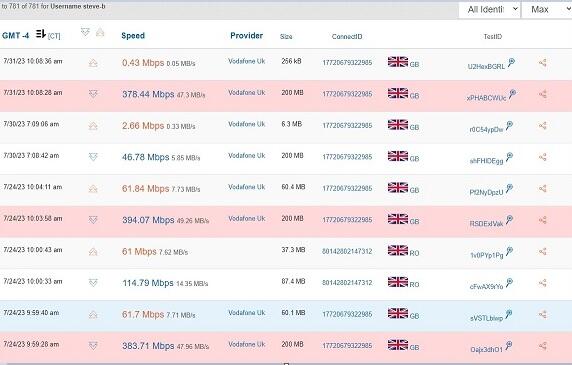
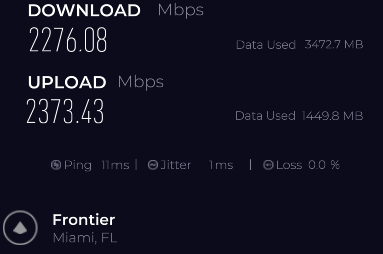
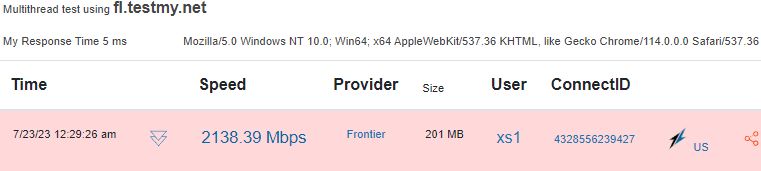

In Beta testing
in Beta23
Posted
What's your advertised speeds?