-
Posts
70 -
Joined
-
Last visited
Never -
Speed Test
My Results
About hardiksoni
- Birthday 09/03/1988
Contact Methods
-
AIM
hardiksoni03
- MSN
-
Yahoo
catchmeifucan_9006
Profile Information
-
Gender
Male
-
Location
Pennsylvania
-
Interests
"The One" with Comcast 4Mbps Plan
hardiksoni's Achievements

Full Member (4/10)
0
Reputation
-
ok i m on the list of ur hate list
-
:::.. Download Stats ..::: Connection is:: 68556 Kbps about 68.6 Mbps (tested with 12160 kB) Download Speed is:: 8369 kB/s Tested From:: https://testmy.net/ (main) Test Time:: Tue May 3 07:43:31 UTC+0700 2005 Bottom Line:: 1224X faster than 56K 1MB download in 0.12 sec Diagnosis: Awesome! 20% + : 1826.81 % faster than the average for host (Comcast.net) Validation Link:: https://testmy.net/stats/id-BRI9DLUAG muwahahahaha
-
..::Sc0rEs ThAt WiLL Bl0w Y0u::.. HOT!!!
hardiksoni replied to hardiksoni's topic in XFINITY (Comcast Cable Communications)
:::.. Download Stats ..::: Connection is:: 68556 Kbps about 68.6 Mbps (tested with 12160 kB) Download Speed is:: 8369 kB/s Tested From:: https://testmy.net/ (main) Test Time:: Tue May 3 07:43:31 UTC+0700 2005 Bottom Line:: 1224X faster than 56K 1MB download in 0.12 sec Diagnosis: Awesome! 20% + : 1826.81 % faster than the average for host (comcast.net) Validation Link:: https://testmy.net/stats/id-BRI9DLUAG impossible isnt it? -
ooooooook, well i got 2 computers now and 1 comcast internet 4mb and a cable modem now My Desiring : to use the connection between both the computers but no idea how i do that with less expense. Tech Spec: 1) Both computer has lan card installed and usb ports, 2) Modem has two output pin. a lan port and a usb port. I Know : usb gives slower speed than ethernet port but hey! if it worked i wouldnt need to pay a penny for another connection. My Question: to u all experts out there is.... "IS IT GONNA WORK?" hehe thats wot the subject says too. and now ur turn to speak...
-
Erroneous Connection Factors? A Big Deal
hardiksoni replied to hardiksoni's topic in XFINITY (Comcast Cable Communications)
ok thats all the problem was? i figured out the basic problem here i had. i installed the firewall and it caused my connection slow down. now for me firewall vs internet speed. whichever wins our computer loses. lol yea sounds like alien vs predator. whoever wins we lose -
Need Major Help!!!
hardiksoni replied to stevenlei's topic in XFINITY (Comcast Cable Communications)
its a good speed but not actually good but i can say its the speed u actually deserve because if its more than caps that 4000 than ot would be considered as good but its near 4000 than it ranks between more than nice and less than good. i hope u kno wot i mean -
SLOW SPEED? HELL SCROLL THIS
hardiksoni replied to hardiksoni's topic in XFINITY (Comcast Cable Communications)
cool thnx -
SLOW SPEED? HELL SCROLL THIS
hardiksoni replied to hardiksoni's topic in XFINITY (Comcast Cable Communications)
6mbps do this -
i never get any DNS problem, why u all getting it? and if its problem in DNS server ask a new server address and go to network connection> ur lan card properties>click on internet protocol (tcp/ip)>click properties button and select "use the selected dns server". now enter wotever DNS address u kno and thats all. restart. check. and post teh result
-
Is Comcast Internet "THE ONE"??? VOTE HERE
hardiksoni replied to hardiksoni's topic in XFINITY (Comcast Cable Communications)
u sure jus the tweaks responsible for speed? -
..::Sc0rEs ThAt WiLL Bl0w Y0u::.. HOT!!!
hardiksoni replied to hardiksoni's topic in XFINITY (Comcast Cable Communications)
ok daveman try this settings on cablenut. it might boost some speed i guess https://testmy.net/forum/index.php?action=dlattach;topic=2852.0;id=1083 also www.cablenut.com for cablenut -
..::Sc0rEs ThAt WiLL Bl0w Y0u::.. HOT!!!
hardiksoni replied to hardiksoni's topic in XFINITY (Comcast Cable Communications)
:::.. Download Stats ..::: Connection is:: 4137 Kbps about 4.1 Mbps (tested with 5983 kB) Download Speed is:: 505 kB/s Tested From:: http://www.testmy.net/ Test Time:: Sat Apr 16 09:23:23 EDT 2005 Bottom Line:: 74X faster than 56K 1MB download in 2.03 sec Diagnosis: Awesome! 20% + : 23.83 % faster than the average for host (comcast.net) Validation Link:: https://testmy.net/stats/id-Z3FGV614D today april 16, 05 at 9:24 am(eastern us) i got a nifty results again -
..::Sc0rEs ThAt WiLL Bl0w Y0u::.. HOT!!!
hardiksoni replied to hardiksoni's topic in XFINITY (Comcast Cable Communications)
:::.. Download Stats ..::: Connection is:: 4208 Kbps about 4.2 Mbps (tested with 5983 kB) Download Speed is:: 514 kB/s Tested From:: http://www.testmy.net/ Test Time:: Fri, 15 Apr 2005 21:49:46 GMT-0400 Bottom Line:: 75X faster than 56K 1MB download in 1.99 sec Diagnosis: Awesome! 20% + : 26.14 % faster than the average for host (comcast.net) Validation Link:: https://testmy.net/stats/id-HYXK3Z709 got better now -
Comcast Speeds ONLY!!!!!!
hardiksoni replied to pitbull481's topic in XFINITY (Comcast Cable Communications)
I m running IBM Thinkpad P4 M 2ghz and 512 mbram but my speed is like the worst rite now -
ok
