-
Posts
4 -
Joined
-
Last visited
Never -
Speed Test
My Results
Posts posted by ultrapower
-
-
@ Sir iesnes and Sir ianonline
Thanks sirs for that quick explanation. Now I can make half-a-sense of the whole AP-Evaluation. =)
I have tried though changing colors, but everytime I do I loose connection and can't browse anyhting.
So I bring it back to its default color code and it connects with no problem.
However I read here that I'll have to connect to smart.bro portal to re-establish connection on a new color code.
I will try that thing tonight.
I also understand there a technical risks involve... now that one scares me lolz.
I really hope I won't mess my connection set-up, no gutz no glory.
Thanks guys! you're really a lot of help... =)
-
Hello guys,
Thanks for explaining the color codes to me and also the method of changing them.
I have another question... how does one select which color code is better than the rest?
Can you help me in understanding this one.
A good example is below, its my current AP Evaluation.
Thanks again... I keep on reading and learning here.
Current entry index: 0
*********************************************
Index: 0 Frequency: 5735.00 MHz ESN: 0a-00-3e-f2-8c-9e
Jitter: 2 RSSI: 1006 Power Level: -60 Beacon Count: 8 BRcvW: 1 DFSEn: 0 FECEn: 0
Type: Multipoint Avail: 1 Age: 0 Lockout: 0 RegFail 1 Range: 4361 feet TxBER: 1 EBcast: 1
Session Count: 2 NoLUIDS: 0 OutOfRange: 0 AuthFail: 0 EncryptFail: 0 Rescan Req: 0
FrameNumber: 795 SectorID: 1 Color Code: 37 BeaconVersion: 1 SectorUserCount: 57
NumULHalfSlots: 17 NumDLHalfSlots: 55 NumULContSlots: 3
*********************************************
Index: 1 Frequency: 5775.00 MHz ESN: 0a-00-3e-f2-8c-b6
Jitter: 4 RSSI: 580 Power Level: -78 Beacon Count: 7 BRcvW: 1 DFSEn: 0 FECEn: 0
Type: Multipoint Avail: 1 Age: 0 Lockout: 0 RegFail 0 Range: 0 feet TxBER: 1 EBcast: 1
Session Count: 0 NoLUIDS: 0 OutOfRange: 0 AuthFail: 0 EncryptFail: 0 Rescan Req: 0
FrameNumber: 900 SectorID: 2 Color Code: 38 BeaconVersion: 1 SectorUserCount: 49
NumULHalfSlots: 18 NumDLHalfSlots: 55 NumULContSlots: 3
*********************************************
Index: 2 Frequency: 5775.00 MHz ESN: 0a-00-3e-f2-8c-af
Jitter: 4 RSSI: 601 Power Level: -77 Beacon Count: 10 BRcvW: 1 DFSEn: 0 FECEn: 0
Type: Multipoint Avail: 1 Age: 0 Lockout: 0 RegFail 0 Range: 0 feet TxBER: 1 EBcast: 1
Session Count: 0 NoLUIDS: 0 OutOfRange: 0 AuthFail: 0 EncryptFail: 0 Rescan Req: 0
FrameNumber: 1111 SectorID: 5 Color Code: 41 BeaconVersion: 1 SectorUserCount: 36
NumULHalfSlots: 16 NumDLHalfSlots: 52 NumULContSlots: 3
*********************************************
Index: 3 Frequency: 5775.00 MHz ESN: 0a-00-3e-f2-8c-bf
Jitter: 7 RSSI: 286 Power Level: -84 Beacon Count: 3 BRcvW: 1 DFSEn: 0 FECEn: 0
Type: Multipoint Avail: 0 Age: 2 Lockout: 0 RegFail 0 Range: 0 feet TxBER: 1 EBcast: 1
Session Count: 0 NoLUIDS: 0 OutOfRange: 0 AuthFail: 0 EncryptFail: 0 Rescan Req: 0
FrameNumber: 717 SectorID: 2 Color Code: 32 BeaconVersion: 1 SectorUserCount: 28
NumULHalfSlots: 18 NumDLHalfSlots: 55 NumULContSlots: 3
*********************************************
Index: 4 Frequency: 5795.00 MHz ESN: 0a-00-3e-f7-bd-b2
Jitter: 5 RSSI: 459 Power Level: -81 Beacon Count: 8 BRcvW: 1 DFSEn: 0 FECEn: 0
Type: Multipoint Avail: 1 Age: 0 Lockout: 0 RegFail 0 Range: 0 feet TxBER: 1 EBcast: 1
Session Count: 0 NoLUIDS: 0 OutOfRange: 0 AuthFail: 0 EncryptFail: 0 Rescan Req: 0
FrameNumber: 976 SectorID: 2 Color Code: 134 BeaconVersion: 1 SectorUserCount: 64
NumULHalfSlots: 18 NumDLHalfSlots: 55 NumULContSlots: 3
*********************************************
Index: 5 Frequency: 5815.00 MHz ESN: 0a-00-3e-f2-8c-bb
Jitter: 7 RSSI: 371 Power Level: -83 Beacon Count: 4 BRcvW: 1 DFSEn: 0 FECEn: 0
Type: Multipoint Avail: 1 Age: 0 Lockout: 0 RegFail 0 Range: 0 feet TxBER: 1 EBcast: 1
Session Count: 0 NoLUIDS: 0 OutOfRange: 0 AuthFail: 0 EncryptFail: 0 Rescan Req: 0
FrameNumber: 1989 SectorID: 6 Color Code: 42 BeaconVersion: 1 SectorUserCount: 47
NumULHalfSlots: 16 NumDLHalfSlots: 52 NumULContSlots: 3
*********************************************
Index: 6 Frequency: 5815.00 MHz ESN: 0a-00-3e-f2-8c-9a
Jitter: 11 RSSI: 352 Power Level: -83 Beacon Count: 2 BRcvW: 1 DFSEn: 0 FECEn: 0
Type: Multipoint Avail: 0 Age: 2 Lockout: 0 RegFail 0 Range: 0 feet TxBER: 1 EBcast: 1
Session Count: 0 NoLUIDS: 0 OutOfRange: 0 AuthFail: 0 EncryptFail: 0 Rescan Req: 0
FrameNumber: 1856 SectorID: 3 Color Code: 39 BeaconVersion: 1 SectorUserCount: 28
NumULHalfSlots: 18 NumDLHalfSlots: 55 NumULContSlots: 3
-
Hello guys,
I am a newly registered member here from Zamboanga City, Mindanao.
I am a Smart Broken user too =(
I have almost read the entire thread, lolz. I learned a lot, like how to acces my canopy. =)
I hope you guys can help me because my internet speed is really slow, its like almost dial-up speed.
I have a question though. I try to change the color code of my connection but it surprises me that I get no connection everytime i change my color code. However though, everytime I bring back my color code to 37 I get my connection back. Is there a method on how to correctly change the color code? I think I might doing the wrong thing when I tried to change them earlier. I also noticed that "Current entry Index: 0" Can I change the index to say 3 or to five.. where there is lesser users?
Thanks in advance to people who might help me.
I'm really hopeless already...
Thanks again!
Here is my AP eveluation:
Current entry index: 0
*********************************************
Index: 0 Frequency: 5735.00 MHz ESN: 0a-00-3e-f2-8c-9e
Jitter: 1 RSSI: 944 Power Level: -61 Beacon Count: 12 BRcvW: 1 DFSEn: 0 FECEn: 0
Type: Multipoint Avail: 1 Age: 0 Lockout: 0 RegFail 0 Range: 4312 feet TxBER: 1 EBcast: 1
Session Count: 1 NoLUIDS: 0 OutOfRange: 0 AuthFail: 0 EncryptFail: 0 Rescan Req: 0
FrameNumber: 44 SectorID: 1 Color Code: 37 BeaconVersion: 1 SectorUserCount: 49
NumULHalfSlots: 17 NumDLHalfSlots: 55 NumULContSlots: 3
*********************************************
Index: 1 Frequency: 5775.00 MHz ESN: 0a-00-3e-f2-8c-b6
Jitter: 4 RSSI: 604 Power Level: -76 Beacon Count: 12 BRcvW: 1 DFSEn: 0 FECEn: 0
Type: Multipoint Avail: 1 Age: 0 Lockout: 0 RegFail 0 Range: 0 feet TxBER: 1 EBcast: 1
Session Count: 0 NoLUIDS: 0 OutOfRange: 0 AuthFail: 0 EncryptFail: 0 Rescan Req: 0
FrameNumber: 141 SectorID: 2 Color Code: 38 BeaconVersion: 1 SectorUserCount: 41
NumULHalfSlots: 18 NumDLHalfSlots: 55 NumULContSlots: 3
*********************************************
Index: 2 Frequency: 5775.00 MHz ESN: 0a-00-3e-f2-8c-af
Jitter: 3 RSSI: 549 Power Level: -78 Beacon Count: 6 BRcvW: 1 DFSEn: 0 FECEn: 0
Type: Multipoint Avail: 1 Age: 0 Lockout: 0 RegFail 0 Range: 0 feet TxBER: 1 EBcast: 1
Session Count: 0 NoLUIDS: 0 OutOfRange: 0 AuthFail: 0 EncryptFail: 0 Rescan Req: 0
FrameNumber: 364 SectorID: 5 Color Code: 41 BeaconVersion: 1 SectorUserCount: 35
NumULHalfSlots: 16 NumDLHalfSlots: 52 NumULContSlots: 3
*********************************************
Index: 3 Frequency: 5775.00 MHz ESN: 0a-00-3e-f2-8c-bf
Jitter: 5 RSSI: 278 Power Level: -83 Beacon Count: 1 BRcvW: 1 DFSEn: 0 FECEn: 0
Type: Multipoint Avail: 1 Age: 0 Lockout: 0 RegFail 0 Range: 0 feet TxBER: 1 EBcast: 1
Session Count: 0 NoLUIDS: 0 OutOfRange: 0 AuthFail: 0 EncryptFail: 0 Rescan Req: 0
FrameNumber: 2035 SectorID: 2 Color Code: 32 BeaconVersion: 1 SectorUserCount: 23
NumULHalfSlots: 18 NumDLHalfSlots: 55 NumULContSlots: 3
*********************************************
Index: 4 Frequency: 5795.00 MHz ESN: 0a-00-3e-f7-bd-b2
Jitter: 4 RSSI: 365 Power Level: -82 Beacon Count: 6 BRcvW: 1 DFSEn: 0 FECEn: 0
Type: Multipoint Avail: 1 Age: 0 Lockout: 0 RegFail 0 Range: 0 feet TxBER: 1 EBcast: 1
Session Count: 0 NoLUIDS: 0 OutOfRange: 0 AuthFail: 0 EncryptFail: 0 Rescan Req: 0
FrameNumber: 229 SectorID: 2 Color Code: 134 BeaconVersion: 1 SectorUserCount: 137
NumULHalfSlots: 18 NumDLHalfSlots: 55 NumULContSlots: 3
*********************************************
Index: 5 Frequency: 5815.00 MHz ESN: 0a-00-3e-f2-8c-bb
Jitter: 6 RSSI: 255 Power Level: -84 Beacon Count: 2 BRcvW: 1 DFSEn: 0 FECEn: 0
Type: Multipoint Avail: 1 Age: 0 Lockout: 0 RegFail 0 Range: 0 feet TxBER: 1 EBcast: 1
Session Count: 0 NoLUIDS: 0 OutOfRange: 0 AuthFail: 0 EncryptFail: 0 Rescan Req: 0
FrameNumber: 1238 SectorID: 6 Color Code: 42 BeaconVersion: 1 SectorUserCount: 43
NumULHalfSlots: 16 NumDLHalfSlots: 52 NumULContSlots: 3

Tried everything; still cannot Port Forward
in Networking and Hardware
Posted
Hello guys,
I need help with setting up my internet connection Port Forwarding for uTorrent.
I have tried now for 3 days and still to no avail.
I hope you guys can give me inputs on what I am doing wrong.
I am using a Linksys Router BEFSR41 version 4.
I am using a Zyxel P-600 series.
When I Google to check what is my IP this is what appers: 119.93.xxx.xx ( x'd out for your protection, never show your IP address.)
My Firewall is disabled.
Here are my screen shots of the the important things.
So, what am I doing wrong?