-
Posts
4 -
Joined
-
Last visited
Never -
Speed Test
My Results
About sticktoexe
- Birthday 01/01/1
Profile Information
-
Gender
Not Telling
sticktoexe's Achievements

Earning Trust (1/10)
0
Reputation
-
I'm using it with a proxy server... let see if it will be consistent...
-
Good to hear from you coolbuster... btw thanks for the welcome... Ok I'll just be checking on what you suggested especially malware because I haven't scanned my system for viruses for a long time, although I have an updated eset smart security. How will I know if I have the tcpip patch? Or where can I get that? BTW I already enabled the limit reservable badwitdth (is that what you edit with gpedit.msc?) Thanks a lot sir. Here's my connection status for today... :::.. Download Stats ..::: Download Connection is:: 161 Kbps about 0.2 Mbps (tested with 512 kB) Download Speed is:: 20 kB/s Tested From:: https://testmy.net/ (Main) Test Time:: 2008/05/31 - 1:04am Bottom Line:: 3X faster than 56K 1MB Download in 51.2 sec Tested from a 512 kB file and took 26 seconds to complete Download Diagnosis:: May need help : running at only 39.75 % of your hosts average (smartbro.net) D-Validation Link:: https://testmy.net/stats/id-GX38OSNEP User Agent:: Mozilla/5.0 (Windows; U; Windows NT 5.1; en-US; rv:1.8.1.14) Gecko/20080404 Firefox/2.0.0.14 [!] I will just update you guys after scanning my system. Thanks again.
-
Ok, ok... well I'm new here and I hope that this is on the right topic... I am a smart bro subscriber for almost three years now, and I don't have much to complain about their service... well until now. My canopy antenna was replaced because tech people said that its broken for I was experiencing limited connection for 3 days regularly between 10 am to 10 pm... I just noticed that after replacing my canopy antenna, my connection became slow. So I started looking for solutions and it led me here. I checked my canopy settings already... (ok i'll check it again now.) These are my AP eval values... Index: 0 Frequency: 5735.0 MHz ESN: 0a-00-3e-f1-9a-b3 Jitter: 1 RSSI: 1164 Power Level: -51 Beacon Count: 15 BRcvW: 1 DFS: 0 FEC: 0 Type: Multipoint Avail: 1 Age: 0 Lockout: 0 RegFail 0 Range: 735 feet TxBER: 1 EBcast: 1 Session Count: 1 NoLUIDS: 0 OutOfRange: 0 AuthFail: 0 EncryptFail: 0 Rescan Req: 0 FrameNumber: 112 SectorID: 4 Color Code: 76 BeaconVersion: 1 SectorUserCount: 25 Frequency: 5735 NumULHalfSlots: 18 NumDLHalfSlots: 55 NumULContSlots: 3 The settings in the quality of service is already the same with the tweaks I've seen here. I also did coolbuster's 20 steps (thanks bro)... miraculously it gave me a 400+ connection... for just a few minutes I guess... and now I always get values lower than 100. I've been in front of the pc the whole day today just to figure it out. Hope someone there can help me with this. Thanks a lot.
-
Hi peeps. Been lurking here for quite a time now, but by reading the posts I just can't resist to join. Well, see you on the threads!