-
Posts
32 -
Joined
-
Last visited
Never -
Speed Test
My Results
Everything posted by johnrance87
-
i just checked out motorola's site and i just found out that canopy lite supports only up to 512 kbps... seems not all of us can enjoy the new speed of SmartBro which is up to 1.8 Mbps.. btw, am located in Cebu City you would like to check out this page: http://www.motorola.com/staticfiles/Business/Products/Wireless%20Broadband%20Networks/Point%20to%20Multi-point%20Networks/Canopy%20Products/Canopy/_Documents/static%20files/CanopyLiteDatSheet%5B1%5D_New.pdf
-
I just learned late last night through a phone call I made through the SmartBro hotline that they are indeed increasing their speed, not just up to 512 kbps, but to 1.8 Mbps! :wink: Great isn't it?! Some of us may be experiencing intermittent connections right now, but these are all due to network enhancement. Though they are still in the testing stage.. Hoping for the best! :grin: Comments, anyone?
-
@ponat Congrats Bro! Good for You, just keep on monitoring your speed <hoping it stays that way!> Don't go chasing for speeds that you perceive would be impossible to reach given your current location. Learn from me, I used to be not contented with my 550+ kbps CONSTANT speed. You know with all those blazing speeds posted in TMN you can't help but going after a wild goose chase. To cut the story short, I switched to another Base Station<which I initially thought was good since it has only 3 users with 100% uplink and downlink connectivity> which gave me crappy browsing speed but rather good on uTorrent Downloads.. Anyway, I'll try to pan my SM back to my old Base Station and hopefully gain back my former glory.. ahehe :grin:
-
Very slow speed results here in TMN, but good results according to speedtest.net Guyz, it's really not about the weather..Fortunately, I get good signal be it raining or sunny. Please stick to the original post..) I also found out that I was the first one to be assigned to my [current] IP address. BTW, where does TMN speed test get its average speed for a particular host? In my case, my host is 179.213 which ironically [unusual coincidence, maybe] is the last six digits of my public IP address and my average speed [according to TMN] is 180kbps. Before in my previous base station, my host was SmartBro which has an average speed of 387-388kbps. Switching to another base station changed my host name. My question is why did it not register as SmartBro? Also, I'm experiencing good downloading speed at utorrent but my speed gets crappy everytime i surf the internet[with utorrent turned off, of course]. Oh well, might as well wait for another day or two for changes to take effect or if it doesn't get better, might as well go back to my previous base station which worked quite well for me.. Thanks to all..
-
OMG! I just found out that the last six digits of my public IP is the same as the host name on the results posted above.!! Plus, when i added my IP as a network to openDNS, it worked. Before, openDNS won't accept my IP telling me that the IP I entered has been added already.. One more thing, I get 400+ kbps speed on speedtest.net, in TMN, i only get 90+kbps.. I am so confused! Please help me out!! :cry:
-
This is my new speed after one :idiot2:SmartBro techie changed my color code.. :sad: Damn so sloooww. :tickedoff: Feeling right now!! Notice the host name? it's 179.213 Can anyone enlighten me on this? By the way, while that tech guy was fiddling with my computer, he called up someone from their office to "[activate]roaming of <my service reference number> <my name>" Now what's that supposed to mean? Anyway, i haven't changed my current color code to my old one since I'm hoping to get good results after maybe a day or two. Oi, before I forget, I'm receiving good results from my utorrent downloads.. Now I'm really Do help me out on this... Thanks so much!
-
nah, it was just some random SmartBro representative... He called me up a bit later, haha:) I sent an email to SmartBro's Celeste Bernardo informing of my intemittent connection and a suggestion to put up another AP since the base station that is servicing us is congested..o.0 That's why he called.. :grin: Thanks!
-
Does anyone know to whose name is this phone number registered to? (xxx)981-xxxx edited out phone number This number left me with two missed calls since I wasn't able to answer the call.. Please help me,, so desperate to know.. i tried calling btw, no answer Please do not post personal information in the forum, it's just not safe, thanks
-
:grin:
-
Oh look, I've just been designated as a junior member..
-
--without proxy neat huh?! though using proxies are deceiving, but still, they let you see the "look and feel" of a tweaked Smartbro speed.. ahehe
-
- no proxy - with proxy using proxy though is helpful when browsing through the internet..
-
HELP-default CIR settings for a 1Mb aggregate canopy
johnrance87 posted a topic in Make it Faster...
Can someone, anyone tell me the default CIR Bandwidth Setting Values for a 1Mb aggregate Motorola Canopy for SmartBro? ..or maybe.. :azn: the BEST CIR bandwidth setting values... Thanks so much! Hoping to hear from you soon! :cool: -
Just a thought came to mind... What if your leased IP expires and will be assigned a new one, [glow=red,2,300]are we going to repeat all the tweaks done to the new IP?[/glow] [shadow=red,left] Thanks to all![/shadow]
-
:undecided:Has anyone tried using Smartbro's gateway[121.1.47.46] as proxy server? :grin: As far as I know in telecommunications, default gateways act as both proxy server and firewall..
-
oh yeah! :grin: i already did this previously :grin: i thought there was some other way, knowing that SmartBro uses dynamic IP and that all IPs are under web proxy servers[does this make sense? i hope it does:)] Thanks though for sharing your knowledge about this... So grateful :grin: :2funny:
-
Please dont post links from that site, they have been banned for spamming this site, thanks. haha! why is [this.site.has.been.banned.for.spammig] giving me erroneous results after doing coolbuster's 20 steps? oh btw, about my speed i just posted :grin:, maybe, if you don't mind me saying in Filipino: "nabigla lang cguro".. Don't know much really about it. I'm happy though, now i know that a little more increase of height in my canopy's pole should do the trick and perhaps I can make it to 1000kbps download :wink: :laugh: Thanks again!
-
Thanks so much! :grin:
-
Sir, I don't have a router installed on my PC. Is it possible if put in the OpenDNS IPs in the DNS server addresses of TCP/IP Properties? :smiley: Thanks!
-
:cheesy:goodness me! :cheesy: got this result just now, did nothing much really.... :shocked: :shock: was bored so i went to my canopy page and then made notes on values and after i exited the page, i tested my speed... viola!! :2funny: Hope it stays this way.. wohoooo!! to me.. :grin: :2funny: Thanks to all!
-
Hello to all and thanks for stumbling upon this post of mine.. :wink2: Before applying the 20 steps posted by coolbuster, I had a consistent download of about 40kbps on [utorrent]. However, after applying those steps, my download speed fluctuates every so often though it doesn't dip to very low levels :grin2: Also, i noticed that my upload speed jumped 25% from it original level... One more thing, testing my internet speed from [speedtest.net] produced erroneous results, like really impossible download results if you are on SmartBro..[i.e., 1600+kbps]... and yeah, I almost forgot, testing time isn't normal. By normal, I mean, % done would be incremented by one. However in my case, % done would jump, like from 1% to 8%[after waiting for a while], then the dl speed displayed would keep on decreasing until another jump in the % done. In the end, erroneous results are displayed.. :smiley:Can anyone give me an insight and things I should do on this? :smiley: Thanks so much! :smitten:tesmy.net
-
Can anyone give an insight as to how to deploy OpenDNS in SmartBro?.. :wink: :smiley: Thanks! :grin:
-
EDIT : please do not post links to that site, they have been banned for spamming this site. Thanks what the heck?!! inconsistent results!! plus i noticed something funny, before i applied coolbuster's 20 steps, the speed tests load normally, like, it doesn't lag. However, after applying the 20 steps, the % done would jump from 0 to 8% then to 75%.. don't really know what's happening... so happy though bout my new speed.. :haha:
-
after coolbuster's 20 steps.. :smiley: i had my hopes up, :cry:the tweak isn't just for me... this just shows how insatiable man is..lol :grin: if you have other tweaks on how to speed up SmartBro, please do post in this forum.. Thanks though to everyone who contributed to this site.. :grin: and to you coolbuster, hands down, you're the best.. keep up the good work!! :grin: :haha:
-
my speed during a non-peak hour, 12:33am.. :smiley: still have to do coolbuster's 20 steps:) i'll post my result as soon i finish the steps..[so hopeful at this very moment that my speed would increase] :grin:
