Hello everyone. didn't see any posts quite like what I've been going thru.
Heres the deal. A day ago i noticed my internet going on and off. I couldnt load my pages. And when I tryied to make a call on my digital phone - people couldnt hear me talk. So i ran speed test
here's the results
::::::::::.. testmy.net test results ..::::::::::
Download Connection is:: 10114 Kbps about 10.11 Mbps (tested with 12288 kB)
Download Speed is:: 1235 kB/s
Upload Connection is:: 221 Kbps about 0.2 Mbps (tested with 386 kB)
Upload Speed is:: 27 kB/s
Tested From:: https://testmy.net (Main)
Test Time:: 2008/08/06 - 12:25am
D-Validation Link:: https://testmy.net/stats/id-TV2JF1QBS
U-Validation Link:: https://testmy.net/stats/id-9K65PCFLD
User Agent:: Mozilla/5.0 (Windows; U; Windows NT 6.0; en-US; rv:1.8.1.16) Gecko/20080702 Firefox/2.0.0.16
actually my upload was at 9 - 10 kB/s at that time
it used to be 240 kB/s max
Naturally, i called RR tech support. They said my modem is giving intermittent results. transfered to local office, coz i wanted to know if i could just come in and swap the modem in the office. When i got local tech guy on the phone somehow, i thought it was gonna be billing or such, he siad they JUST fixed the outage. Checked my modem stats and said they are normal.
Here they are btw:
Name
WebSTAR DPX2203
Modem Serial Number
edit
Cable Modem MAC Address
edit
Hardware Version
v2.1
Software Version
v1.1.2r1151-070508
Receive Power Level
-7.2 dBmV
Transmit Power Level
37.0 dBmV
Cable Modem Status
Operational
Downstream Status
Operational
Channel ID
3
Downstream Frequency
609000000 Hz
Modulation
256QAM
Bit Rate
15376384 bits/sec
Power Level
-7.0 dBmV
Signal to Noise Ratio
37.8 dB
Upstream Status
Operational
Channel ID
3
Upstream Frequency
29504000 Hz
Modulation
16QAM
Bit Rate
2048000 bits/sec
Power Level
37.0 dBmV
So at this point he couldnt tell me much except to schedule a guy to come out. He did reset the modem for me, but that didnt help. still slow upload.
So this is what i dont understand - d/l is great, so that means connection is good and everything... SNR is good and power levels are good...
I dont have splitters. it goes straight from the pole (thicker cable) to a connector on the outside of the house ( to a thinner , normal cable) and that cable is plugged in straight to modem. I dont have any routers. Using ethernet cable, not USB.
BTW my upload should be around 1.5 Mbps. normally it used to be at 240 kB/s
What just recently happened was that i got a new IP address coz i didnt pay in time and got soft disconnected for a couple of days. In their system I'm fully paid up, with no balance now. So when i got internet back the same day it started.... I thought may be its my new IP address or something. Or when they disconnected me they messed up my modem or something.
My next step will be to march in the office and swap the modem for a non-refurbished preferably different brand....
Any suggestions?