-
Posts
3 -
Joined
-
Last visited
Never -
Speed Test
My Results
Posts posted by aeternafortis
-
-
please please please please please please please please
HELP ME!!
ive tried the 10.20.30.40 method and the other one (forgot that one)
ive tried the cablenut guide..
ive tried proxies
but still
:::.. testmy.net test results ..:::
Download Connection is:: 92 Kbps about 0.09 Mbps (tested with 512 kB)
Download Speed is:: 11 kB/s
Upload Connection is:: 34 Kbps about 0 Mbps (tested with 386 kB)
Upload Speed is:: 4 kB/s
Tested From:: https://testmy.net (Main)
Test Time:: 2008/08/10 - 12:06am
D-Validation Link:: https://testmy.net/stats/id-6EOLVFICA
U-Validation Link:: https://testmy.net/stats/id-8GKE4Z5V9
User Agent:: Mozilla/4.0 (compatible; MSIE 7.0; Windows NT 5.1; InfoPath.1) [!]
 :wtf:
:wtf:  :wtf:
:wtf:  :wtf:
:wtf:  :wtf:
:wtf: 


 SMART BRO
SMART BRO -
i think by default now smartbro technicians are asked to set the TCP/IP to
10.0.0.2
and the subnet to 255.0.0.0.
after you are done with configuring the tcp/ip
you go open command prompt and type in
arp -a
it should work. there is no such thing as being locked out from the canopy its just that probably the technician used a different address on the tcp/ip.
hi. ive tried your guide and any other guides posted here but still theres no luck opening my canopy page
whenever i type arp -a on the canopy page the ip is always
192.168.224.1
and i am so so so SO SO desperate on tweaking up my connection..
im like going to download more than 5gb but my download speed is 11kb/s


i am so desperate on tweaking up my canopy or speeding up my smart bro!
in Smart Bro (Wi-fi)
Posted
please HELP ME!!!!!!!!!!!!