-
Posts
12 -
Joined
-
Last visited
Never -
Speed Test
My Results
About teejz
- Birthday 01/01/1
Profile Information
-
Gender
Not Telling
teejz's Achievements

New Member (2/10)
0
Reputation
-
I've had sessions with their tech support the first year I was with Smart Bro... and I was always given rebates.... and weekly visits by the contractors. But for the minor issues... it's useless to call them. You get silly requests like, putting the PC directly to the SM. And asking me what OS I use... (I don't use Windows)... what DNS am I using... blah blah blah blah...
-
-
Better than no Internet at all...
-
And probably also to weed out those guys that buy SM's and provide 'cheap' Internet?
-
I've been with Smart Bro since 2006. =) According to my transaction history... Since April 2006. Never had the time to go through all that paperwork to subscribe to another provider... Besides, I'm not always home... and I usually just do emails or the occasional Skype and VoIP calls. And I'm taking advantage of the unlimited access to Airborne Access hotspots for an additional fee. Yeah, Smart has been having major screw-up's the 2 years I have been with them... but nothing yet to piss me off so much that it'll make me switch. The DNS glitch is just a minor issue (for me)... a stop-gap solution would be not to use their DNS at all. The contractor mentioned that (selling of Canopy SM's) as well... he said that it's just a matter of 'cloning' the MAC address of an active Smart BRO account's PC (quite easy with routers with a push of a button). No hardware hacking involved as I initially thought... just a loophole on Smart's end. Well... that's what he said anyway... Also to add... they seem to be migrating to a new system. Maybe starting from scratch for new users? I noticed that on the new base station (color code) the Smart BRO portal login page is different. You'll log-on with your Service Reference Number, and Account Number. With the old 'portal', it's just a simple username and password prompt.
-
Hehe... well, what I meant was "The base station I am connected to right now..." my bad. "Color Code 10" is the old AP/Backhaul that is to be decommissioned. (Really fast access... probably due to Smart slowly moving users to an new AP, which is "Color Code 5"). And "Color Code 5" is really sucky... with 200 Kbps average, and very high 'Jitter'. =( But still... the Smart dudes have been roving around the neighborhood changing Canopy antennas and 'rehoming' to a new base station (backhaul installation)... and from the looks of it. Older Canopy versions don't play well to new base station installations. Or probably a silly excuse to weed out tweakers... Good... (Til' the end of the month...) Sucks... (Probably the reason, if I ever change ISP's)
-
Just an NS problem if one is using the default NS from Smart. IMHO.
-
Just lucky that I have a base station that seems to be neglected (going to be decommissioned soon). It's a stock canopy installation with 1MB cap (no tweaks). It should be more if Smart hadn't replaced my legacy Canopy antenna (see signature...). The base station I am supposed to be on is hell slow. So I'm making the most of this base station, while it lasts.
-
Did a random test...
-
This was after my SM was replaced to work with the new base station. Newer Canopy antenna with 1MB cap.)
-
Smart's contractors came over to 're-home' my Canopy. As Smart was decommissioning the base station that I was assigned to at the end of the month. Of course I was at hand to 'supervise' them. The contractor seems nice, and they too have issues with Smart's helpdesk/techsupport. As the new base station (color code) wasn't playing nice with my legacy Canopy antenna... So the Smart tech support insisted on changing my Canopy antenna (newer version with the 1MB SDR) . Which I eventually gave into as I needed net access and I needed to go somewhere... Seems also bandwidth caps are now implemented on the base station end. And for those who have 1MB+++ rates are a result of improperly configured base stations (and older Canopy antennas with no caps). Oh well... 384Kbps is better than no Internet at all...
-
Any of you being visited by Smart lately to change your Canopy SM's?