I've already tried that also.
steps I did was :
reformatted my PC, followed "How to tweak smart bro" thread, followed the "20 steps" thread, followed "Vanburen's cablenut settings" thread (Im not only sure if I DL'ed the right version.). still trying to find out more tweaks, and also trying to lower my jitter (keeps going up from 3 - 7)
and not to mention that just browsing here on testmy.net takes my browser 3-5 mins for a page to load (How's that for a broadband?) I feel like I'm using a dial-up connection