-
Posts
4 -
Joined
-
Last visited
Never -
Speed Test
My Results
Posts posted by viper17
-
-
Oopps, I mean testmy.net would "not" let me down. Sorry couldn't find the edit button.
-
A smartbro tech came here to check my connection. When he left I can't access my canopy anymore using the 169.254.1.1 method. Of course testmy.net would let me down hehehe following the steps in one of the threads here I was able to access it again (using the 10.20.30.40 way). When I checked my canopy settings, I noticed that my IP address is now set to "public" and the IP address of my canopy is inputed in the box. Questions:
1. Is there any danger my IP address is set as public?
2. If I change my IP to "local" and erase the IP in the box will I be able to access my canopy the old way (169.254.1.1)?
Please help me on these Thanks.
-
Hi guys,this is my first post here although I'm a frequent visitor of this forum and have gotten a lot of useful tips and tricks. Anyway my problem started about 3 or 4 days ago. I noticed that I get terrible lags from an online game I was playing hen someone from my network starts a browsing session (I have 6 PCs and a smartbro plan 999 384 kbps). Now some might say, "oh 6 PCs for a 384 kbps connection=lags", but I've had this setup for almost 3 years now and this is the first time I've encountered this. Before, I can have all 6 PC's simultaneously play online games and/or browsing and even downloading some stuff but they never feel any lag. Anyways, to continue, I decided to do a continuous ping of 192.168.224.1 (I believe this is smartbro's gateway). It starts off normal (6-10ms) then when I fire up my browser and load a website, my ping starts to jump up to around 500ms even reaching as high as 3000ms!!! I did this test using 2 computers, one does the ping while I browse websites on the other. Thinking it might be my router or switch that's causing the problem, I decided to the test on a single PC. Hooked up my smartbro cable to my ethernet port, start to ping and then browse some sites. Same results, the ping starts at normal then goes way up then back to normal when the site has finished loading. My current AP has excellent readings (1 jitter and over 700 RSSI) although I still tried to switch to another AP with slightly lower values but still the same result. What could be causing this? Thanks in advance.



Problem with AP?
in Smart Bro (Wi-fi)
Posted
Hi all. I've noticed lately that it takes quite a while for me to have an internet connection. When I open my router and plug my smartbro adapter I notice rapid blinking on the WAN port of my router, it stops for a few seconds then blinks rapidly again. But when I plug the cable directly to my PC I get instant connection. At first I thought it was my router but when I tried to change my color code then plugged the cable to my router the rapid blinking is gone and I get instant connection. I could just stick to the colorcode (238) which gives me instant internet access but the problem is it doesn't have a desirable reading compared to my original AP(239). Is it safe to conclude that AP 239 could be having problems? Need your comments pls. thank you.