-
Posts
12 -
Joined
-
Last visited
Never -
Speed Test
My Results
Posts posted by stun23
-
-
not yet, what i really mean i don't knkow what you mean. can you tell me what it is? sorry slight ignorant...

-
I can't open my canopy page, because its already been blocked. i tried also to used cablenut but no luck. but when i tried to take some speed test last 2 nights, i got 388kbps. but now...

-
-
what will i used in these two if i'm using mozilla firefox as my web browser?
-
already read some, but i'm trying to open the canopy site but got no luck. also tried cablenut but ahve no changed at all... help...
-
what i mean my network settings, but to answer your question bout speed not in million times, i still have 130kbps of speed and I'm always calling their smartbro support but always giving me that "madami daw ang gumagamit kaya magabal" and they said that smart bro speed offer varies from 100 to 380, is really that true?

-
-
Guys, I just formatted my pc due to some os problem, now that i have my os good and running i saw my connection profile from smartbro is missing, though i still have my connection, can anyone have an idea how to get back to my old settings? or, is it ok not having that profile?

-
Help, is there some way changed my connectin speed, i'm a bit new in this...

Please do not post links to that site, they have been banned for spamming, thanks.
Welcome to the testmy.net forum, have a look at the forum rules

-
Can i ask how to tweak in canopy and what will i do to have a better speed? Newbie here...

-
Newbie in this site hope to have a great time here...





Reformat OS, how to setup smartbro?
in Smart Bro (Wi-fi)
Posted