-
Posts
118 -
Joined
-
Last visited
Never -
Speed Test
My Results
Posts posted by jakop92
-
-
1. Your Tweakable Settings:
Receive Window (RWIN): 69120
Window Scaling: 1
Path MTU Discovery: ON
RFC1323 Window Scaling: ON
RFC1323 Time Stamping: OFF
Selective Acks: ON
MSS requested: 1440
TTL:
(less any hops behind firewall)
62
TTL remaining: 49
TOS/TOS subfield: 0
TOS/Flags:
2. Test Download
Actual data bytes sent: 1048481
Actual data packets: 730
Max packet sent (MTU): 1480
Max packet recd (MTU): 1480
Retransmitted packets: 17
sacks you sent: 116
pushed data pkts: 91
data transmit time: 14.135 secs
our max idletime: 315.5 ms
transfer rate: 70513 bytes/sec
transfer rate: 564 kbits/sec
transfer efficiency: 97%
3. ICMP (ping) check
Minimum ping: 85.72 ms
Maximum ping: 168.18 ms
Ping stability:
86.08 85.83 85.72 86.30 86.62 86.22 94.87 122.22 137.98 168.18
Notes and recommendations:
RWIN is in range
Looking good
Observations:
Good data stream (no/few rexmits)
Observations:
Looking good
--------------
:::.. Download Stats ..:::
Download Connection is:: 2538 Kbps about 2.5 Mbps (tested with 2992 kB)
Download Speed is:: 310 kB/s
Tested From:: https://testmy.net/ (Server 1)
Test Time:: 2007/07/08 - 9:12pm
Bottom Line:: 44X faster than 56K 1MB Download in 3.3 sec
Tested from a 2992 kB file and took 9.657 seconds to complete
Download Diagnosis:: Awesome! 20% + : 27.54 % faster than the average for host (pacbell.net)
D-Validation Link:: https://testmy.net/stats/id-AO8ZB21SQ
User Agent:: Mozilla/5.0 (Windows; U; Windows NT 5.1; en-US; rv:1.8.1.4) Gecko/20070515 Firefox/2.0.0.4 [!]
Ok so testmy.net test shows good speeds. Like 500kbs below advertized.
Now. I've noticed that a lot of my other downloads go slow! Like 80kB/s. I'm not sure why. I use a dlink 624 router. Firmware is up to date, i set my computer to dmz, and changed the ip of the router to a different one so the modem and router don't interfere. I also seem to get these pretty frequent disconnects (as either my router or modem fail, restart and go back online). Anyways, I run NOD32, I have windows defender, spybot s&d, adaware, spyware blaster, super ad blocker and spyware doctor. I try to keep my pc clean and defragment. I'm going to try to install cablenut now and use the one of the dsl 3000/500 packs or something like that. But anyone have a clue why I get this poor performance and disconnects?
-
My girlfriend says im from a different world. LMAO.. but really... im from Italy =D
-
First of all....im running a Gateway laptop...its a school laptop. Its my moms laptop she got for her work. No anyways i use it through a dlink 624 and a DPC2100 Series Comcast modem at home. Im not running any bg applications/tray tasks or any other computers on the router...and no televisions are on. The wiring is all fine...i have a very short cable from the wall socket to the modem...i noticed a very big difference of performance with longer wires (around 500kBs slower) Ok so anyways im using cablenut cable & dsl 4000.ccs
1. Windows XP- P2P Tweak installed.
2. Comcast 6/384 plan.
3. Cablenut... dsl & cable 4000.ccs also tried 10000.ccs but no difference in speeds.
TCP properties for IP = ()
Browser/OS = Mozilla/5.0 (Windows; U; Windows NT 5.1; en-US; rv:1.
 Gecko/20051111 Firefox/1.5
Gecko/20051111 Firefox/1.5Notes: Read the Analyzer FAQ if the above is not your IP address.
TCP options string = 020405b40103030201010402
MTU = 1500w
MTU is fully optimized for broadband.
MSS = 1460
Maximum useful data in each packet = 1460, which equals MSS.
Default Receive Window (RWIN) = 256960
RWIN Scaling (RFC1323) = 2 bits (scale factor of 4)
Unscaled Receive Window = 64240
RWIN is a multiple of MSS
Other values for RWIN that might work well with your current MTU/MSS:
513920 (MSS x 44 * scale factor of

128480 (MSS x 44 * scale factor of 2)
64240 (MSS x 44)
bandwidth * delay product (Note this is not a speed test):
Your RcvWindow limits you to: 10278.4 Kbps (1284.8 KBytes/s) @ 200ms
Your RcvWindow limits you to: 4111.36 Kbps (513.92 KBytes/s) @ 500ms
MTU Discovery (RFC1191) = ON
Time to live left = 51 hops
TTL value is ok.
Timestamps (RFC1323) = OFF
Selective Acknowledgements (RFC2018) = ON
IP type of service field (RFC1349) = 00100000 (32)
Precedence (priority) = 001 (priority)
Delay = 0 (normal delay)
Throughput = 0 (normal throughput)
Reliability = 0 (normal reliability)
Cost = 0 (normal cost)
Check bit = 0 (correct, 8th checking bit must be zero)
DiffServ (RFC 2474) = CS1 001000 (
 - class 1 (RFC 2474). Similar forwarding behavior to the ToS Precedence field.
- class 1 (RFC 2474). Similar forwarding behavior to the ToS Precedence field.4. :::.. Download Stats ..:::
Connection is:: 6175 Kbps about 6.2 Mbps (tested with 5983 kB)
Download Speed is:: 754 kB/s
Tested From:: https://testmy.net (server2)
Test Time:: Mon Jan 23 2006 22:00:49 GMT-0800 (Pacific Standard Time)
Bottom Line:: 110X faster than 56K 1MB download in 1.36 sec
Diagnosis: Awesome! 20% + : 30.03 % faster than the average for host (Comcast.net)
Validation Link:: https://testmy.net/stats/id-TNJBYZAI4
5. Done
6. Done
7. Using LAN
8. Done
9. Did both
10. No firewall
11.No firewall
12. Scanned & Clear
13. Updated fully
14. Done
15. Using Cable & DSL 4000.ccs
Okay apart from that im getting great speeds on testmy.net and other tests. Here is what it comes down to. I have nothing running except this pc on the router....when i do downloads...my speeds are usually 200-300....they start at like 1mB/s and then rapidly go down to 200. Nothing ever dls faster then that. Im sopposed to get like 700+kB. I have tried many diff sites/servers and i also have tried no tweaks....4000.ccs and 10000.ccs.
So how can i get my real speeds? I also tried bypassing the router but it still does the same thing.
-
Not sure what package i got...just moved in this house....but its a hell of a nice speed upgrade from 1.5mbps down/ 256kbps up of sbc yahoo.
I download so much faster....even bittorent...it runs like 10x faster then on dsl. Amazing.....and i soppose im running pretty fast for my package...i guessed i was at 3mbps one by looking at modem box...but im wrong...=)
:::.. Download Stats ..:::
Connection is:: 6103 Kbps about 6.1 Mbps (tested with 5983 kB)
Download Speed is:: 745 kB/s
Tested From:: https://testmy.net (server2)
Test Time:: Sat Jan 21 22:55:54 PST 2006
Bottom Line:: 109X faster than 56K 1MB download in 1.37 sec
Diagnosis: Awesome! 20% + : 28.59 % faster than the average for host (comcast.net)
Validation Link:: https://testmy.net/stats/id-TS2Q4M08J
:::.. Upload Stats ..:::
Connection is:: 356 Kbps about 0.4 Mbps (tested with 579 kB)
Upload Speed is:: 44 kB/s
Tested From:: https://testmy.net (server2)
Test Time:: Sat Jan 21 22:59:29 PST 2006
Bottom Line:: 6X faster than 56K 1MB upload in 23.27 sec
Diagnosis: Looks Great : 2.01 % faster than the average for host (comcast.net)
Validation Link:: https://testmy.net/stats/id-X3DNOWQ5L
-
*sniff* *sniff*
I smell bullshit...do you?
-
Want it? Have it!

:::.. Download Stats ..:::
Connection is:: 8833 Kbps about 8.8 Mbps (tested with 12160 kB)
Download Speed is:: 1078 kB/s
Tested From:: http://www.testmy.net/
Test Time:: Sat Apr 09 2005 14:08:16 GMT-0800 (Pacific Standard Time)
Bottom Line:: 158X faster than 56K 1MB download in 0.95 sec
Diagnosis: Looks Great : 13.11 % faster than the average for host (sonoma.edu)
Validation Link:: https://testmy.net/stats/id-XRHUWN3DK
-
These people that mass email spam and make money should be in prison for life imo.
F*** spammers!










 :booty:
:booty:  :booty:
:booty: 
-
Lmao. I waited in line to get a 300+meg video of battlefield 2 on fileplanet for 55 minutes and then....
lol hehehehh
This is not a joke, not cached.....this is the real dl speed. 50MB/sec
http://img.photobucket.com/albums/v69/shadowz/woah.jpg
AWESOME huh?
Too bad im using the university's line, cus i wouldn't this kind of babe speeds at home!
-
Weeeeeeeeee no school for 1 week and a day. SUHHHWEEET.
Happy easter everyone!
-
1500Kbps= 187.9 kBs
Your getting your advertized speed.
Same thing for Mbps
I run 1500Kbps/384Kbps and usually run 1300/300 or 150kBs/40kBs
Btw 8 bits in one byte. 8Kbps=1kBps
-
Just found this: http://www.neowin.net/forum/index.php?showtopic=267665&st=0
Anyone personally used the patch and see a big inprovement on a same bittorent download with before and after statistics?
-
Hmmmm p2p patch? Where could i get it at? Its prob the firewall and sp2 that DO limit me.
Thanks
-
Why not? I was dling at 2 meg/sec when i was at a university on bittorent.
Anyhow, these answers aren't helping me much. Anyone know any solutions or tweaks?
-
Then why would i see people downloading at 300-600kBs when they prob upload less the 100??
-
Does it support bittorent?
If not, im not interested.....Im just trying to get help with bt.
-
Errr, i need help

Not what you get

-
Bittorent hasn't shown me a nice speed ever!
I use a speedstrem 5100 and a dlink 624 router. 1.5 mbps down/384kbps up (runs usually at 1.3 and 350up on a good website)
But when i get to bittorent, i don't go over 20 usually ever.
Right now im dowloading BROTHER IN ARMS with 3 seeds and 17 leechers in bittornado. I see people maxing out at over 150kBs and one guy at over 600kBs.
I did all instructions i found on the internet
Port fordwarded and port triggered just such as this guide tells me:http://www.portforward.com/dlink/di-624.htm
Made my pc dmz......errr what else?
I tried pretty much everything, i set bittornado to ports to its defaults and port fordwarded them in my router config.
How come can't i get decent speeds? Help! Please! I would really be satisfied if i would get like 80-100kBs, if not 150kBs.
Even if i max my upload out, which is around 38kBs i still get 10-20 kBs down while i can't surf anything.....
-
Mcafee usually has trouble with downloads.
 Try disabling it and checking download speed again.
Try disabling it and checking download speed again. -
My internet costs $26.99/month for 1..5 Mbps down/384 Kbps up. It should cost more like $2/month.


Hows my sig? I made it from sratch in photoshop cs..
-
Congrants. Have fun.

-
Ouch!
Sew them!


-
-
Exactly.
10 Mbps is sufficient.
100 MBps will be nice thought.
-
http://img.photobucket.com/albums/v69/shadowz/temp.jpg
Just seems alittle too high for the specs that i have on my sig. And also the rpm on all fans seems awfully low. Any ways to make em spin faster?
Thanks.

Sbc Yahoo DSL
in Make it Faster...
Posted
Bump??
I get the same results with cablenut using ppoe dsl 3000/378 package..