-
Posts
7 -
Joined
-
Last visited
Never -
Speed Test
My Results
Everything posted by Makkoness
-
What the hell??!! UPLOAD Your connection is: 223 Kbps or 0.2 Mbps You uploaded at: 27 kB/s You are running: 4 times faster than 56K and can upload 1 megabyte in 37.93 second(s) Member Ident:Username:Makkoness CompID:11111001585 Test Time:: 2009/01/09 - 5:35am Test Browser and OS info: Mozilla/5.0 (Windows; U; Windows NT 5.1; en-US; rv:1.9.0.5) Gecko/2008120122 Firefox/2.0.0.16;MEGAUPLOAD 1.0 Test ID: 78TXOEFIU (if this is a screenshot go to testmy.net to see if this is fake) Diagnosis ^info^: May need help : running at only 85.11 % of your hosts average (smartbro.net) This was tested from a 1013 kB file and took 37.266 seconds to complete DOWNLOAD Your connection is: 60 Kbps or 0.1 Mbps You downloaded at: 7 kB/s You are running: 1 times faster than 56K and can download 1 megabyte in 146.29 second(s) Member Ident:Username:Makkoness CompID:11111001585 Test Time:: 2009/01/09 - 5:41am Test Browser and OS info: Mozilla/5.0 (Windows; U; Windows NT 5.1; en-US; rv:1.9.0.5) Gecko/2008120122 Firefox/2.0.0.16;MEGAUPLOAD 1.0 Test ID: UZ1IYJQWO (if this is a screenshot go to testmy.net to see if this is fake) Diagnosis ^info^: May need help : running at only 16.3 % of your hosts average (smartbro.net) This was tested from a 1013 kB file and took 137.861 seconds to complete
-
Also these are my APs I'm currently shifting from 35 and 36. because 36 always have huge amount of usercounts and 35 doesn't go above 600 so I don't have better options :cry:I could also go to 42 but the RSSI there is unstable going from 500-600 and jitter of 3-6. but still if you have suggestions please feel free to post. Current entry index: 2 ********************************************* Index: 0 Frequency: 5785.0 MHz ESN: 0a-00-3e-f2-36-02 Jitter: 5 RSSI: 629 Power Level: -72 Beacon Count: 8 BRcvW: 1 DFS: 0 FEC: 0 Type: Multipoint Avail: 1 Age: 0 Lockout: 0 RegFail 0 Range: 0 feet TxBER: 1 EBcast: 1 Session Count: 0 NoLUIDS: 0 OutOfRange: 0 AuthFail: 0 EncryptFail: 0 Rescan Req: 0 FrameNumber: 695 SectorID: 3 Color Code: 42 BeaconVersion: 1 SectorUserCount: 90 Frequency: 5785 NumULHalfSlots: 18 NumDLHalfSlots: 55 NumULContSlots: 3 ********************************************* Index: 1 Frequency: 5815.0 MHz ESN: 0a-00-3e-ff-11-b6 Jitter: 2 RSSI: 590 Power Level: -73 Beacon Count: 32 BRcvW: 1 DFS: 0 FEC: 0 Type: Multipoint Avail: 1 Age: 0 Lockout: 0 RegFail 0 Range: 0 feet TxBER: 1 EBcast: 1 Session Count: 0 NoLUIDS: 0 OutOfRange: 0 AuthFail: 0 EncryptFail: 0 Rescan Req: 0 FrameNumber: 1470 SectorID: 2 Color Code: 35 BeaconVersion: 1 SectorUserCount: 46 Frequency: 5815 NumULHalfSlots: 17 NumDLHalfSlots: 52 NumULContSlots: 6 ********************************************* Index: 2 Frequency: 5840.0 MHz ESN: 0a-00-3e-f2-33-bf Jitter: 3 RSSI: 608 Power Level: -72 Beacon Count: 32 BRcvW: 1 DFS: 0 FEC: 0 Type: Multipoint Avail: 1 Age: 0 Lockout: 0 RegFail 0 Range: 3871 feet TxBER: 1 EBcast: 0 Session Count: 2 NoLUIDS: 0 OutOfRange: 0 AuthFail: 0 EncryptFail: 0 Rescan Req: 0 FrameNumber: 161 SectorID: 1 Color Code: 36 BeaconVersion: 1 SectorUserCount: 166 Frequency: 5840 NumULHalfSlots: 17 NumDLHalfSlots: 52 NumULContSlots: 6 ********************************************* Index: 3 Frequency: 5760.0 MHz ESN: 0a-00-3e-f2-37-b1 Jitter: 9 RSSI: 390 Power Level: -77 Beacon Count: 8 BRcvW: 1 DFS: 1 FEC: 0 Type: Multipoint Avail: 1 Age: 0 Lockout: 0 RegFail 0 Range: 0 feet TxBER: 1 EBcast: 1 Session Count: 0 NoLUIDS: 0 OutOfRange: 0 AuthFail: 0 EncryptFail: 0 Rescan Req: 0 FrameNumber: 93 SectorID: 5 Color Code: 41 BeaconVersion: 1 SectorUserCount: 69 Frequency: 5760 NumULHalfSlots: 17 NumDLHalfSlots: 52 NumULContSlots: 6
-
Hello everybody.. I've been trying different kinds of tweaks here and there but the fastest speed I have obtained is 396 Kbps only, I've used gourame and aronic's cablenut settings, I've also downloaded cFosspeed v.4.25 build 1431(having difficulty understanding this one ), also tweaked my canopy to DL rate 5000 and UL rate is 2000 (I have 7mb aggregate) also been changing base stations with the highest rssi (600+) and low jitter (3) but it has 150+ user counts, the other option is only 500+ rssi and 3-4 jitters with 120+ user counts but still could not attain speed greater than 400. Any expert users here want to give me advice? I've been a smartbro user since 2004 (the very day the elections was held LOL) and this is the first time since the first month this was installed that I've gotten a speed greater than 300. :angry: Any feedbacks would be very much appreciated.
-
Can I still improve my speed? Even if my "Sustained Uplink/Downlink Data Rate" are 3500, The speed is still the same, around 290-350, If I can double it I would be very happy! Also can I still use coolbuster's 20 steps to improve my speed? I posted a topic regarding that the other day, Is "scale factor of 8" this (511104 (8-30 Mbit lines, depending on latency. MSS * 44 * 2^3))? Any help would be very much appreciated.
-
The other day I tweaked my canopy and I don't know what happened but suddenly I can't connect to the internet anymore, so I tweaked I little more and accidentally enabled DHCP . So I got no choice but to call customer assistance and they told me they will send someone here today, They just left earlier, It's a good thing they didn't noticed that I tweaked my canopy lol. So, Now I got a new antenna but when I access the canopy some of the values are different than my previous one.
-
Already got it LOL sorry, I'm not that good at math hehe, I hope this works for me, I've suffered long enough
-
I've done tweaking my canopy (before tweaking my speed was 390 kbps! which was a big surprise for me ) unfortunately after tweaking the canopy the speed is still the same or got lower (360-380 kbps) So I've decided to follow coolbuster's steps but there is a part there that is hard for me to understand, "Know your TCP Receive Window (RWIN) values, write down the values for "scale factor of 8" and "scale factor of 4"." Please correct me if I'm wrong but to my understanding this is the formula for the scale factor of 4 "1022208 (25-60 Mbit lines depending on latency. MSS * 44 * 2^4)" So I used this formula for the scale factor of 8 "(MSS * 44 * 2^" But after inputting those values this message came up when I checked the "TCP/IP Analyzer"... "RWIN seems to be an excessively large number. If you're on a line lower than 20 Mbps (that is not satellite), consider using a smaller value." And my connection speed is still the same. Am I missing something here or done something wrong? Please help. THANKS IN ADVANCE FOR ANY REPLIES!