-
Posts
10 -
Joined
-
Last visited
Never -
Speed Test
My Results
Everything posted by maduce
-
More from maduce - three months after the first post (above) I have a new modem from Comcast and the attention of Comcast Cable Communications Management whenever I have a problem. Apparently my old modem (Motorola) did not allow the use of the "Comcast Power Boost", an accelerator for the first 12 Mb of downloaded data. The Comcast accelerator tends to mess up the TMN speed test, but the new modem seems to have helped make my testing more consistent. Comcast has its own test site, but the site really only measures the accelerator. I have had some huge inconsistencies since then (about mid-February) but these are normally temporary. A few days ago the Comcast speed site gave me reading varying from a phenomenal 33 Mbps to a miserable 6 Mbps (this is for the power boost only) during a 12 hour period. Normally, the power boost measurement runs from 12 Mbps to 18 Mbps at the closest point (Atlanta for me). The TMN download tests vary according to file size. Best results are from the 6 Mb test, which runs twice in just over 7 seconds. The 12 Mb test is worst, since it takes UNDER 7 seconds to run the 12 Mb (due to the CC accelerator), so it also runs twice, the second 12 Mb is without the accelerator. Probably best and most consistent is the 25 Mb test which always seems to be in the 9.6 to 9.9 Mbps range (if the Internet is normal). I also think that there is some intermittent problems going on (meaning momentary dropouts of signal) that are hard to quantify of even describe. I am going to contact Comcast again to make sure these problems are fixed before I turn off my DirecTV service and use the Internet for all entertainment and communications!
-
Buntz, Thanks for your input. I have also had Comcast techs here a number of times, but usually for interruption of service - caused by cut cable (my gardener); damaged cable underground (digging by phone company), etc. Line from the pole to my house now has sealed connectors, all up to date. Tech checked all this again and all to spec. He said that newer techs didn't deal with the old modem since it was working. New modem's biggest improvement immediately was signal to noise - if I heard him right about -6 dB improvement. I think maybe I should do another reset of the modem, just in case this is required to make the new software all effective. Thanks for the info about Dallas as TMN server site. The Comcast test was actually faster for me when I used Denver or Chicago instead of Atlanta. I'll do some more testing later when my wife is off line but I think that the Comcast Power Boost is a factor in speed testing with larger files, due to the "boost curve". Speeds will always have a certain amount of inconsistency due to traffic and server capacity a multiple levels, but there should be a window for ISP bandwidth and a floor that they shouldn't fall below (mine was below that for sure). More later.
-
On Monday, 2/02/09 around 2:00PM a tech from Comcast came to my home. He immediately said "A Motorola SB4100! I haven't seen one of those for years! These won 't even accept the current software updates!". As I predicted he installed a new modem - an RCA, I'll check on the model number. He was confused by my setup, since I don't think he had ever worked on a wireless only Mac - my MacBook has never been configured using ethernet directly. However, setup went fine when done wirelessly. Although the Comcast Atlanta hub didn't seem to be working, the other hubs were OK and speeds yesterday ON THE COMCAST SPEED TEST were very high (over 20 Mbps). The tech also said that it would take at least 3 hours to get all the software updates into the new modem, Yesterday evening, I started running the testmy.net speed tests again and they were about the same as with the old modem. Last night, they were substantially slower. Test scores also varied according to the file size I chose and the initial load speed. If the file chosen (12 Mb) downloads at just over the minimum, so that it isn't kicked up to the larger file size, speed is fast. If the file downloads under the 7 second limit and is kicked up to the next size, speed is a lot slower. This is likely due to the Comcast "Power Boost" speeds up performance in the initial seconds of a download, then returns to normal. This makes small files (most of what we do on the Internet) very fast, but doesn't do much for large files. The Comcast test must use somewhat smaller file sizes and produces very high numbers compared to the testmy.net test. Today, results still show that speed for me has not changed much. Download Connection is:: 11543 Kbps about 11.5 Mbps (tested with 12288 kB) Download Speed is:: 1409 kB/s Tested From:: https://testmy.net/ (Main) Test Time:: 2009/02/03 - 12:22pm Time for me is EST: 1:22PM At the same time Comcast showed about 15 Mbps from Atlanta. Nowhere near yesterday's 20+ Mbps I have the regular Comcast plan which is "capable of 12 Mbps" and I think 8 Mbps is supposed to be normal!? However, I viewed a TV show on HULU last night - about 45 minutes streamed, pretty high quality video worked fine. No interruptions from Comcast for too much bandwidth used. So, I am back to normal. So far, I don't see any difference. Buntz - I have experienced periods where the cable goes intermittent. This could be due to just about anything, including server problems. Note that when the tech was with me, he could see that their Atlanta hub wasn't working properly, so this happens and they will never admit to server problems. The tech also indicated that individuals could be shut off from downloading if limits (set by Comcast) are exceeded. He didn't comment about "network congestion" and seemed to be ignorant about the "network management" program. I will contact Comcast executives today, after I'm fairly sure about speed. There was a lot of bad weather around yesterday (not here) but this can also impact performance. I hope that your speed returns and is consistent. Mine seems to be consistent and appears a little higher on the first few seconds of a download. I'll post again after contact with Comcast.
-
spudler_t - The Comcast Test score (down) was about the same as the testmy.net score for me. Also, the Comcast Speed test doesn't provide any file size, etc. like the one on this site. I have been using the 12 Mb file size for my testing to be consistent. I will try the larger files which will probably produce a slower speed. I'm not sure how all the various speed tests relate anyway. My connection has improved, but whether or not Comcast is reducing bandwidth or just plain shutting an individual off (see the FAQ's page - they have a 70% of usage for 15 minutes limit when the network is "becoming congested") cannot be known by the end user. Even the limit they state is qualified and as bandwidth is reduced, the closer a given user would come to the 70% usage for 15 minutes rule. Plus the terms "congested" and "network" are not defined - this is totally at the discretion of Comcast. The "Network Management" policy is ambiguous and always gives Comcast an out - I have experienced this already - of implying that there is some technical problem with your equipment. They have already said that my modem (a Motorola SB4100, which belongs to Comcast anyway) may be the problem that causes inconsistent speeds. As for an upgrade, in my case there has been no upgrade, just a sudden jump in speed. I can't help but think that individual residential customers who consistently download (view) online video or transfer large video files are targeted by the "Network Management Technique" program as repeat offenders and any time that video files (for example) exceed the 15 minute arbitrary limit, they are cut off regardless of whether 70% of bandwidth is being used or not. One thing I am missing (since I am not tech person) is the amount of bandwidth various downloads actually use - 50 Kbps? - 100 Kbps - 200 Kbps - or ?? If you have some rule of thumb on this I would appreciate knowing it. The "Network Management" policy is actually a way to reduce pressure on Comcast to increase capacity. But if the Federal Government decides to subsidize cable companies' expansion of capacity to increase individuals access to high speed Internet connections, Comcast will be in the front of the line with a hand out.
-
Test today and last 36 hours of testing and performance all have yielded consistent scores of above 11 Mbps (mostly over 13 Mbps) connection speed! After a message sent to the new M-lab site and one last message to Comcast Customer Service, everything changed! My speed went way up (to the present level) and yesterday (1/30) I received multiple emails and one phone call from Comcast executives who were "very concerned" about my connection problems. I also got a response from M-Lab (who passed on the message sent to them to Comcast Management). The phone call was from a Jacksonville-based member of the Comcast "executive team" who arranged for a tech to come to my home Monday (2/02). I expect that my modem will get replaced to support the possibility that something was technically wrong that was beyond Comcast's control. I have also used the Comcast test site to confirm the numbers from here: http://speedtest.comcast.net/ The information provided on the testmy.com site is much more detailed, but for Comcast customers, the beta site is a fast check. It provides alternate locations to measure from (I used Atlanta - the closest to me), which should be (and is) a little faster than the testmy.net test due to distance. In communicating with both M-Lab and Comcast, I pointed out the ambiguity in the Comcast "Network Management" policy that could lead people to believe Comcast is reducing speed and cutting off customers for using more than "70% of their bandwidth for 15 minutes" when the network is "becoming congested". For anyone interested, here is a link to the Comcast "Network Management" FAQ's page: http://help.comcast.net/content/faq/Frequently-Asked-Questions-about-Network-Management#how I will see how this comes out next week, but I seem to have gotten a lot more speed by complaining. I also found out that the Google-led watchdog consortium (M-Lab) is working very closely with Comcast, when they are labeled as opposing litigants in the media. However, my issue and complaint that Comcast might be misusing "network management", which is an admission of inadequate capacity to start with, struck a nerve. I hope it is a small gesture in support of neutral Internet access.
-
After complaining to Comcast - and it's 4:00 AM here - this is another test result - beyond where I am supposed to be - I just have regular Comcast service (no Blast). So in one day from 127 Kbps to 13.9 Mbps, with no change or explanation from Comcast!? A little hard to believe, but I guess this is the real speed when the network is free of traffic or is Comcast doing something I don't know about?? :::.. Download Stats ..::: Download Connection is:: 13923 Kbps about 13.9 Mbps (tested with 12288 kB) Download Speed is:: 1700 kB/s Tested From:: https://testmy.net/ (Main) Test Time:: 2009/01/29 - 3:06am Bottom Line:: 243X faster than 56K 1MB Download in 0.6 sec Tested from a 12288 kB file and took 7.23 seconds to complete Download Diagnosis:: Awesome! 20% + : 119.64 % faster than the average for host (comcast.net) D-Validation Link:: https://testmy.net/stats/id-K7S3OM2YJ User Agent:: Mozilla/5.0 (Macintosh; U; Intel Mac OS X 10_5_6; en-us) AppleWebKit/525.27.1 (KHTML, like Gecko) Version/3.2.1 Safari/525.27.1 [!]
-
Buntz - Thanks, Since I posted I got two emails from Comcast - one offering a service tech - one wanting me to chat or to call (I'll probably call tomorrow). Meanwhile I contacted M-Lab (this site went online today http://www.measurementlab.net/). This is a consortium site generally aimed at protecting web neutrality (Google seems to be main driver). Comcast is in court at the moment about restricting BitTorrent traffic (I don't use this) and the M-Lab site looks like it is for much more technical people than me. However, I offered my experience with Comcast as a possible case of bandwidth restriction. It probably will go nowhere, but who knows. Meanwhile, if there is a physical problem (damaged line, modem problem, etc.) the Comcast tech will find it. The techs are often pretty candid about what's really going on. I couldn't test again now because the testmy.net large bandwidth test isn't working. This is CNET news on M-Lab: http://news.cnet.com/8301-13578_3-10152117-38.html PS- I have a MacBook OSX 10.5 etc. - gave up on PC after many years of problems.
-
Update on Comcast speed - after five hours of slower and slower speeds - at 9:30 PM I used the CNET Bandwidth Meter to measure a connection speed of 127 Kbps (just above dial-up). I couldn't use the test on this site since it wouldn't load to complete the test. At around 10:30 PM speed had returned without any notice (of course) and the latest test produced an 8.3 Kbps connection and 1018 Kbps download. I am still hopeful to get some kind of explanation from Comcast about the vast fluctuation in bandwidth over the last 48 hours. Buntz - Thanks for the input. I expected to find this sort of fluctuation too, but so far there seems to be no pattern - I measured very slow at midnight a few days ago. Comcast has checked and replaced cables outside a couple of times, but maybe I should get them to check this again, since there is some exposure to damage. Inside the cables are minimal since the wireless router is next to the modem and the cable entry point. I did reset my modem tonight, but there was no indication that this could have been the problem. Comcast does (I think) reduce bandwidth at peak service times, but the reduction couldn't be that much - from 8+ Mbps to 127 Kbps! Your very fast speed includes power boost and the upgraded service from Comcast? I think that I have power boost too, but I hesitate in getting the upgraded speed given the vast bandwidth fluctuations. Comcast says that they haven't put any restriction on my personal bandwidth - but I'm not sure. I don't trust them, I guess.
-
I just joined these forums in hopes of getting some comments and maybe insight into the inconsistency in connection speeds for Comcast High Speed Internet (or maybe - "Sometimes High Speed Internet"). Here are two test scores from this web site from the past 36 hours for my Comcast connection. I have the "regular" Comcast service which, I think is 8 Mbps plus a "power boost". I started this because I thought that it might be in my interest to go to an even higher speed connection for about $10/month. More personal stuff about me is posted today in the New Members forum. Speed Test 1/27/09 about 3:00PM (EST)- :::.. Download Stats ..::: Download Connection is:: 8636 Kbps about 8.6 Mbps (tested with 12288 kB) Download Speed is:: 1054 kB/s Tested From:: https://testmy.net/ (Main) Test Time:: 2009/01/27 - 2:03pm Bottom Line:: 151X faster than 56K 1MB Download in 0.97 sec Tested from a 12288 kB file and took 11.656 seconds to complete Download Diagnosis:: Awesome! 20% + : 36.3 % faster than the average for host (comcast.net) D-Validation Link:: https://testmy.net/stats/id-3BL1WTZVY User Agent:: Mozilla/5.0 (Macintosh; U; Intel Mac OS X 10_5_6; en-us) AppleWebKit/525.27.1 (KHTML, like Gecko) Version/3.2.1 Safari/525.27.1 [!] Test 5:30 PM (EST) 1/28 (Today) :::.. Download Stats ..::: Download Connection is:: 493 Kbps about 0.5 Mbps (tested with 6152 kB) Download Speed is:: 60 kB/s Tested From:: https://testmy.net/ (Main) Test Time:: 2009/01/28 - 4:20pm Bottom Line:: 9X faster than 56K 1MB Download in 17.07 sec Tested from a 6152 kB file and took 102.318 seconds to complete Download Diagnosis:: May need help : running at only 7.78 % of your hosts average (comcast.net) D-Validation Link:: https://testmy.net/stats/id-JD63XRLOS User Agent:: Mozilla/5.0 (Macintosh; U; Intel Mac OS X 10_5_6; en-us) AppleWebKit/525.27.1 (KHTML, like Gecko) Version/3.2.1 Safari/525.27.1 [!] From AWSOME to AWFUL in a day! Actually, I ran a test only 3 hours before the 0.5 Mbps result which was 6.7 Mbps with a second computer online on my home network (wireless). A later test tonight resulted in 0 (zero) connection speed since the test page failed to load completely and the test stopped at 89% of complete. I have, of course, contacted Comcast customer service for an explanation, but so far, I only have the usual boilerplate responses. Comcast is probably limiting bandwidth for some reason and my concern is that they are placing a limit as well on my personal bandwidth and limiting download sizes - which they say they are not. I am a little frustrated to say the least! I would appreciate any comments on this and like to know if anyone has experience with Comcast bandwidth limits.
-
I just registered, but I have been using this site for the past few days trying to figure out what's going on with Comcast High Speed Internet service. I could go to the "post my scores" forum, since I have a couple of pretty good scores, or one of the "problem" forums since I have some terrible scores - the last one is 0 (zero) since the test page wouldn't load and the test stopped at 89% complete. If someone sees this message, OK to respond, but I will post something more complete elsewhere. I am not a gamer, I do however view flash and steaming video and, of course, download software from time-to-time. I am also a Mac user, although a relative newcomer to Mac. I was a PC user for many years until I got fed up with security and Windows in general. I love Mac for what I do nowadays. I'm older than you think and I am a former corporate executive, now doing consulting (in international marketing, my specialty is consumer and professional audio equipment) and living in Northeast Florida after spending most of my life in Southern California - I want to return to California, Florida sucks. However, my issue for these forums is Comcast. I have DirecTV for television, Vonage for home phone (relies on Comcast), T-Mobile for mobile phones and Comcast for high speed Internet. The issue with Comcast is a huge variation in connection speed.