-
Posts
43 -
Joined
-
Last visited
-
Days Won
1 -
Speed Test
My Results
Everything posted by banjoboy
-
I am new as well to the Bell HPSA network--Bell Turbo Hub and I as well am very impressed. Located outside Minden Ontario--very hilly and rocky--lots of evergreens to obstruct signal--but doing not bad. Installed an outdoor Yagi Antenna and will also be adding an amplifyer to maximize signal. Downloads and uploads are pretty much the same at 2mbs--I cant believe the upload speeds!!! I cant wait to see what the amp.does for my speeds.Also am able to use voice over ( magic jack) for first time--awsome. I as well have ended a 2 year stint with xplornet (Hughes) and cancelled a year early--so on top of having to put up with satellite and spending over 100.00 a month--I have a 312.00 early cancellation fee!! I will make that back in first 6 months--this new Bell deal is 1/4 the price as well. Only drawback is, it can get expensive for anyone doing alot of downloading of movies, music ect. After 10 gigabit in a month--it costs1.5cents per mb--I highly doubt I will go over the 10gigabit package.
-
Thanks for the cell tower map!! Yes the latency was the worst with sattellite
-
:::.. testmy.net test results ..::: Download Connection is:: 1494 Kbps about 1.49 Mbps (tested with 1536 kB) Download Speed is:: 182 kB/s Upload Connection is:: 1594 Kbps about 1.6 Mbps (tested with 2992 kB) Upload Speed is:: 195 kB/s Tested From:: https://testmy.net (Main) Test Time:: 2010-07-17 14:36:58 GMT D-Validation Link:: https://testmy.net/stats/id-1TNAJFK96 U-Validation Link:: https://testmy.net/stats/id-FZMCNTGRO User Agent:: Mozilla/4.0 (compatible; MSIE 7.0; Windows NT 5.1; InfoPath.1; .NET CLR 1.1.4322; .NET CLR 2.0.50727; .NET CLR 3.0.4506.2152; .NET CLR 3.5.30729) [!] Using the new Bell Turbo Hub ( bell mobility) 40.00 per month--includes 3 gigabit--automatically adjusts cost on levels up to 10gigabit. monthly--price levels very reasonable. capaple of reaching speeds of 7mbs down and 5.5 mbs up--check out the upload --1.6 mbs--Speeds can improve with antenna--indoor or outdoor Yagi. I am rural so the outdoor will be installed.. Have been with xplornet sattellite ( hughes) 2mb package 170.00 per month--upload supposed to be 300kps--never more than around 225 This is 1/4 cost and way faster--like having a DSL or Cable.
-
you had mentioned mtu settings--how do I adjust that?? Thanks-
-
:::.. Upload Stats ..::: Upload Connection is:: 186 Kbps about 0.2 Mbps (tested with 579 kB) Upload Speed is:: 23 kB/s Tested From:: https://testmy.net/ (Main) Test Time:: 2009/09/07 - 1:57pm Bottom Line:: 3X faster than 56K 1MB Upload in 44.52 sec Tested from a 579 kB file and took 25.453 seconds to complete Upload Diagnosis:: Looks Great : 4.49 % faster than the average for host (144.138) U-Validation Link:: https://testmy.net/stats/id-8ZMGO201P User Agent:: Mozilla/4.0 (compatible; MSIE 7.0; Windows NT 5.1; .NET CLR 1.1.4322; .NET CLR 2.0.50727; .NET CLR 3.0.4506.2152; .NET CLR 3.5.30729; InfoPath.1) [!]
-
:::.. Upload Stats ..::: Upload Connection is:: 261 Kbps about 0.3 Mbps (tested with 579 kB) Upload Speed is:: 32 kB/s Tested From:: https://testmy.net/ (Main) Test Time:: 2009/09/07 - 1:53pm Bottom Line:: 5X faster than 56K 1MB Upload in 32 sec Tested from a 579 kB file and took 18.188 seconds to complete Upload Diagnosis:: Awesome! 20% + : 46.63 % faster than the average for host (144.138) U-Validation Link:: https://testmy.net/stats/id-FU4I2AB10 User Agent:: Mozilla/4.0 (compatible; MSIE 7.0; Windows NT 5.1; .NET CLR 1.1.4322; .NET CLR 2.0.50727; .NET CLR 3.0.4506.2152; .NET CLR 3.5.30729; InfoPath.1) [!]
-
here is speed test directly to modem--a:::.. testmy.net test results ..::: Download Connection is:: 1986 Kbps about 1.99 Mbps (tested with 3072 kB) Download Speed is:: 242 kB/s Upload Connection is:: 239 Kbps about 0.2 Mbps (tested with 386 kB) Upload Speed is:: 29 kB/s Tested From:: https://testmy.net (Main) Test Time:: 2009/09/07 - 1:49pm D-Validation Link:: https://testmy.net/stats/id-628YGZNDQ U-Validation Link:: https://testmy.net/stats/id-6N87GF0CR User Agent:: Mozilla/4.0 (compatible; MSIE 7.0; Windows NT 5.1; .NET CLR 1.1.4322; .NET CLR 2.0.50727; .NET CLR 3.0.4506.2152; .NET CLR 3.5.30729; InfoPath.1) [!] m I making to much of upload difference??
-
here a:::.. testmy.net test results ..::: Download Connection is:: 2016 Kbps about 2.02 Mbps (tested with 3072 kB) Download Speed is:: 246 kB/s Upload Connection is:: 180 Kbps about 0.2 Mbps (tested with 386 kB) Upload Speed is:: 22 kB/s Tested From:: https://testmy.net (Main) Test Time:: 2009/09/07 - 1:41pm D-Validation Link:: https://testmy.net/stats/id-L94G17QCF U-Validation Link:: https://testmy.net/stats/id-GSZT8IW1Y User Agent:: Mozilla/4.0 (compatible; MSIE 7.0; Windows NT 5.1; .NET CLR 1.1.4322; .NET CLR 2.0.50727; .NET CLR 3.0.4506.2152; .NET CLR 3.5.30729; InfoPath.1) [!] re my up and down speeds thru router today--xplornet
-
The number 192.168.0.1 is my hughes net statistics page--which gives imfo about my satelllite connections --strenth ect. not the router--is this what you ment??
-
:not sure what those are--duplex settings, GUI, and QOS settings.What are these and how do Look at and fix??
-
downloaded latest firmware-as per message and no change. Unplugged router and modem for bit just to try and see any change. no difference--upload without router--290--with 190--using testmy upload test
-
Yep--thats the router Sorry --what is firmware?? Banjo
-
:roll I have a d-link DIR-655 Router which is only about 6 months old. I have discovered that my upload speed problem is related to this. I have replaced the cables to only mimimal effect,speeds bypassing the router for upload are fine--with the router they are less than half at times. I am on a 2mb down 300kps up package and the download speed with or without router are 2100 --upload without router 365-290kps with router 150-195 kps Any ideas??
-
I needed high speed and only thing I could get was sattelite. Company I called suggested the new spaceway 3 (hn 9000 modem) launched within a couple of weeks at time I applied for service--a few hicups due to moving noc from Germantown to Winnipeg.Once that was done--smooth sailing, no problems--only my own equipment. On pro package and always have speeds of 2050kps and 350 kps up --winter and summer and bad weather. Was on a free trial of new Elite package--speeds were around 5500 to 7000 kps and 550 kps up--too expensive to purchase though---300.00 per month.
-
its a d-link ( dir 655) 1 gb router
-
was having problems with upload speeds--checked with xplornet and everything was fine on their end- bypassed router and speed was were it should be. I have since replaced the cables and still did not improve. Download speed is fine, it is just upload thru router--any ideas on what could be done without replacing router??
-
Thanks for the tip--I ran some tests and found that the problem is thru the router, and more than likely the cable. So far so good, cheaper than a new router!!
-
I am on hughes net sattelite internet, download an uploads speeds have been great up untill a few weeks ago. Download is fine--right were it should be, upload is horrible ( 75kps) I even have new computer--waiting to hear back from xplornet tech. on issues. Any ideas on what could cause this??
-
Satellite and control seem to be conflicting words--As far as xplornet in Woodstock--they are able bodied but ultimetly when you are on Hughes Net--Hughes, I am sure knows what is going on and imfo I am sure does not make it over to everyone on the phones at xplornet. All I know is within no more than two years--and probably sooner, Bell will have the fibre optics in my area--the ground is picked out and hydro notified for a tower (cell) within a mile of my location. DSL-- or perhaps wirelss will finally be at my grasp--by that time my contract with xplor will be over.
-
My carrier is barrett xplor-- Our NOCC is out of Winnepeg. It was during the transition from NOCC in Germantown Penn. to Winnepeg that all the problems were happening up here. The problem was it took forever to move up the chain of command--and it wasnt untill I got there that they told me that was probably the problem. Too many people in so called customer service did not know or clue into this vital piece of imfo. Once it was in Winnipeg, things started running smoothly--Of coarse the new equipment helped--melting ice and snow into the transmitter really is not good. :haha:
-
If anything thru all of this I have learned how to spell satellite properly!!!! :
-
I should also say when I call Tec Support it is in Woodstock New Brunswick--not offshore, very good people to deal with :
-
I am also on hughesnet spaceway with 9000 modem (xplornet) When I first had this installed I was relentless with xplornet moving up the line to eventually involving level 1. Getting to learn all the right things to say and watch and continually running speed tests got results. I had it installed in August 08--and by Feb.09 all of my equipment was replaced --dish modem and made sure everything was lined up as well--I would check on hughesnet web site -click my 9000 modem and enter my san ID- reported my signal strenght--everything they wanted to hear. I was on elite plus--200.00 per month with a 3 year contract--they bumped me to elitepremium (newest) 5mb download with 300kps up.(no increase in payment) After equipment change my speeds were averaging from 5200kps--6800kps down and 450-625kps up. I also got them to give me 2 months free--all speeds were documented and they knew there was a problem--elite plus was to be up to 3mbs down and 300kps up--I was only getting 1200kps down and 95kps up. Squeeky wheel sometimes gets the grease--I just have even less hair now
-
:roll: I was told by xplornet that voip should work with satellite. I have tried skype and most recently magic jack. From what I can see because of the latency--it does not work propery. skype worked better but I still could not make it usuable--voices delayed, choppy ect. download is 2mb upload is 285kps anyone out there on sattellite with working voip??