-
Posts
77 -
Joined
-
Last visited
Never -
Speed Test
My Results
Posts posted by Mortiorchis
-
-
Well...you can't have everything, can you? I'd go with the FX-51 due to its larger L2 cache and support for dual channel, but the 3400+ beats it with a lower price. Ok, I've worked things out, and now, be ready, cuz my dream rig is gonna be revealed!
CPU: Intel P4-C 3ghz
VidCard: Radeon 9800XT 256Mb
MoBo: ABit AI7
Cooling: Prometia Mach 2
Case: Lian Li 65 (Really hard for me, don't think it's the BEST case)
HD's: WD Raptors 72gig Raid 0
PSU: Antec Truepower 550
Ram: 2x Corsair XMS 3500 512mb
Sound: SB Audigy 2 (the best; just too lazy to look it up)
Some spare DVD-Burner.
Voila, that would be my dream PC. Due to it's ability to hit over 3.8+ ghz, that thing is SCREAMING fast!
Mort
-
Ok that could be both a good and bad thing at the same time. It eliminates some bitchin fast ram, but now you have a lot more choices to pick from. For ultimate speed Go with Non-Registered, Non-ECC. Personally, I'd go with 2x Twin/Mos CL2.5 PC3200 512mb. Those babies OC like a mofo; I'm running them at 220 fsb and 11,2,2,2 timings at only 2.8vDimm. Perfect Non-Reg Non-ECC ram which is faster than hell. Only reason I'm usin 11 and not lower is because nForce2 allows a higher bandwidth and speed with an 11 RAS.
Mort
-
Non-Registered - ecc Ram can obtain higher bus speeds, and I would go with the Mushkin, but the mobo you have in mind only likes ECC Registered, so I'd go with the OCZ due to it's tighter timings. (But you'll want to change your timings anyway cuz that ram is capable of doin better)
Mort
-
-
Ok, So I was screwin around with my MoBo recently with the BIOS's, to try and get the MAX out of my cpu and mem, but now my internet speeds have fallen HUGELY. On using docsdiag, It says i have 1700+ Ethernet Multiple Collision Errors with an uptime of 30 minutes. Now, could it be because my LAN bios is screwed up and I just need to reflash, or is it with my ISP (or neither) ?
Signals:
Up:35 db
Sig/Noise: 35.9
Down: My SB 3100 doesnt give it

And I'm using Mediacom out of California.
Thanks,
Mort
-
I have no clue as to raid 0+1, but I DO know that raid 0 is the fastest RAID Array. I'll go scamper off to find out it's details.
-
The optimizations are probably just tighter standard ram timings, which you can do by yourself in the bios. (Commin up with pimpest comp yet, hang on). And yes, that's the way dual channel works. 2 EXACT Same sticks of ram from same manufacturer with the same timings and same clock speeds are needed. I was doing some research and found that you can't do dual channel with 3 sticks, Having 2x as much ram in one channel than the other just doesn't work very well. Only thing I can see to do with that mobo is change the northbridge Heatsink; mass heat from high fsb's and if you OC it, it may be wisest to put on a Zalhman.
-
Whoaaaa....I don't think that would be too effecient. You'll have the MASSIVE amounts of ram, but it wouldn't be running in dual channel, so it'll have a speed of only around 3.2gb/sec (dual channel = 6.4 gb/s). Only Windows apps and some linux apps use dual channel, but most benchmarks don't have the ability to use the dual channel in benches. I'm not sure, but I don't think it can run dual with 3 sticks...
Mort (PiMP Rig commin up soon)
-
Fred...no...just no...nForce and typical ViA Chipsets LOVE having 2 sticks of 256mb ram. Hell, nForce2 uses Dual Channel on the ram, effectively doubling the access speeds, and it's management eliminates conflicts ENTIRELY. But, don't use 512mb sticks on nForce cuz it has some problems handling 2x 512 sticks. Don't know about ViA and dual channel cuz I don't own any ViA's, just an nForce2. Also, try to avoid a Motherboard that has issues with certain ram types as I know the Abit NF7-S v2 has some issues with some models of Corsair and Kingston, so do some research on issues. But, Ca3le is right, you have almost NO need to OC if you get a badass chip. One other thing, try to avoid ECC and Registered ram if possible, and also try to get ram with chips on only one side and not 2 as it reduces heat and increases speeds with tighter timings. Also Fred, I can only max this rig to 230 fsb MAX with dual channel and 225 single channel, in all different banks, so 1 stick / 2 sticks, single channel dual channel, 2 dual is the best.
Mort
-
oOo glowing water in a liquid cooled setup! But you need a clear hose for the cooling water so you can SEE the glow. And yah, this place does need more people. And hah, this PiMPuter will be baadass when it's done, I should've gone for liquid cooling instead of fans cuz it's pretty noisy, and I've maxed my OC on this rig. BTW My System specs are now in my sig, so HAH bow to my TBred 1700+!
Mort
-
LoL this site's tha bomb. Freakin DSLReports gives crappy ass tests which give bad results; there i get around 1400 while here i get 2Mb (ON A 1.5 LINE!) which just rocks. And yah, that guy is building a hell of a comp, by the time he's done with it he'll be yellow from all the mac + cheese.
VIVA LA CA3LE
Btw, how are you able to afford a server on the backbone anyway?! Thats gotta be INSANE for the costs.
-
PiMPuter!

-
WHOAAA Timmy! You won't need a separate cooling for the HD's alone! You dont need liquid cooling at ALL! If you're not overclocking, which the Athlon64 newer models don't do very well, but are such MASS Performers it doesn't really matter anyway, you only need air cooling! You MAY want to change the heatsink on the northbridge to a Vantec Crystal Orb. That'll really help with the heat for northbridge. The HD's, if you get a good case, won't generate enough heat to screw with your setup. But for a REALLY good case, I'd go with http://www.newegg.com/app/ViewProductDesc.asp?description=11-129-124&catalog=7&depa=1 as a good case. I use one which is very similar to it, except mine came with 4 case fans, not 2, although that has space for 4. It also has fan slots for hd's so it's all good. Thats one bitchin case, so what if it's for servers, it still works for your setup and it's large enough to have perfect room to maneuver in it (and to store all your drives + etc.)
-
Lol! Check out the Paladium chip if you want more info on that crap. It's going to be used in conjunction with Longhorn for the GREATEST level of security possible, an Onboard chip on your mobo which can't be hacked "supposedly" due to it being a non-rewritable flash. That's the point where WinXP Pro is as far as I go, due to the fact that I'm not paying 700$ for PS7, 7000$ for maya Pro, and god only knows how much for Bryce. Ohh and Ca3le, if you find the latest version of Kazaa Lite K++, you can change your host, so I use the following details:
example: Normally it's Kazaalite@kazaa
Mine: [email protected]
RIAA can kiss my ass

-
Hizzim....Well there are 2 main types of RAID arrays: Raid 0 and Raid 1.
Raid 0: You take two drives and turn them into 1. You need EXACTLY the same model/storage for the raid 0 to be functional, but it doubles the write/read speed of your files (2 HD'S reading at once instead of 1). Typically the larger the drive, the slower the speeds as seek times go up. They're typically striped in 16k or 32k for best performance with P2P-Discard time usually at 30us.
Raid 1: This is mainly used for MASSIVE data storage. You take the two disks and turn them into 1 for windows, but what happens is it writes the exact same data to both at the same time. LARGE Performance drop, but if you need to backup mass amounts of data with a redundant mirror, thats the way. Not recommended unless you're a business needing to backup a huge server of things (records + such), or you're paranoid about your files becomming corrupted.
-
Longhorn
 ...the spawn of satan...the next OS that will be available which will force everybody to register their components and software with microsoft servers to allow use and to prevent piracy, and if there is pirated software you're screwed (Legaly). Also, rumors say that longhorn will be implemented on certain servers that allow use only by authenticated pc's which are using non-pirated/warezed software.
...the spawn of satan...the next OS that will be available which will force everybody to register their components and software with microsoft servers to allow use and to prevent piracy, and if there is pirated software you're screwed (Legaly). Also, rumors say that longhorn will be implemented on certain servers that allow use only by authenticated pc's which are using non-pirated/warezed software. BigBrother ohh how I love thou...

-
Personally I would change a few things:
Mobo: Gigabyte GA-K8NNXP-940 nForce3 :
Specifications:
Supported CPU: Socket 940 AMD Athlon64 FX CPU
Chipset: NVIDIA nForce3 150 + ITE IT8712F I/O Chip
RAM: 4x DIMM DDR400/333/266 Max 3GB
IDE: 4x UltraDMA 66/100/133 up to 8 Devices
Slots: 1x AGP 8X/4X, 5x PCI, 1x DPS
Ports: 2xPS2,2xCOM,1xLPT,2xLAN,4xUSB2.0(Rear 2)),3xIEEE1394b(via headers),Audio Ports
Onboard Audio: Realtek ALC658 6-Channel AC97 Codec
Onboard LAN: Realtek 8110S 10/100/1000M + Realtek 8201 10/100M
Onboard SATA: 2x Serial ATA
Onboard 1394: T.I. IEEE1394 Controller
Form Factor: ATX
Ram: The CPU Will NEVER Be able to reach that speed (DDR500) so to make it more price efficient, go with 2xTwin/Mos CL2.5 256Mb Sticks. Remember, use 256 Mb sticks cuz nForce has some issues with 512Mb sticks.
HD: Get rid of that HD and go with one which is just ATA. For TRUE HD's, go with Dual WD Raptors in a Raid 0 array:
Capacity: 74GB
Average Seek Time: 4.5 ms
Buffer: 8MB
Rotational Speed: 10000 RPM
Interface: Serial ATA
Features: High Performance SATA Interface
Manufacturer Warranty: 1 year
Remark: OEM Drive Only (limit 2 per customer)
Model# WD740GD
Item# N82E16822144160
Those things benchmark at around 110Mb/sec transfer speeds, DAMN NICE!
Sound: SB Audigy 2 ZS Platinum
Channels: 7.1
Max Sampling Rate: 192kHz
Signal-Noise Ratio: 108dB(SNR)
Hardware Decode: Dolby Digital EX
Digital Audio: 24-bit
Hardware Polyphony: 64 Voices
PC Interface: PCI
Connectors: Digital Out for 5.1(6-channel SPDIF Output),Line-Out,Line-In,SB1394/Firewire,Mic-In,Analog/Digital CD Audio In(See Details)
External Box: Yes
Remote Control: Yes
Package included: See pics
Special Features: DVD-Audio,THX Certified,DTS-Extended Surround,EAX 4.0 Advanced HD,DirectSound 3D
Model# 70SB035000003
No Need for a dialup modem, and the mobo I suggested has GIGABIT lan on it already (woot!) and you could have some FAST HD's and a massive storage device at your finger tips with the rig we have planned.
Mort
-
Not palmino, but Thoroughbred. The nForce2 OC's it without the need for a hardware mod to get over 13 multi. Yah, those guys at tom's are insane, that liquid nitrogen cooling is insane, but they werent able to run benches, but hell, being able to get into windows at that speed is insane on it's own.
Mort
-
Yipe! My mistake, thought it was for socket 940 when i quickly went over it. Yah, getting that cpu and mobo would be a tragedy when you find you can't use the two. Hmm....I remember why nForce has a weird edge on ViA; it can overclock CPU's to be more stable than ViA in some tests, at least with the nForce2 it unlocks the core of (forgot the name at the time, Below Barton) CPU's; like the 1700+ JIUHB.
Mort
-
That certainly is one sexy mobo indeed, and I certainly can't find competition for that price, with all those features (4 SATA ports ROCK). Asus makes killer mobo's indeed, and the ViA chipset will bring the same performance (or maybe better) than an nForce 3 at a lower price. But you'll need a CPU to match that killer mobo, and I could suggest no other than the Athlon-64 FX-51 ( http://www.newegg.com/app/ViewProduct.asp?DEPA=0&submit=manufactory&catalog=343&manufactory=1028&description=&page=3&listStyle=2 ). 1Mb L2 and 2.2 Ghz...beautiful.
Mort
-
Yah, www.go-l.com Roolz (if you have the money). I love what they did with Prometeia Cooling on the P4's. 3.2 Ghz P4 one second, 4.2~ P4 Next second. Add that to a FLASH ROM HD BUILT ON THE MOBO and you get data transfer speeds of 10 GIGS A SECOND. That's about loading windows in a second. 4gig flash drive too, there's NOWHERE you can find that mobo in stores (I don't think). My setup I wrote up there is for air cooled only, if you want to go with Prometeia cooling, then you have A. A lot of work ahead and B. a large price tag. Phase Changing cools it to -30~ or so, but read all about a 4.6 ghz P4 on (I forgot where, but they really have a nice site and man, that's MEGA Overclock). Just make sure you get a good batch on your cpu.
 That is just INSANE shit there, but I have no clue how they overclocked a P4 FSB as Intel LOCKS the FSB for their processors, and leaves the multi the only thing unlocked.
That is just INSANE shit there, but I have no clue how they overclocked a P4 FSB as Intel LOCKS the FSB for their processors, and leaves the multi the only thing unlocked. One other thing, each monitor being 23", that's a HELL OF A LOT OF SPACE you need, but if you can afford that rig with no worries, then you probably have a mansion somewhere...
-
Well, first post, might as well make it count. I would go for this following list (or something close to it):
CPU: AMD Athlon64 3000+
MoBo: Gigabyte GA-K8NNXP-940 nForce3 MoBo (Gigabit LAN Built IN WOOT)
HDs: 2x Western Digital 30gig SATA Raptors in a Raid 0 Array
Heatsink: Thermalright 900-A
Vid Card: Radeon 9800 pro 256 mb
Memory: 2x Twin/Mos PC 3200 CL2.5 256Mb Dual Channel (Get 3200 not 3700 cuz the ram will be operating faster than cpu fsb and it overclocks like a dream)
Thermal Compound: Arctic Silver 2
CD Burner: If you want/need one take your pick
Power Supply: Coolmax CT-450 450W PSU (450 SHOULD be enough)
Sound Card: SB Audigy 2 (Hands Down)
CPU Fan: Thermaltake Smart Case Fan II. (The Best)
Then, depending on if you get a bitchin lucky unlocked CPU, you could oc it to hell. Use a tool called Rivatuner to OC the video Card to get the most out of it as it REALLY helps with fps tests. That should be the best setup that I can think of right now, short of water and phase cooling (phase cooling can get a 3 ghz P4 up to 4.6 ghz as it cools the p4 to -30deg c, but costs a LOT).
Mort

 That is just INSANE shit there, but I have no clue how they overclocked a P4 FSB as Intel LOCKS the FSB for their processors, and leaves the multi the only thing unlocked.
That is just INSANE shit there, but I have no clue how they overclocked a P4 FSB as Intel LOCKS the FSB for their processors, and leaves the multi the only thing unlocked.
Building for speed
in Archives
Posted
Well...you can't have everything, can you? I'd go with the FX-51 due to its larger L2 cache and support for dual channel, but the 3400+ beats it with a lower price. Ok, I've worked things out, and now, be ready, cuz my dream rig is gonna be revealed!
CPU: Intel P4-C 3ghz
VidCard: Radeon 9800XT 256Mb
MoBo: ABit AI7
Cooling: Prometia Mach 2
Case: Lian Li 65 (Really hard for me, don't think it's the BEST case)
HD's: WD Raptors 72gig Raid 0
PSU: Antec Truepower 550
Ram: 2x Corsair XMS 3500 512mb
Sound: SB Audigy 2 (the best; just too lazy to look it up)
Some spare DVD-Burner.
Voila, that would be my dream PC. Due to it's ability to hit over 3.8+ ghz, that thing is SCREAMING fast!
Mort