-
Posts
5 -
Joined
-
Last visited
Never -
Speed Test
My Results
Everything posted by johnharold
-
my internet was off because we didn't pay for our bill for 2months.. now after getting back back online. my Internet speed was only 384Kbps.. anyone help? this is my settings below: I hope someone can giev me an advice. or what to do.. xD i had 80-120kB/s dl speed before. but now it's 30-45kB/s :-/ Please Help. oh and i forgot to tell this. i got an error code when i tried to directly connect it to the laptop. Login the SRN and AC. then i got this error code. xD any help? Error code 50040: The wireless link parameters are unacceptable, please re-pan antenna and try again. thank you. sorry for my bad english.
-
Connection becomes slow when plugged into router
johnharold replied to kenth's topic in Smart Bro (Wi-fi)
thats my problem too.:-// anyone help? the problem is if your smartbro canopy is connected in to your router. you can't access your canopy already. -
This isn't mine. It's Topherz Recently I accidentally enabled the DHCP of my Smartbro Canopy. After that I can't access my canopys configuration page. I tried to reset it using the override plug but I don't know where to buy the 6 pin rj 11plug, so what i did is I reseted it using my router. Here's how! * Remove all the LAN connections on your router including the WAN port, except the connection of your computer to your router. Only your computer is connected to your router. * Connect Smartbro Canopy to LAN port of your router beside the connection of your computer. Example: ( computer on LAN 1, canopy on LAN 2 ) * On your computer open your command prompt, type ipconfig/all, check the IP address. Example:( 192.168.2.100 ) * This is now the IP address of your canopy 192.168.2.101(if your routers IP address is 192.168.2.100, just add 1 to the last number) * Open now your canopys configuration page using this IP address which is 192.168.2.101. You can now change the DHCP settings of your Smartbro Canopy to disabled. * After you disabled the DHCP of Smartbro Canopy, the IP address is now back to normal e.g,( 169.254.1.1 ) ____________- what i did is.. I connected my Smart Bro Canopy to the Lan Port including my lan connection.. both of them are connected to my lan ports.. After that i tried to acces my canopy and it works. Im sharing it. edit: removed link
