I run my u torrent and i shows like this...
after 9 mins. to be exact, it show a yellow triangle with an exclamation inside
And I tried to test my internet speed:
i got a .28 Mb/s which is equivalent to 286.72 kB/s and my Download speed in uTorrent is only ranging from 20kB/s to 30kB/s even though there is enough seeders that shows in panel...
And in rapidshare i only got speed d'load ranging from 40kB/s to 65kB/s.
Shug7272: Message sent explaining why images were removed.
I followed the instructions given by coolbuster , tnx for this one by the way...
Title: Re: Smartbro Utorrent Setup
Post by: coolbuster on August 05, 2007, 02:24:10 AM
i advise you to not mess up with your canopy. dont change anything except the dl/ul throughput and the dl/ul burst.
now try these utorrent settings:
1. go to preferences/downloads: uncheck "Append .!ut to incomplete files"; check "Pre-allocate all files"; check "Prevent standby if there are active torrents".
2. go to connection: make sure you use a value above 40000 in "Port used for incoming connections". uncheck "Randomize ports..."; uncheck "Enable UPnP port mapping; uncheck "Enable NAT-PMP port mapping; check "Add uTorrent to Windows Firewall Exceptions" (very important). Set Maximum upload rate = 60; Maximum download rate = 0 (w/c is unlimited)
3. go to BitTorrent: Global maximum number of connections = 375; Maximum number of connected peers per torrent = 100; Number of upload slots per torrent = 4; check "Use additional upload slots if upload speed < 90%; check "Enable DHT Network", "Enable DHT for new torrents", "Asl tracker for scrape info", "Enable peer exchange"; enable outgoing Protocol Encryption; check Allow incoming legacy connections. click apply.
4. go to Advanced: click "net.max_halfopen", in the Value box put 100, click set, apply. click "peer.disconnect_inactive_interval", in the value box put 600, click set, apply, ok.
5. restart uTorrent.
See to it that your torrent will have the most number of seeders than your peers. you download from the seeders, upload to your peers.
Also make sure your firewall not just allow uTorrent.exe but also the TCP & UDP port being used.
Try it and post the result.
Please help... Thanks.