-
Posts
5 -
Joined
-
Last visited
Never -
Speed Test
My Results
About oreo27
- Birthday 01/01/1
Profile Information
-
Gender
Not Telling
oreo27's Achievements

New Member (2/10)
0
Reputation
-
Maybe calling technical support and actually scheduling a repair isn't such a bad idea. Or I'll do this to the modem
-
Over the course of a few hours, I've managed to try almost all of the settings of Van Buren (Version 9) to no avail. I've concluded that: 1. My system nor it's registry is not the one at fault. 2. It may be the modem that's causing this unresolved issue. 3. My ISP's lack of support is not only normal, it's a trend that all ISPs here in my country follow. 4. I look exactly like this emoticon right now *I've already used several machines with freshly installed XP (SP 3), Vista (SP 2) even 7 (RC 7100) which all came to 300ms With all that being said, do you think you can help me "reconfigure" my modem? I mean I have all the passwords and access to it.
-
Anyways, it's okay. I'm quite aware how mods are busy doing a lot of things. I noticed it while I was playing online games. Maybe it was something I did with the modem (PROLiNK Hurricane 5200 Modem/Router).
-
I couldn't find the edit button so here goes. I'm sad that no one helped me regarding this matter. I'm pretty sure everyone is so busy answering others' questions. Anyway, it's a good thing they didn't because it's not the registry of my operating system that was causing the near to death slowness of my latency, it's something else like maybe the modem settings, my isp etc etc. I know this because i tested it out on a newly formatted notebook. Moderator please lock this thread. thanks.
-
I usually get 377ms (it's awkward but it seems it's always at that number) ping although I have a 1mb/s line which pretty much does what it says it should at 120kb/s while downloading. I've used numerous tweaking utilities and as I type in this post I'll try to stick to the rules and searched but mine seems like an isolated problem. Hope you guys can help me out. I'd really like to play online games. Following VanBuren' guide... 1.I'm using Windows XP Service Pack 3. 2.My Internet Service Provider is Globe Broadband 1mb/s download, no upload speed advertised here in our country as far as I know (Philippines, Asia). 3.I'm currently using the settings from Speed Guide TCP Optimizer. Set at optimal settings for 1024 kbps. I'm also using Cfosspeed set at automatic mode. Results are as follows : * http://www.dslreports.com/tweakr/block:16ac1a2?service=dsl&speed=1000&os=winXP&via=normal 4.Various Test Results *:::.. testmy.net test results ..::: Download Connection is:: 391 Kbps about 0.39 Mbps (tested with 1024 kB) Download Speed is:: 48 kB/s Upload Connection is:: 237 Kbps about 0.2 Mbps (tested with 386 kB) Upload Speed is:: 29 kB/s Tested From:: https://testmy.net (Main) Test Time:: 2009/06/15 - 7:25am D-Validation Link:: https://testmy.net/stats/id-J62QUSE38 U-Validation Link:: https://testmy.net/stats/id-YOKUGTXAS User Agent:: Mozilla/5.0 (Windows; U; Windows NT 5.1; en-US; rv:1.9.0.11) Gecko/2009060215 Firefox/3.0.11 (.NET CLR 3.5.30729) [!] *TCP/Web100 Network Diagnostic Tool v5.5.4a click START to begin ** Starting test 1 of 1 ** Connected to: nitro.ucsc.edu -- Using IPv4 address Checking for Middleboxes . . . . . . . . . . . . . . . . . . Done checking for firewalls . . . . . . . . . . . . . . . . . . . Done running 10s outbound test (client-to-server [C2S]) . . . . . 273.0kb/s running 10s inbound test (server-to-client [s2C]) . . . . . . 713.56kb/s Your PC is connected to a Cable/DSL modem *Fourth test Tracert and Ping program (made by php) could not be loaded. The page says I'm not allowed to access the page. I'm logged in. 5.I have removed all unnecessary prtocols 6.I have ensured nothing is checked 7.I have made sure I have the latest drivers for my NIC and that I have set the duplex correctly. 8.I have power cycled my modem multiple times in the past few days and I did it just now. 9.I have Avira Anti Virus Personal and Malwarebytes Anti Malware. Both turned up clean. 10.My firewall is Windows' default firewall, and it's turned off. 11.I will now turn on Window's default firewall. 12.I have already scanned with Avira, results are clean. 13.I run Microsoft update weekly and just now 0 available updates. 14.I have Ccleaner and ran it now. 15.I have opted to use version 9 of VanBuren testmy.net for xp_2k dsl, mtu 1492 since I think my modem is PPPoE Here are the final results Pinging testmy.net [74.54.226.166] with 32 bytes of data: Reply from 74.54.226.166: bytes=32 time=286ms TTL=54 Reply from 74.54.226.166: bytes=32 time=286ms TTL=54 Reply from 74.54.226.166: bytes=32 time=286ms TTL=54 Reply from 74.54.226.166: bytes=32 time=286ms TTL=54 Ping statistics for 74.54.226.166: Packets: Sent = 4, Received = 4, Lost = 0 (0% loss), Approximate round trip times in milli-seconds: Minimum = 286ms, Maximum = 286ms, Average = 286ms I'd really appreciate if anyone can help me out regarding this. More Power!