-
Posts
507 -
Joined
-
Last visited
Never -
Speed Test
My Results
Posts posted by Marcin541
-
-
Well after a night of downloading, these are the results. Over 3k leachers, and its not connecting to even 1. How do I "properly" configure BT then? From your guide, after skimming it, you say you use Azureus. I don't want to use that program, as its java based, and java needs alot of CPU just to run, so there is no chance I can run a game while downloading torrents. How do I know? I use limewire, and it takes about 30 seconds for it to respond after Im running a game, and trying to search for music, anyway, how do i configure BT so it allows me to accept large amounts of data?
Also, I dont know if this plays any sort of role in anything, but I have 2 computers which are running bit comet, and both use the same port. In my router, both of them are set to forward that port, can that be the reason?
-
Well I was a bit hesitant setting it under 100 because of the fact that on my download I used to get 60-70kbps with it set at over 100, now with it at 75, i get only 4-5kbps. Only problem with setting it at over 100 was like I said, the lag. Thanks though, ill leave it at 50, see how it turns out
-
I need help configuring BitComet. I have it set so that it can connect to a couple thousand people, however, after a night's worth of downloading, my computer can barely move the mouse. The speed is 4-5kbps, and it is connected to many, many people. If I set the connection limit to 100 (supposedly the recommened "max" for bitcomet), the speed is 20, as it doesnt connect to as many people as it should. What's causing the bitcomet to lag if it has too many connections? Is it my firewall? I recently had a problem with it lagging my pc because of bit torent as it logged every connection attempt through bt as a "hacker" attempting to connect to my pc, I did stop monitoring on the port I use for BitComet, and it stopped logging it aswell. But what can the problem be?
thx
-
make sure your network name is the same on all pc's. It should be MSHOME or whatever your other one's are.
-
On my older machine, i installed a new hard drive not that long ago. Well, its been around half a year now, but that doesnt matter. Anyway, its a old 7200 rpm Maxtor 20gb hard drive. The problem with it is the case for the computer is a bit small, so its not really screwed onto anything, and i put it into my spare CD-ROM drive slot. Anyway, recently (2 days ago) the computer has been randomly freezing and unfreezing for no aparent reason. First thing i thought was spyware, but there hasnt been anything downloaded on it in sometime now. Its is basically used for office work and web browsing. Today, i got pretty angry and turned off every possible program from msconfig to make sure nothing that booted made it slow. It didnt work. I took the PC apart, cleaned out the dust, and turned it back on, and noticed everytime it froze I was getting wierd sounds coming out of my hard drive (the new 20 gb one) that sounded sort of like a 56k modem dialing, and the hard drive light is solid green. I unplugged the hard drive, tried different wires, switched its position inside the case, I did every possible thing, but it would still freeze up.
Oh I forgot to mention it freezes when I am opening winamp, it takes about 1 min for it to actually unfreeze and open it up.
I tried doing a scandisk on the drive, and it gets through phase 1 without a problem, then starts freezing up at phase 2 and doesnt complete it. I defragmented it about 3 times now, checked for viruses, and still nothing.
My guess is there is somethingh wrong with the harddrive itself. It seems to have problems reading/writing at some parts of the disk o.O.
my next step is to pop the windows cd in again and format it to see if that works... if not bye bye 20 gb hard drive, hello 10 gb
 .
.Any suggestions?
-
Got speeds of 43-48
-
Well with the issue regarding windows xp not being able to use 4gb, it is motherboard related. For example, i once had a PC which couldnt have more than 512MB ram, it just wasnt recognized by the motherboard/OS. You could have put in more, but it just wouldnt be utilized.
-
GUIDE : Using Linux and Windows on one machine at the same time
This guide will show you how you can (easily) use windows and linux (no matter what version) at the same time on the same machine. This not only gives you the security of Linux, but also the functionality of Windows, in one.
Why use this? Well, installation of Linux can be frustrating, and problemsome at times. Plus, many programs do not work on linux. Most importantly, using Linux and Windows in 1 gives you much more security against malicious programs such as spyware, adware, viruses, and worms.
Who can use this? Anyone! The installation of Linux and Windows on the same machine takes only about 10 minutes and even a child can do it. If you're looking for more security which is offered by Linux, this is for you.
System Requirements (according to VMware FAQ's)
Intel or AMD processor 400 MHz
128 MB ram
150MB free disk space
Recommended specs:
Intel pentium 4 2 GHz or any AMD 2000+ processor
1024MB ram
5 GB free disk space
CD-ROM/DVD-ROM Drive (for knoppix)
An internet connection
NOTE : Ive ran it on a PC with half those specs, it works, but its choppy
STEP 1 : Downloading and installing VMWare Player
You can download VMWare player at
http://www.vmware.com/download/player/
the newest version would probably be the best, but as I am writing this guide, i am using version 1.0.2
Follow the steps in VMWare player installation (no configuration is required here)
STEP 2 : Downloading KNOPPIX
I am using knoppix 5.0 CD edition, which can be found at http://www.knoppix.org/ (for English version use the flags on the top of the screen). You can download the DVD version, which probably has allot more options than the CD version, but for the average user, the CD version is fine. Also, once you click on any of the mirrors, you should scroll down till you see the latest version with a -EN at the end, that indicates the CD is in English, not Dutch. And for those who didn't know, you download the .ISO, not the .md5 or anything else.
Next, you burn the .iso image onto a CD using any burning software (Nero, Alcohol 120).
STEP 3 : Downloading VMXWizard
http://rescheduling.orcon.net.nz/vmxwizard/
thats all you need to do for this step
if you do not have the .net framework
thats the link.
STEP 4 : Installing Linux on VMWare
First, insert the KNOPPIX CD/DVD into the CD/DVD drive on your computer.
Click start > Program Files > VMXWizard > VMXWizard
Click Next, For type, select Other, for Memory to Allocate, 128MB is the minimum, if you have 512 MB RAM, 256 would be OK, and for 1024 and up, 512MB is good enough. Click Next.
Under New Disk, 5000 megabites is fine, unless you plan to install allot of software on the linux, then you should consider a larger amount. Click Next.
Under the CD ROM options screen, select Use CD-ROM Device (Auto Detect). Click Next.
Under Network Options you shouldn't change anything. Click Next.
For the next screen, name the OS anything you like, and select the directory you want. Click next, and next again, then make sure the Launch Created Machine button is selected and click OK.
When you launch VMWare Player with the Linux, at first you should get a screen which tells you to press Enter to launch KNOPPIX. Press Enter. It will then display a loading screen (which looks like command prompt) and it will then launch your Desktop, and open a internet browser with KNOPPIX documentation. To make sure your internet works, open google.com, or testmy.net. If everything works fine, you're done! You can now safely use Linux to browse the internet, and use all your other programs in Windows.
-
that depends on your motherboard not your OS, ofcourse there are times where the OS doesnt recognize the ram, like in Windows 95 or something u cant use 2GB, but there are fixes for that...windows xp will most likely not be able to see 4GB of ram - i think 64bit windows does
-
The reason I ask is that I haven't gotten this new computer yet. Fedex is bringing it today. I will be mainly playing games like Madden, Tiger Woods, and some fighting games like Call of Duty. But with my older computer anytime something would use the processor in the background, the graphics would get choppy (which I already had them set on low quality). I had only 512mb RDRAM with a p4 1.7 GHz with ATI 256mb video card. Should I be better off now with my new setup?
You said something used the processor in the background? Thats the reason, not the ram
 . Also, your ATI card, if it was an older model, that could have made your graphics choppy.
. Also, your ATI card, if it was an older model, that could have made your graphics choppy. I guarantee you that you will not lag at all in Call of Duty with this machine

-
What I would suggest you doing, is not getting more 1024 MB ram chips, but say 2 256. Getting 2 1024 modules is in fact a waste, I have 1024 total, there is no application I use that uses that much ram. Getting 2 256 might improve your performance because there is less load on those 2 1024 modules and it is able to use all 4 chips putting less load on all of them altogether.
-
Yesterday after the UPS trucks stopped running I asked my dad "Hey, did you get the equipment for the dsl, I'd like to at least have it all set up so I can just connect tomarrow?" He replies no, and sometime after dinner he called SBC/SNET and asked where our package was. They replied that it was on our front porch. First of all, why is UPS leaving our 50 dollar package right on the porch, without even having us sign for it? They should know better especially in my city. Secondly, we have a rather large sign on the front door that says "MAKE ALL DELIVERIES TO THE BACK PORCH." This isn't the first time we've had trouble with their illiterate delivery people...
Thats not as bad as it gets man...
Ive had UPS let my neighbor sign for my computer when it came (or was it FEDEX? I dont remember off the top of my head). Luckily, my neighbor is a nice guy. Ive had packages worth $100 stolen by the guy in the house opposite of mine (he stays home all the time, and the package was delivered during when i was away from home). We knew it was him, but couldnt do anything about it since there was no signature required for that package
-
It is only hot where the processor is... my HDD temp is 43 right now
I do not have any other sensors though... but it can be hot because the processor is close to the case...
I wish I could do more, but thanks dlewis23 for the info.
-
Its not a DELL, but thanks for the info.
-
take a look at these
http://www.tankguys.biz/athlon64-3700-p-143.html
http://hoct12.stores.yahoo.net/ada3700box.html
these are socket 754, like mine
Look at the voltage, it is 1.5v stock.
-
This thread is related to my other post
http://www.testmy.net/forum/t-15763
Are there any ways i can cool down my laptop? I have an external cooling pad already attached, and my laptop is elevated where the air intake is. There is no room for extra fans in the laptop case. What else can I do to keep it cool?
-
http://www.ascendtech.us/itemdesc.asp?ic=CP6437R
I believe the socket 939 are different than socket 754, im not sure about that
mine is socket 754
about the voltage, doesnt it go up by .025? I dont see how it can be 1.36, maybe 1.350.
-
Its always plugged it
 .
. -
It probabily is not an issue with the OS, but a general computer lag problem. Since it is a laptop, and a Dell one, im guessing the specs arent too attractive.
Did the problem appear just now or did u have problems before?
-
Ive been trying to figure that one out too. According to Lavasys, its unknown, and other programs dont report any motherboard name either. Ive opened up my laptop (as much as i could because its still on warranty) and there is no indication of any botherboard.
here is a screenshot
-
Guys, re-read my post. I cannot go into my BIOS because It doesnt have any multiplier options, as a matter of fact, it has no processor related options. I know what Cool n' Quiet does, but once again, I cannot change my FID through BIOS, and even if Cool n' Quiet works correctly, then it will change my FID to 12x and Voltage to 1.55v and it will overheat my laptop.
@ RAINMAKA - google AMD 3700+, the actual clock speed is 2.4 ghz, and the multiplier should be 12x for it to be 2.4 ghz.
-
my bios reports it as 800 MHz (startup screen) other than that, there is no other place where it tells me my speed in the BIOS.
And no, there is no Cool n' Quiet technology settings in my BIOS
other than that, I know it mis reads it because of my benchmark results with and without using RMClock
-
Hello, I have a small issue I need help with. After a few months of using my laptop computer, which ive ordered from IBuyPower.com I have noticed that the processor never goes over 800 MHz. I have not found it too much of a problem as it still is rather fast, but as you can see from the attached screenshots my processor is AMD Athlon 3700+. Last time i checked the actual clock speed of a AMD 3700+ is 2.4GHz. Ive contacted my manufacturer but apparently, as they told me, that is the Cool n' Quiet technology my processor comes with.
But i did some of my own research. As you can see from the screenshots, and from my broad knowledge of my processor, it has something called a FID (Frequency ID Control) which basically multiplies the FSB (or HTT in AMD's case - which is 200 MHz for non overclocked processors) times 4-12 (4 being the minimum and 12 being the maximum, hence the 2.4 GHz), and thats your actual reported processor clock speed. I am 100% sure it is not Cool n' Quiet technology, because as ive said before, It never goes above 800 MHz, even during benchmarks. I also found out you have to have youre Power options set at Portable/Laptop for Cool n' quiet to work (not confirmed), and even if its set at that, it doesnt work properly.
My processor however has an automatic limit of 4x which I have to use a program called RMClock to change. I have proven that there is a significant difference between the 4x and 12x modes (See my benchmark results using 4x and 12x modes). These benchmark results were done by EVEREST Ultimate Edition 2006 (version 2.
 Trial. And as you can see there is a double FPS in Counter Strike source using lowest resolution, lowest detail level, and no extra options. There is also a problem related to my RAM due to this clock speed. I use 2x 512MB DDR clocked at 400 MHz, but it has a limit of CPU speed/5 as the actual clock speed 800/5 = 160 MHz, and the clock speed of my ram is 320 (160x2) not 400. If I use the 5x mode or higher it is clocked at 200 MHz (200x2 = 400) and it is fine. Finally, my 3DMark03 score went up by nearly 400, which for those who use that program, know it is a significant improvement.
Trial. And as you can see there is a double FPS in Counter Strike source using lowest resolution, lowest detail level, and no extra options. There is also a problem related to my RAM due to this clock speed. I use 2x 512MB DDR clocked at 400 MHz, but it has a limit of CPU speed/5 as the actual clock speed 800/5 = 160 MHz, and the clock speed of my ram is 320 (160x2) not 400. If I use the 5x mode or higher it is clocked at 200 MHz (200x2 = 400) and it is fine. Finally, my 3DMark03 score went up by nearly 400, which for those who use that program, know it is a significant improvement.there is however a problem with me using the 12x mode. Within 20 minutes my computer shuts down due to overheating. This being the first time i ever bought a notebook computer, and looking at others from other companies i see that none of them come with a processor like mine.
Also, my BIOS doesnt have any "over clocking" or processor settings options, only basic functions such as BIOS password, quick boot, and change time.
So has IBuyPower.com ripped me off? Did they know that setting the FID to 12x would cause overheating problems, so they automatically set it to 4x, and knew i couldnt change it through the BIOS and try to tell me its cool n' quiet technology? I am able to use 8x without overheating problems btw.
What now? How am i to use the 12x mode without problems? I bought this laptop only because I didnt have room for another monitor on my desk and didnt want to get rid of my current desktop. I would be willing to buy external equipment to cool down my computer, as i dont really take it out alot. I already have a external cooling pad (which i do not use currently, because im away on vacation and havent brought it with me). I doubt the cooling pad will do much difference even if i do use it with the 12x mode. There is no room for any extra fans, or any cooling equipment inside of my computer.
EDIT:
Sorry if i mentioned that I uploaded any HTLM files because i didnt check that the board doesnt allow .htm extension
here are my benchmarks:
with 4x:
http://www.freewebs.com/marcin541/Benchmark%20with%204x.htm
8x
http://www.freewebs.com/marcin541/Benchmark%20with%208x.htm
12x
http://www.freewebs.com/marcin541/Benchmark%20with%2012x.htm
-
did you read my post?

Help configuring BitComet
in General Help
Posted
Ahh thanks for the replies guys.
Downloading Azureus